E-RM specialise in improving the timing of your equipment. Greg Scarth checks out their new Multiclock, which offers sample-accurate DAW synchronisation and the versatility to handle everything from modern MIDI gear to vintage analogue kit and modular synths.

When I reviewed E-RM’s Midiclock last year, I was hugely impressed. I found that the Berlin-based company’s debut product was a very simple device, which generates a single channel of rock-solid MIDI clock to feed into your hardware. It might be basic, but it does its job incredibly effectively and we’ve already seen it sitting in a few studio setups and live rigs. E-RM’s newly released follow-up is the Multiclock, a much more advanced product, which acts as a multi-format sync box capable of outputting up to four channels of MIDI, DIN or analogue clock to synchronise hardware such as drum machines, sequencers and synth arpeggiators via a rock-solid clock signal.
The Multiclock can generate its own clock signal using the same ultra-stable clock generator found in the Midiclock (which E-RM claim is 50,000 times more accurate than the average DAW) or sync to an external clock signal. It’s the latter approach that E-RM are keen to stress as one of the main selling points of the device, because the unit can derive its clock signal via the Multiclock Audio Sync plugin (Mac/Windows VST or Mac AU) for sample-accurate synchronisation with your DAW.
The plugin sits on an instrument track in your chosen software host and generates a sync signal, which can be routed to one of your interface’s audio outputs, then connected to the Multiclock’s 1/4-inch input. If you’re working at 48 kHz, that equates to jitter “as low as ±0.2 µs”, which although not as accurate as E-RM’s own internal clock (with average jitter of 0.1 µs), is still significantly more accurate than most DAWs and hardware sequencers. It’s worth noting that E-RM explicitly state that this is the recommended approach, going so far as to point out in the manual that the Multiclock “is not built to be synchronised by a master DAW using MIDI or USB MIDI”.
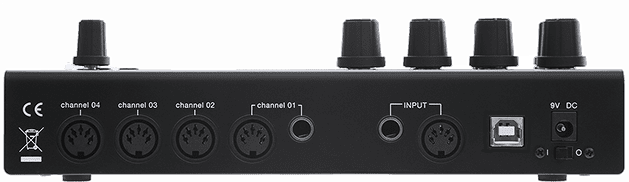
Once you’ve decided on a clock source, the main strength of the Multiclock is its versatility; this is far more than just a simple clock generator with four outputs. Each channel can generate MIDI clock, DIN sync or analogue clock (although the latter requires a breakout cable on channels 2 to 4). Channel 1 also has its own dedicated TRS output alongside the DIN socket, which can transmit the analogue clock signal or be used to generate analogue LFO signals for feeding to CV-equipped synths.
A lot of thought has clearly gone into the design of the Multiclock. Parameters for each of the channels can be stored and recalled as presets, while individual timing offsets of up to 300ms per channel, either positive or negative, should be more than enough to compensate for timing discrepancies between pieces of hardware. The independent swing controls for each channel are also a really nice touch, adding functionality to older devices without built-in swing. The swing option worked perfectly over a DIN sync connection to my Roland TR-606 and over MIDI to my BassBot TT-303 – neither unit offers adjustable swing as standard, but both benefit hugely from it.
All four channels have their own dedicated timing shift knobs, swing controls, status LEDs and start/stop buttons on the left-hand side of the front panel for real-time control. The configuration display and rotary encoder on the right-hand side are used to set up each of the channels and adjust global parameters such as time signature.
A USB-equipped version of the Multiclock is also available (priced at €519, as opposed to €449 without USB), which effectively incorporates a MIDI interface as part of the device. Each of the four outputs is accessible as an independent MIDI output from your DAW, which means you can send MIDI commands (note data, CC changes, etc) in addition to the clock signal. The accuracy of the clock takes priority as the commands are merged together, keeping the timing as accurate as possible.
The Multiclock is a cleverly designed product, with a feature set that builds on the foundation laid by the Midiclock but takes it to an entirely new level of versatility thanks to the inclusion of DIN sync, analogue clock and seamless DAW integration. The build quality of the unit itself is excellent.
Whether you want to synchronise hardware with your DAW or just generate a rock-solid clock signal for a hardware setup, the Multiclock is a top quality option. There are already a small number of similar products on the market, including options from the likes of SND, Expert Sleepers and Roland, but E-RM are clearly offering a noticeably different and very competitively priced alternative here. Cheaper than the ACME-4, much more fully-featured than the USAMO, and more accurate and versatile than the similarly priced SBX-1
, the Multiclock looks set to follow in the footsteps of the Midiclock as one of the go-to options for hardware synchronisation.
The Verdict
Price: €449 (or €519 with USB)
Purchase: ERM Multiclock
The Final Word
Makes life easy for anyone trying to run multiple hardware devices in sync, especially when a DAW's involved
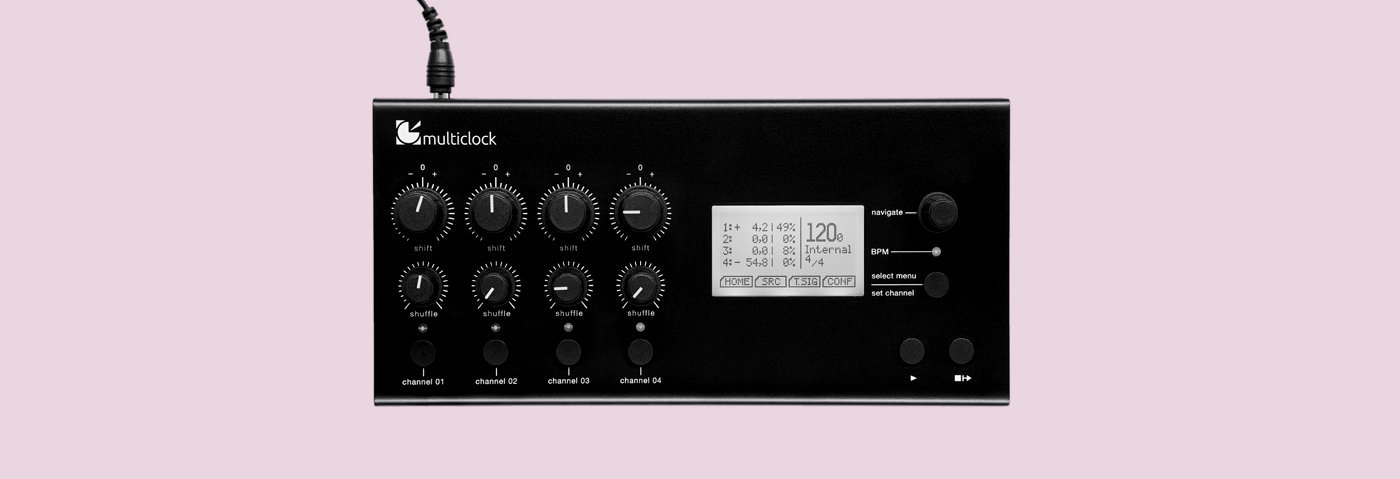
11.24 PM
Think this is a great piece but does it do sample accurate recoding back to Daw like the Sync Gen Pro II
06.45 AM
Yes, I can confirm this when I record the generated clock signals back into Ableton. Although you have to keep in mind that some synths/drummachines that you sync might introduce their own little jitter. But this can’t be removed by any sync box…
01.15 PM
You talk about SND, Expert Sleepers and Roland, but what about InnerclockSystems ?
07.01 PM
can you record midi into ableton using external synths via this thing? ie chord sequences on my juno 106?