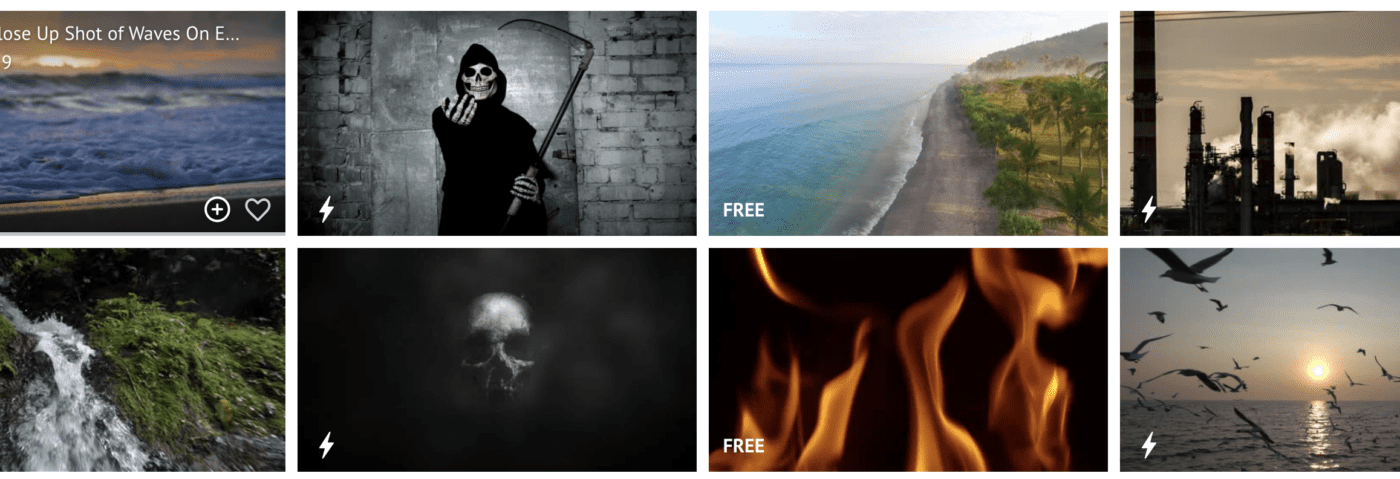Like it or not, at some stage, if you wish to be heard you will have to promote your music. In this article, we’ll show you how you can use Videvo, a stock footage platform, to enhance your social media marketing.
Once your track is mixed, mastered and sounding great, what next? You’ve got to promote it. This will often be where plenty of musicians find them sometimes uncomfortable.
The world at large generally believes those that rise to the top are the best at marketing. It’s not everything, talent remains crucial, but being a savvy marketeer can help enormously.
Fortunately, it’s not as hard as it once was and companies exist to assist you. One of those is Videvo and in this article, we’re going to look at a few ways we can use their platform to boost your music promo. Think of Videvo a bit like Splice but for visuals. Let’s take a look at how this page offering royalty-free music, SFX, video and motion graphics can help your music career.
Use Video To Post Your Songs on YouTube
Unless you’ve been living under a rock, you’d have noticed the huge rise in producers ‘selling beats’ online. This is particularly prevalent on YouTube. Companies have become huge platforms in their own right giving producers a means to legitimately sell their beats. While this section of the music industry is more common for pop, hip-hop, trap and EDM there is no reason why people making dance music shouldn’t use pre-made visuals also.
To stand out on YouTube, a visual platform, does require good visuals. Videvo is armed with visuals and animated backgrounds that you can use, copyright-free, to give your tracks a boost. YouTube remains an incredibly powerful source of music discovery. The signs are that YouTube Music is fast becoming to Gen Z what Spotify was to Millennials half a decade ago. In short, ignore it at your peril and be sure to make it look great.
Here is an example of a looped clip supporting a track. There are plenty of clips like this on YouTube:
And here is something on Videvo that’s similar. Would work great with deep house for example!
Use Motion GFX To Provide Captivating Visuals
Motion GFX are in abundance on Videvo and can help identify your music. In this example below, it’s a motion graphic video underlay and it includes a waveform audio player on top (more on that later).
You can see something similar here on Videvo.
Another cool example from Videvo would be this. Simply add a track, it would go well with disco and off you go. Or add a background colour, you can do this in iMovie, and make it a bit moodier. Slow it down, speed it up – get creative with it!
visualizers
Visualizers have been synonymous with music for as long as time itself. People of a certain vintage will remember a rave-esque graphic behind every music TV show in the 90s! Along with baggy jeans, they went out of fashion but fast forward 20 years and they are prevalent online
Most Attack readers are likely now aware of visualizers in the EDM world such as the one below. They are easy to buy or make yourself.
Videvo has a whole lot of graphics visualizers that you can use also. And remember, why not take a few and layer them, amend their colour etc. Making visuals is a little like making music – there are no rules.
Use A Video But Make It a JPG
Often overlooked but still effective, choose a video you like and screengrab the part you want. Simple!
In this example below, they’ve also added some slight animation to it. This is very easy to do in Adobe After Effects, or other platforms, and we’ll cover that at the end of this article.
But the point here is with so much good visual material available why not use it as a JPG as well as a video.
As we will come on to later, some video editing skills are required but at least Videvo is providing some powerful assets to work with. Just like making music, you got to have good ingredients to work with.
Make A Music Video Or A Short Trailer Video
How about making a trailer? Or something comedic or tongue in cheek to promote an album, a show, a tour etc?
Videvo has music you can use, again royalty-free, and you can also use SFX. Want those big swooshes and impacts? They got you. Want Halloween FX? They got you! Piece some assets together and combine different video clips into a neat music video or a trailer.
Lyric videos also make great music videos and something like this from The Chainsmokers would be very easy to recreate with stock footage. It’s quite simple, get hold of some footage, put your lyrics into After Effects, layer, layer some more and away you go…!
A Final Word On Video Software
You can achieve a lot these days with very little.
Any of these clips from Videvo can be worked within iMovie. You can go a bit further and use Adobe After Effects for about £16/month. It will provide you with a whole range of tools to take your Videvo footage even further.
Lastly, any of this stock footage media will also work with Videosync which we covered earlier this year. You can then make effective music videos all within Ableton. Yup..!
To get you started here is a free download of videos from Videvo. Remember, get your visuals looking on point and you definitely find it easier to get peoples attention across all platforms.
Good luck and enjoy!