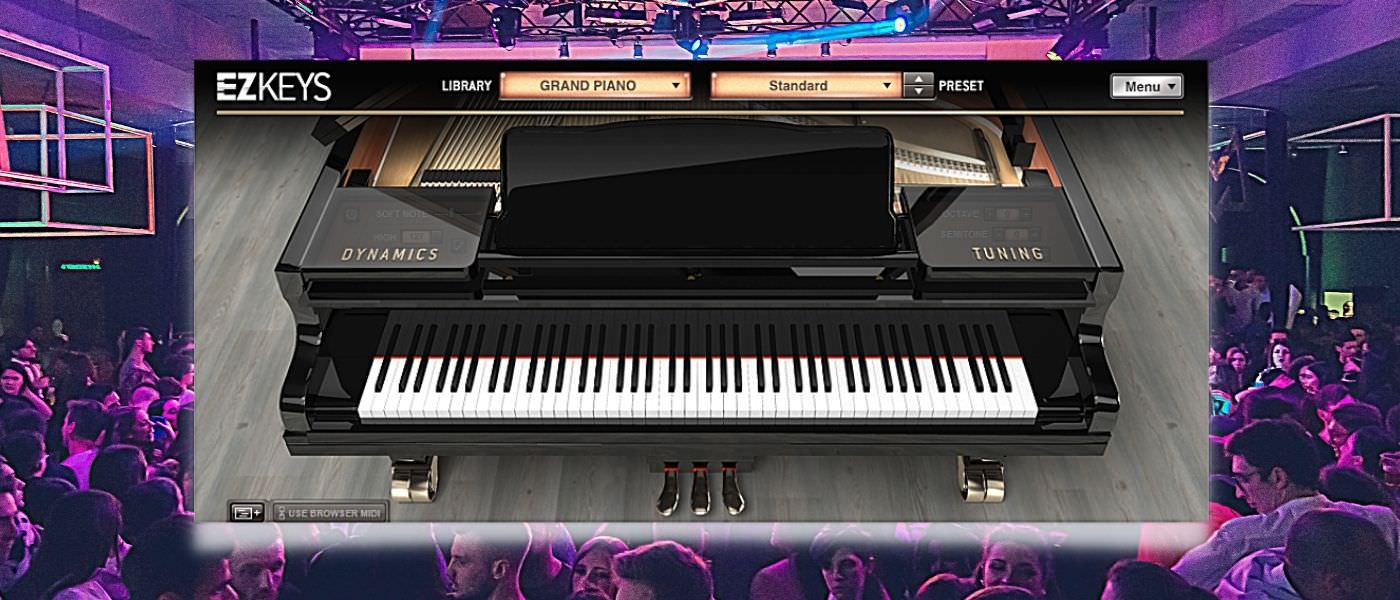Nothing screams classic house music more than house piano chords. In this tutorial, we show you how to make classic piano sounds, also known as piano stabs, using EZKeys from Toontrack.
Nothing brings an old-school high-energy vibe to a house track like a good piano. With deep roots in disco, a straight-ahead piano house track calls for a specific piano sound; bright, loud, and percussive. It’s got to cut through the mix and hold its own.
Today we’re going to use Toontrack’s unique virtual instrument EZKeys to bring a great piano part to a house track. EZKeys Grand Piano gives us a great source material plus enough tonal control to get us right where we want to be for a classic piano house energy. For context, let’s hear what this can sound like in a quick build and drop:
Don’t forget to click on any image to enlarge!
Step 1: Session Setup
I’m going to set the BPM to 127. I have a swung house percussion l think is right for this track so I dropped it into the session view in Ableton, right-clicked on it and selected “Extract groove(s)” which adds it to the groove pool. I’ll be applying this same swung groove to each MIDI clip before I drop it into the arrangement to get the swung feel right. In other DAWs with a different approach to grooves… just add some swing to your arrangement until it feels right.
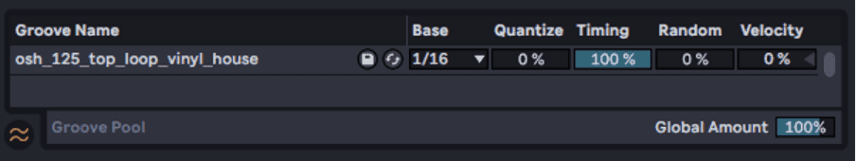
Step 2: Select Your Instrument
I’ll be using EZKeys’ Grand Piano. EZKeys comes in a variety of flavors. Each version runs about $150 and includes the virtual instrument itself as well as a specific sound library, and those libraries run the gamut from grand piano to electric piano (think Wurlitzer and Rhodes) to cinematic pads to mellotron. If you already have the instrument, you can buy and download additional sound libraries for about $80 each.
As I said, I’ll be using the Grand Piano library in its standard configuration and will do some tone-shaping later using the onboard controls plus some Ableton audio effects.
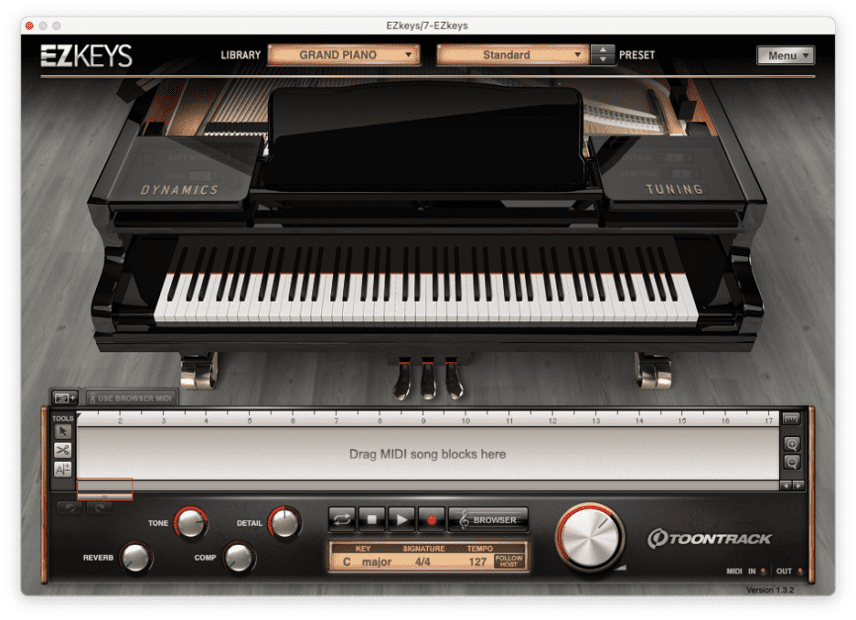
Step 3: Get The House Piano Chord Notes
One thing that makes EZKeys really unique is the fact that it’s not just a virtual instrument that will accept MIDI data you enter via sequencer or controller; it also contains a huge library of MIDI loops that live right inside the instrument and can be pulled into your session in a variety of ways. The easiest way to access those loops is to click on the Browser button near the bottom of the instrument’s interface.
Another thing is that there are dozens of MIDI expansion packs that can be had for a pittance, each one with a number of different “songs” broken down into sections and variations on those sections, so you can have genre-accurate notes played by great musicians in your compositions.
Since I’m aiming for a classic house sound, the Disco MIDI pack seems an obvious choice. You can click around on the different loops and click the small play button near the loop’s name to audition it. Browsing around, I heard the first verse variation of the song “CORRIDA 125 BPM” and that sounded like something I could work with.
You can drag and drop the loop straight from EZKeys’ browser into your DAW’s timeline.

Step 4: Get Some More Notes
I decided that I would use the Toontrack loop for the build but I wanted something different for the rest of the track. I decided to pay homage to a classic piano house track, Marshall Jefferson’s Move Your Body (The House Music Anthem) released back in 1986. Fortunately for us, the piano part there is a very simple one bar loop pictured below.
Don’t forget to add swing. If you’re using Ableton and following along, program the MIDI into a clip and drag and drop your groove from the groove pool onto the clip.
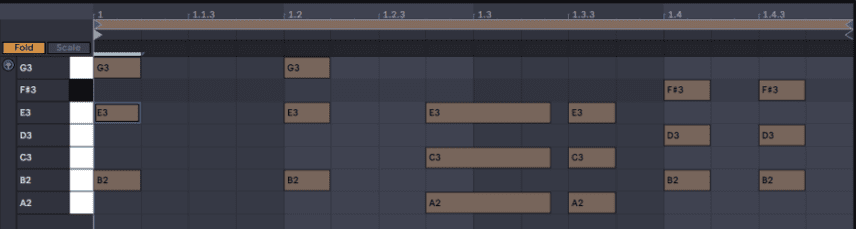
Step 5: Shape The Tone
Out of the box, the EZKeys grand piano sounds pretty good. It doesn’t cut as I want it to, though, so I’ll head to the tone controls on the bottom and crank the tone to max.
I want to go a bit over the top with this though so the sound really, cuts, so I’m going to add a Channel EQ to remove the lows and accentuate the mids and highs of the piano.

Step 6: Widening
I want the listener to feel enveloped by the warm embrace of the piano, so I’m going to use Ableton’s Utility effect to max out the width. If you don’t use Ableton and haven’t found your favorite stereo imaging plugin yet, you could try iZotope’s Imager, which is totally free and available from their website.
Step 7: Even More “In Your Face”
To give the sound a bit more glisten and polish that just makes it sound more like a modern dance music production, I’ll add Ableton’s Multiband Dynamics processor with the OTT preset (this comes with Live Suite) and set the Amount (the wet/dry mix) to 25%.
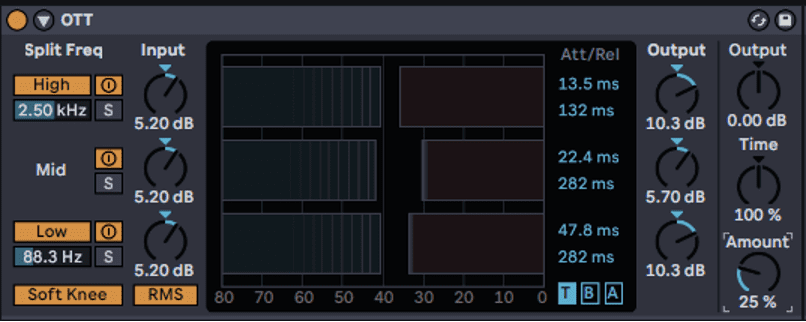
Step 8: Automation
It’s handy that EZKeys has just a few automatable parameters for each instrument. That makes them easy to find and automate. To add some interest to my build, I automated the mix of EZKeys’ onboard reverb to rise from 0% to 100% over the course of the build, then rapidly wash away after the drop.
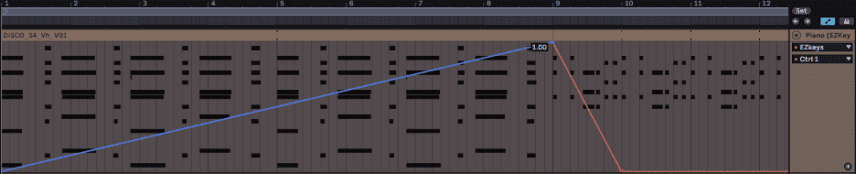
Step 9: Final Thoughts
This sound was designed entirely with the mix in mind. Once you bring in percussion and vocals it comes alive. In this case, I used a few loops off FunctionLoops’ “House Vocal Hooks” and a top loop from Sample Magic’s “Old Skool House” library, all of which are available on Splice, and I created a drum rack using a very straightforward 909 kick and clap to lay down the basics. Don’t forget to drag your swung groove from the groove pool onto each clip you create to maintain the groove throughout.
Here it is again, in context with the other elements:
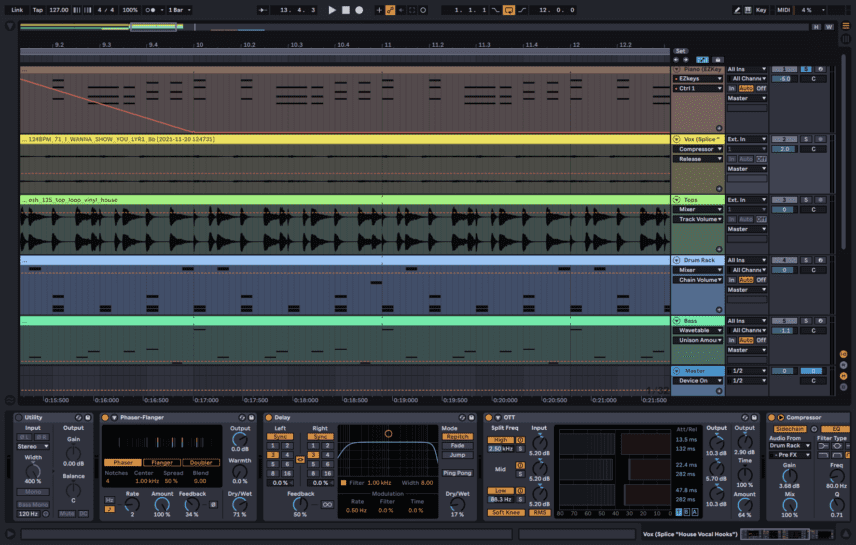
This content is supported by Toontrack. If you want to read more about content funding on Attack Magazine and how we can continue to provide content to you for free, visit our content funding page for a breakdown of our editorial policy.
*Attack Magazine is supported by its audience. When you purchase through links on our site, we may earn an affiliate commission. Learn more.