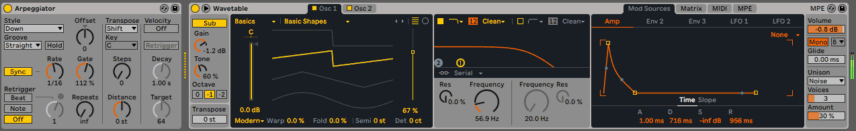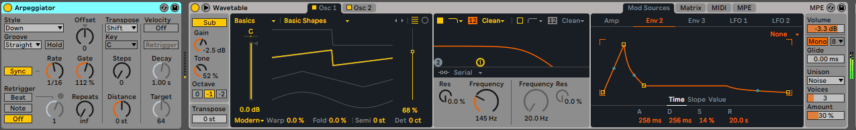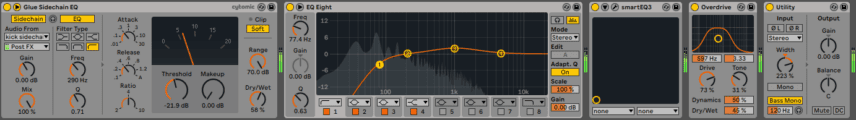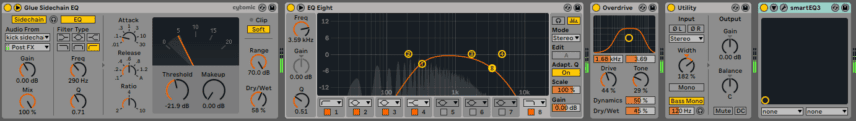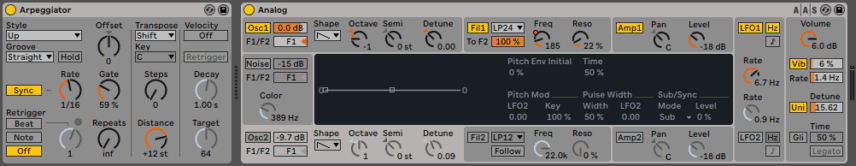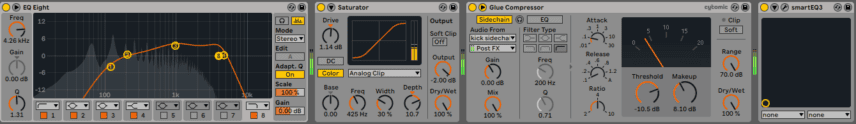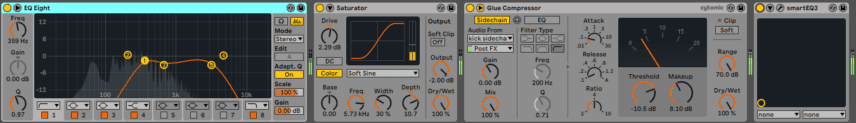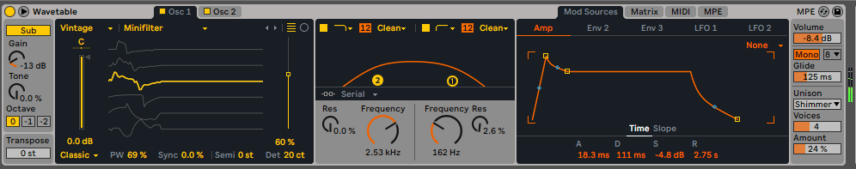Which sounds better, hardware or software? We made the same song using hardware and software to help you decide for yourself.
Does hardware sound better than software? There are plenty of people who insist that it does. They often mention the power of analogue circuitry, a special mojo that makes hardware synthesizers superior to software. On the other hand, many swear by in-the-box production methods, claiming that gains in computing power have resulted in software that’s so close to real that you can’t even tell the difference.
Instead of which sounds better, the real question to ask is, which sounds better to YOU? One person’s creamy analogue bass is another person’s bloated and intrusive mixing nightmare. Some love the sound of hardware digital aliasing while others can’t stand it. The point is that while it may be impossible to say that hardware sounds ‘better’, it is entirely possible for you to decide if it sounds good to you.
On the hardware fence? Curious about going out of the box, but afraid of dropping a bunch of money only to find it’s not for you? Then read on.
The Song
To help us compare hardware to software, we wrote a synthwave song and then mixed it two ways: one with software instruments and the other with hardware. Note that the two songs are going to sound a little different. We did our best to match the flavour of the two – same waveforms, number of oscillators, filter movements, etc. – but given the differences between the instruments used, there are bound to be discrepancies. What we’re concerned with is the result: does one sound better than the other, sonically?
The songs were made in Ableton Live. For the software version, we used stock Live instruments. For the analogue version, we used readily available, modern synthesizers. Hardware was recorded through a Behringer Xenyx 1202 Mixer, a Behringer patchbay, and Focusrite Scarlett 8i6 3rd gen audio interface. We tried to use a similar effects chain for complementary instruments across both versions.
Here are the two songs. Which one sounds better to your ears? You may want to listen on headphones. We’ll reveal which is which after.
A:
N.B: We recommend following along with headphones or studio monitors as some of these results can be subtle. As ever, click any image to see a larger version.
B:
The Reveal
Which one sounded better to you? In case you hadn’t already guessed, track A is the all-software version, and track B features hardware. To our ears, the hardware version sounds a bit fuller (largely thanks to the analogue synthesizers) while the software version is more precise.
The Parts
Let’s see how the individual tracks break down. For each one, we’ll isolate the track on its own and with effects processing, in both software and hardware versions. Some have sent tracks with reverb and delay as well as the plugins pictured in the images.
Bassline
We made the software bassline in the track with Wavetable using two sawtooth waves in monophonic mode.
Here it is on its own:
And now with processing:
We used a Moog Grandmother to craft the bassline for the hardware version, matching Wavetable’s settings as best we could.
Here it is as recorded into the computer:
And with effects:
Moog synths are famous for their bass and you can see we really had to carve a lot out in EQ to get the bass to fit in the mix. We also didn’t need to use as much Saturator for the Moog bass to punch through.
Bass 2
The second bass sound is a pumping, high-passed note sidechained to the kick. For the software version, we used another copy of Wavetable also running sawtooth waves.
Here it is on its own:
And with processing:
For the hardware version, we used Korg’s MS-20 Mini with the second envelope patched in to act as a filter envelope. This is less than ideal – the envelope only has attack and release stages – but it gave us a little more control than using the ADSR amplitude envelope for the filter as well.
As it was recorded:
And after effects:
We ended up cutting a lot of bass from the hardware version to help it fit around the Moog bassline, which is just so gargantuan.
Arpeggiator
For the arpeggiator line, we used the virtual analogue synth, Analog, playing a sawtooth wave in single oscillator mode with a 24dB/octave filter.
Here it is with no effects:
And here it is with processing:
For the hardware version, we used Korg’s original Minilogue, an analogue polysynth, with a similar configuration of a single sawtooth oscillator with filter in 24dB mode.
On its own:
And with processing:
Looking at the signal chain, there wasn’t much of a difference although, as above, we did take a lot more bass out.
Melody
The final element is a little different. While the three above are all analogue-like, the melody – done again with Wavetable – has a distinctly digital sound.
The melody on its own:
And with effects:
To recreate it using hardware, we reached for CraftSynth 2.0 by Modal Electronics. We got lucky that the wavetable monosynth was able to do a vocal-like sound.
CraftSynth 2.0 on its own:
And with effects:
Note the high-pitched whine in the original hardware recording. This is noise from using a USB to power it. We probably could have taken care of this by powering it with batteries but we decided to use a combination of a gate and EQ to clean up the audio instead of re-recording it.
The Benefits of Hardware
There are a number of benefits to working with hardware rather than staying entirely in the box. The sound is the main one, of course. While not every synth is the same, and this varies depending on the type of synthesis, hardware can have a fuller and richer sound when compared to software. This is certainly true of the Moog Grandmother that we used here.
Hardware can also be tactile, with knobs to adjust. This hands-on approach can encourage creativity. This is doubly true of modular, where tweaking and patching is almost an end to itself. Lastly, hardware can be inspiring just having it around. Like hanging a piece of art on the wall, its presence can often be enough to get the creativity moving.
The Benefits of Software
Of course, there are plenty of benefits to software as well. Without such a full sound, it can be easier to mix. Software is also much more flexible than most hardware, with more parameters and options on hand. Workflow can be faster as well – you can save entire projects in one go. Try doing that with a studio. Hardware can also be noisy, as with the CraftSynth. Software will only be noisy if you add in your own noise. Finally, a laptop or iPad with a DAW is a lot more portable than a room full of heavy synthesizers.
What Works For You?
Ultimately, you need to decide what works best for you. If you like the sound of analogue then hardware is definitely the way to go. There’s something so inspiring about working with a hardware synth covered in knobs and sliders. And there’s nothing like unadulterated analogue sound blasting out of your studio monitors. However, it can be a bear to mix. That, combined with the convenience of working in the box, may outweigh the potential positives of hardware for you. There are plenty of modern genres that are designed around software as well.
While You’re Here…
If you like this article you might enjoy our book The Secrets of Dance Music Production. It is available from the Attack store!
New customer? Use code ATTACK10WELCOME at checkout for a 10% discount!