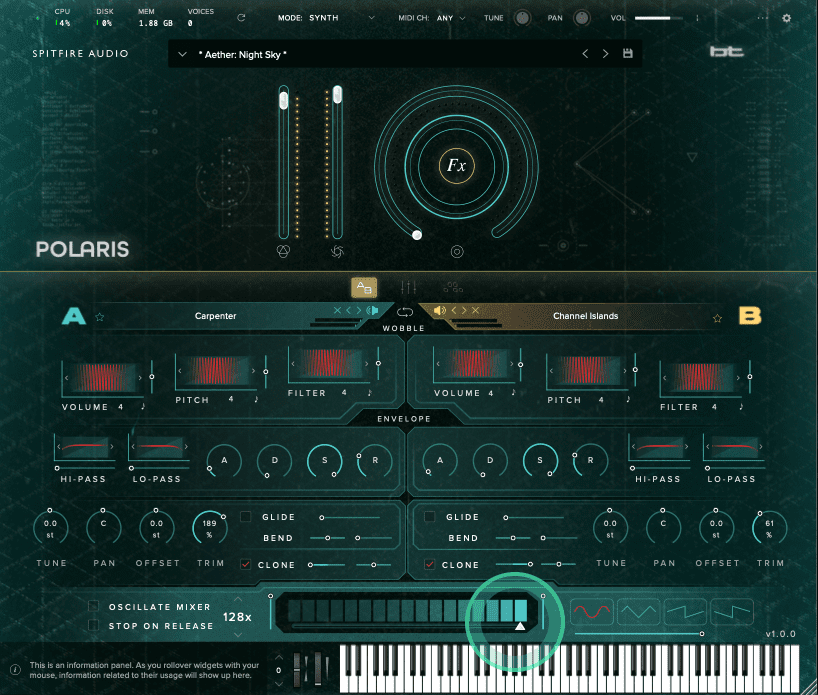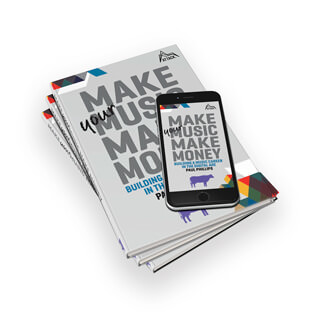In this new Passing Notes, we run wide chord voicings through Spitfire Audio’s new hybrid instrument to compose cinematic pad textures and melodies.
When writing chord progressions many producers simply leave chords in their root positions and layer one or two other instruments for some sound design. These progressions would sound far more powerful with widened voicings and stacks of layered textures.
In this article, we’re going to compose these kinds of widened chords using inversions, octaves, 7th and 9th notes. We’re also going to layer multiple patches of Spitfire Audio’s new Polaris instrument to achieve an epic cinematic-style sound.
The British sampling gurus made Polaris in collaboration with multi-platinum trance producer and composer Brian Transeau (aka BT). The pair also worked on Phobos together in 2017. The instrument is packed with presets that layer string samples with synthesis and other textures. Its internal sample library, combined with effects like granular engines, makes it a winning shortcut in a quest for huge chords!
Here’s what we’re creating today:
And here’s the progression with a beat and bassline:
Writing the Chord Progression and Finding a Big Pad Sound
Let’s get started with basic triads before getting to more complicated chord voicings. To challenge ourselves, we’ll only use major chords for a change!
The basic progression goes E Major then D Major for two bars each, and then C Major for one bar and again D major for the last bar.
Emaj / Emaj / Dmaj / Dmaj / Cmaj / Dmaj
For the sound we’ll use Polaris’ Aether: Night Sky preset. Polaris presets all have two sounds, which you can mix between using the mod wheel. To achieve a pure string sound in this preset, move the mod wheel all the way up. This will only allow the string layer Channel Islands to come through.
Here’s how the basic chord triads from our progression sound with Polaris’ Aether: Night Sky preset:
It’s good practice to automate the Expression parameter in Spitfire Instruments to make the strings sound more human. Try starting the Expression at around half its value and then have it reach the maximum by the end of every two bars. This creates a rising and descending effect for each chord.
You can also introduce a tremolo effect with Polaris’ Filter and volume sliders. Let’s try increasing the FILTER parameter to around 30%.
Here’s how the chords sound with the Expression and Filter effects:
Widening the Chords With Inversions, 7ths and 9ths
Now that we have our basic sound, we can move on to the chord voicings. Start by adding the 7th notes for each chord. For E Major this D#, for D Major this is C# and for C Major this is B.
7th notes instantly add a more mysterious feeling to pad chords!
Next we’ll add the 9ths, which usually go one octave and two semitones above the root note. For E Major this is F#, for D Major this E and for C Major this is D.
A next natural step is to use inversions to widen the chords. Chords become inversions when they’re the main chord tones in a different order. A good shortcut to a large sound is moving the 5th intervals – that are already part of the voicing – one octave down. For E Major this is B, for D Major this is A and for C Major this is G.
You can visually see that this makes the chord wider in the MIDI, but its also very evident in the chords’ sound:
Using High Notes and Octaves For Melodies
Let’s add high notes to these voicings to turn this six-bar progression into an eighteen-bar progression/melody hybrid.
We’ll keep the first loop as it was in the previous step and change up the second loop first. For the first chord, move the 9th interval F# one octave up, for the second and thirds chords, move the Major 7th intervals C# and B one octave up, and for the fourth chord add a new E note one octave up.
E was already the highest note in this voicing but adding another E above makes the chord sound more powerful while also creating a more fluent melody.
For the third looparound, this time take the Major 7th of the first voicing E Major – this is the D# note – and raise it an octave up. For the second D Major chord, raise the 9th interval E note an octave up. For the third C Major chord raise the Major 7th B note one octave up.
Delete the fourth chord here so the whole progression ends on the C Major.
By mainly using 7th and 9th notes in the high strings we are able to come up with unique chord melodies textures.
Here’s how the full eighteen bars sound:
We’re going to add more string layers but here’s how our current progression sounds with a beat and bassline (which mainly emphasizes the root notes E, D and C):
Layering Pad Sounds And Textures
We have recently covered different techniques for layering chords in other Passing Notes articles, but here we’re going to simply duplicate the MIDI clips and have different layers play the same notes.
As you copy paste the clips Ableton will also keep the Expression automation. This means all layers will have the same rise and fall in dynamics, making for a more cohesive sound.
Let’s use different Polaris sounds for the layers and have the sounds come in at different points throughout the eighteen bars. You can also pan the layers to taste!
The first layer is Polaris’ Aether: Saint Germain preset and here’s how it sounds:
The second layer is the Black Box: Ynysgynwraidd Castell preset that uses the internal granular engine:
The third and last layer is Black Box: Night Overdrive Pad. We’ll have it coming in only for the last six bars:
Here’s the final eighteen-bar string sequence with all layers active:
And here are the strings with the beat and bassline:
We also analyze this style of chord voicing composition in a recent Passing Notes Youtube video and you can check that out below!