Boom 3D can transform your music or movie-listening headphone experience without the need for any additional hardware. It also works with your DAW.

Are you looking to upgrade your sound but don’t want to shell out hundreds of pounds on expensive new equipment? Enter Global Delight Technologies’ Boom 3D, an easy-to-use piece of software that enhances the sound of your existing system for a fraction of the price of new headphones or monitors.
Boom 3D allows users to elevate and customize their sound with a range of tools. These include immersive 3D surround sound, a customizable 31 band-equalizer, a distortion-free volume booster (Mac only), spatial audio and more. There is also a built-in audio player. However, Boom 3D can easily be set up to work with anything from Netflix to Ableton.
Boom 3D’s different applications range from mixing to immersive movie and gaming experiences. At the current sale price of £18.50, really is a no-brainer. It also comes with a 30-day free trial.
What Is 3D Surround Sound?
Boom 3D’s “3D Surround Sound” uses patented algorithms to simulate surround sound on any pair of headphones.
The software creates a virtual soundstage. This puts the user in the middle of a space with audio coming from 360 degrees. This processing makes subtle adjustments to volume, timing and frequency to further add to the illusion of sound coming from places it actually isn’t.
This feature drastically alters the listening experience and allows for a truly immersive audio experience.
3D Surround Sound provides users control over a virtual surround sound audio system with seven different virtual speakers. And users can customise their experience by turning any of the speakers on or off as well as the intensity.
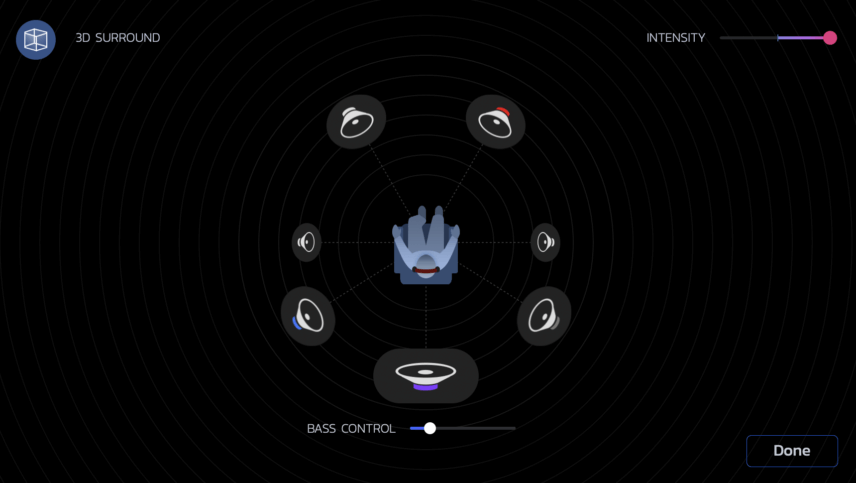
On top of the virtual surround sound Boom 3D has recently released 5.1 multichannel audio support on macOS. They have developed a free new extension for Netflix on Safari & Chrome (macOS) that enables 5.1 multichannel audio on compatible Netflix content. Try this at your own risk, because it will be hard to go back to normal stereo audio afterwards.
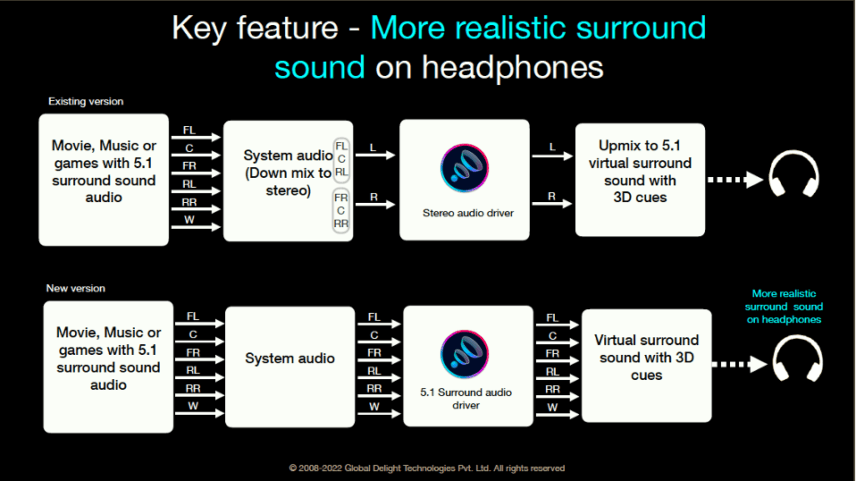
31-band Equalizer For Surround Sound
The customizable equalizer allows you to further customize Boom 3D.
In its default mode, the Equalizer has 10 bands, however, there is an additional Advanced mode which gives you control over 31 bands and allows for fine-tuning.
The software comes with a range of presets (Bass Boost, Acoustic, Movie, etc) which are tailor-made to enhance the listening experience for different types of audio. Users can also create and save their own custom presets.
For producers and audio engineers, the EQ can be particularly beneficial during the mixing process as it allows for the simulation of different listening environments. A user could easily build presets for a car, phone speaker, Bluetooth speaker, etc, and quickly check their mix in different settings without having to leave their studio.
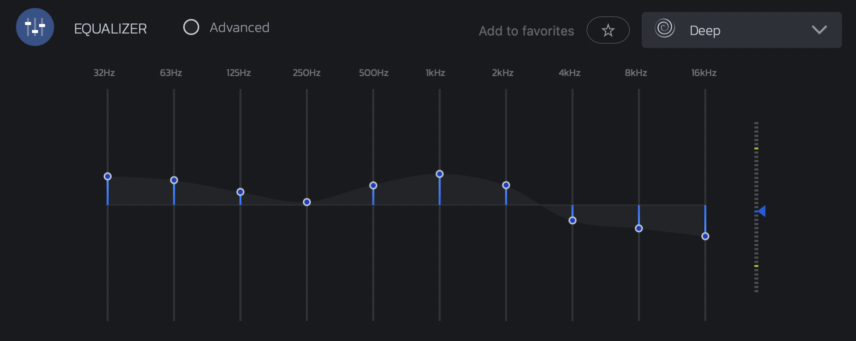
Volume Booster
The volume booster feature of Boom 3D is designed to increase the volume of the audio beyond the limits of the device’s built-in hardware.
This feature is particularly useful for devices with low-volume output. The volume booster can increase the volume up to 200% without causing any distortion or affecting the quality of the audio.
One of the benefits of the volume booster feature is that it allows users to listen to audio in noisy environments without having to strain to hear it. Additionally, it can make it easier to listen to audio in rooms with poor acoustics.
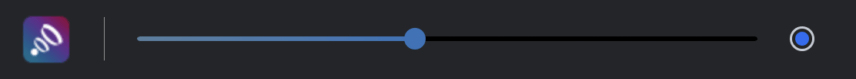
3D Audio Effects and Additional Features
Boom 3D features five different audio effects:
- Ambience
- Night Mode
- Fidelity
- Spatial
- Pitch
Ambience is somewhat similar to a reverb. It simulates the effect of natural reflections of a sound in an environment and makes audio and instruments sound more natural.
Night Mode is perfect for when it’s already 1:00 am but you’re pining to watch that next episode. With this effect, harsh sounds like explosions are reduced while quieter sounds like whispers are boosted, all while keeping the overall impact of the sounds intact.
Fidelity boosts the weaker frequency bands of your audio, increasing the overall quality of sound, and bringing it closer to the original audio quality.
Spatial enhances the 3D soundscape by adding more clarity to the left and right channels making their locations felt further within the sound field.
Pitch does exactly what one might expect, allowing you to adjust the pitch of your audio. You can adjust the pitch, up or down, by five semitones. There is also a slider for more precise pitch adjustments.
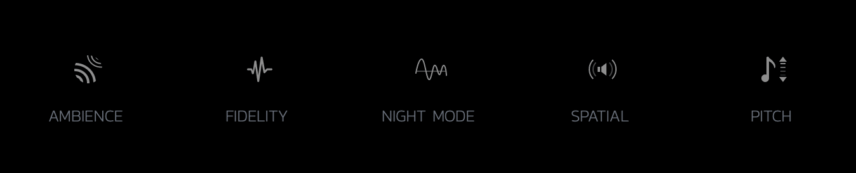
Installation and Compatability
The installation process for Boom 3D is straightforward.
Once you have downloaded the software all you need to do is give permission for Boom 3D to access your device’s audio and then change your device’s output setting to “BoomAudio”.
To listen to audio from a DAW through Boom 3D all you need to do is go into your DAWs preferences and set the main output to “BoomAudio”.
The software itself is well-designed and highly intuitive. All the controls are easily accessible and very easy to use and understand.
Currently, Boom 3D is available for Windows and Mac. It is important to note, however, that there are some limitations to its compatibility. Boom 3D may not work on all devices particularly older ones due to hardware restrictions or older versions of software not being compatible. It’s best to check the compatibility of your device before purchasing.
There is also a mobile version called “Boom” available on Android and IOS. Boom (mobile) works as a music player, (not system-wide like the desktop app) and also comes with an integration with streaming giant Tidal.
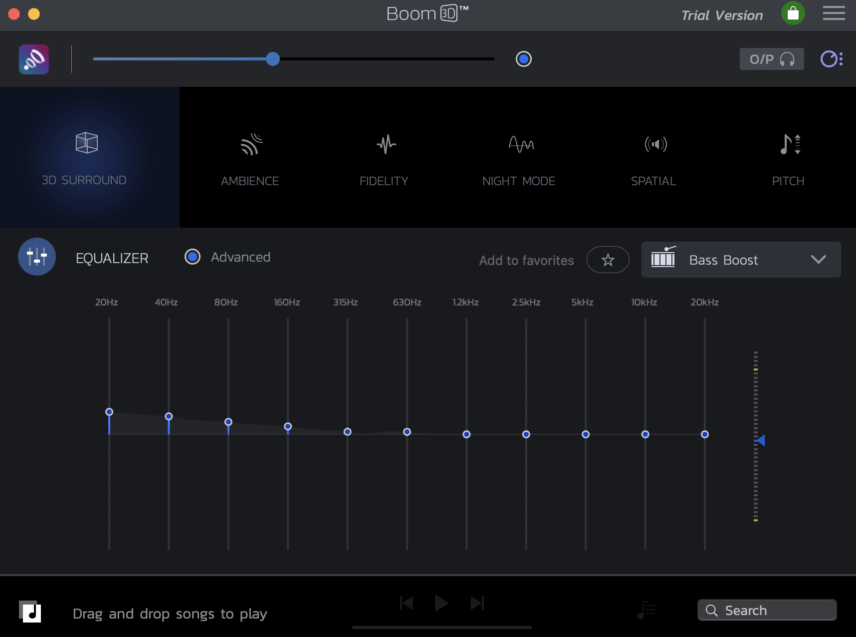
Boom 3D is available for purchase now at a limited-time sale price of £18.50.
View Boom 3D on the Mac App Store.
