In the latest instalment of Beat Dissected, we construct a nu-disco pattern with a sprinkling of cosmic vibes.
Beat Dissected is a regular series in which we deconstruct drum patterns, showing you how to recreate them in any DAW. Just copy our grid in your own software to recreate the loop.
Here’s the beat we’re building today:
To download the samples for this beat, click here. The samples are provided on a completely royalty-free basis. They may not be sold or given away, either in whole or in part.
You must register for a free Attack account and sign up to receive our newsletter in order to download the samples. New members can register here. Existing members can log in here.
Spec
Tempo
120-125bpmSwing
50-55%Sounds
Based on Roland CR-78 samplesStep 1
In this beat we’re going to combine elements of classic disco with more modern nu-disco production techniques and a little hint of cosmic disco flavour. That means we’re working with a range of contrasting sounds to create a lot of hybrids. For the kick drum, we’ve layered a subby Roland CR-78 sample with a snappier kick (something like a TR-707, DMX or LinnDrum sample can do the trick for the snap). We’ve then added extra percussion, tucked low in the mix, for even more character.
For an added lo-fi flavour we’ve sampled all of our drums into an Ensoniq Mirage (a very raw 8-bit sampler from the mid 80s) and then recorded them back into the computer. This is a bit of a tedious task, but the result is a very characterful sound palette. If you don’t have a suitable lo-fi sampler, using lo-fi plugins can give a similar effect.
The kick plays on the first and third beats of each bar, with an optional ghost hit on the offbeat as a turnaround variation.
Alternatively, you can also try a four-to-the-floor pattern for this beat if you want a more driving groove. Here’s how the final beat would sound in that case:
Step 2
For the snare we’re looking for an old-school sound. We’ve chosen a sample from the Alesis HR-16. This particular snare has a lot of white noise, which works well for this beat. The snare plays a major role in determining the overall sound of this beat. You could experiment with a variety of older drum machine samples here in order to change the flavour of the beat.
The snare plays on the second and fourth beats of the bar, with another optional turnaround variation of a ghost hit in the second bar. You can also experiment with short snare rolls as a turnaround here.
You’ll hear that we’ve added a little reverb using the Lexicon Lex Room reverb plugin. This gives the sounds extra depth and space, which you can crank up to taste if you’re looking for more of a cosmic disco feel. In our case we’ve kept things fairly subtle with just around 15-25% wet signal.
![]()
Step 3
For the hi-hats, analogue-style sounds work best rather than live drum samples. Anything with a strong white noise element can work well here. We’ve gone for CR-78 samples again, which we’ve EQd slightly and adjusted the decay time to suit the tempo of the track. The open hat plays on every quarter-note beat of each bar. This is quite an unusual use of the open hat sound, even though it has a relatively short decay time. It’s much more common for the closed hat to play on the beats.
Step 4
When we add the closed hat, we can see that we’ve inverted the more common placement of the closed and open hat sounds; the closed hat plays on every offbeat, where we’d normally expect to find an open hat. The result is a slightly unusual groove which works really effectively at creating a unique rhythm.
Step 5
For the clap, we’re again going to stick with an old-school analogue sound. You could go for a classic Roland TR-808 or 909 hit here, or choose something more obscure from less well-known drum machines by Boss or Casio.
The clap plays on the second and fourth beats of each bar, mirroring the snare, but you’ll notice that we’ve shifted each hit forward a few milliseconds to make the beat feel slightly more rushed. We haven’t used any swing in this beat. You could experiment with a little bit of swing (probably not much more than 55%), but we’ve chosen to keep the groove much straighter for a more robotic, driving feel.
Step 6
For the final step, we add a laser sound. This adds a huge amount of character to the beat and can be used to interact with other synth elements. These are quite easy to synthesise from scratch (we’ve got a guide here), but in this case we’ve selected a sample from a Simmons SDS-8 electronic drum module, which we’ve tweaked slightly using the pitch envelope in our sampler.
The synth shot can be added absolutely anywhere in the beat depending on how wild you want to get. In this case we’ve kept things simple and added it to the first beat of each bar. The decay time can be adjusted to suit other elements of the beat; if you program a busier pattern you may need to shorten the decay time to stop the mix getting too busy.
We’re not looking for a totally slammed drum mix, so haven’t used much compression for this beat – just around 3dB maximum gain reduction with the SSL Duende Native Bus Compressor on a 2:1 ratio to glue things together.
To download the samples for this beat, click here. The samples are provided on a completely royalty-free basis. They may not be sold or given away, either in whole or in part.

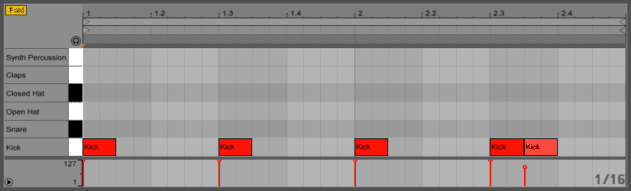
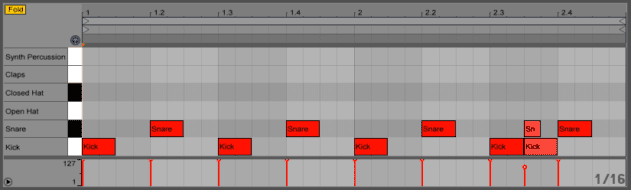
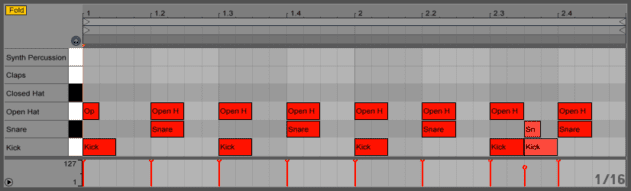
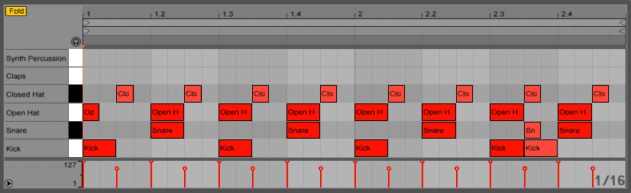
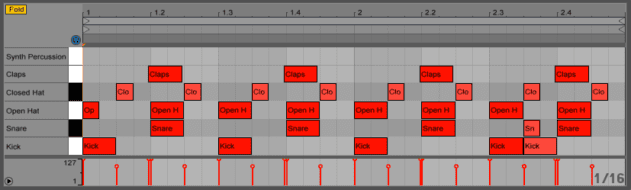
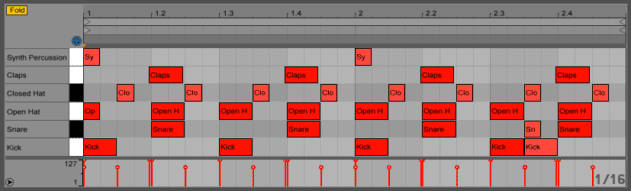
11.32 PM
Juicy as usual, tnx!
09.03 PM
Definitely will make use of this, thanks ATTACK!