In the latest instalment of Beat Dissected, we drop the tempo for a slow, chugging analogue techno beat.
Beat Dissected is a regular series in which we deconstruct drum patterns, showing you how to recreate them in any DAW. Just copy our grid in your own software to recreate the loop.
Here’s the beat we’re building today:
To download the samples for this beat, click here. The samples are provided on a completely royalty-free basis. They may not be sold or given away, either in whole or in part.
You must register for a free Attack account and sign up to receive our newsletter in order to download the samples. New members can register here. Existing members can log in here.
Spec
Tempo
105-115bpmSwing
50-55%Sounds
Mainly analogue hitsStep 1
Almost all the drum sounds in this beat begin as analogue hits, but we’ll be using a lot of processing to add a gritty edge, creating a more contemporary sound than the typical 80s and 90s analogue techno beats.
The kick sound is based on a 909 sample but with a few other kicks and percussion sounds layered over the top to add character. We’ve also added some plate reverb to create more depth and interest in the hit. The hit is tuned quite low, with the very bottom end boosted using EQ – character EQs such as Pultecs, APIs or the Little Labs VOG work well for this purpose. We’ve also rolled off the high frequencies from about 4 kHz upwards for a darker sound, and high-pass filtered the entire thing at 30 Hz just to make sure we’re not wasting any space with inaudible low frequencies.
The kick pattern is essentially a simple four-to-the-floor, but we’ve also used varied the decay time slightly to keep things interesting. The double hit in the second bar can be used to create a turnaround variation.
Step 2
For the snare, it’s all about layering. This is a hybrid clap/snare sound, comprising a number of different elements. We start with 808 clap, 606 snare, and 707 tambourine samples, then run each one through an Ensoniq Mirage sampler for 8-bit crunch. Pitching the samples in the sampler before bringing them back into a DAW and layering them gives an added layer of complexity and vintage digital grit to the overall sound. Similar results can be achieved with a bitcrushing plugin such as D16 Decimort or FabFilter Saturn. The layered snare/clap hit is EQd to cut out anything below 150 Hz and gently carve out some harsh frequencies around 2.5 kHz.
The snare plays a very simple pattern on the second and fourth beats of each bar.
Step 3
Our main closed hi-hat sound comes from a Roland TR-606 sample, again run through the Ensoniq Mirage. It’s easiest to think about this pattern as a 16th-note pattern with a couple of hits taken out to leave small gaps in an otherwise very busy hi-hat pattern. In a lot of beats you’d fill these spaces with another hi-hat or percussion hit, but in this case we’ll leave them empty as we build the rest of the groove, giving a stop-start effect to the rhythm.
Note how the velocity is reduced whenever the hi-hat is triggered over the kick drum. This is to leave a little more space for the kick by reducing the volume of the hat. You could do exactly the same thing with sidechain compression, but this approach is probably quicker and doesn’t put any extra load on the CPU.
Step 4
Open and semi-open hi-hats are added next, both based on 606 samples. The pattern of these additional hi-hat hits is quite sparse, effectively just being used to add a small rhythmic variation in addition to the closed hat sound.
Note that we aren’t using any mute groups here; the additional hi-hats play over the top of the closed hat whenever they both play simultaneously.
Step 5
The final step is to add an 808 kick, which is being used in this case as more of a tonal element than a kick drum, doubling up the kick drum pattern and filling the bottom end of the mix. We’ve pitched our sample down two steps, but the tuning should be set to match the key of the track. The dynamics are then flattened using an 1176 compressor plugin. Finally, the Saturn distortion plugin by FabFilter helps to beef up the sound. The second kick helps glue the whole track together, giving it extra grit, character and low end to keep the beat moving.
Drum bus processing for this beat can go in two directions: either leave things relatively untouched in order to retain the character of the individual sounds, or go hard with bus compression, tape saturation or even mild distortion to tie everything together.
To download the samples for this beat, click here. The samples are provided on a completely royalty-free basis. They may not be sold or given away, either in whole or in part.
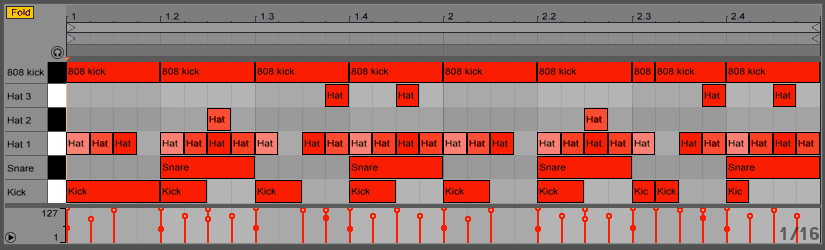
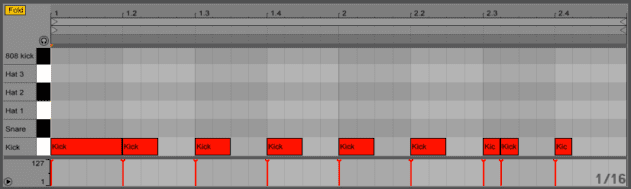

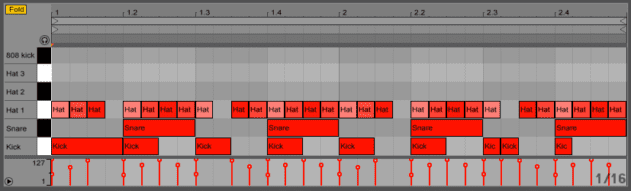
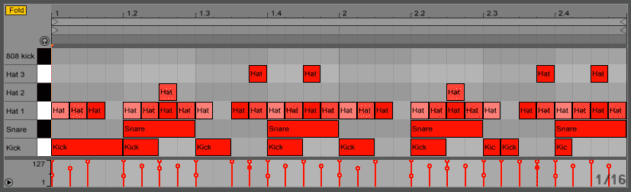
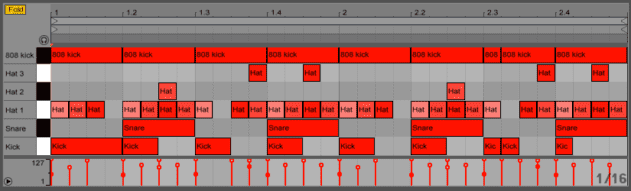
10.54 PM
Fucking ill 🙂 Thanks Attack
09.33 AM
How to make sludge… [how to kill records]
06.59 PM
Brilliant! Great beat.
10.33 PM
How to put distortion onto your drum beat, yuck!
11.22 AM
OMG! It’s amazing!!!)))
10.28 PM
does anyone know any producers that make this sort of sound.. I’ve only heard a few Gesaffelstein tracks that sound similar
11.35 PM
In the time you spend replicating this tutorial you could have come up with something original and probably more interesting.
11.09 AM
What a joke. Why not do a tutorial on how to press the quantise button?
05.08 PM
thanks for the article, nice just to come up with smth new at the end
Did you process (mix) samples before MIDI or whole audio file after?
11.44 AM
Hi Serge. The processing we describe for each step in Beat Dissected always takes place on each individual hit (the samples in the download already have the processing applied). There may sometimes be additional drum bus processing across the entire drum sub-mix; this is outlined in the final step.
11.10 AM
Really Great Series, thanks
02.07 AM
How is this helpful? Beat dissecting chugging analogue techno? There’s no swing, other than the volume play on the hat, so I don’t know where you are getting ‘chugging’ from. The sounds are relatively thin, even though you have saturated them – implying you simply don’t know what the fuck you are doing. This isn’t really a tutorial, more just a lazy vanilla write up on something vaguely production related.
07.18 PM
does anyone have the samples for this? the link expired