
u-he are makers of award-winning software synthesisers and effects including Diva, Repro-1, Zebra2, Hive, Bazille, Presswerk and Satin.
Visit U-he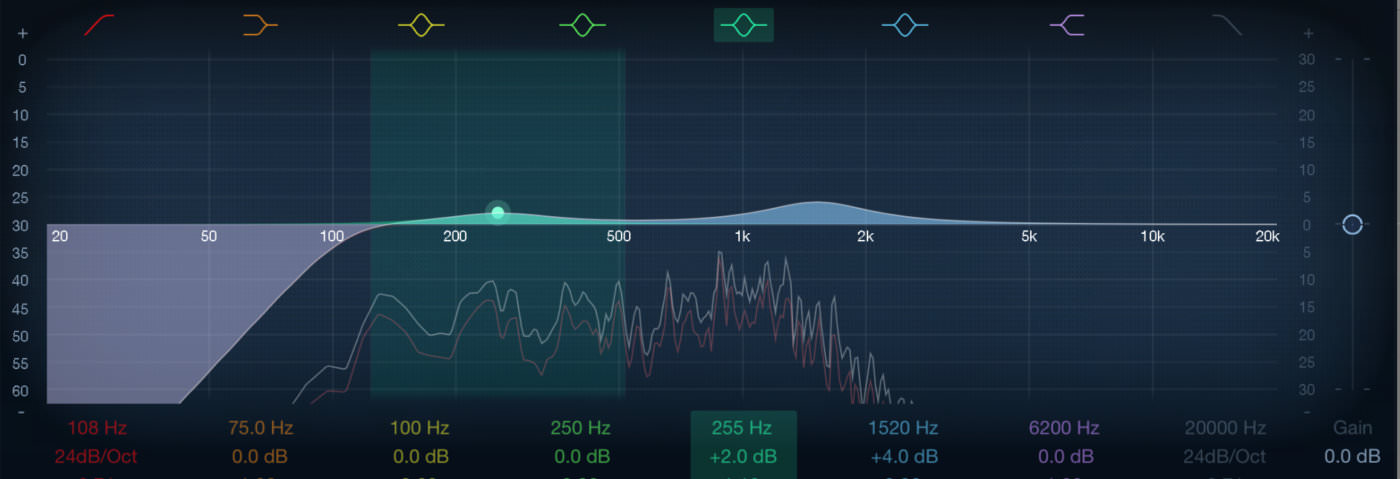

u-he are makers of award-winning software synthesisers and effects including Diva, Repro-1, Zebra2, Hive, Bazille, Presswerk and Satin.
Visit U-heSynth Secrets is a series of programming tutorials in which we show how to make a range of classic and new synth sounds using plugins such as Massive, Sylenth and Predator.
In the latest instalment of our Synth Secrets series we’ll be creating a deep house Rhodes hook using Logic’s Vintage Electric Piano and Alchemy.
Here’s an example of the sound we’ll be creating:
Audio PlayerAnd here’s the MIDI we’ve used for this walkthrough:
We’ve used instruments from Logic Pro X for this walkthrough, but you’ll be able to create a similar sound using any electric piano instrument and a sampler plugin.
We begin by loading up an instance of Logic’s Vintage Electric Piano, and selecting the Attack Piano preset. Next, create the chord you want to use. We’ve gone for a four-note chord as shown in the screenshot below. If you want a good starting point, try some of the 7th chords we examined in our Passing Notes feature on deep house chords.
When resampling sounds, you can always shorten the notes by using an envelope or MIDI programming, but you can’t lengthen them any further than the duration of the original sample, so it always makes sense to sampler longer notes.
Once you’ve created your chord, bounce it to audio (this is done by pressing cmd-B in Logic, but other DAWs will vary), making sure you bounce it at 24-bit WAV quality.
Audio PlayerNext, load up an instance of Logic’s Alchemy synth on a separate channel (Alchemy was introduced to Logic as of version 10.2 – if you’re using an earlier version of Logic you’ll need to update or use a sampler plugin such as EXS24).
First, click the File button found on the top control bar of Alchemy and select Clear to initialise the preset. Now go over the Advanced section, and where you see Saw as the source for Oscillator A, click the drop-down menu and select Import Audio. This will load up the Sampler Import page. Make sure you select Sampler from the Analysis Mode options bottom left, then drag and drop your exported Rhodes Chord from the Bounces folder of your Logic project into the Dropzone area on the right. Now click the Import button found in the bottom right of the synth window.
Play some notes and you’ll hear the resampled chord plays right across the scale.
Audio PlayerThe beauty of programming a chord sound in this way is we are triggering four notes each time we hit a single key, creating lush deep house vibes. We discussed this concept in detail in our feature on sampled chords.
Next, it’s time to tweak the envelope to tighten up the sound a little and make it sit nicely with the pattern we’re playing. Head to the AHDSR section found in the centre panel, then bring the Sustain setting right down and push up the Decay to 1.2s. You can adjust these settings later to suit your own arrangement. Busier patterns or faster tracks usually benefit from shorter decay times.
Next, head to the Effects section of Alchemy to bring the sound to life a little. Turn the first effect slot on and select the distortion from the drop-down menu. Push the Tube control up to about 30%.
Activate the second effect slot, then select Acoustic Reverb. Bring down the Time control to 2500ms and turn down the Mix to 20% to make the effect a little more subtle.
Finally, add a delay in the third effect slot. Again, back off the Mix control to around 20-25% to soften the effect.
Audio PlayerFor added character, we’ll finish by filtering the sound. This will also allow us to automate the cutoff frequency, which should work well along with the delay and reverb effects we’ve just added.
You’ll find the Filter section towards the top centre of the Alchemy plugin window (provided you are on the Advanced tab). Click where it says LP2 SVF to reveal a whole multitude of different filter types. You can experiment with different modes here to capture the vibe you’re after – we’ve opted for a BP2 SVF (the BP stands for band-pass – check out our recent feature on filters for a recap of their effect on sounds).
Pull the Cutoff down to 160 Hz, push the Res (resonance) up to just past half way, and push up the Drive to about 20%. Automating the cutoff frequency of a band-pass filter with a high resonance value creates some really nice tonal filter sweeps.
Finally, we’ve add a channel EQ to bring out some mid-range presence and roll off some of the low end, allowing more space for our bass sound.
Audio Player6th November, 2015

u-he are makers of award-winning software synthesisers and effects including Diva, Repro-1, Zebra2, Hive, Bazille, Presswerk and Satin.
Download the demos and try them for yourself at www.u-he.com