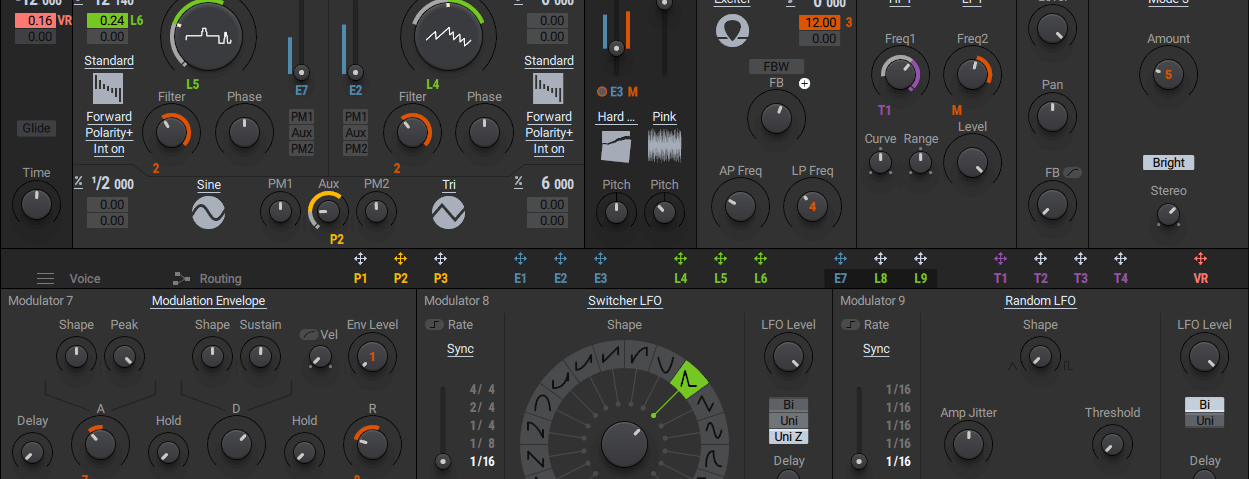Massive X was always destined to be the tale of the blockbuster sequel. We find out if Native Instruments have done what it takes to “Make Massive Great Again“.
When the original Massive arrived, it redefined the soft synths game. Now after several years of anticipation for the sequel, it’s quite possible that everyone’s expectations have risen to impossibly high levels. So the big question is, have NI done what it takes to Make Massive Great Again?
Let’s start this piece by establishing some precedents. It’s almost impossible to talk about Massive X without comparing it to the original Massive, while also comparing it to some of its wavetable contemporaries. After all, many of them borrowed heavily from Massive, while adding interesting new features to elevate the game further.
Let’s also add that from here on, we will refer to Massive X as ‘MX’, as it will be easier to differentiate it from the original Massive and as the writer, I really don’t mind dropping the word count. So now without further delay, let’s get stuck into the details.
It’s all white for now
Upon loading MX, it’s instantly obvious that this is a much bigger beast the Massive. Not only bigger, but packed with more fire-power, more options, more details and dare I say it, more modular.
The interface will be instantly familiar to Massive users, but MX looks cleaner and more refined. The layout is split into two sections, audio is on top, while modulation, voice options sit below. The drag and drop modulation rings that started the whole trend are back, and depending on the destination, there’s two or three slots to route the sources to.
Moar Oscillators
With wavetables, as far as sonic diversity is concerned, more really is really more.
So, there’s two oscillators and a stack of wavetables, organised into lots of categories, and they all sound great. Well, the last part of the sentence is a bit of a lie, only because I don’t have the time to test drive each of the 150 options individually. But from what I’ve heard in the presets, and my limited time to test it out, it’s definitely a well rounded collection. Plus you can actually see the wavetables now, a little graphic representation is always a good thing.
I may have hinted that there’s a lot of wavetables to explore, but the real interesting stuff is the addition of several new wave bending modes. If you want instant monster voices and neuro basslines, just take a sine wave, select the Gorilla mode, and experiment with King, Kang or Kong mode.
There’s more interesting stuff to play with, Random mode injects Jitter and Crackle into the cleanest of waveforms pushing them into the realms of lo-fi and broken. Art mode has three parameter sets, with several choices in each, meaning that I could write several paragraphs about all the combinations and we still wouldn’t be any closer to knowing all the possible things that it can do. Put simply, there’s depth to this, and once you start applying modulators things are going to get mental.

One fundamental thing that used to annoy the bejesus out of me with Massive was the lack of a master oscillator component. This made the act of applying a pitch modulator to all the oscillators in one move impossible. Thankfully this has been addressed with MX, and we now have a master oscillator for Pitch…praise the Lord, I’m on my feet cheering. You can of course, still mod the pitch of the individual oscillators, but that’s nothing new.
If you need more oscillators then there is a little bit of a sneaky workaround lurking in the send FX section. Here you can find two options, OSC and PM OSC. Both of these need to configured in the routing section to properly work as you’d expect, but you can use these to dial in some extra layers. The oscillators offer basic, analogue style waveforms, and have internal mixer sections for chaining the signals. So you can add some extra sub bass, or thicken up a lead with some more square waves, but it is a little bit of a work around.
It’s not just more wavetable power on offer, the Noise section has frankly become ridiculous. if you think noise is just white, pink and brown, then prepare to have your mind blown. Firstly, there’re two Noise oscillators, because why not? And secondly, there’re so many types of noise on offer, that you may not know where to begin. Unless you are a sound design nerd, in which case you will be salivating at the prospect of exploring this collection of 80+ noises.
Unison
Wavetables plus unison is a proven winner, just ask all the other synths that came in the wake of Massive.
Now the thing is, there are two ways to approach unison, the first is to offer it per oscillator – such as how Serum does it. And the other way is to slap it all over everything, in one big dollop. I actually prefer the former as it allows one to combine a tight focused tone in one oscillator, with thick, lush detuned unison in the other. Unfortunately MX has opted for the latter, so that means, when Unison is on, it’s on everything, whether you like it or not. But this is the same implementation as Massive was, so it’s not a surprise to see it done like this, just a little sad that it doesn’t do unison the way I prefer it to be done.
So now that we’ve talked about the glass half empty, let’s see what’s in the half that is full.

The chord morph knob takes your regular unison sound, and morphs it into a pre-selected chord structure. The more unison voices you dial up, the bigger the chord. The morph aspect is a bit of a one-trick pony, but the big upgrade here is the level of sophistication brought to the harmonisation section. This adds so many scale and chord options, that you’ll be hard pressed to not find what you’re looking for.
I was really hoping they’d include the Miyako-Bushi scale, while my mum said she wouldn’t dream of buying this synth unless it offered Scribian Hexatonic. So we are both thrilled to find our fringe needs have been taken care of. Joking aside, those scales are all in there, plus a tonne more, Gypsy, Persian, Balinese, you name it, it’s in here. Someone in the dev team clearly left no stone unturned.
Routing for you
So here’s the first reveal that differentiates Massive from MX; the audio routing is (almost) totally modular. To get jiggy with the routing, just click on the Routing tab and it will reveal the current state of connectivity. So just how free can we get with the cabling?
Well, the two oscillators and the noise sources have outputs, and everything else (the filter and trio of insert FX) have ins and outs. That’s on first glance, but then you realise that the PM inputs for the oscillators are represented by their own building blocks, so actually you can route any signal into the oscillators inputs.
I was really hoping they’d include the Miyako-Bushi scale, while my mum said she wouldn’t dream of buying this synth unless it offered Scribian Hexatonic. So we are both thrilled to find our fringe needs have been taken care of.
The audio routing section is divided into two parts, the polyphonic area on the left, and the Monophonic Area on the right. What differentiates them is that the Mono area is where all the sound generating and feedback loops occur, and then that is fed over to the trio of Master FX in the Poly area. The Master FX can be routed in one of three preconfigured paths, and to make this more flexible, all three also have their own inputs. So you could route Osc A to a Reverb, while sending OSC B into a delay, then combine both outputs into the 3rd FX. Yeah, it’s about as flexible as you’d need it be for 99.9% of all convoluted brain farts.

So lets give ‘Routing’ an Apple fanboy round of applause and move on to the next big feature.
Filter(s)
Let’s get straight to the point here, MX only has 1 filter. Yes, there’s a fine selection of different filters to chose from, but there’s only one big, characterful filter in the signal chain.
That seems like a step backwards from Massive’s dual filter array, and I’m sure I’m not alone in wishing we had two. But let’s not dwell too long on this, and continue with the half cup full. What you do get is a collection of filters that range from totally useful, to straight fire. At one end, we have things like Blue Monark, which conjure up those rich, velvety Moog-esque tones and offer the full range of LP, HP, BP, Peak and Notch variations.
While at the other end, we have the Creak filter. A lowpass beast which offers variations on the theme such as Driven, Gnarl, Nosy and Euer. All four of these sound very different and coax vibrantly different tones from the tables, especially with the resonance cranked up. Even things that seem boring, like the SVF option have a tonne of tricks up their sleeve. The Parallel mode boasts 7 different combinations of pairs of SVFs including the interesting Platueau mode.

While there’s only one big fully featured filter, MX does offer the ability to load up some simple high and low cut filters (without resonance) by way of the ‘Utility’ option found in the Send FX list. So ‘utility’ is the perfect way to describe it, expect no more than utilitarian duties from this pair. A welcome addition, but why not also add the option to load a second sexy, resonant filter via the Send FX menu? Come on NI, we know you can do it.
Modulation
The bedrock of any massive patch is the modulation.
MX is just way more sophisticated than its predecessor, this means sounds can be much more nuanced, refined, chaotic, intricate and host of other superlatives. MX has 17 drag and drop sources, but not all of these sources are created equal. Over half, nine, of these are hard wired to essential things like the Performance sequencers, amp envelope and MIDI messages such as Velocity and Modulation.
The other eight can be selected by the user from a list that includes Modulation & Exciter style Envelopes plus Switcher & Random LFOs. While we are counting up the numbers, we can add another 16 sources if we count the macro knobs. Sometimes more is more, and this is about all I can say about this. I was a big fan of Massive’s eight macro slots, often filling them all in a patch and wishing for a few extras, so with double the amount available this time round, I can’t see anyone complaining. It also gives you the leeway to have a few essential things like the Filter and wavetable position permanently hooked up to Macros on a template for faster programming.
When you drag a macro into a slot, it shows a red number corresponding to the macro. A nice workflow enhancement is that you can assign a macro to the whole range of a knob in a hurry by dropping it onto the knob instead.

The Switcher LFO
This takes the concept of the LFO and enables instant switching between 16 different shapes consisting of various curves and slope directions. The shapes are positioned in a circular array around a knob, making it easy to assign a MIDI controller to the knob for shape selection duties. This in itself is a very nice implementation and encourages movement and expression to what is usually a static selection process. Why choose one when you can have 16?
The BPM sync ratio system of Massive was one of the things I liked the least. I’m not a fan of subdivisions as it produces a lot of settings with the same resultant values, which is kind of redundant, and also requires an extra layer of mathematical thinking that I personally think is unnecessary. It is also a bit of a pita to automate and control via MIDI hardware.
Thankfully MX has redeemed itself a little bit by implementing a five speed gearbox to switch between the ratios you actually want. No more fiddling around trying to avoid the rates that don’t work. By only including the rates you need you can effortlessly jam with a MIDI controller without tripping over yourself, and programming automation is as simple as simple can be. Perfect, i’ll take that. But it doesn’t end there, what else do you need? Polarity options? Loop or One shot? Delay, fall and rise? Of course it has all these options, this is MX after all, and not some hobby project of a synth.
The Random LFO
You know what? Consistency is overrated and sometimes we need a serious tool to bring a little variation or absolute chaos into our sonics.
Enter the Random LFO, something we can all have some fun with. Like most LFOs this one can also be BPM synced or Free running. In Sync mode, you can select 5 subdivisions of time, just like the Switcher. Shape can vary between triangle and square mode, to produce smooth or jagged contours. Amp Jitter defines the depth of variation around the polarity, while threshold adds a minimum level needed before a random value is spat out. I.e. it will only output random levels that are above the threshold, while the values that fall below it are ignored. This has the effect of producing intermittent spikes, so it sounds even more irregular along the timeline.
If we switch to Free run, then we get a third parameter called Freq Jitter. This randomly changes the time between spikes, making them intervals slower and faster, and that’s why it’s not available in BPM mode. We also get the full complement of triggering and polarity options to round out the dish. As a fan of random, I’m looking around the room to see if anyone else is standing up for the clap this time or even letting out a little cheer.
Envelopes
Now, let’s have a look at the envelopes. As a self-proclaimed ‘fancier of envelopes’ even I’m finding them hard to like. I can’t work out why they made it so visually complicated without offering any type of useful visual feedback.
Now the thing is, every little bit of visual feedback we get from a synth, helps us learn and understand the features easier. It also helps us program faster and more accurately, and gives us confirmation that we have implemented the programming correctly. The less feedback we have, the harder it is to learn and know, because let’s be honest, this is not a simple synth where a preset can be memorised by a few knob positions.
The big gripe here is that it is actually quite complex and includes two hold stages, two shape controls and even a Peak control. If you find out what the latter is, please do share it with us, because it’s not even shown on the diagram below the envelope, you know, they place where it should have a rendering (and maybe even an animation) of the envelope in its current state.
So let’s not worry too much about the placeholder diagram, and instead concentrate on the fact that NI have stated that envelope animation is coming in the next update. Hallelujah, but let’s hold off the fan boy clapping until they actually deliver it.
The modulation version of the envelope adds some gate options for triggering, including via the Performer, which is awesome. This is something I found really useful in the Electron gear.
So we have complex, we have useful, but do we have innovation? The short answer to that is, yeah, enter the Exciter envelope. I was wondering what this was, and initially I thought it might be something to do with physical modelling. Typically the exciter is routed into resonator, and this is kind of what this is based on. If you want to do this you can route the exciter to the input of the comb filter via drag and drop on the audio routing page. But it isn’t just intended for this purpose alone. This is also an awesome envelope for shaping plucks. These can take the form of hard, sharp plucks, or softer edged strums. Either way, from a sound design perspective, if you want plucks (or strums) this is the right man for the job.
Sonic Sculptures
So what new and interesting sonic tools do we have to play with? Look no further than the Send FX section.
One of my favourites is the Anima effect, slap it on, and start to twist and smear the frequencies content with side-band pitch shifting. There’s a nice little distortion unit with lots of colour options, plus units for crushing, frequency shifting and ring modulation. We’ve already mentioned the oscillators and utility filters, so that leaves us with S+H and T+H modules to round out the section.
The Poly Effects
It’s time for that other set of effects you get in Massive, the big ones. These are found in the top right corner of the interface. There’s nine on offer, and you can choose any combination for the three slots, including three reverbs; in case you feel the need for space upon space upon space.
That may sound daft, but there are 17 different reverb models to get stuck into, and they all have different colours and contexts to work with. The routing matrix allows you to chain the three blocks in three different ways, plus you can also add inputs into each block individually. Full marks for flexibility.

The Dimensional Expander is back by popular demand, it’s also brought a little sidekick along called Stereo Expander. For all things distortion, look no further than the Non-Linear Lab. While it’s not the most obvious name for a collection of distortion devices, it is technically correct, but I’m sure I’m not alone in saying most of us would have found Dirt-Box an easier name to relate to.
Of course it has all these options, this is MX after all, and not some hobby project of a synth.
Performers
The Performer is a truly next generation version of the original Perf sequencer. It’s clear to the eye, is slick to paint with, and comes with a palette of basic shapes. Did I say basic? Although that sounds like a step backwards compared to the original, it actually isn’t.
This is because the drawing system in MX is actually very advanced, and offers you so many nice editing options. E.g. its actually easier to draw in the basic shape and then use the curve controls to add the exact shape you desire. You can pick up and move shapes around the timeline by dragging orange boxes below the shapes (which light up when you hover over them). You can expand and contract shapes, warp and stretch a selection of points and even zoom in to edit super fine details. It all adds up to faster, more nuanced editing and easier experimentation.
Did we mention that there are three layers to each Scene? What’s interesting here is that when you edit one layer, it shows you the other layers behind it, in a grey opacity layer. This enables you to refer to the previous layer without having to toggle back and forth. Perfect for lining up rhythmic phrases.
Is there something I’m missing? Oh yeah, there is something really important missing here, and that’s something on the display to tell you what speed the damn Performer is running at. In all seriousness, it really should tell you the speed/time underneath the Rate knob, but for some bizarre reason, it doesn’t. It’s not a hard one to fix, but it hasn’t been fixed yet, perhaps we need to bend a couple of ears at NI to get this one done.
So aside from the lack of Rate on display, the drawing and editing makes it a big step up from the original. But what really helps make the Performer a viable tool for sequencing, is that you get 12 scenes to fill a patch with. What makes it fun is that you can switch them live (or program them over MIDI) using one octave (your choice of octave) of the keyboard. This really helps it live up to its Performer namesake.
If you’ve ever used Kontakt for key-switching, you will be familiar in how this works. You can jam live with the sequences, or program them via MIDI. And since you can chose which octave works for you, MX will automatically mute the sound for that octave to avoid problems.

Presets
MX shipped with around 400 presets, thats somewhere between modest and decent, at least by our spoilt for choice contemporary standards. There are some glorious sounding tones to be found spanning all kinds of genres, and these showcase a fraction of the sonic potential. After all, with over 150 wavetables to choose from, I doubt that all the tables have been used at least once, let alone with all the different warping and bending modes applied.
As of v1.0.1 another 100 presets joined the pack and it’s starting to fill out spaces in the browser. But Massive really blossomed when the users took over and started digging deep into the tables, messing around with crazy combinations and produced thousands of amazing preset banks. And this really is the crux of the issue with most synths. Unless there are tonnes of amazing, cutting edge presets available, it’s hard for a synth to garner mass adoption. But the potential is there for sure.
Factory presets are arranged into categories covering typical things such as synth lead, synth bass, guitar, sound fx, plucks, pads, drums etc. All pretty obvious stuff, but being a next generation synth, we are going to need some expanded organisation tools including user tags, 3rd party bank organisation, favourites and more.
So this brings us on to something important. There’s a bug with user preset naming. If you save a preset in the session, the next time you recall the session, it doesn’t show you the saved name.

This could have you scratching your head wondering what’s going on. NI are aware of this issue, so we all hope this gets priority treatment for fixing in the next release.
Conclusions
Make no mistakes here, MX is a superlative synth, sonically rich and diverse, modulation is both immense and intricately nuanced.
It’s undeniable that a lot of thought went into the design. There’s a level of detail to workflow that only a team of really experienced synth programmers could have thought of, but now everyone can benefit from. It is wavetable synthesis in beast mode, and like some other mythical creatures, it has by no means found its final form yet.
NI have a roadmap of features and refinements ahead of them, and they are slowly, but surely filling in the missing pieces. Such is the nature of software development, sometimes you just have to get something great out of the door, before you can be sure of what to do to make it a true apex predator. Yes there are a few bugs and some glaring omissions in the workflow that could have been nailed down before the first release. Let’s be frank here, there weren’t even any in depth manuals written in time for the release which is crazy. But thankfully there’s nothing wrong with MX that can’t be addressed over time with some fixes and fine tuning. It is a shame that it wasn’t in immaculate conception, but as lawyers often say, notwithstanding any of the previous, the power and the sound quality is undeniable.
NI have been vocal on their forum about their commitment to MX, and being their flagship synthesiser, there’s no reason to doubt that they will fulfil the promise of excellence. They have already fixed a bunch of bugs, shored up some annoying workflow issues (you can now bypass oscillators on the main window) and released 100 new presets. They have pledged that the upcoming v1.1 will fix the user preset bug, add envelope rendering so we no longer have to imagine what it’s doing, and added a dark mode skin for all the night owls. This is scheduled for a late October release so let’s see if that makes it out before this goes to print.
It’s too early to say whether it’s going to spawn a new genre or two down the line, but the smart money says there’s definitely going to be a lot of insane sounds coming out of this synth for many years to come.
NI’s Massive X is available now for $ 199.00. For more information www.native-instruments.com