In our latest Passing Notes feature, we take a better look at the theory and arrangement behind Black Water by Octave One. By breaking it down, we look at the key takeaways from this timeless classic and how you can use these techniques in your own productions.
A stunning combination of soulful vocals, stirring strings, classic house beats and a signature arpeggiated synth hook, the Full Strings Vocal Mix of Octave One’s Black Water first tickled our eardrums back in 2002 on the Vendetta Records label. If you’ve not heard it, check it out below:
Since the full track runs to 8’14”, a complete analysis would take up way more space than we’re able to go into here, so we’re going to focus on just a couple of sections – the main arpeggiated synth hook that appears throughout, and the string section part between bars 137-161 (4.16 – 4.44).
Arp for Arp’s Sake
Let’s start by diving into that synth arpeggio. In the key of F minor, the song’s main chord progression alternates between the chords of Bbm and Fm. That insidious synth hook persists throughout, taking on the main melodic mantle of the track, aside from the strings.
The key of F minor contains four flat notes; Ab, Bb, Db and Eb. Accordingly, all of the notes in our arpeggio and string parts conform to the F minor scale, using notes taken from that scale, including those four flats. However, since Live’s piano roll editor only displays note names as sharps, rather than flats, we’ve had to use the sharp equivalents for the note names as they’re displayed here, (G#, A#, C# and D#) so sincere apologies to any music theory purists out there!
Shown below is the pattern of notes that the arpeggio plays.
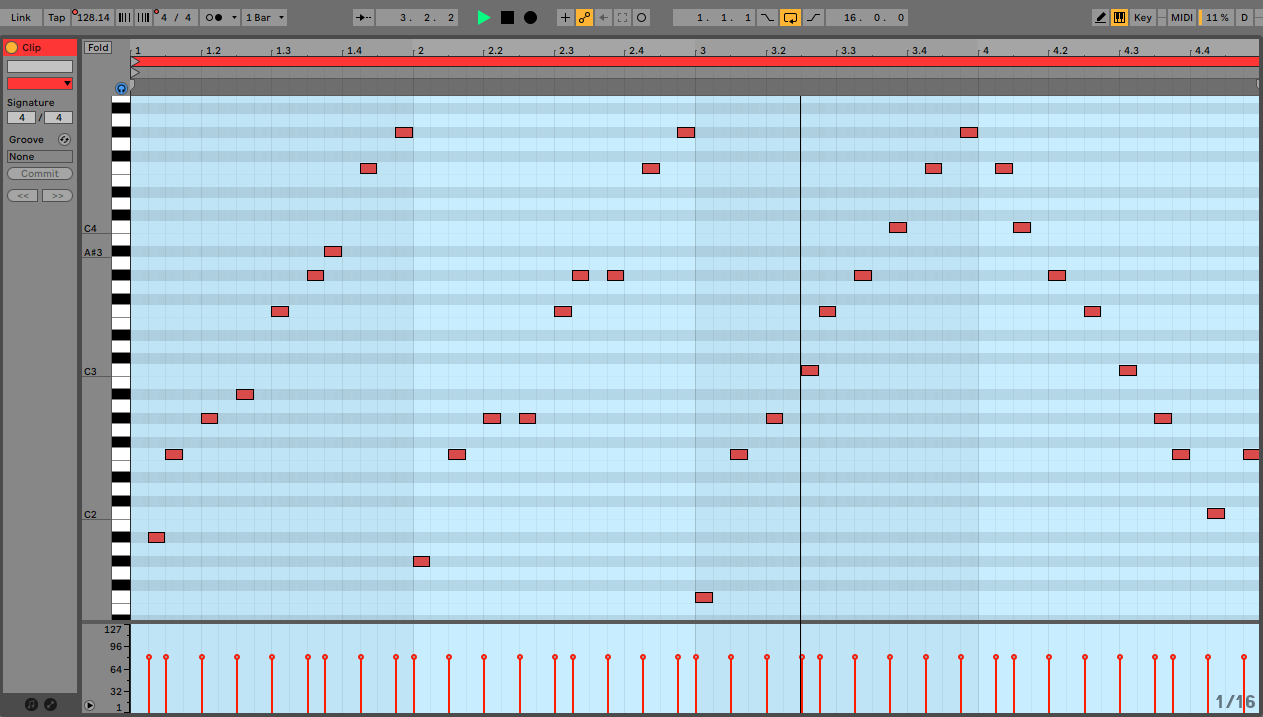
Here’s how it sounds:
And here’s how it works with the drums:
It’s a repeated, four-bar sequence made up of sixteenth notes, but rather than a solid sequence of notes, the pattern uses gaps in the sequence to create a bouncy, syncopated feel more akin to offbeat eighth notes. The irregular nature of the pattern suggests that the original part may have been step-sequenced, rather than generated by an actual arpeggiator. Either way, it’s a hypnotic hook that propels the track brilliantly.
Highly Strung
The soulful strings on the track are courtesy of the Urban Soul Orchestra, a collective of London-based session players whose top-notch musical skills have graced an impressive number of chart releases over the past twenty-five years. We’re going to highlight a couple of tips and tricks to recreate some of the effects and techniques used in the production, but using Spitfire Audio’s excellent Hans Zimmer Strings library. (For a more wallet-friendly alternative, why not check out Spitfire’s awesome, free LABS Strings plugin)
Between 4.16 and 4.44, there’s a section where the strings depart from the legato, padlike arrangement of long ebbing and flowing notes played so far, and play what amounts almost to a solo, even though it runs beneath a vocal part. So let’s focus on this section and look at how a similar effect might be achieved using software instruments.
To recreate our string part, we’re going to program separate lines for the violins, violas and cellos, starting with the Hans Zimmer Strings’ ‘60 Violins All In One’ preset. We’ve chosen this patch because, although evidence points to a small, 9-piece section being used on the original recording, it would likely have been multi-tracked several times, so this preset allows us to generate a full sound with just a single monophonic line. Rather than using a controller keyboard, however, we’re going to draw the notes and automation envelopes in by hand to demonstrate the kind of effect you can achieve regardless of your keyboard-playing ability!
In our Live set (we’re using Ableton here, but the walkthrough here should be reproducible in any DAW), we’ve created a MIDI track, on which we’ve inserted an instance of the Hans Zimmer Strings instrument and selected the ’60 Violins All In One’ preset. For the purpose of this piece, we’re going to assume that the 16-bar section we’re replicating starts at 1.1.1, instead of its actual position in the song of 137.1.1.
In the original track, the strings are played legato, which means that the notes all flow together smoothly with little or no sharp attack at the front of each note. To achieve this, we need to select the Legato technique in the Hans Zimmer Strings control panel.
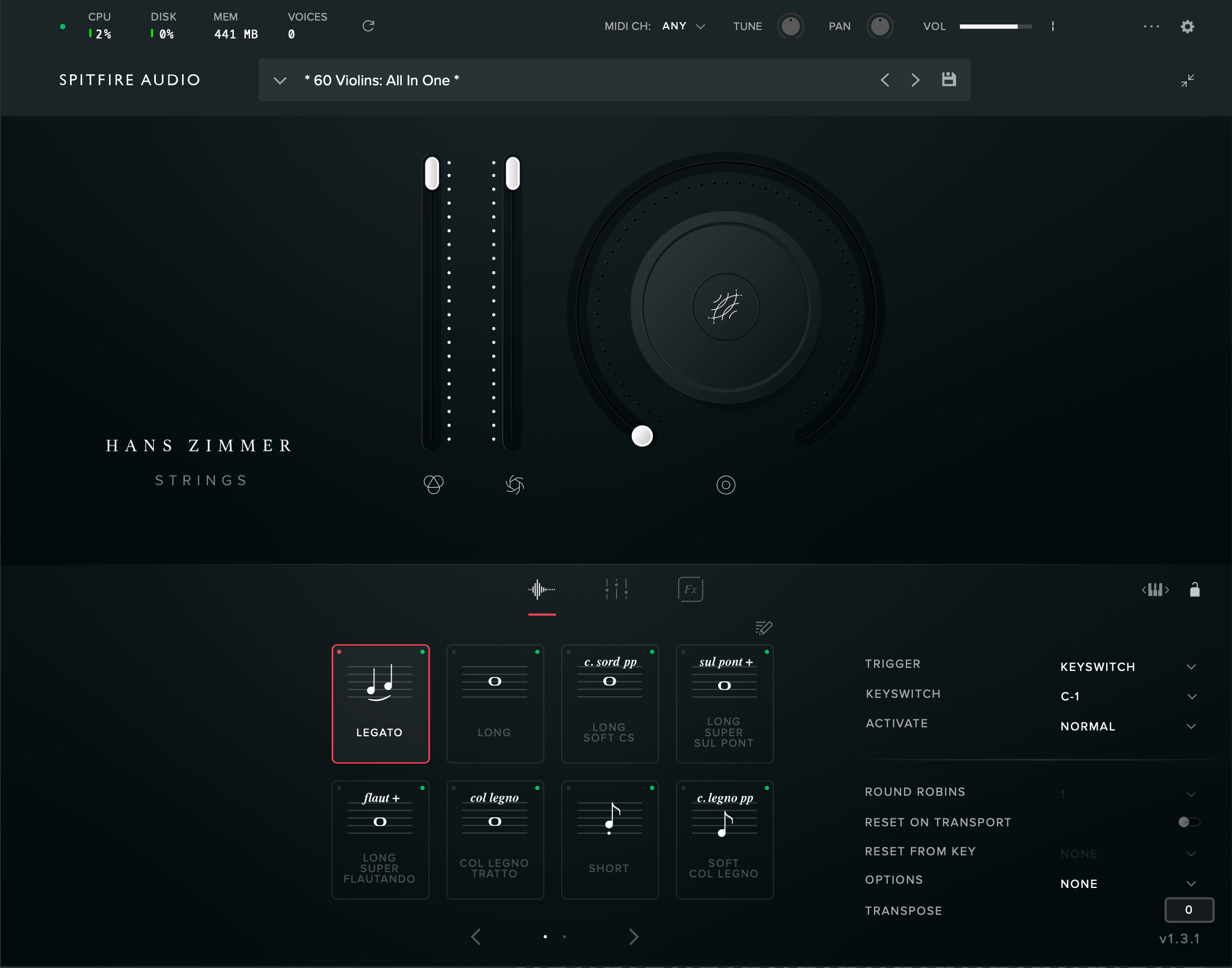
Let’s look at the first phrase, played by the violins. It’s in a high register, so we start on a sustained F5 note on beat 1.3.3 and extend it over one beat to 1.4.3. Following this, there are two quick sixteenth notes, played on D# and C#. These lead down onto a C eighth-note, followed immediately by a longer, offbeat C# that tails off around 2.4.4.
Depending on the library being used, tinkering with the note lengths to change the way they overlap can have an effect on the transitions between the notes themselves. Since we’re aiming for a legato effect, with the notes running together as they descend – this can be done in Live by selecting the notes and hitting the Legato button in the Clip view – this extends the notes, closing the gaps in between so that the end of each note ends exactly where the following note begins.
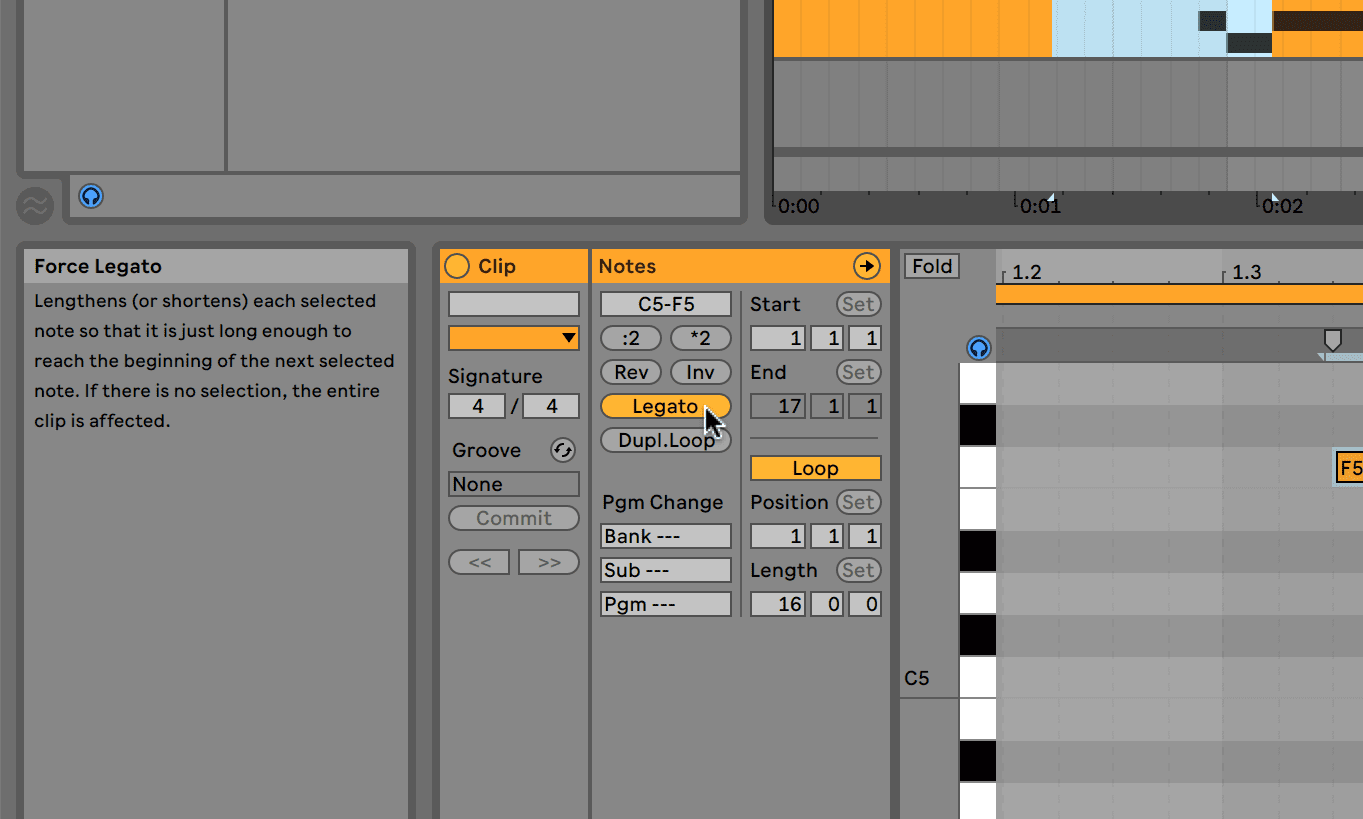
Played on a real violin, the notes in the descending phrase would be produced by the fingers pressing onto (or ‘stopping’) different points on the fingerboard, whilst bowing the string continuously with long, smooth strokes. This means that we want to try and eliminate any sharp, bowed attacks on these notes. The smooth nature of the preset we’re using will help with this, but the great thing about using software strings is that we can also use automation to smooth out the dynamics and introduce volume swells. Dynamics are incredibly important when programming strings – if you can’t add automation curves in real-time using hardware faders when recording in the parts, you can always plot curves manually later on to tailor the sound.
With regard to Spitfire products, the main parameter that can be used to add realism to a programmed string performance is Expression, which works as a sort of volume control within the main volume control. In this case, we can add an automation lane to control Expression by tapping your computer’s ‘A’ key to show automation, then select the HZStrings > Expression parameter from the popup menus in the track header.
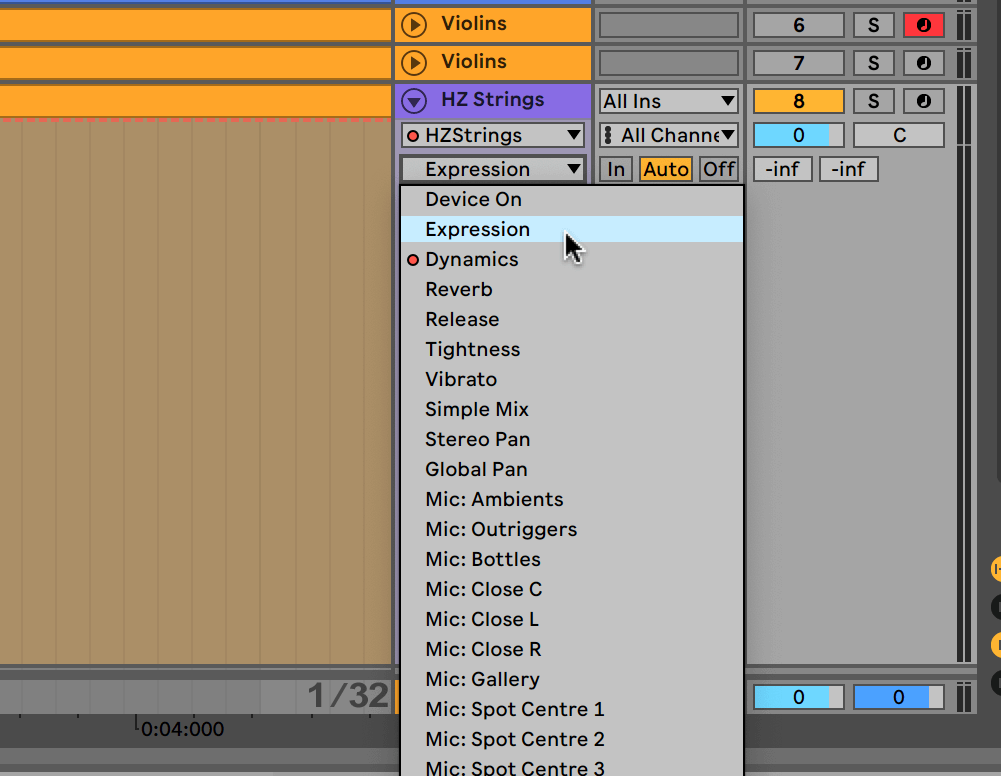
Then we can plot control points on the automation envelope to add a soft curve and swell to soften the impact of the first note slightly, place some emphasis on the low C note, and add another curve to swell and diminish the last note of the phrase as it dies away. In Live, you create curves by entering two control points to make a straight line, then holding down your computer’s Option (Alt) key and pushing the line in the direction you want it to bend. Pictured below is the kind of thing we’re looking to create.
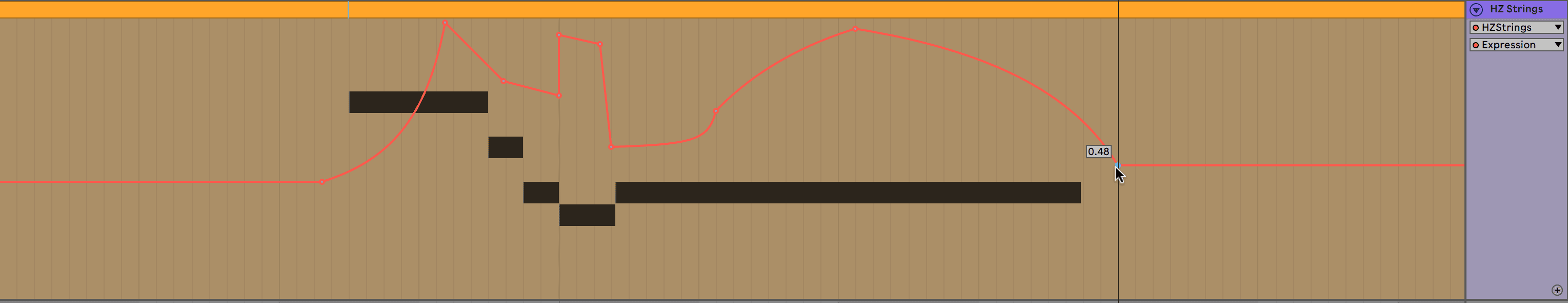
Finally, the large dial to the right of the Hans Zimmer Strings interface controls various parameters for the current preset, and it’s currently set to Reverb. So we set the dial to around 12% to place our virtual strings in a pleasant-sounding virtual space.
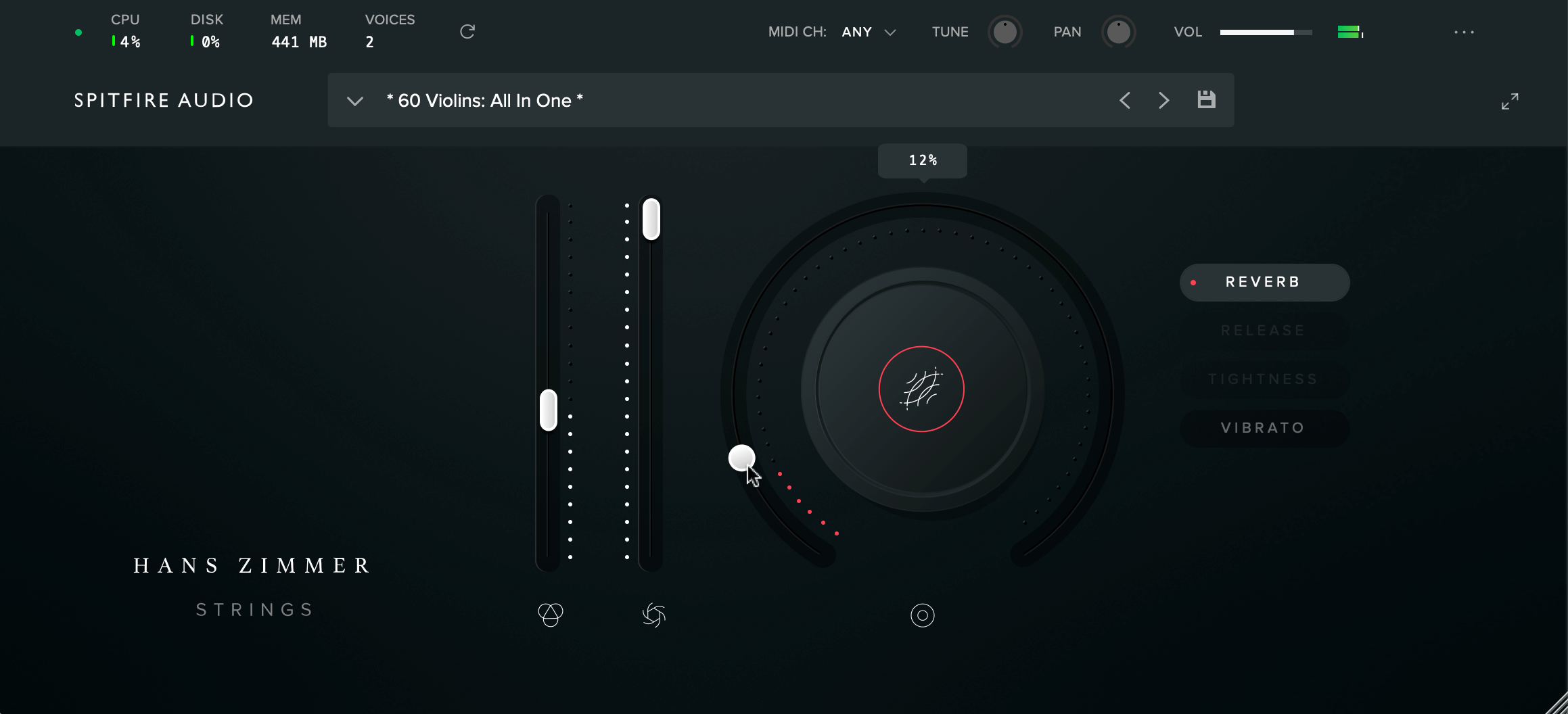
To make the second phrase, we copy the first one and paste it onto beat 5.3.3., then shorten the long C# note at the end back to a sixteenth-note duration. We then double the length of the low C5 note from an eighth-note to a quarter-note, ending it at 6.2, then place a new C# at 6.2, followed by a new D#5 at 6.3.3. As a finishing touch, we add a short, low-velocity D note to form a brief glissando in between the D# at 5.4.3 and the C# at 5.4.4, then turn off ‘Snap to Grid’ in the Options menu and adjust the start and endpoints of the notes to tighten up the timing of those last three ascending notes. After applying a slight swell in volume via automation as they ascend, the result should look something like this:
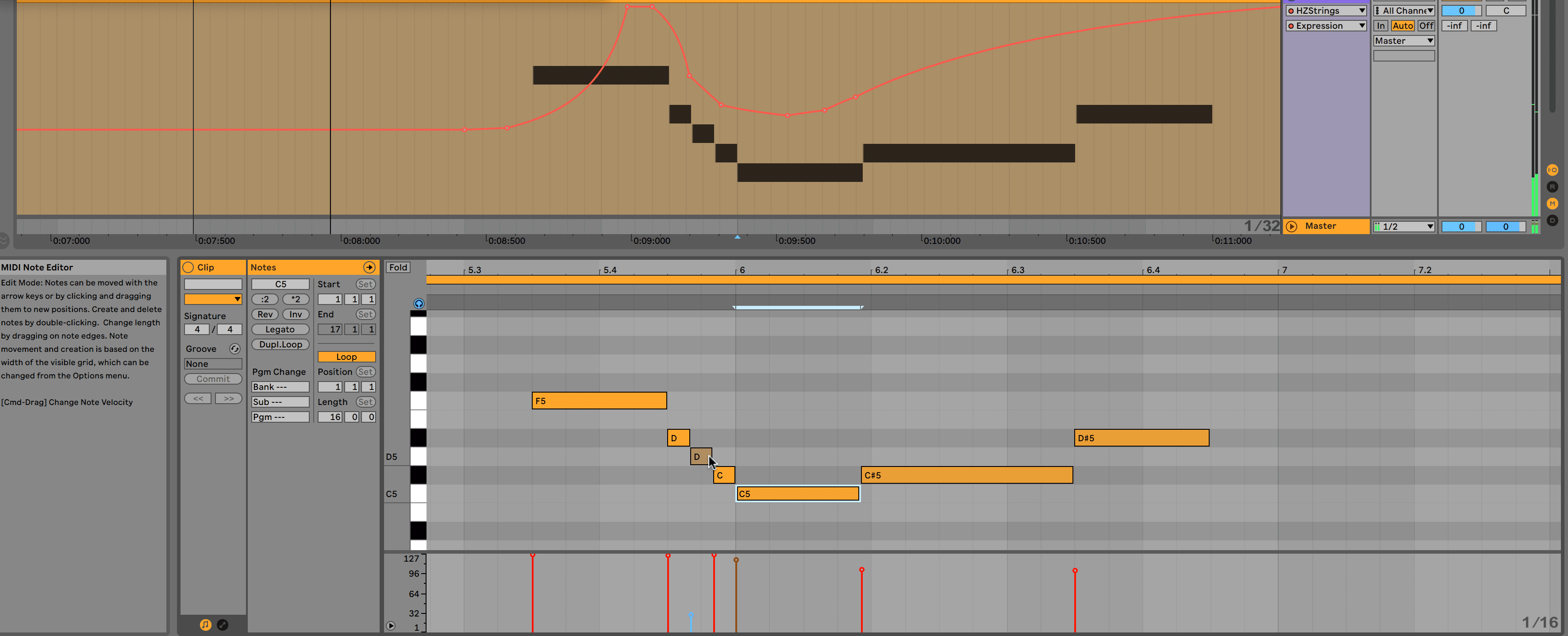
Next, we have a long C5 note played on 7.1 and ending on 7.3.2, but between this note and the preceding D#5, we need to insert another short glissando comprising a chromatic run of the notes in between – namely, D and C#. These two extra infill notes go on beats 6.4.3 and 6.4.4, but in the shot below we’ve nudged the start of the long C note earlier by a 32nd to account for the slow attack of the sample, then adjusted the timing and duration of the notes in the glissando to fill the space more evenly, giving it almost a triplet feel.
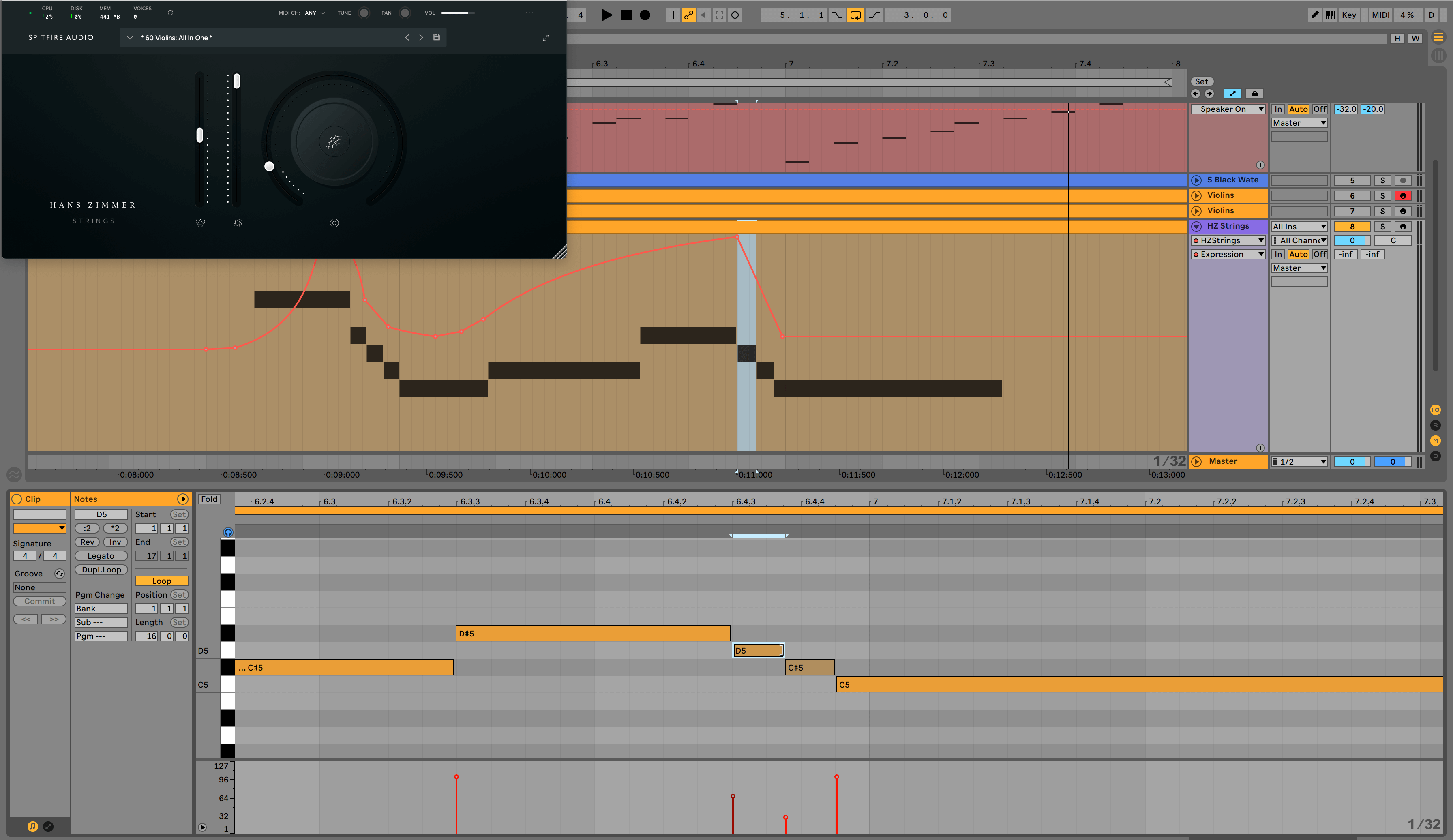
Next up is probably the most challenging part of the phrase – the sixteenth-note C-C# trill that occupies most of the next two bars. The trick is to get a smooth transition between the notes, as again the trill would have been played using sustained bowing while switching rapidly between two fingers on a single string on the fingerboard. Again, the Legato preset works best in this case.
To get an effective semitone trill that bangs in time with the drums, without any slurring as the release of one-note crosses the attack phase of the one that follows, we’re going to use a bit of an unorthodox approach. We start by extending the long C5 note out to 8.4.4, then duplicating the track and placing another long note, this time a C#5, between 7.3 and 8.2.4. If you press play at this point, the result will be a horrible semitone clash as the C and C# notes play simultaneously.
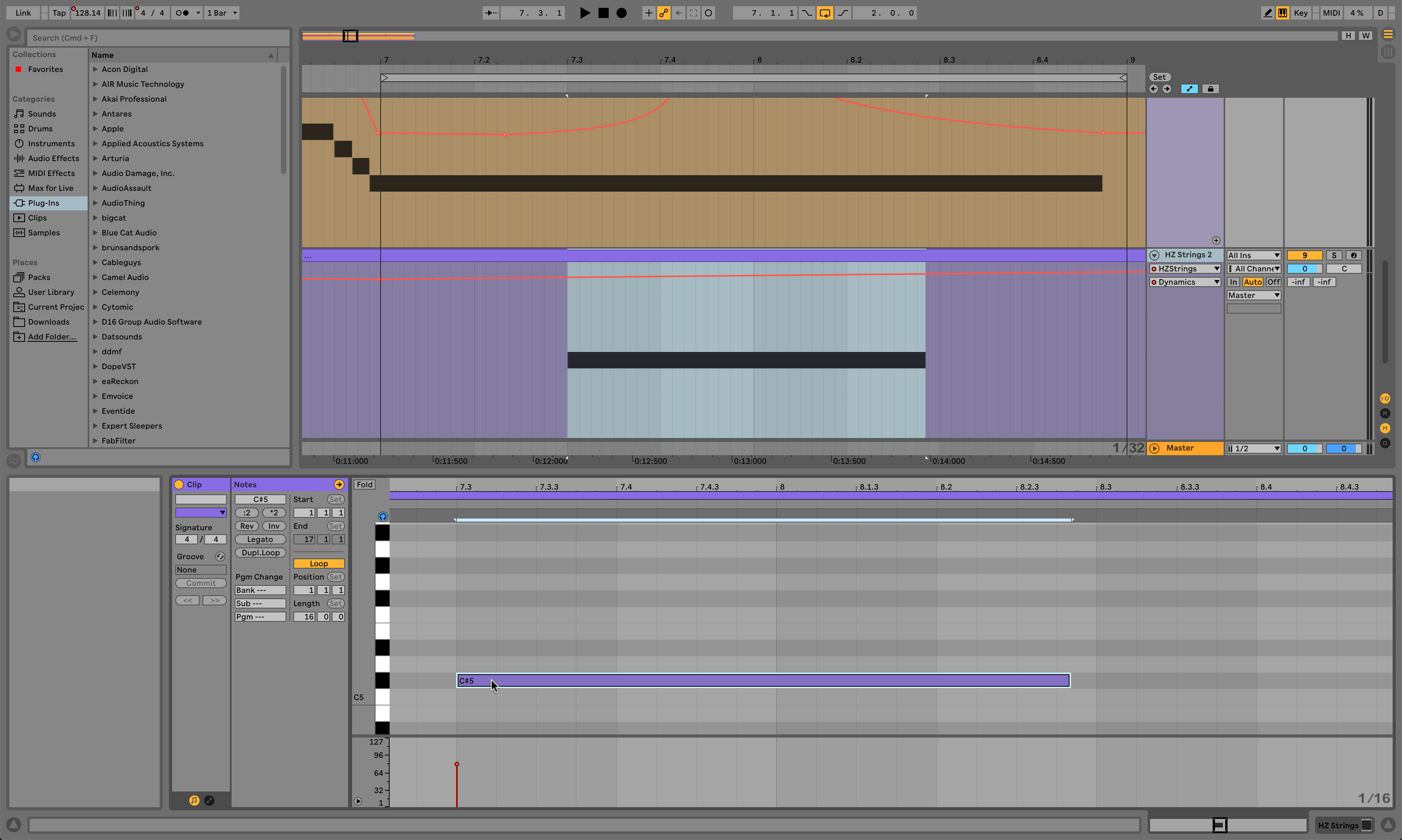
To convert this collision of notes into a trill, we turn again to the automation. This time, we select our original violin track, then enable Envelopes view in the MIDI note editor and select the Expression parameter from the second dropdown menu. We draw in a pattern like the one shown, effectively switching the note on and off in a series of sixteenth notes, for the length of the note. The rise and fall of the envelope steps will produce a corresponding rise in fall in the loudness of each ‘note’, to emulate the dynamic ebb and flow of the original.
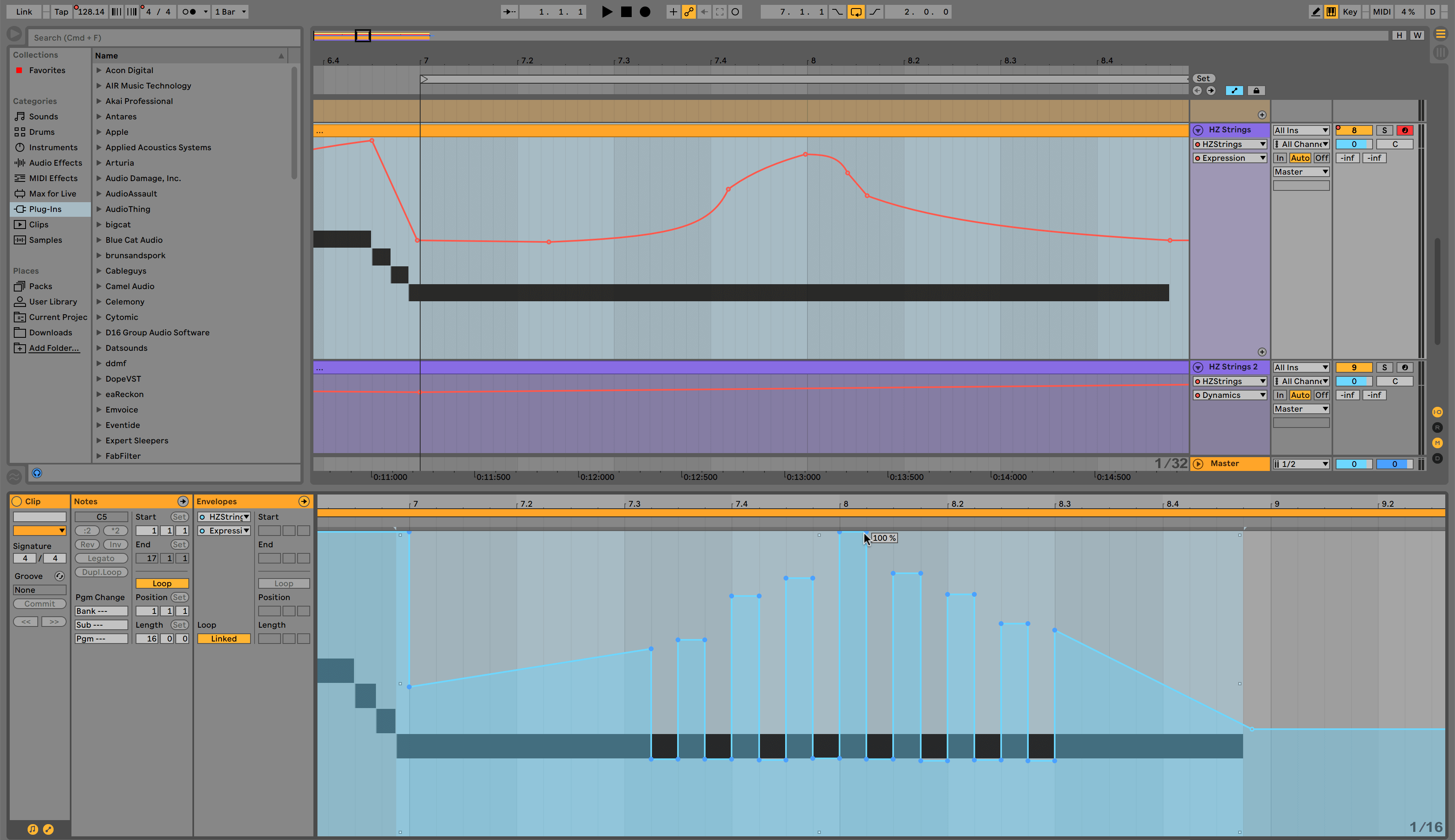
We then do the same thing on the duplicate track containing the C#5 note, the only difference being we place the alternating envelope for this track one sixteenth note later, so that the opened notes occur in the gaps created by the envelope on the first track. The result is that both notes now alternate exactly in time with the beat, with a smooth transition between them exactly as you’d get by physically playing a trill on a violin, with no blurring of attack and release.
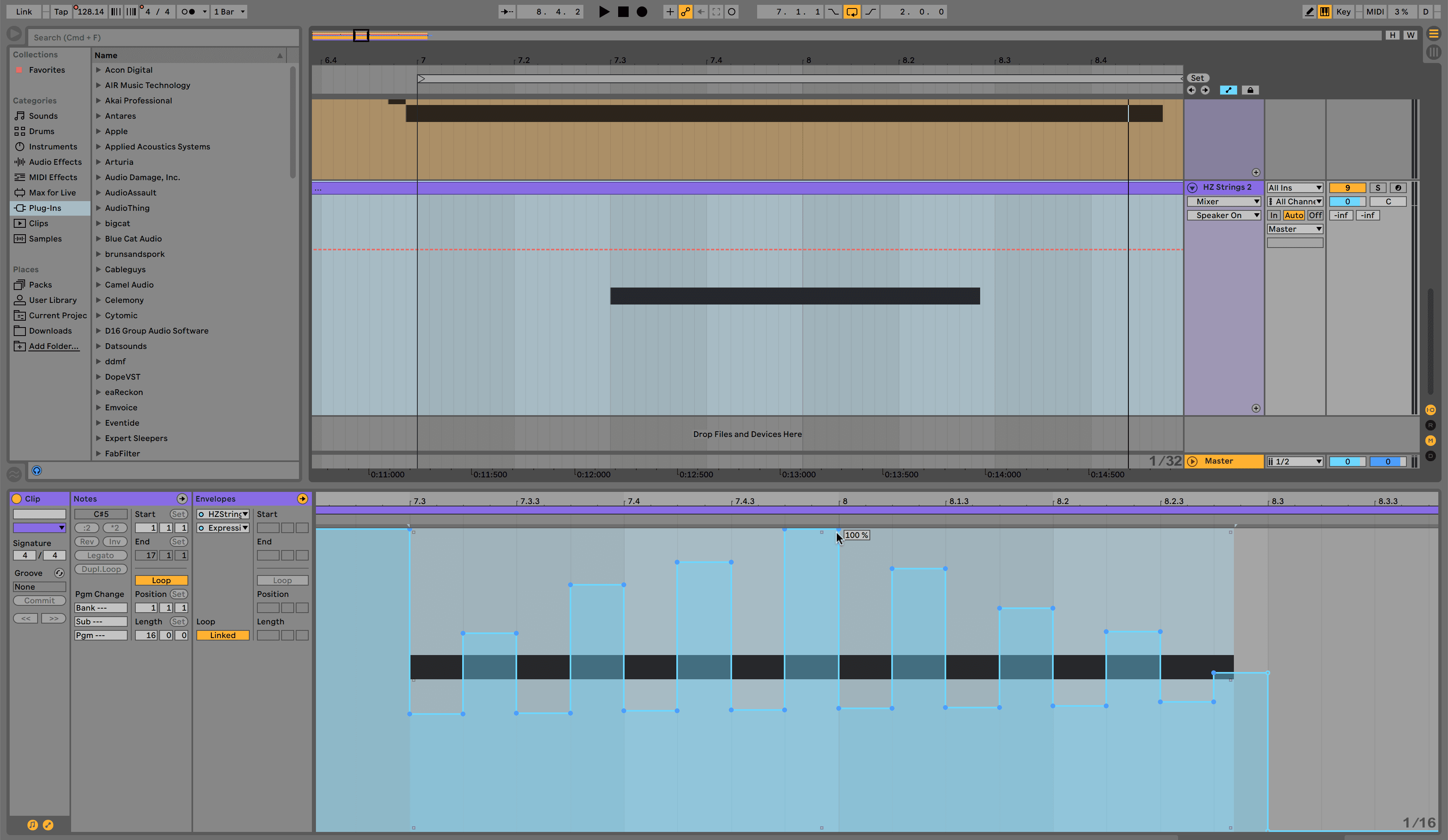
And with that, we’re into the second half of the phrase and the more legato, paddy section. Here, the violin line is played an octave lower down, starting on C#4 this time, at 9.1.1. This line is made up of half-notes (or minims as they’re also known) so, sticking with the Legato setting, we place a C4 at 9.3.1, followed by another C#4 at 10.1.1 and a D#4 at 10.3.1. Bars 11 and 12 are taken up by a single, long C4 note. Once we’ve programmed these notes on the beat, we select them all, turn off Snap to Grid and lay the whole phrase ahead of the beat slightly to compensate for the slow attack phase of the string samples.
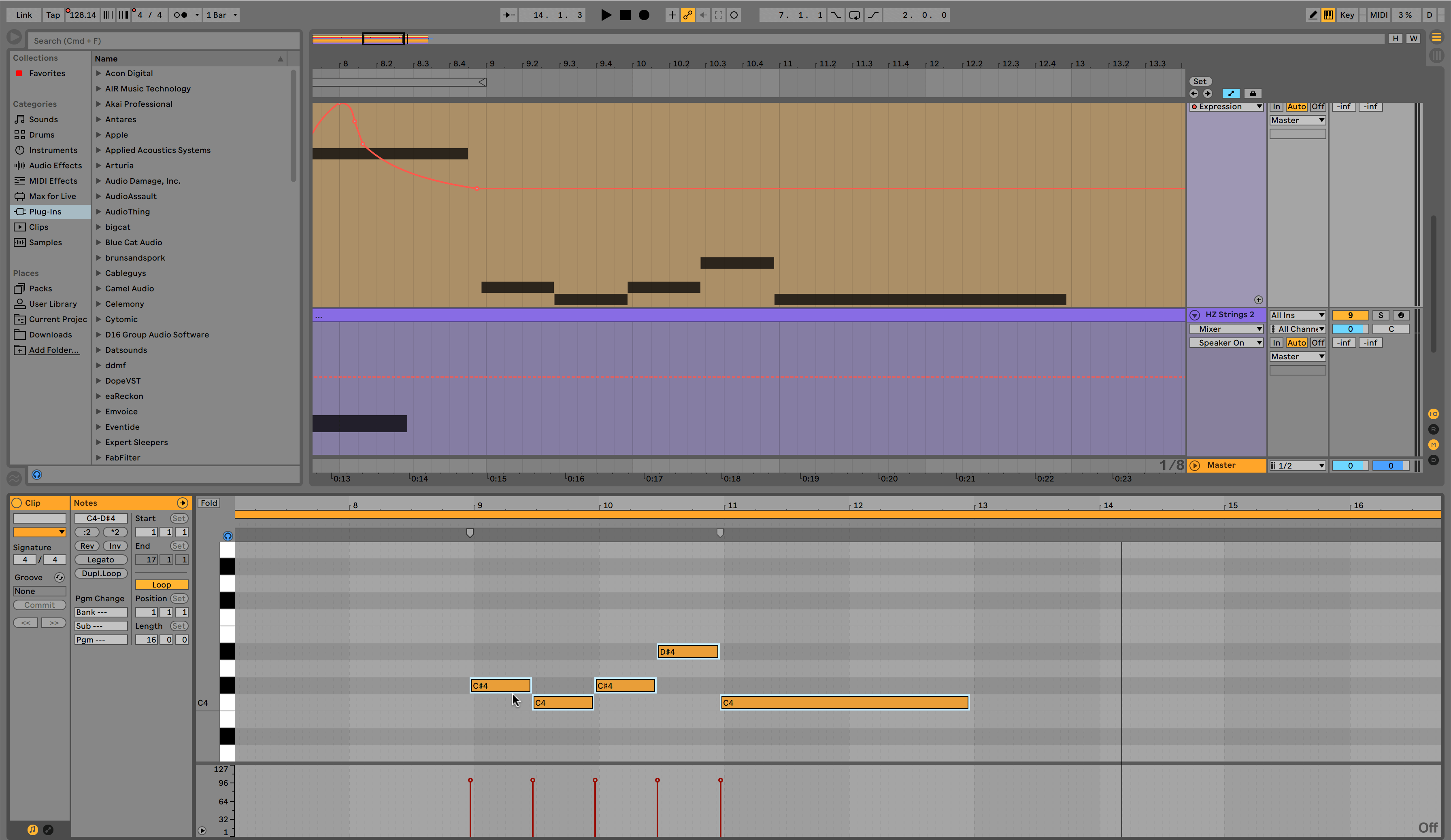
After adding automation curves for expression, we get the following:

It’s also at this point that the rest of the section comes in – up to now, we’ve just had the violins playing, but now we’re joined by viola and cello lines. Because each line involves automation, we need to put each new instrument onto its own track. So for the viola part, we create a new MIDI track and call up another instance of the plugin, loaded with the ’60 Violas All in One’ preset. We then program a legato part made up of long notes as shown – start with two bars of A#3 at bar 9 thru to one bar of G#3 at bar 11. Then place a G3 note at the start of bar 12, moving to a G#3 at 12.3. Both these last two notes are half-notes (lasting half a bar).
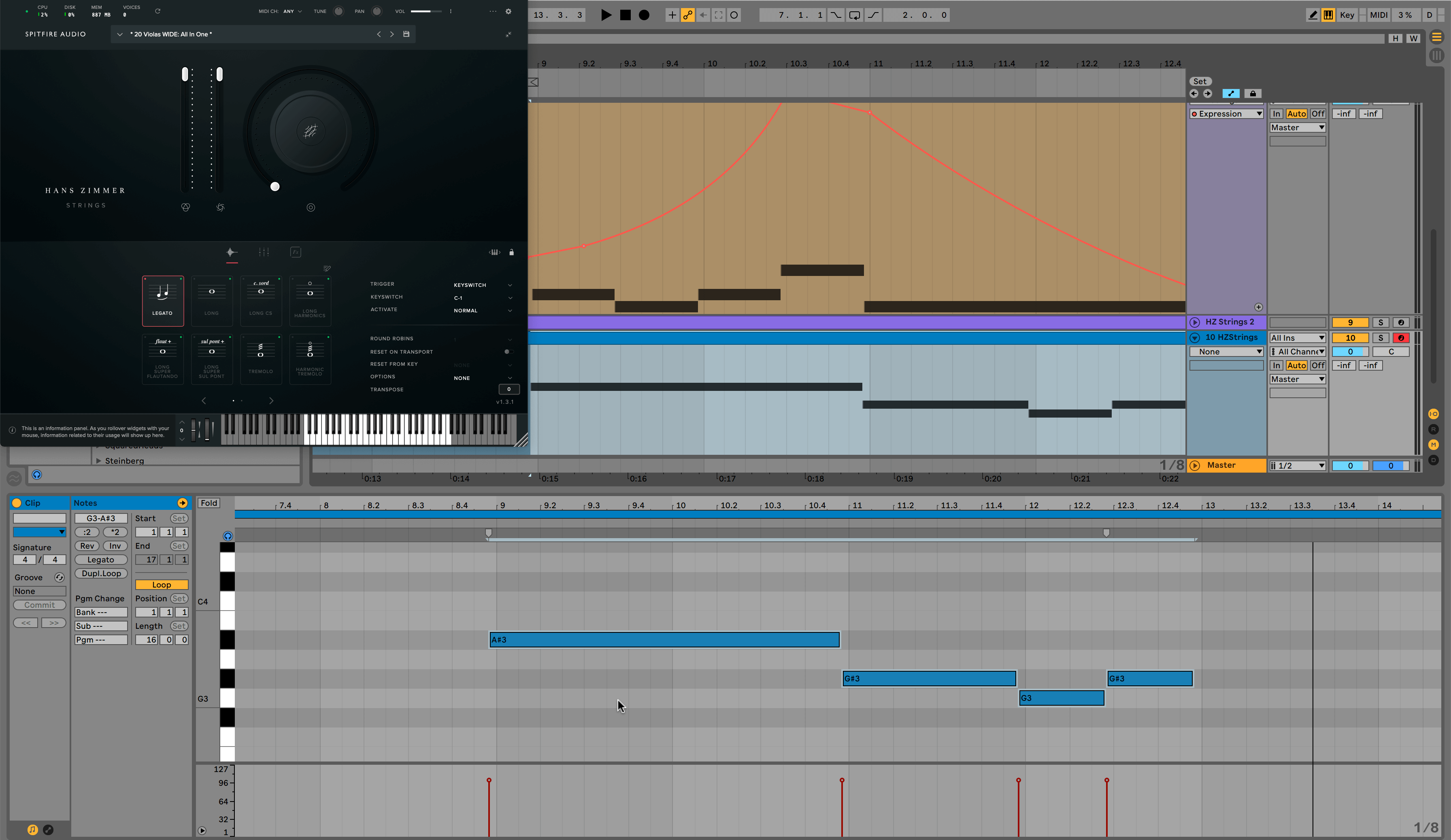
Similar to the violin part, we need to add expression automation to the viola part as well, ending up with something like this:
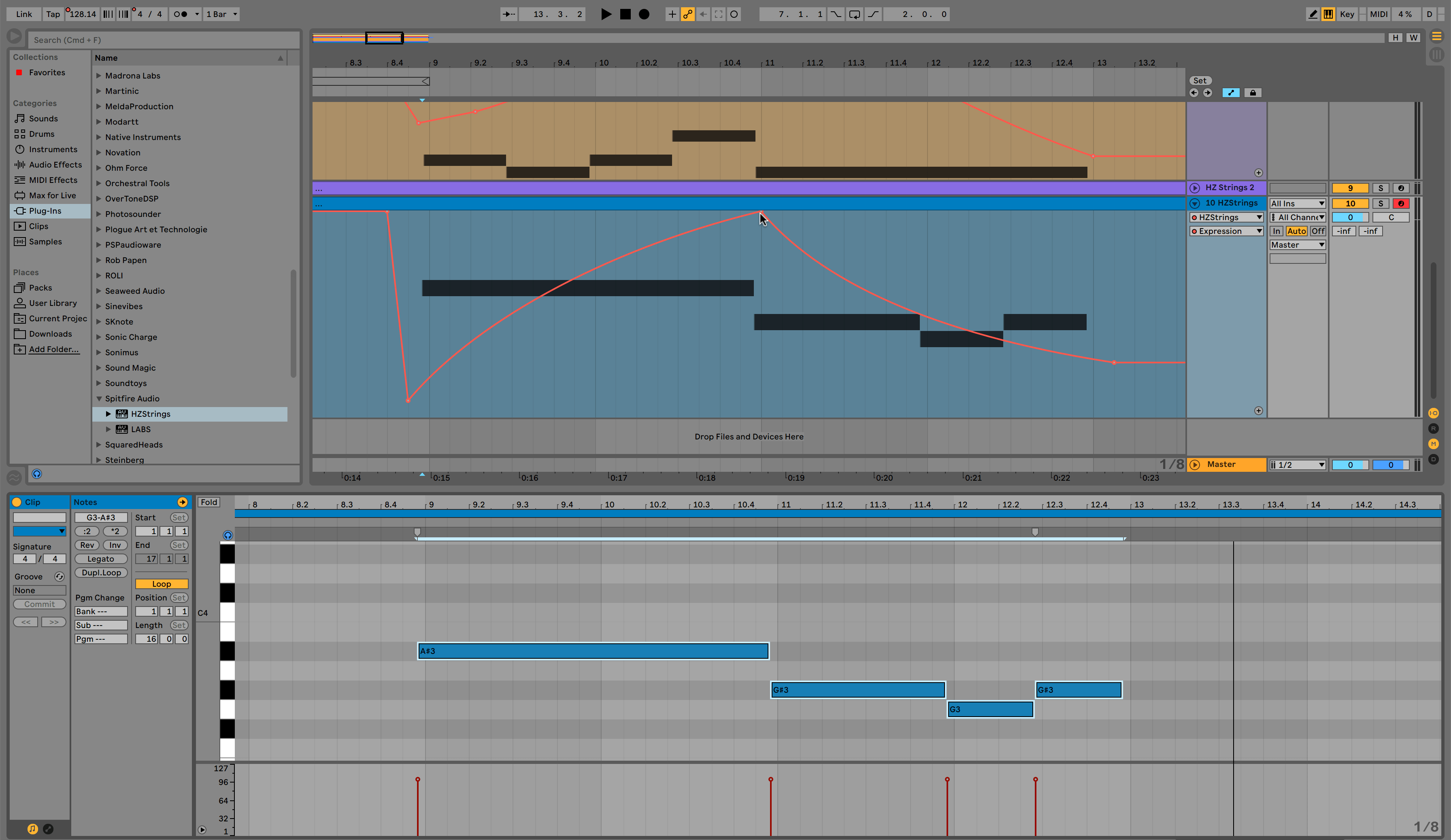
We then repeat the whole process again for the cellos, creating a new part on a new track with a new instance of Hans Zimmer Strings. We load up the ’60 Cellos All In One’ patch for this, set it to ‘Legato’, and program in two two-bar long notes as shown – an A#2 at bar 9 and an F2 at bar 11. To round things off dynamically, we plot the automation curve for the necessary rise and fall in volume, similar to that shown below:
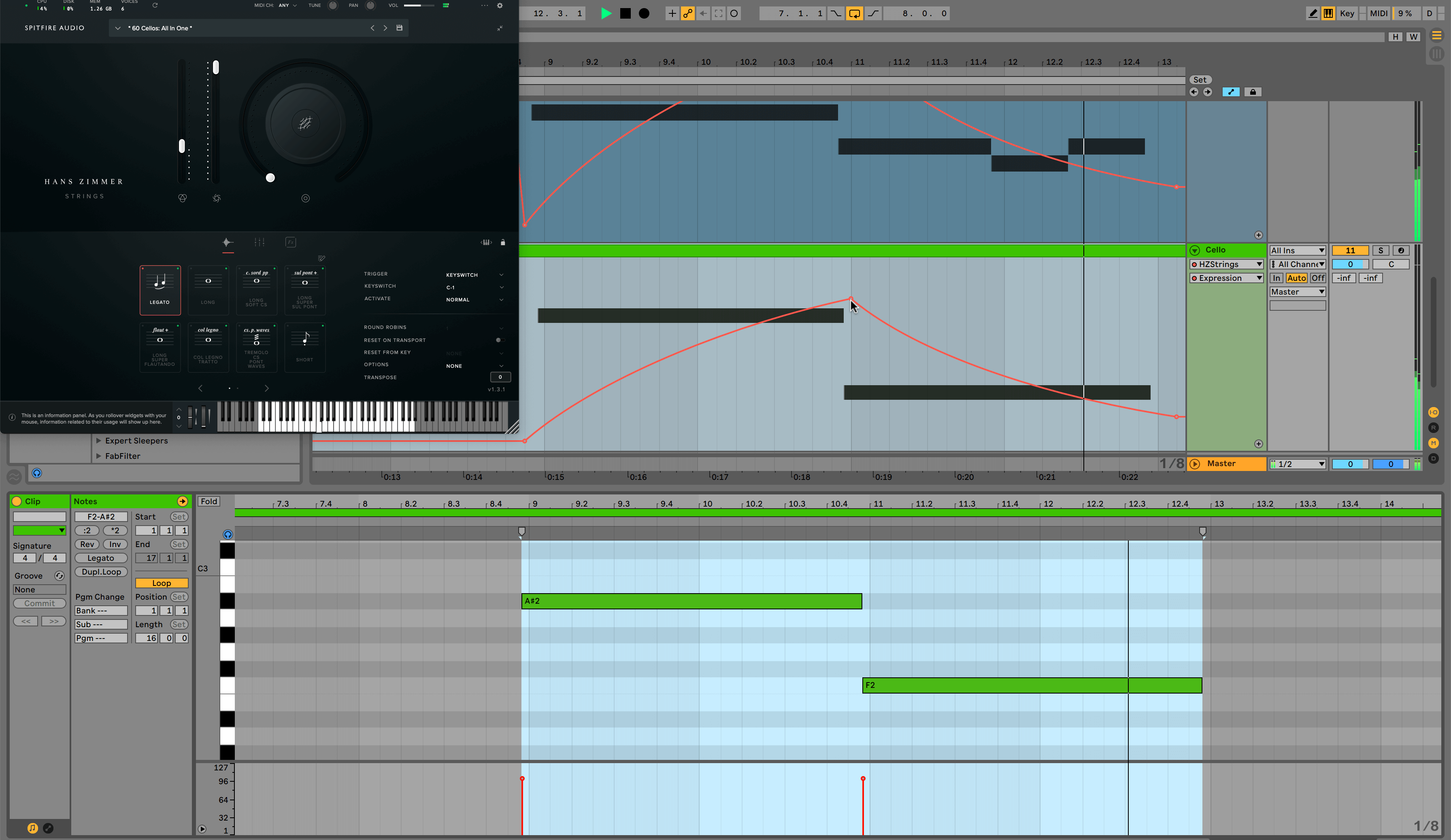
Then we copy the last four bars on all three tracks (9-13) and paste a repeat of them between bars 13-17.
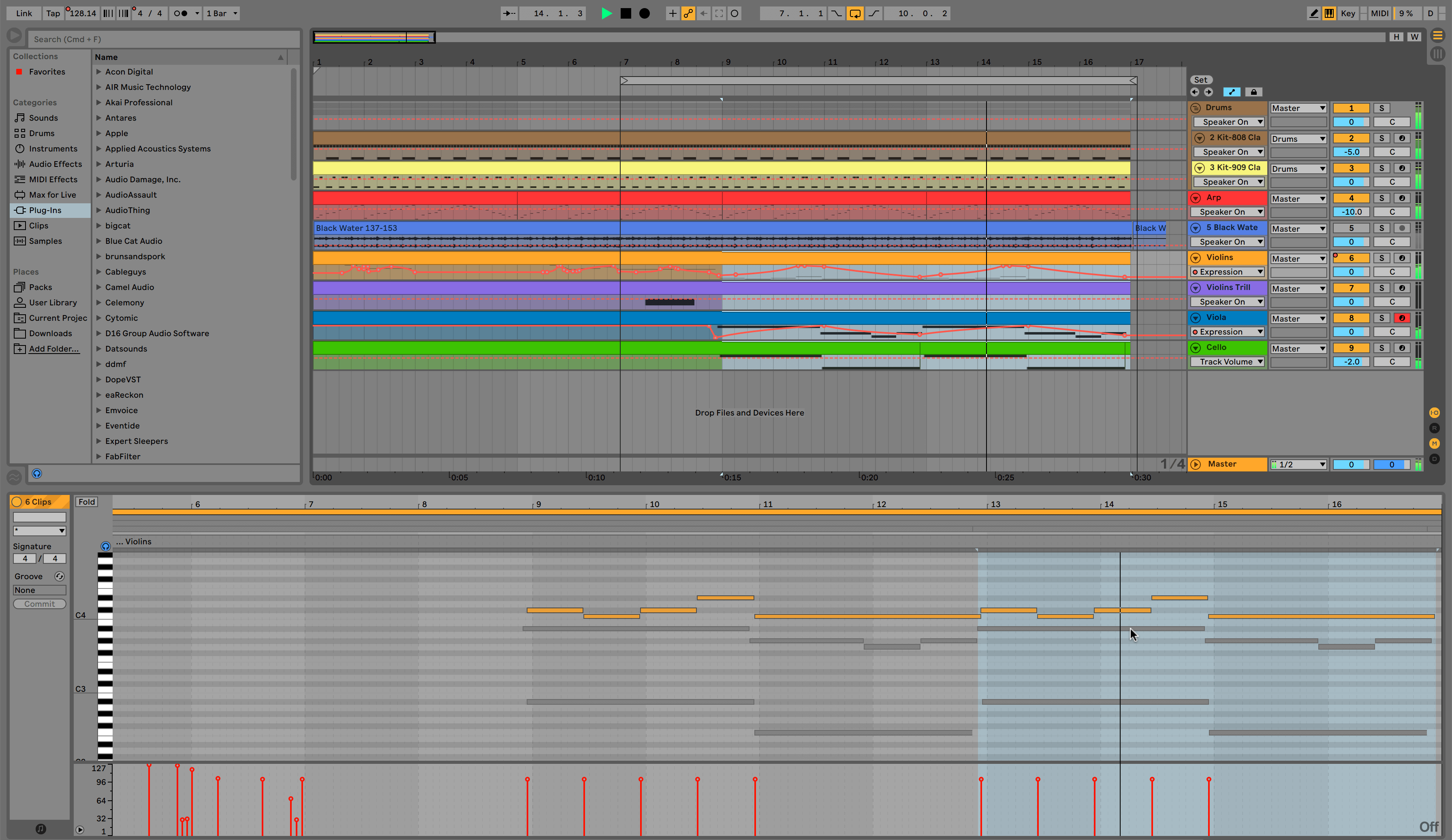
As a finishing touch, we just need to add an extra D# half-note in the second repeat of the cello part, at 14.3.
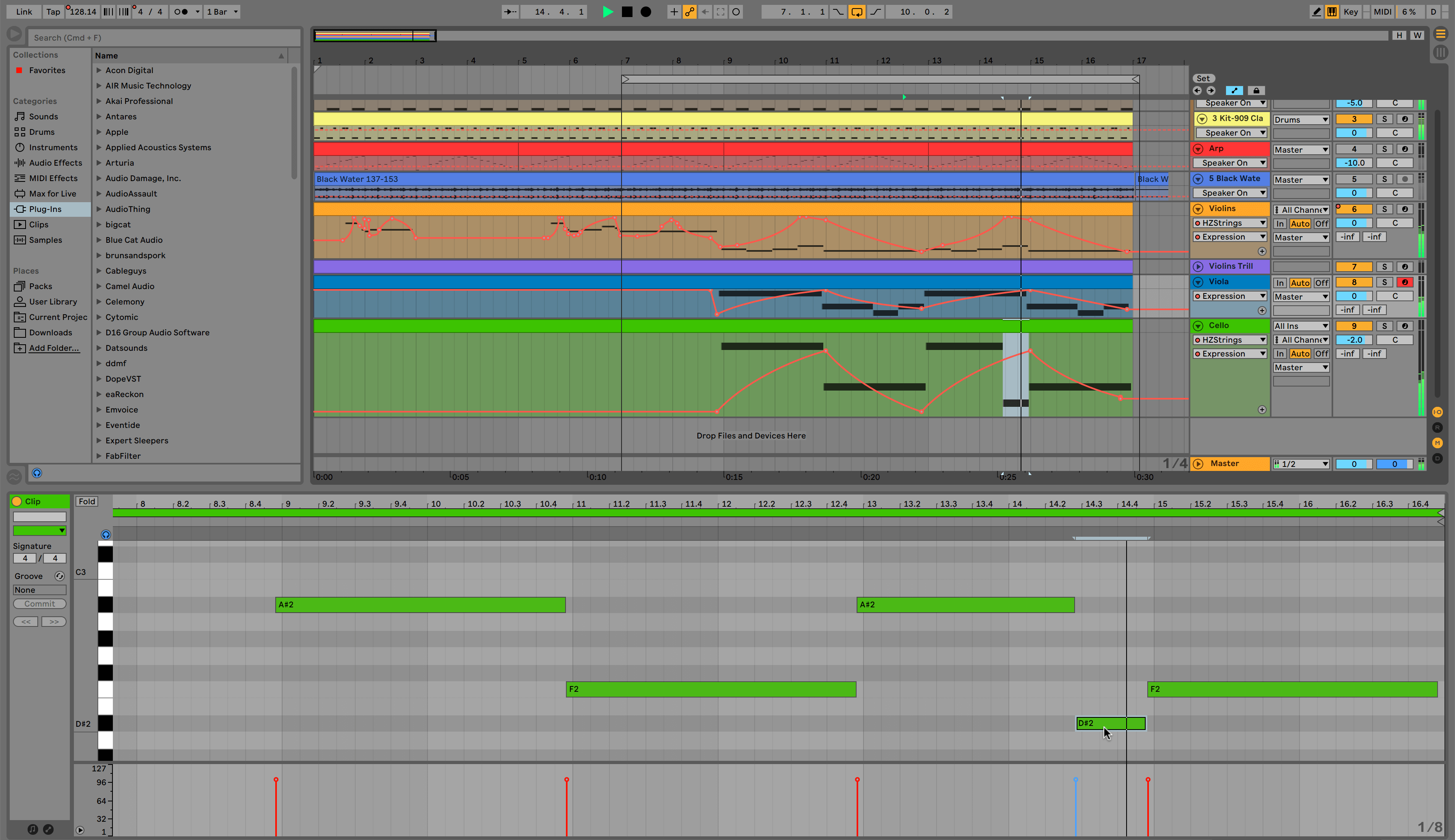
Job done!
And here’s how it sounds together with the drums and arpeggio part:
