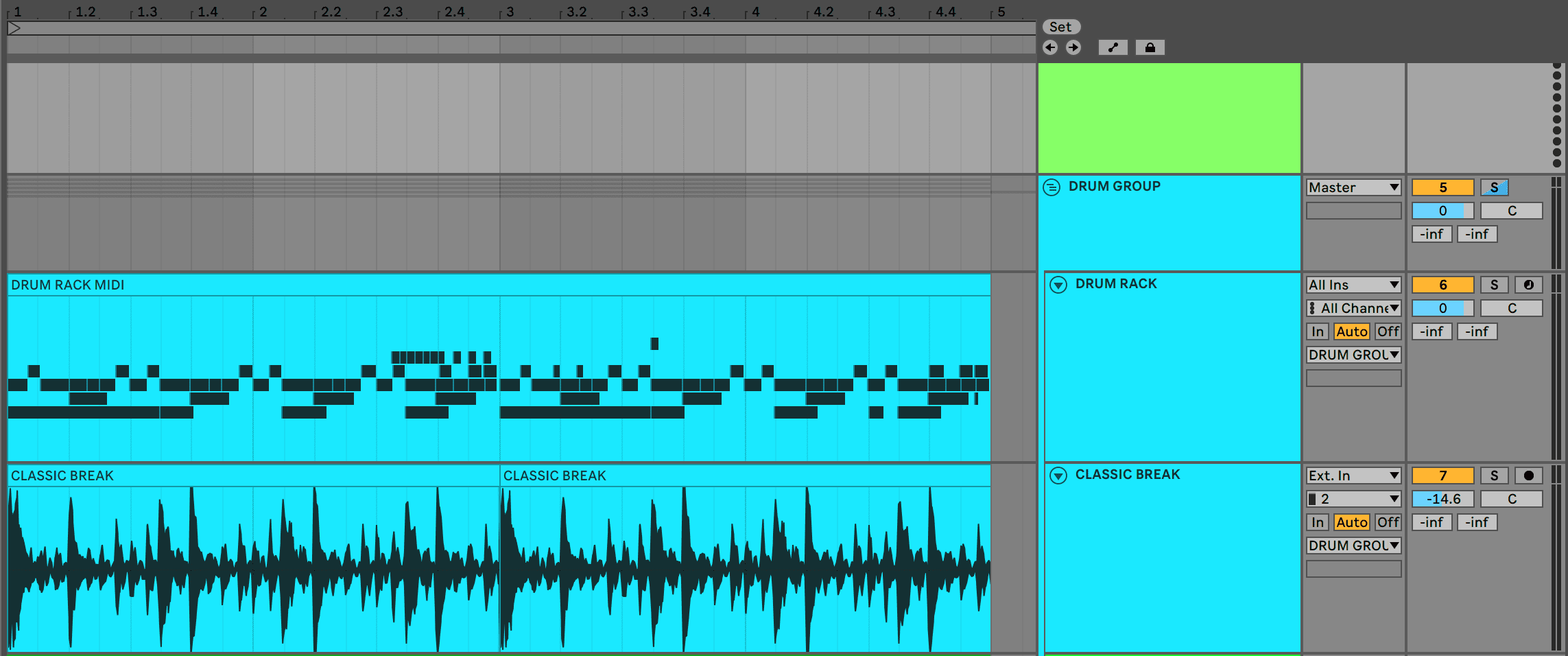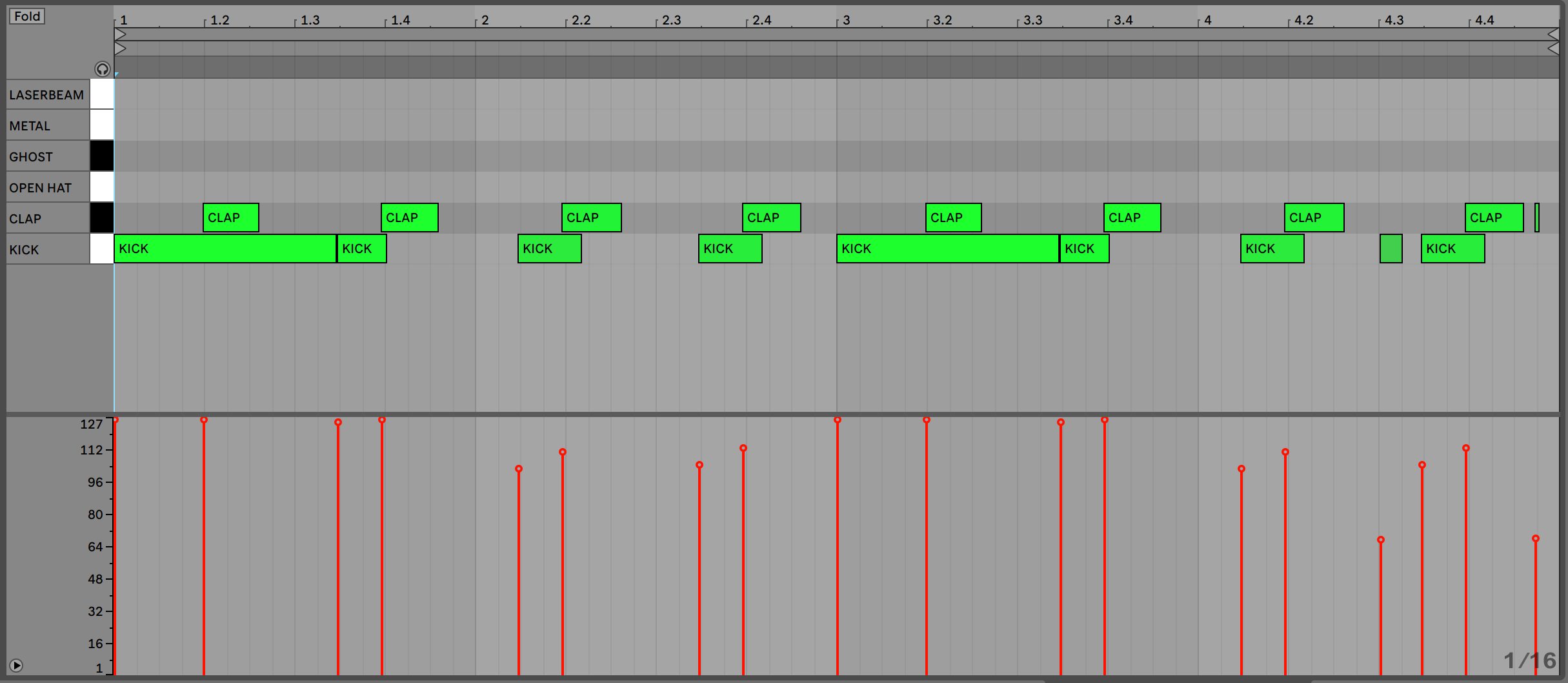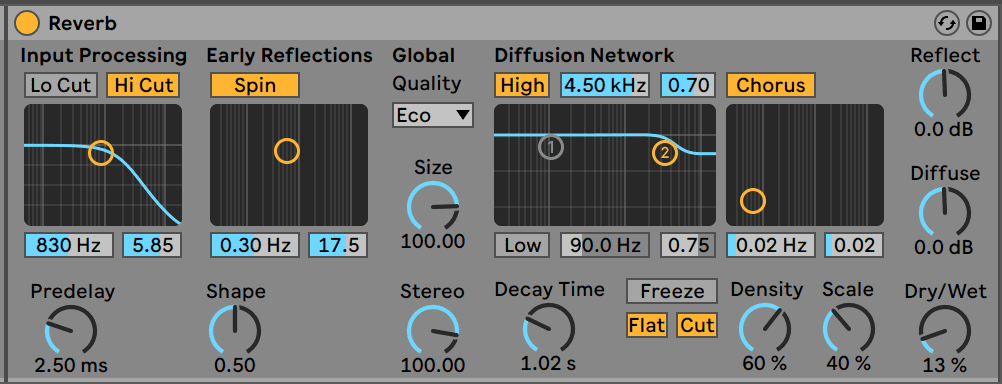In this latest Beat Dissected, we’re going to create a beat inspired by Skee Mask.
Beat Dissected is a regular series in which we deconstruct drum patterns, showing you how to program them in any DAW. Just copy our grid in your own software to recreate the loop. To enlarge any photo, just click on the image.
Spec
Tempo
146 BPMSwing
50%Sounds
Splice & AbletonIn this instalment of Beat Dissected, we’re going to go a little further and show you how to use a drum break as a starting point. This technique is regularly employed by Skee Mask and his Ilian Tape label mates. The anonymous German producer tends to use lots of rolling rhythms in his craft and we are exploring where his beats have that rolling jungle and D&B edge.
Here’s the beat we’re building today:
If you find this tutorial helpful you might also enjoy our book “The Secrets of Dance Music Production“.
Step 1
Drag a drum break into an Audio Channel. Our break is 146BPM so we set the tempo accordingly.
Right-click and select “Convert Drums to MIDI.” This will create a new MIDI track with a Drum Rack armed with a random drum kit. As the drum break has a natural swing, the MIDI part reflects this with the notes played off-grid.
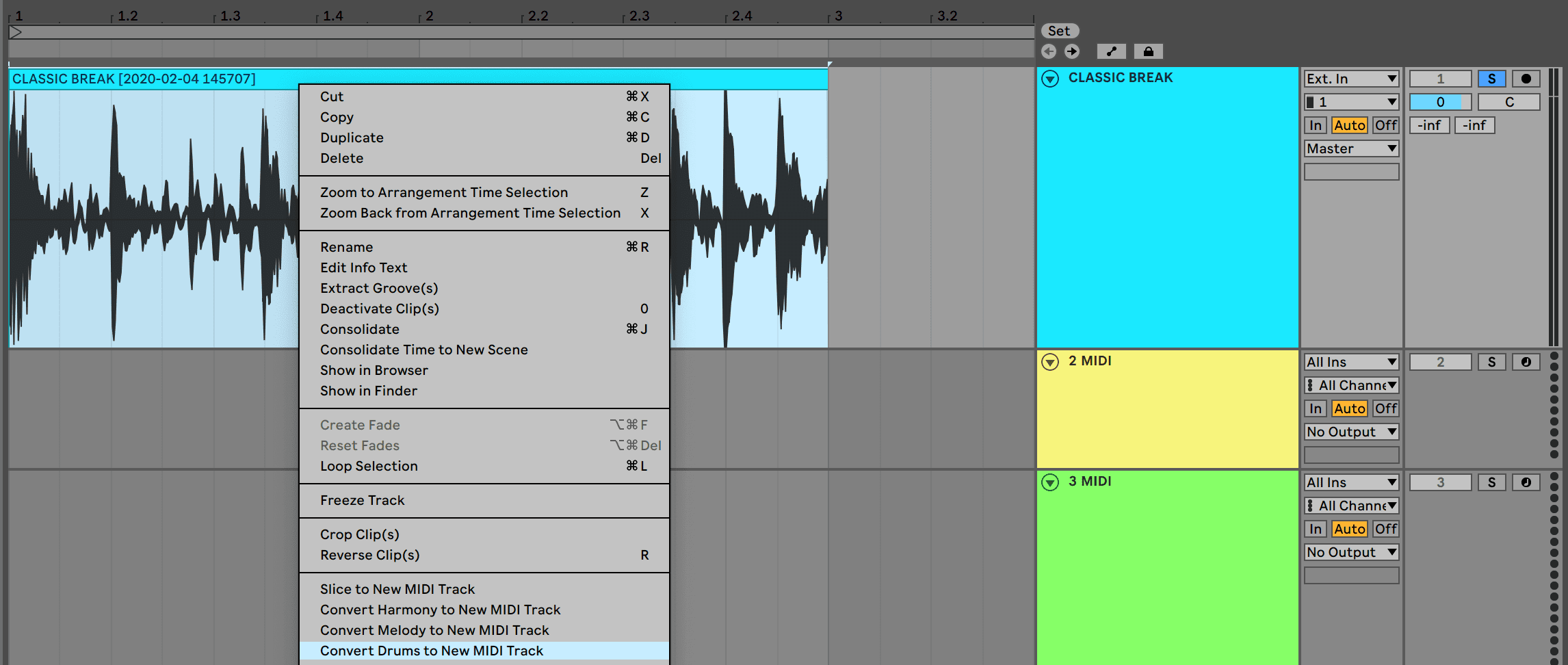
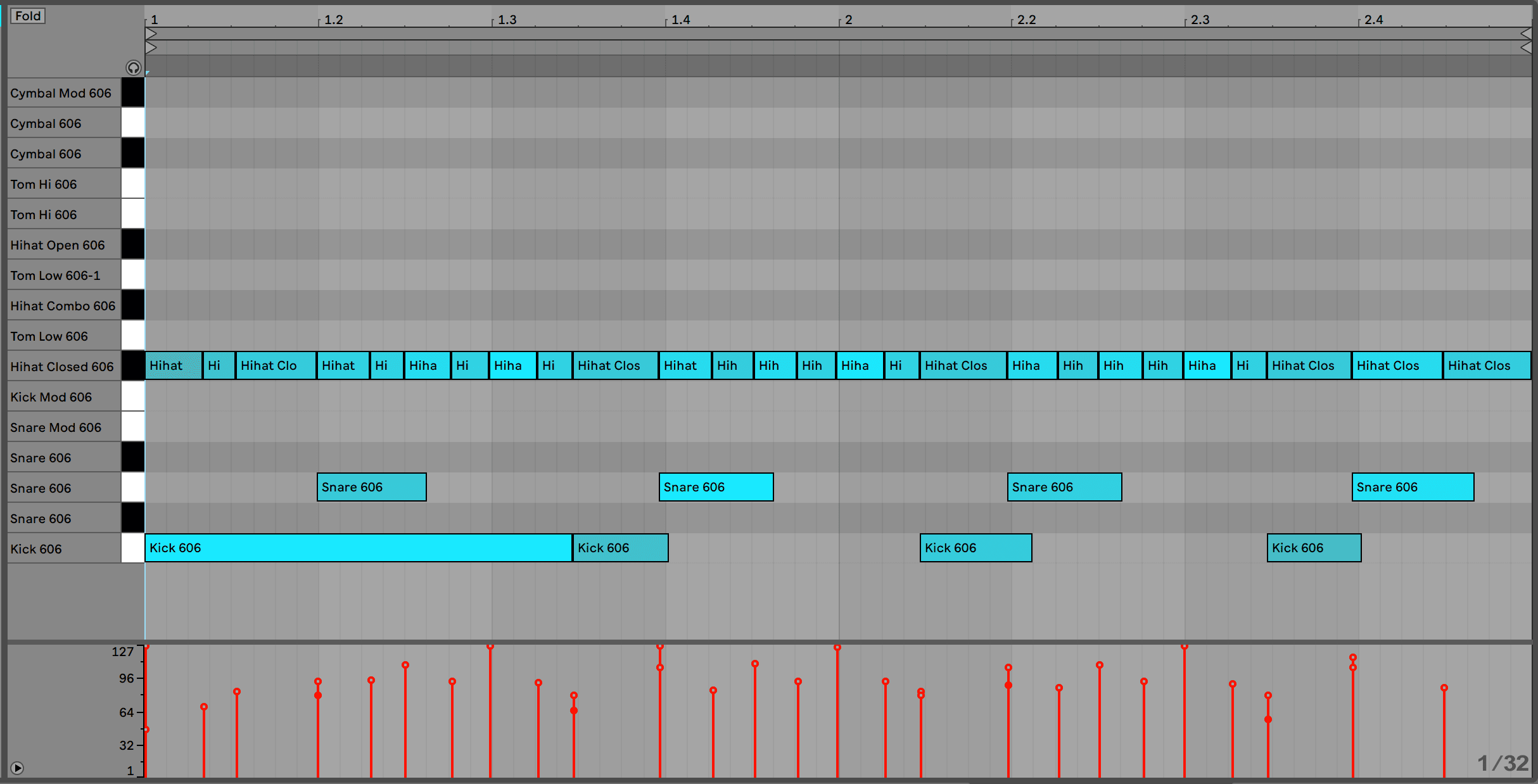
Step 2
Create a new MIDI channel and insert a Drum Rack. Don’t delete the audio channel from Step 1. Make a 4 bar MIDI clip with a kick one shot. We’ve gone with “BOI1DA_kick_08” from Splice’s Boi-1da Soundkit.
Copy the kick MIDI pattern from Step 1 and paste it into the piano roll on the new track. To change things up a little, add one more kick during the fourth bar. Lastly, keep the velocities as they are or tweak to taste. Having variation keeps things interesting and sounding more human.
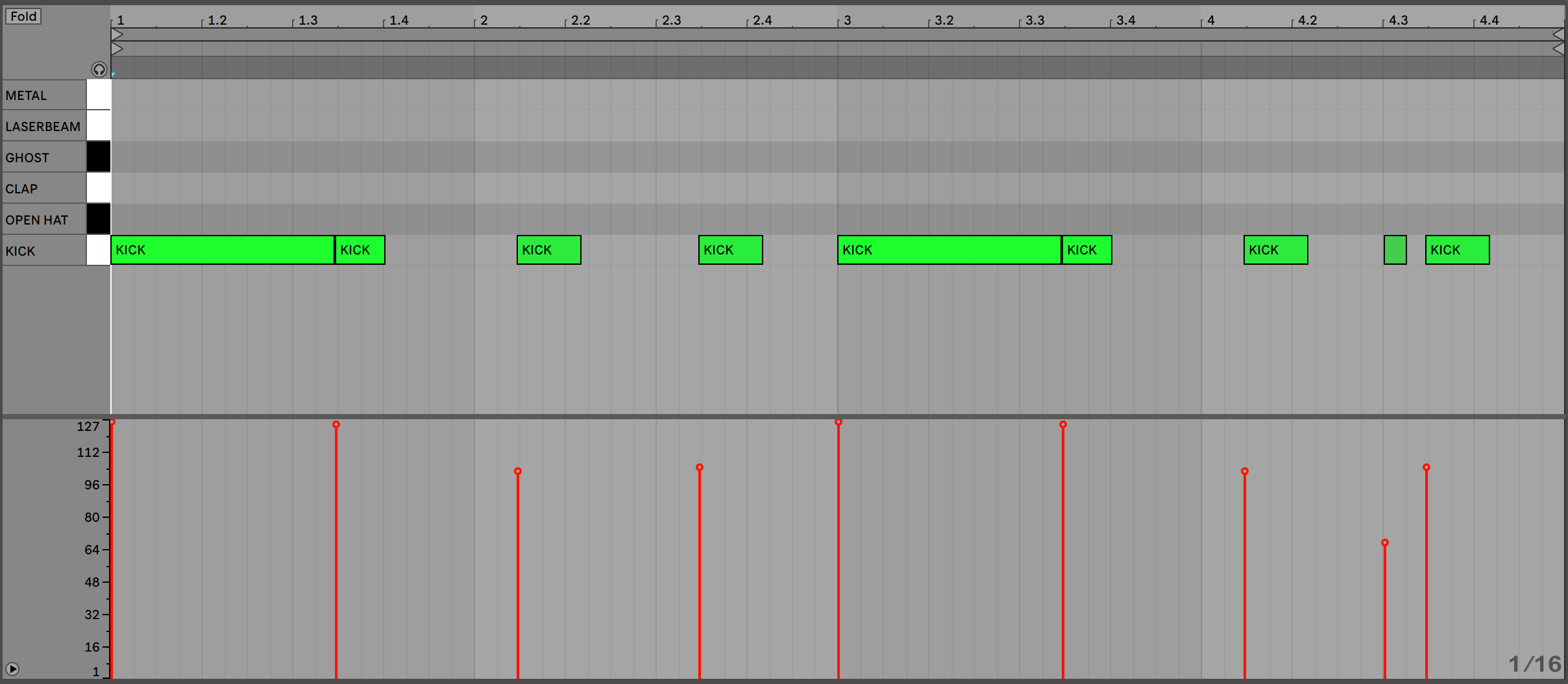
Step 3
The original drum break had a snare on the downbeat but Skee Mask often uses claps or other textures instead of snare drums. We’ve used a clap sound, “JAY_DEE_vol_02_kit_11_clap”, from Splice’s The Fantastic Sounds of Jay Dee AKA J Dilla kit. Add this sound or any sound you wish to the Drum Rack.
Copy the snare MIDI pattern from Step1 and paste it to the clap channel in the piano roll. As we did with the kick, program an additional hit in the final bar for some variation. Lastly, add some reverb to the clap, but not too much!
Step 4
Copy the hi-hat MIDI pattern from Step 1 and paste it to the hi-hat channel in the piano roll. We used “Dazz_Hat_Closed_01” from Splice’s Jordy Dazz – The Sample Collection Vol 1 kit.
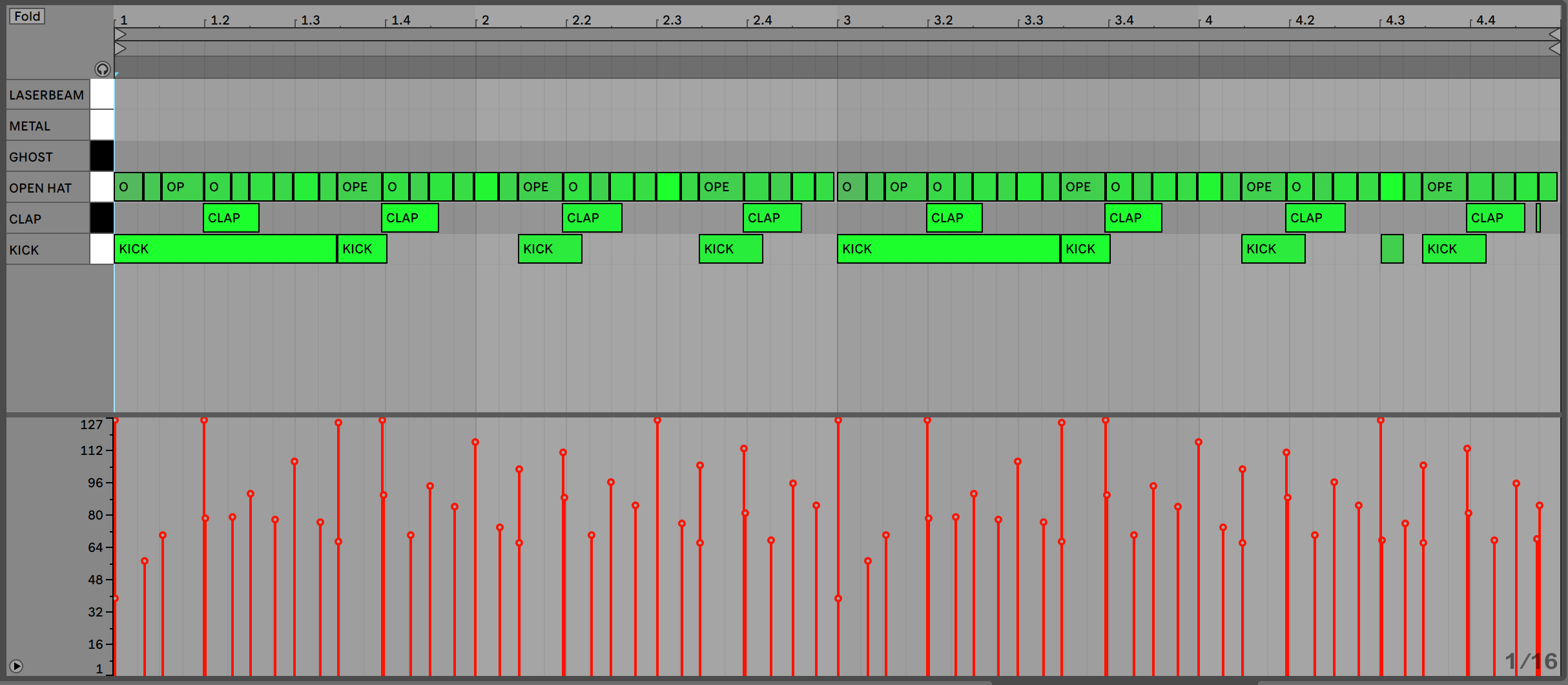
Step 5
In Step 1 the “Drums to MIDI” algorithm did not detect the ever-important ghost notes on the snare. However, you can make up for this by “stealing” notes from the hi-hat pattern.
Load any sound you wish onto the next channel in the Drum Rack. We’re using “Clap Abstract 5” from Ableton’s Skitter and Step pack.
Drag any order of notes from the hi-hat pattern to the new channel. Play around with any number of changes. This is all about taste. You can even program more notes such as the last beat in bar 2. Lastly, copy the Reverb from the clap and paste it to the ghost channel for ambience.
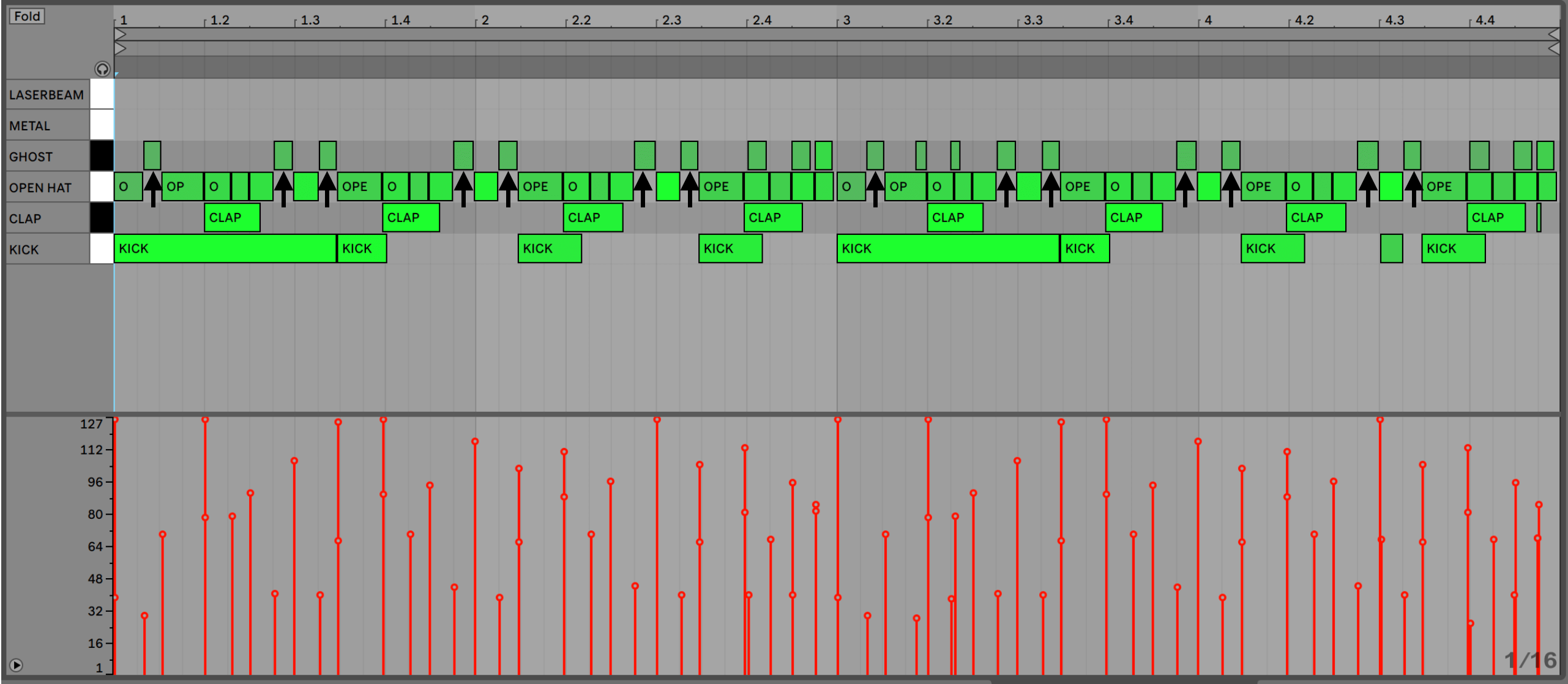
Step 6
Using the “mp_metal_pok” sample from Splice’s SM_101 Modular Percussion Pack, program a 32nd note fill at the end of the 2nd bar. Pan it 23R (or to taste) from within Simpler.
Add the “LaserBeamRayGun” sample from Splice’s Sci-Fi Vol. 2 to add some more movement in the 3rd bar. It’s a long sample so make sure to shorten and fade it.
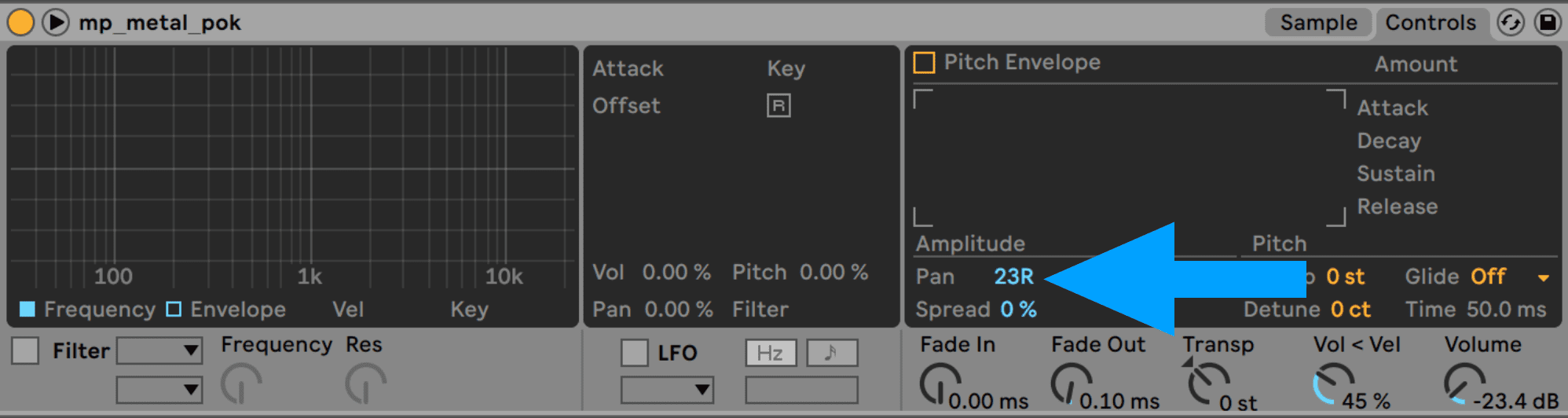
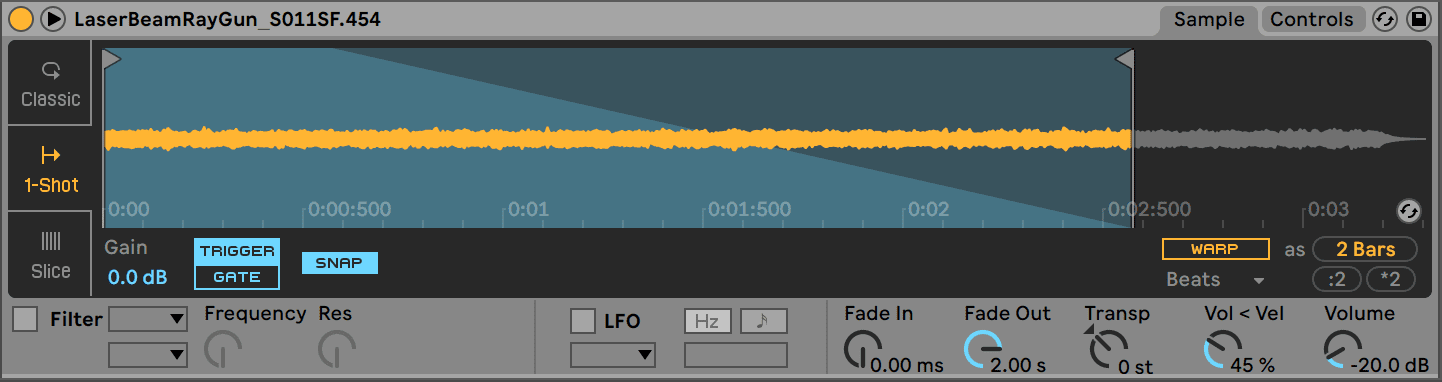
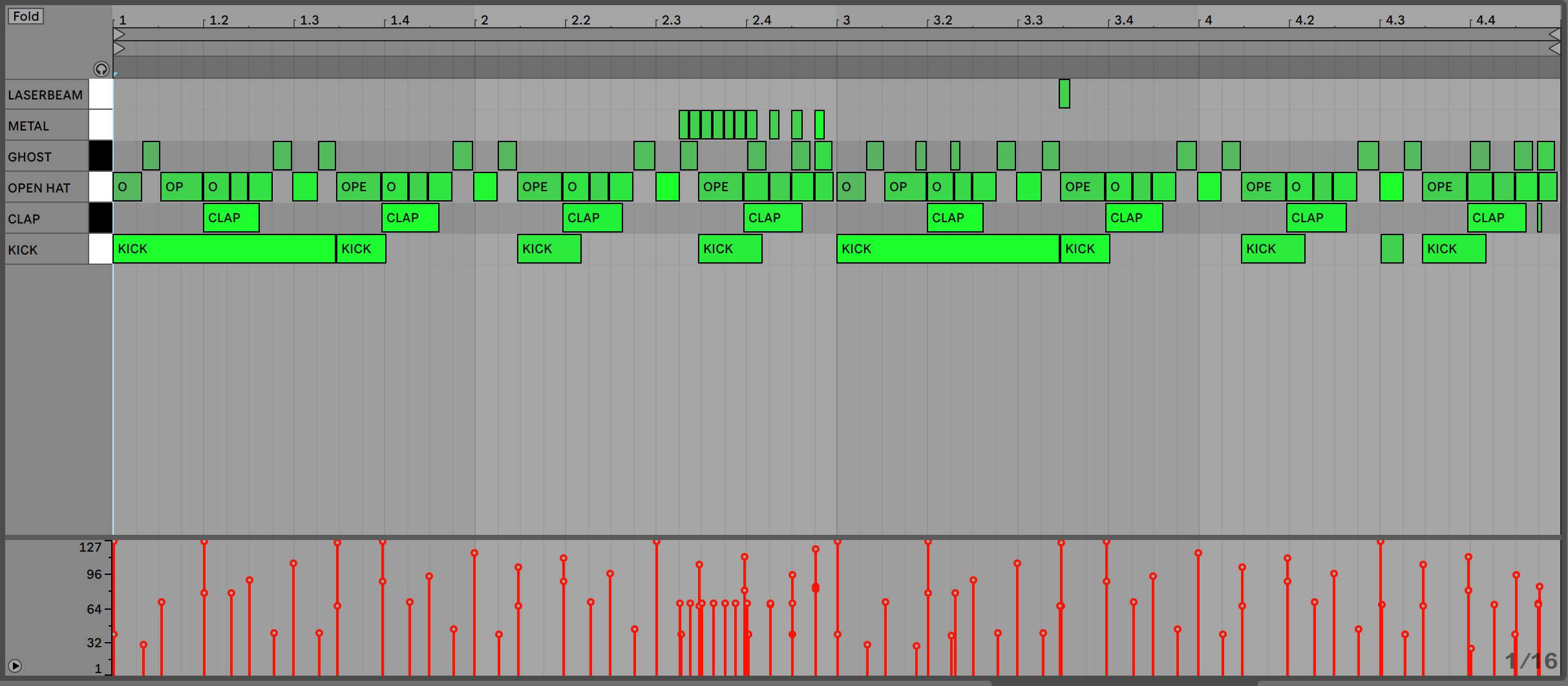
Step 7
We’re now going to layer the original drum break into our pattern. To ensure a healthy mixture between our new pattern and the original break, we need to apply texture and effects.
First, duplicate the break so it plays over 4 bars. Add an EQ Eight to cut the low and high frequencies. Add Live’s Flanger and modify it to taste. For the last effect in the chain, insert Auto Filter and automate the Cutoff Frequency.
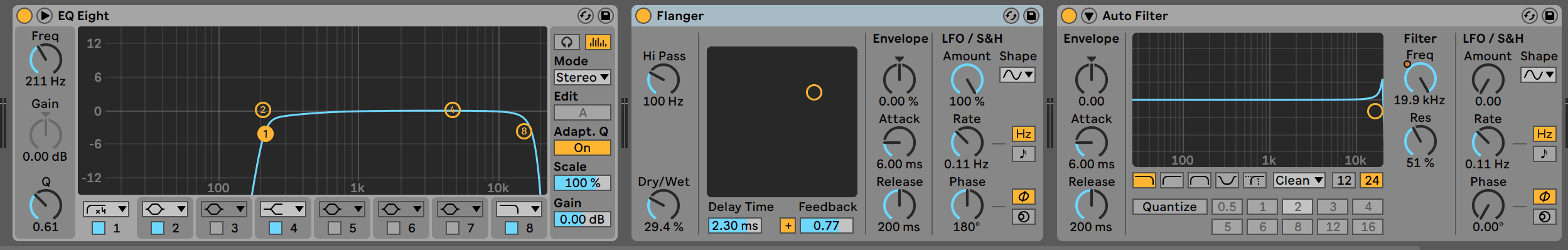
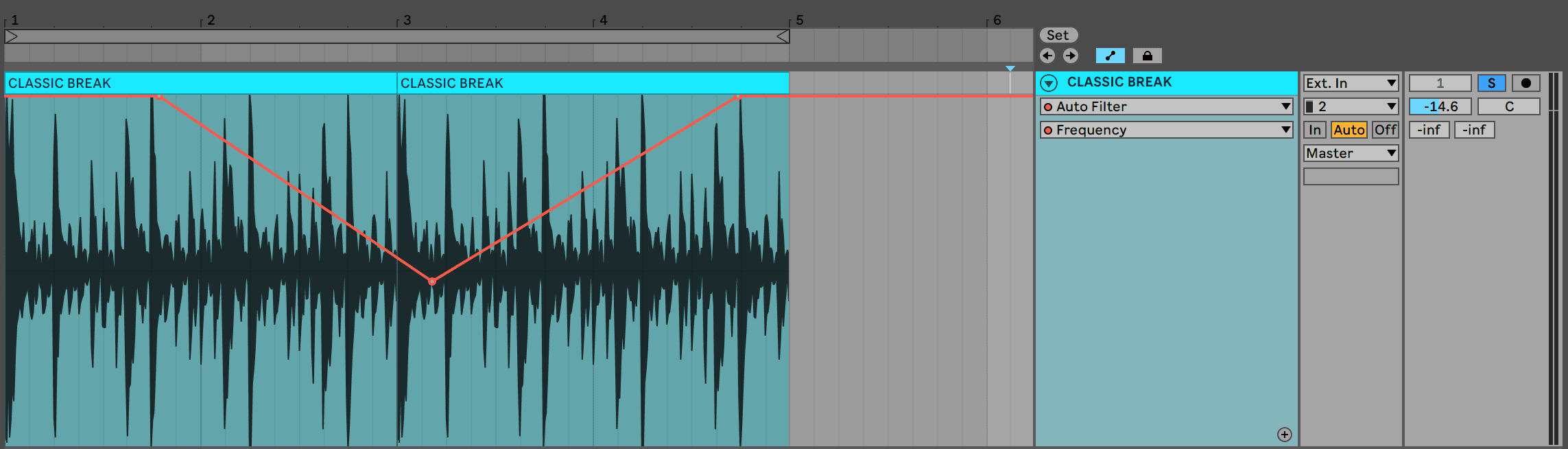
Step 8
To end with, group both channels. To do so, highlight both and hit ⌘G.
On the group’s channel we’ve applied Overdrive, Compression and Colour Limiter (a free Max for Live device that works well on drums).