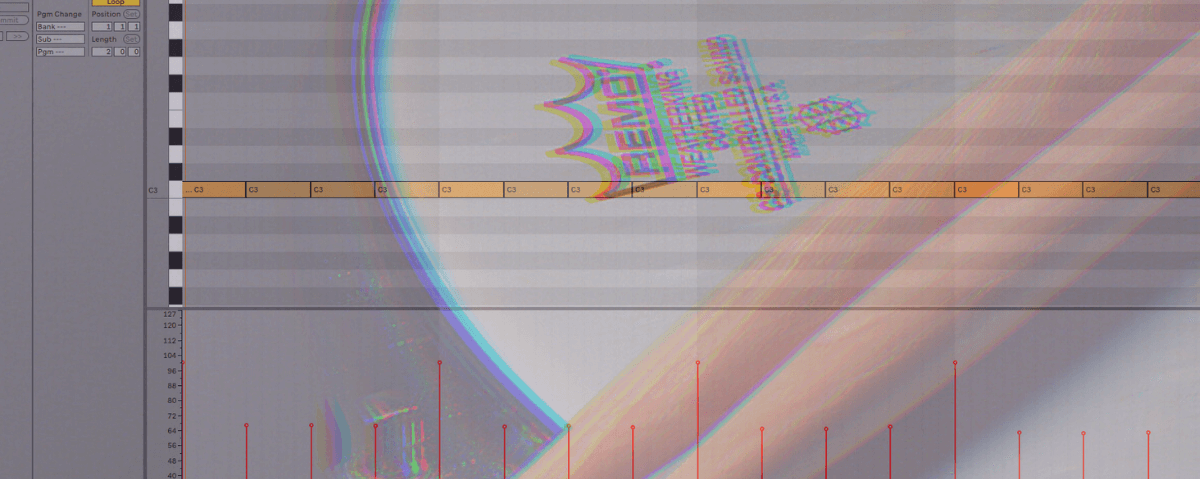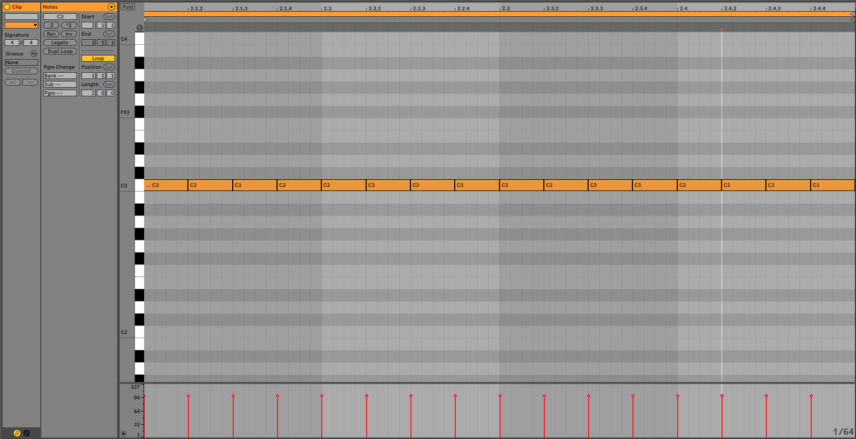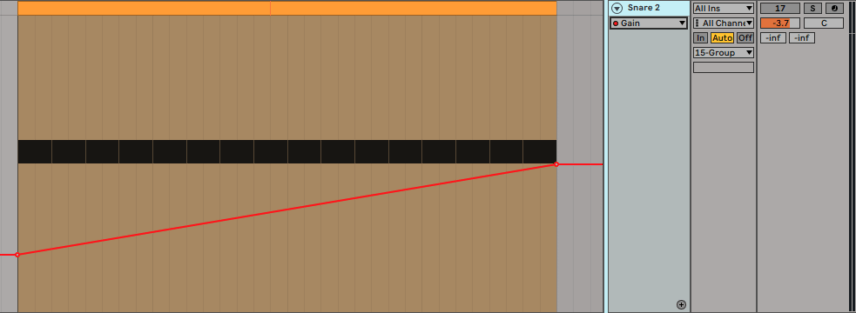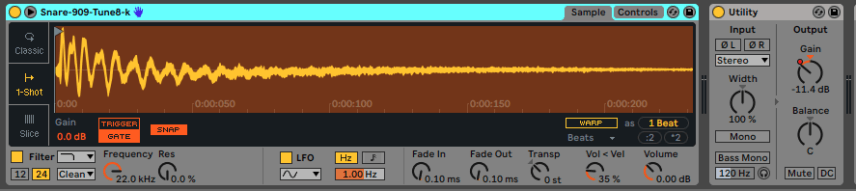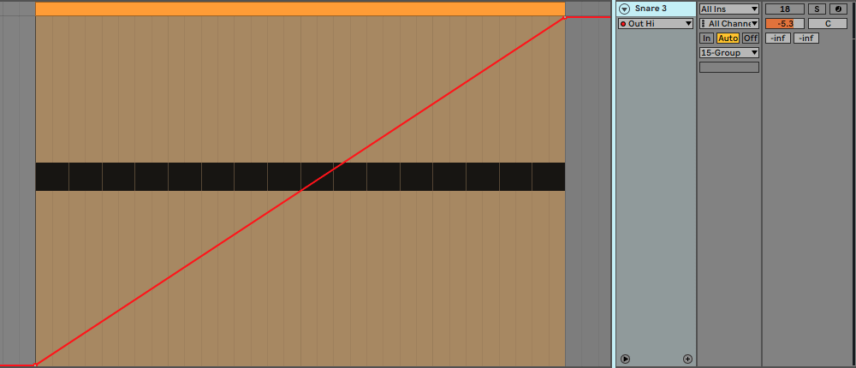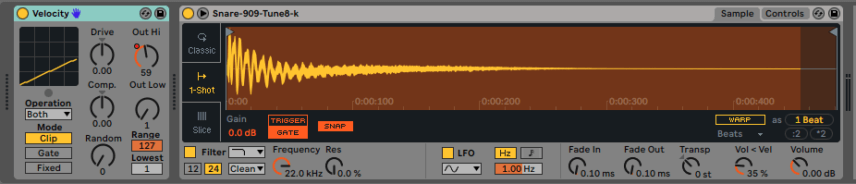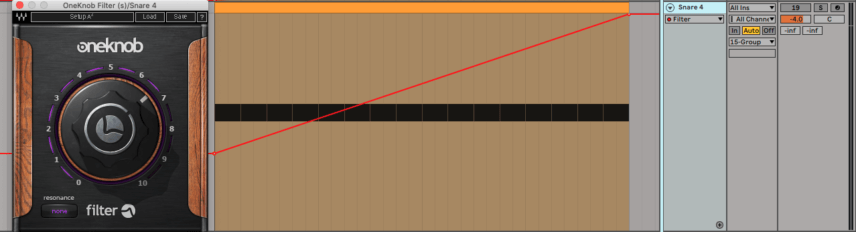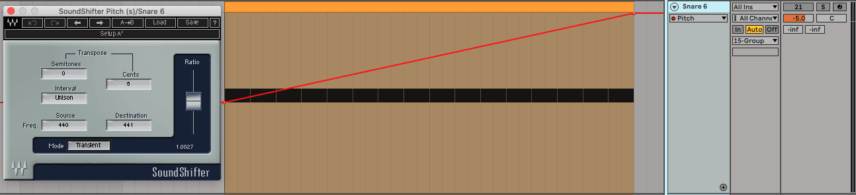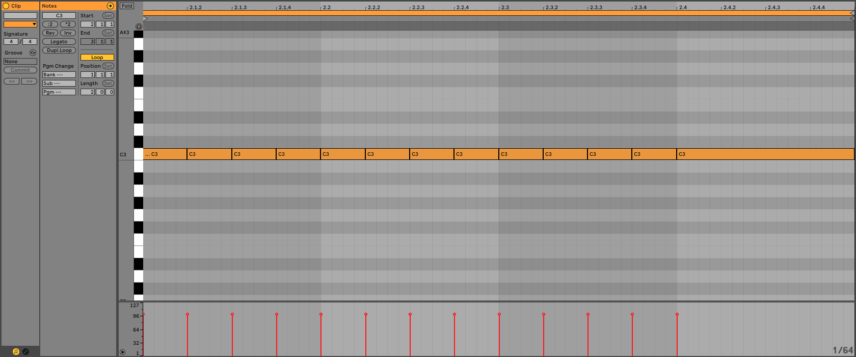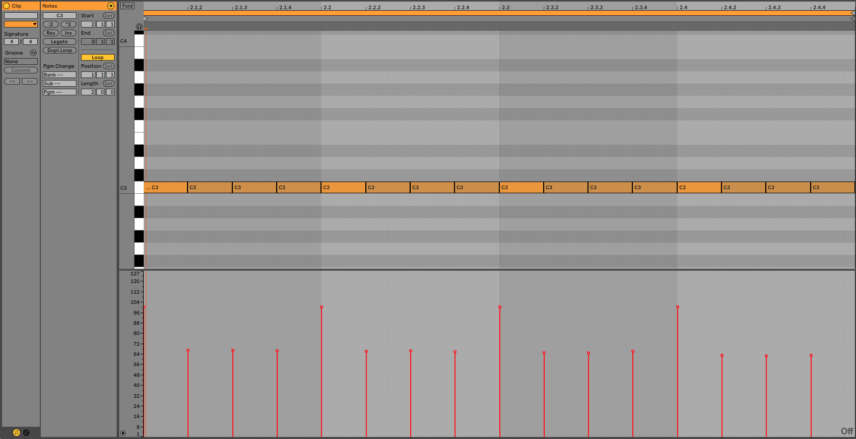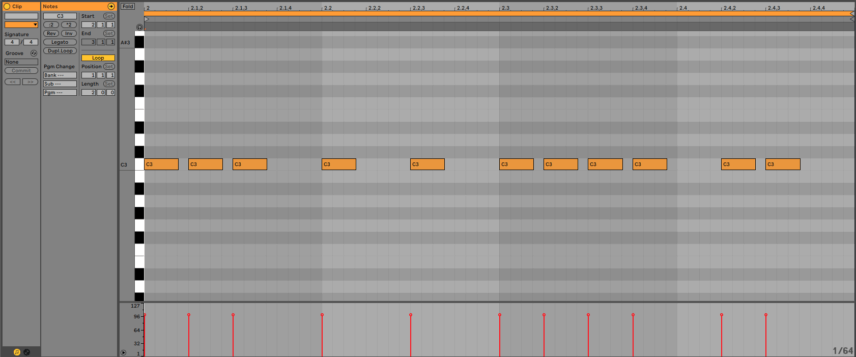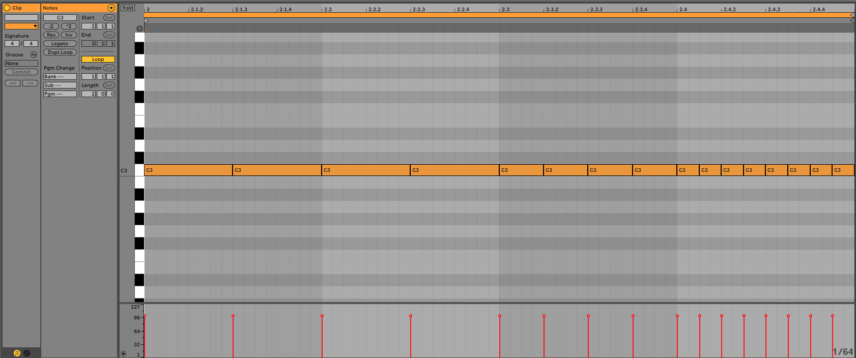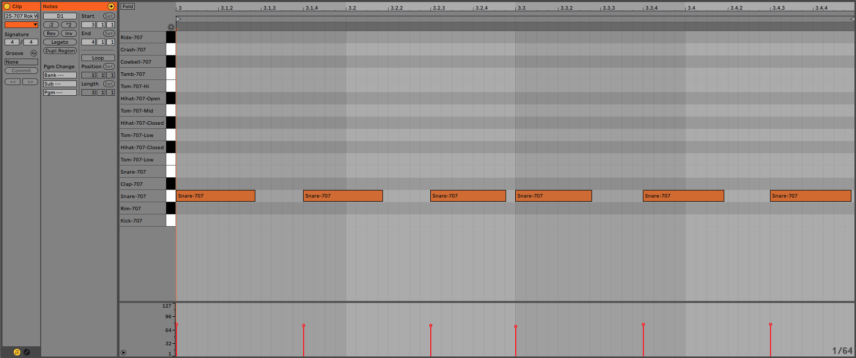In this tutorial, we take a look at 10 different ways to create tension with snare rolls.
The snare roll and the drop. It’s the perfect combination of tension and release. The rolling, insistent snares wind up anticipation for the drop, which provides an almost cathartic release. Crafting the perfect drop is a topic for another day but we can certainly address the tension side of this equation, the snare roll.
This tutorial highlights 10 possible ways to program and process snare rolls. It is by no means an exhaustive list. It will, however, hopefully provide you with the basics for creating effective tension-building rolls and spark some ideas on how you can inject your own DNA into future ones.
We’re using a stock TR-909 snare from Ableton Live triggered in a Simpler. There’s a touch of saturation from Waves Abbey Road Saturator, compression via the H-Comp, and an instance of H-EQ taming extreme lows and highs.
To follow along, draw in the snares as in the accompanying images. We’ve used Ableton Live but any DAW will get you there. For our example song, we’re using arrangement two from our recent tutorial, 4 Ways To Break Out Of A Loop.
As always, click on any image to see a larger version.
Here’s an example of a finished snare roll in context with a drop:
Let’s roll.
Roll 1
16th Notes
The idea of the snare roll likely came from the fill, a short variation that drummers play at the end of a musical sequence. It breaks up the groove and signals that the song is going to change. Fills are common in dance music as well and provide momentum for transitions. We’re going to look at transitions in a future tutorial but for now, let’s look at how the idea of the fill transformed into the build-up.
As breakdowns began to get longer, and the resulting drops more intense, producers needed a way to prolong the tension. Fills got transplanted into build-ups and extended out. The longer the roll, the greater that anticipation builds. They also became more streamlined, with repeating notes smoothing out the spaces of a traditional fill, as in Sonny Fodera’s remix of ‘For The People’ by Robosonic and EPMD.
To recreate this, draw snare notes into every 16th-note slot in a bar in the piano roll. We’ve gone for a one-bar roll for the sake of brevity but there’s no reason this can’t be longer. It all depends on how big your drop is (and thus how long you want to build up to it).
Don’t worry if this seems simple. This is the building block for the more involved rolls to come.
Roll 2
16th Notes With Volume Ramp
Before producers started using computers to make music, they were limited by the functionality of the technology at hand. While it was easy enough to program a roll of 16th notes into a Roland TR-909, more involved processing was a little tricky. However, adjusting the volume on the fly was as easy as grabbing and twisting the snare volume knob, as heard in Hardfloor’s classic, ‘Acperience 1’.
We can achieve the same thing by drawing in volume automation over our pattern of 16th notes. While you could technically automate the fader volume, this can cause issues down the line if you need to make overall volume adjustments. It’s better to add a utility plugin and automate the gain on that. This way you can change levels on your mixer faders without affecting the automation.
Roll 3
16th Notes With Velocity Ramp
Another way we can modulate our snare roll is with velocity. Velocity is a MIDI effect and emulates how hard our virtual drummer is hitting the drums. It’s a more ‘realistic’ effect than volume, which fades in from zero. It also increases in intensity, which can have a devastating effect on dancefloors. Check out CamelPhat feat. Cari Golden’s ‘Freak’ to hear it in action.
Draw in a roll of 16th notes as before. This time, add a velocity MIDI effect before the instrument in the channel. Now you can draw in a ramp of automation to increase the amount of velocity over time. We’re using Live’s Velocity effect and have automated the Out Hi parameter to increase from 1 to 127. We can leave Out Lo where it is, as we want our velocity range to begin with 1.
Top Tip: Dial in a little randomisation to avoid it sounding too robotic.
Roll 4
16th Notes With Filter Rise
Although not as popular as it once was, the 16th-note filter rise is another way to increase tension over time. This can be very effective if you’re working in the filter house or French touch genres, or you’re attempting a cover of Plastikman’s drum machine masterclass, ‘Spastik’.
Set the stage by drawing in a row of 16th notes as before. Next, add a filter plugin to the channel. We’ve chosen Waves’ OneKnob Filter for its DJ mixer-style filter effect. We set the resonance to zero to emulate the filter in old school Akai hardware samplers.
Draw in a ramp to automate the filter’s cutoff. We want it to be fully open when we reach the drop. Feel free to experiment with automation curves. A parabola may provide a more natural effect than a straight line.
Roll 5
16th Notes With Pitch Rise
Another way to increase tension in a drum roll is by automating the pitch of the snare to rise over time. Climbing pitch is a common tension-building trick in risers and it works in snare rolls as well. Although it’s more common in genres like EDM than techno or house, if it works, go ahead and use it. Jump to the build-up to hear rising snares in SaberZ and Jaxx & Vega’s ‘We Came To Rave’.
While some genres like old-school drum and bass increase pitch by chromatically playing the sample higher and higher up the keyboard, we’re going to use a pitch shifter to create ours. We place an instance of Waves SoundShifter after Simpler and automate the pitch to rise throughout the bar. We started at the original pitch of the snare but you could start even lower for a more intense rise.
Roll 6
Build Up And Pause
As we’ve seen, a straight roll of 16th-note snares can be an extremely effective way to build up tension for the drop. However, subverting the listener’s expectations can inject a note of unexpectedness into a breakdown. One way to accomplish this is to build up to a certain point with a snare roll and then stop short, as in Franky Rizardo’s ‘Same Man’.
Here, we’ve programmed a roll of 16th notes as usual but instead of continuing until the end of the bar, we stop at position 2.4. This unexpected pause pulls the rug out from under the listener and leaves them wondering what will come next.
Top Tip: Fill the empty space in the pause with a jarring synth or some other, unexpected sound.
Roll 7
16th Notes With Velocity Programming
Until now, we’ve been looking at snare rolls with relatively equal velocity. Sure, we looked at how to ramp up velocity, but this increase in velocity happened uniformly. This time, let’s look at how we can program velocity to create variation within a single bar, as in the breakdown snare roll in Linus Quick’s ‘Room 2 Move (ROBPM Rmx)’.
We start by programming a roll of 16th notes, as usual. To create variation, we need to manually adjust each note’s velocity. We want to create a pattern where the first of four notes hits hard and then the subsequent three hit with lesser force. To do this, let’s decrease the velocity of snares two, three, and four in each four-note segment. We’ve left our programming a little loose but you can certainly do yours more meticulously for a harder, machine-like feel.
Roll 8
Ratatat
Not every snare roll needs to be 16th notes. Changing things up can add variety to a track, especially when you’ve got more than one snare roll in a song. One way to do this is with what we call the ‘ratatat’, a military-style snare sequence, as heard in Purple Disco Machine’s ‘In My Arms’.
We’re still using 16th notes, we just haven’t programmed them into every slot across the sequence. By inserting empty spaces (or rests) we can add variety to the roll. Of course, there’s no reason why we can’t use this in conjunction with a standard snare roll, as PDM does just before the drop above.
Roll 9
Speed Up Roll
We’ve seen how ramping up the volume or velocity can increase tension. We can also do this by ratcheting up the speed of our snare notes. Check out Shaun Dean Vs. Majestic’s ‘Shut You Down’ for an example.
As should be obvious, we don’t need to increase the project bpm to do this. That would create all kinds of problems that we don’t need. Instead, we can draw more notes into the piano roll, increasing the number as we go.
First, a little theory. We usually talk about note length in terms of divisions of a bar. For example, if we have one note that occupies the length of the entire bar, that’s a whole note. Likewise, a note that only lasts for half of a bar would be a half note, and then down to quarter notes, eighths, 16ths, 32nds, 64s, and so on.
In our snare roll, we start with four quarter notes. We then increase to four eighth notes, and finally eight 16th notes. Although the tempo remains the same, it sounds like the snare roll is speeding up.
Roll 10
Two Snares
Most acoustic drum sets have only one snare but don’t let that stop you from using two different snares in a breakdown. Introducing a second snare can add an additional element of percussive tension. Sofi Tucker and Gorgon City’s use this trick in ‘House Arrest’.
For our example, we’ve combined the straight sixteenth 909 snare sequence from Roll 1 with a new one, made with a stock TR-707 sample sourced from Ableton Live. We’ve programmed in a pattern of quarter notes to complement the regularity of the 909 line.
Of course, most snare rolls use a combination of programming and processing plus effects to create effective buildups. In our final example, we’ve used Roll 3 and added Waves H-Delay and H-Reverb, automating the latter two to increase in intensity over the course of the buildup and take us into the drop.