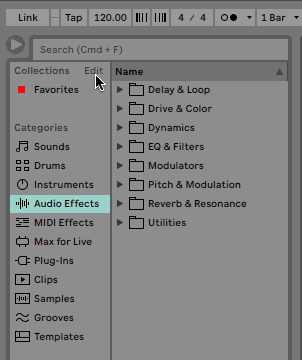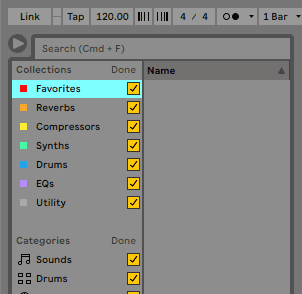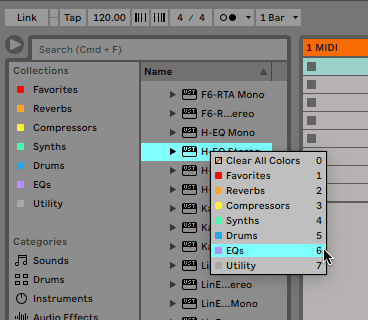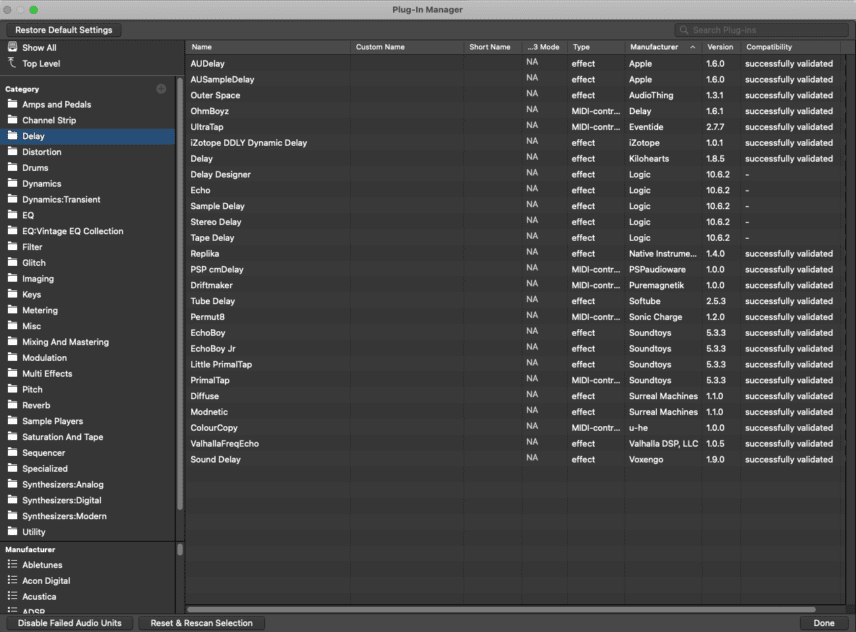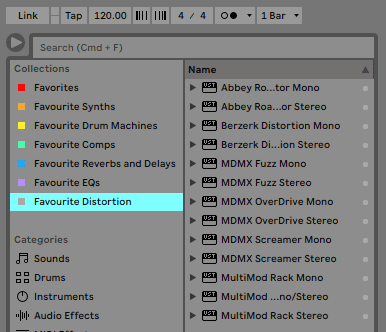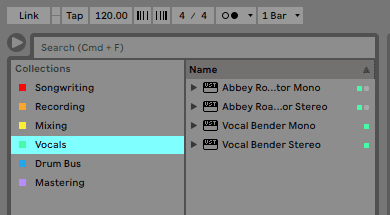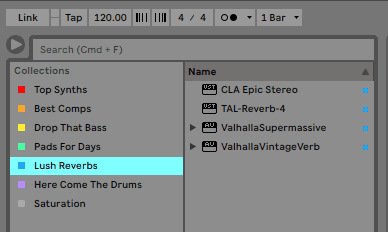In this tutorial, we look at different ways to organize your plugin collection based on your personality type.
How do you organize your plugins? It’s not nearly as sexy a topic as sidechain compression or spectral delay but it’s a little thing that can have a big impact on your workflow. However, it’s also a very personal decision. Much like organizing a record collection or bookshelf, the manner of the organization will depend largely on your personality type. Are you uptight and like everything just so, or do you thrive in chaos? Do you like to have things set up and ready to go or do you prefer a setup that’s looser and more adaptable?
Accordingly, there are as many ways to organize your plugin collection as there are people with DAWs. With that in mind, let’s break down six different ways to do it based on personality type. As always, click on any image to see a larger version.
Plugin Organizers
Most DAWs have their own plugin organizer. They’re all a little different, ranging from robust (Logic Pro X) to please please make this better already (Ableton Live). As most Attack readers are Ableton users, we’ll look at how to get Live set up before moving on to the organization methods. If you’re not a Live user or you’re already familiar with Collections, which was introduced in Ableton Live 10, feel free to skip ahead.
Collections is less of an organizer than a tagging system. There are seven available tags, each with a unique colour. It’s visible in your Browser at the upper left. To start using it, hover your cursor to the right of the Collections title and click on the Edit button that appears. This will reveal the options. You can then change the names of each tag as you see fit. Tick the checkbox next to the tag name to make them visible in the Browser.
Next, assign coloured tags to the plugins that you want to be grouped together. This will work with stock Live plugins as well as third-party ones. (It also works with samples, presets, devices, drum racks – really anything that can appear in the browser.) You can do this by right-clicking on the plugin name and assigning the category that way, or by selecting the plugin and typing the number associated with the tag. You can also drag plugins directly onto the category name in the Browser. Conveniently, Live allows you to add more than one tag to a single plugin so you don’t have to choose between, say, saturation and distortion for something like Waves’ Abbey Road Saturator.
We’re aware that there are ways to organize plugins with folders and aliases. This seems better suited for PC users than Mac users, although we confess that we haven’t tried this as it seems like a good way to create problems. If you’ve had luck with this, please let us know in the comments how you did this.
For non-Live users, please see your DAW manual for how to organize your plugins.
Organizing By Personality Type
Now that we have the nuts and bolts out of the way, let’s get to the actual organizing. We’re going to look at six different way to organize based on personality type.
Type 1: Everything Just So
By plugin type
In this method, plugins are organized by their function and separated into neatly labelled categories. Effects are grouped into sections like delay, reverb, dynamics, and saturation, while instruments are divided up into synthesizers, drum machines, pianos, and so on. There are very likely subcategories as well, such as analogue and digital for synth type.
For the person who likes everything to be organized just so, this is a comforting way to group your plugins. You know exactly where everything is and don’t have to waste time hunting around for something in the heat of creativity. We imagine that your record collection would be done alphabetically by genre and that your computer desktop is likely pretty clean and uncluttered.
Type 2: Can’t Be Bothered
By manufacturer
Yes, this is how your DAW probably organizes your plugins by default. Each plugin is nested in a folder for the manufacturer. Want to load Kontakt? Open the Native Instruments folder. Serum? Head for the one labelled Xfer Records.
Who leaves it like this? The producer who can’t be bothered to change it, that’s who. And anyway, you’re probably already used to it. You have muscle memory set and know exactly how to manipulate your mouse to scroll down to Dada Life -> Sausage Fattener. If it ain’t broke, don’t fix it, right?
Type 3: Newest Is Best
By most recently cracked bought
Acquiring new plugins can be addictive. Whether you’re buying, borrowing or stealing (hey, no judgment), you’re going to gravitate to using your latest because they’re clearly the greatest. For this type, we recommend creating a dynamic list of favourites.
Ableton Live’s Collections features a tag called ‘Favorites’ but why stop with just one? Give each of the tags an appropriate name and then continue to manage the list as you go, adding the newest and culling the oldest as you go. This way, exciting new sounds are within easy reach. This method requires constant revision but hey, it’s a small price to pay to have inspiration right there.
Type 4: Jack Of All Trades
By job
As producers, we have to wear more than one hat in the studio. We’re songwriters, engineers, mixers, and mastering engineers. Each of these jobs requires a different mindset and more often than not, a separate set of plugins. Why not organize your plugins by job then, with separate categories for each of these roles? You could get more specific if you like, with additional subcategories (if your DAW supports it) like song-writing assistants, vocal processing, and instrument effects.
Type 5: The Journeyman
By genre
If you’re the Journeyman type, you work in a number of different genres. Perhaps you’re a ghostwriter, or work on soundtracks, or just like to make different kinds of music. If this is you, divide your plugins up by genre category. There are plenty of instruments that are geared towards specific kinds of music, so drop them into their own genre folders. Remember, you can put plugins in more than one category, so instruments and effects that cross genres can happily live in more than one place. This way, you never have to feel like you’re being pulled apart by your different genres ever again.
Type 6: The Individual
By however you want
Workflows are very personal. What works for one person might be infuriatingly awkward for another. While we have presented some ideas here, ultimately the one that best fits your needs is the best. You might try a few of the suggestions here only to find that a hybrid approach is tops for you. Or maybe you prefer to pick your top 10 and drop them all directly onto the Browser. Someone else may find an Excel spreadsheet of all their plugins is the quickest way to get the job done. Whatever helps you make music in the most streamlined way is the way that you should choose.
How do you organize your plugins? Let us know in the comments.
*Attack Magazine is supported by its audience. When you purchase through links on our site, we may earn an affiliate commission. Learn more.