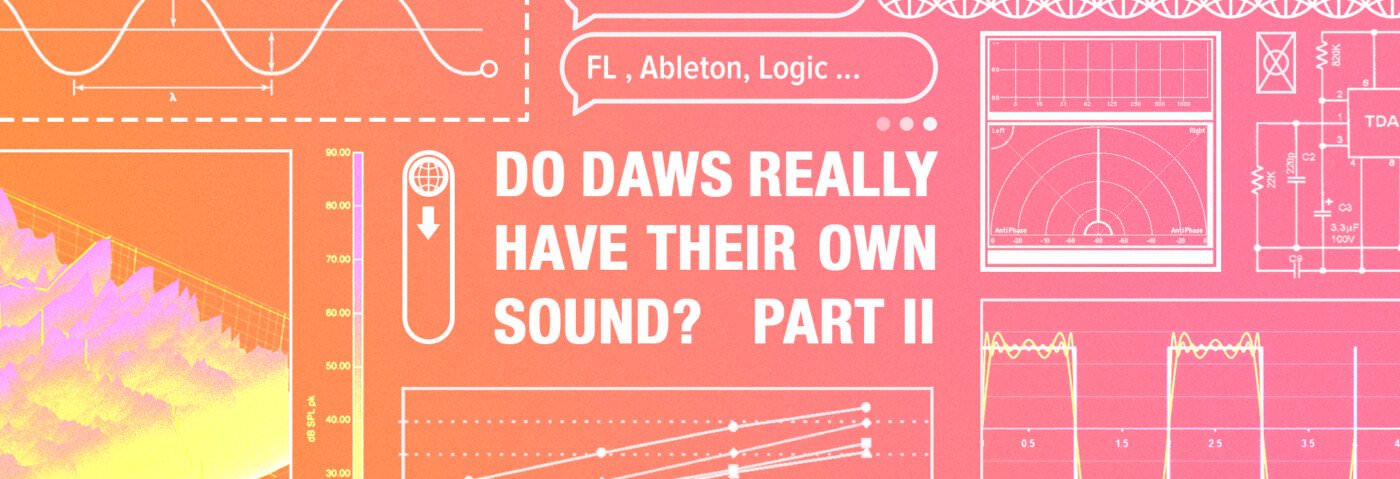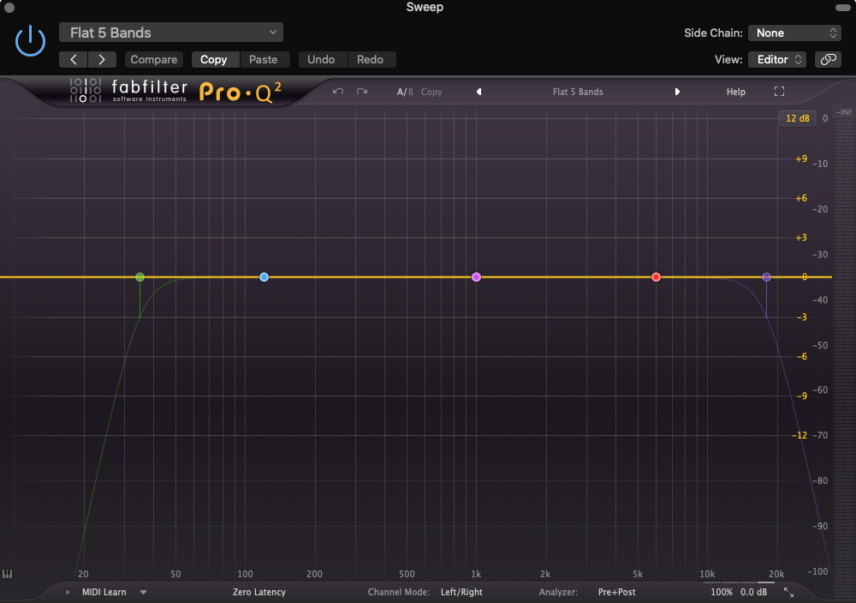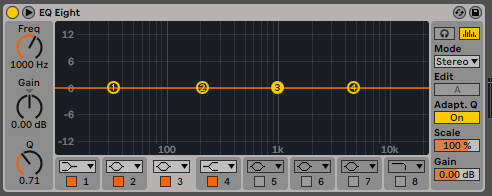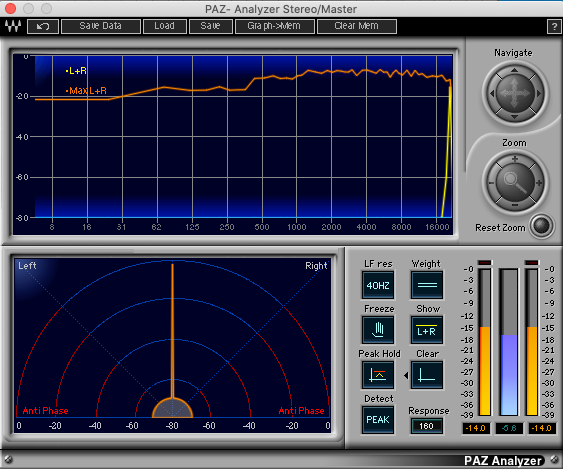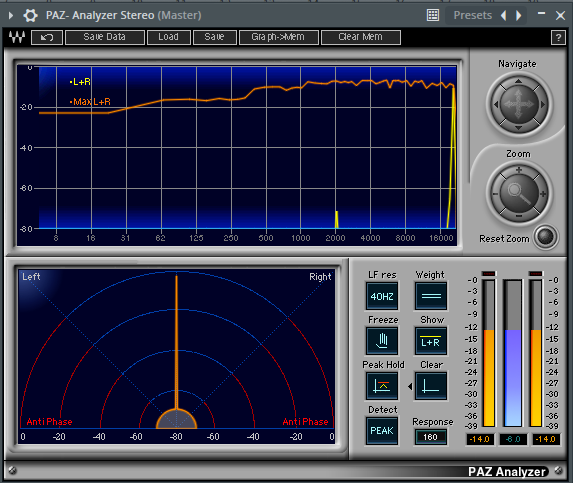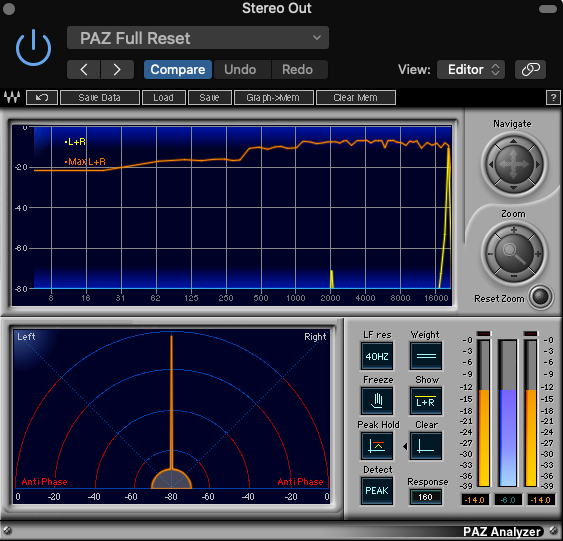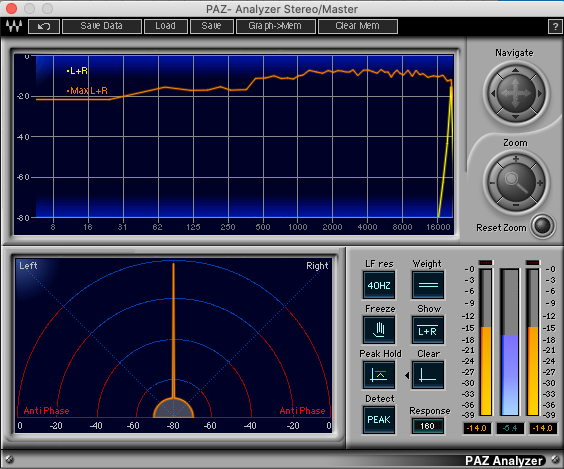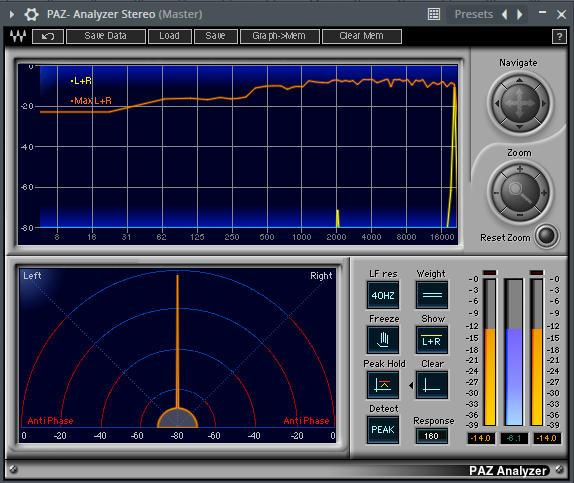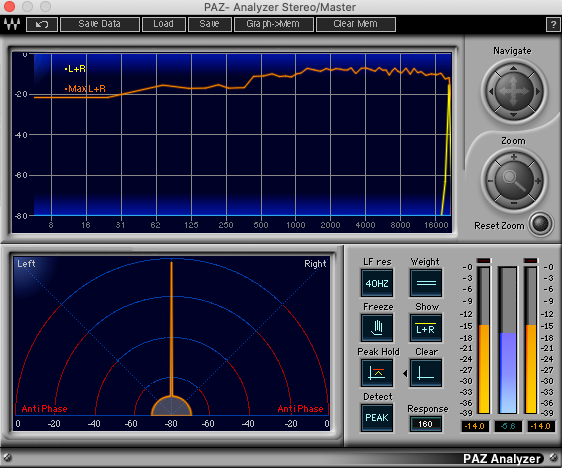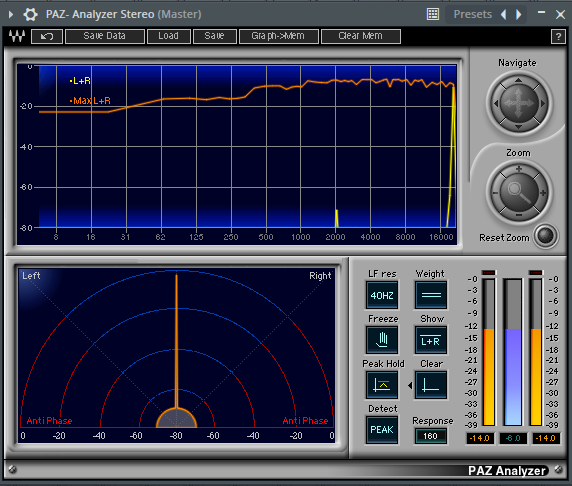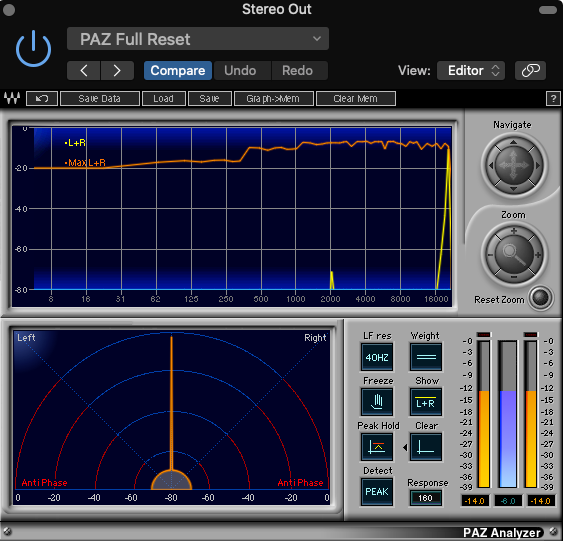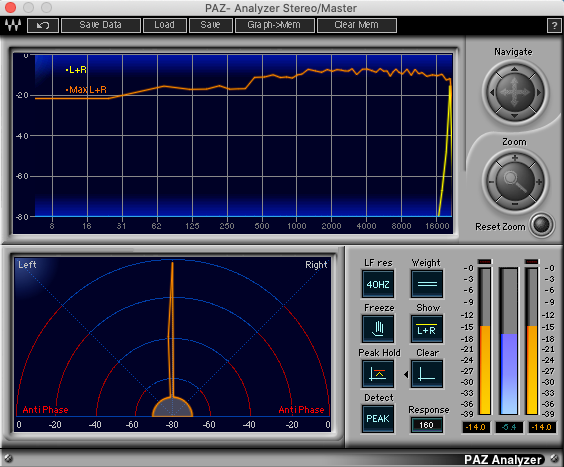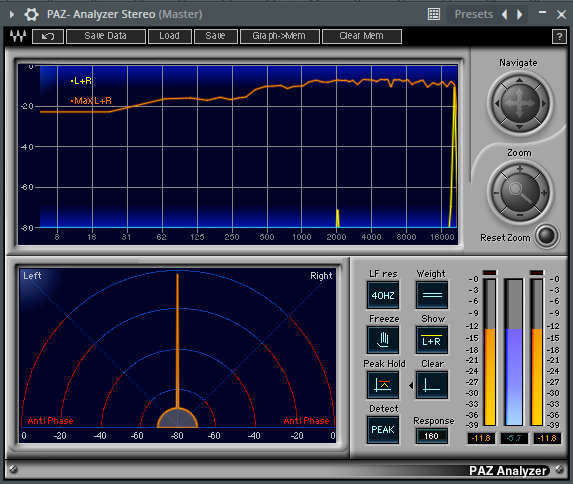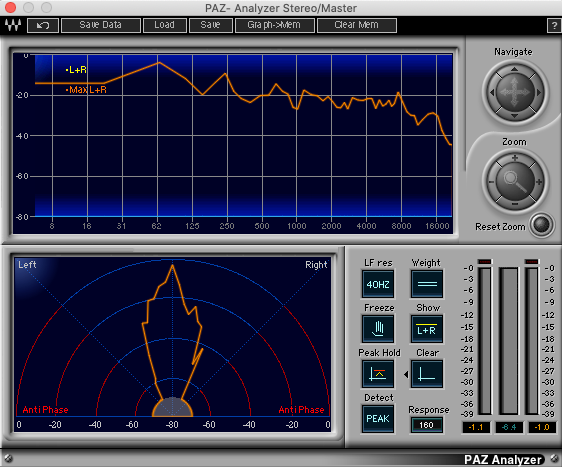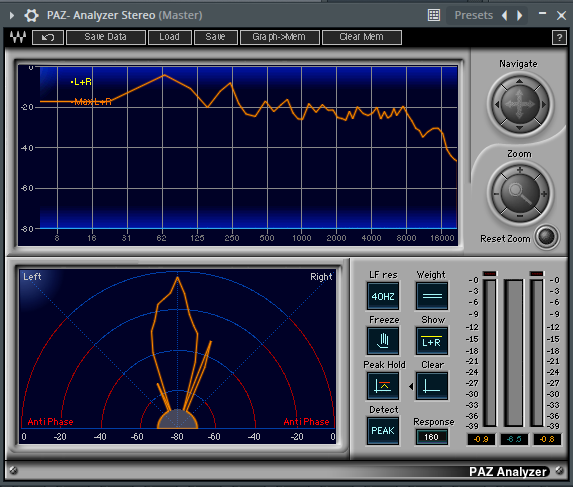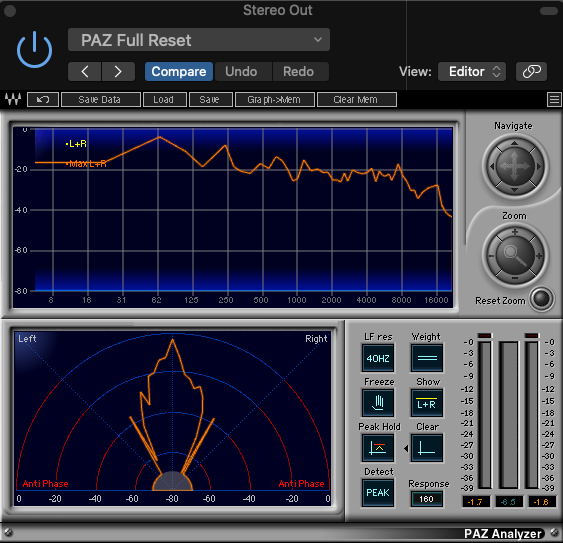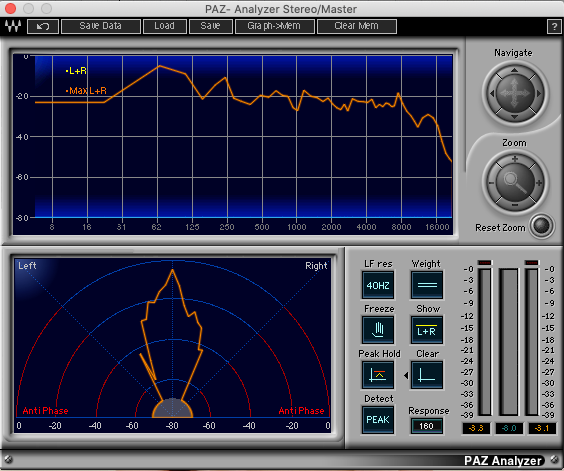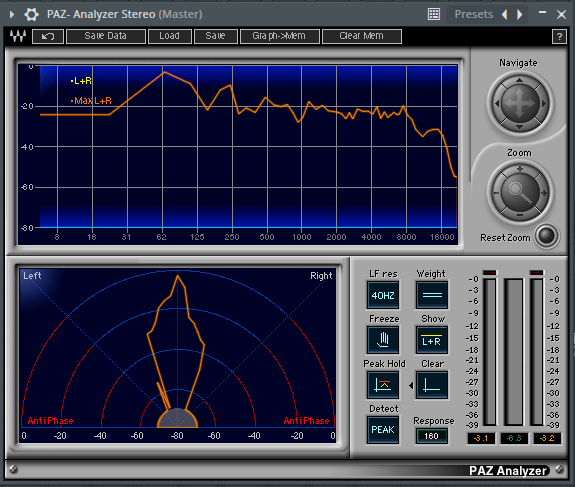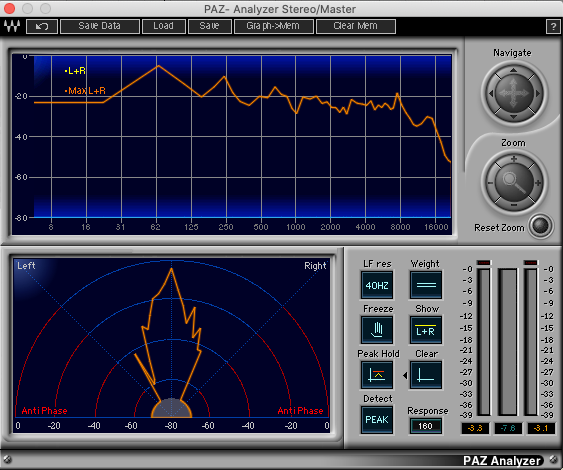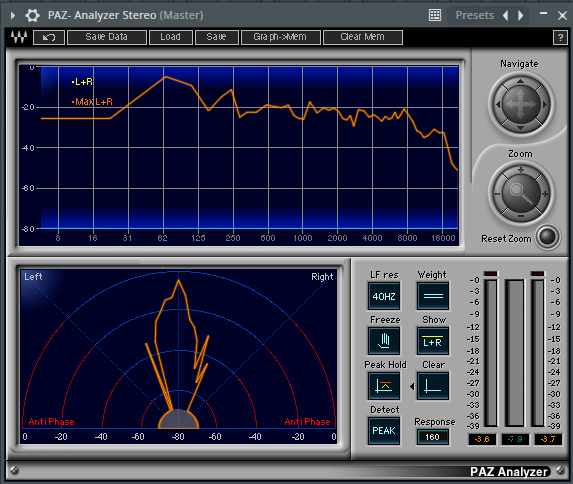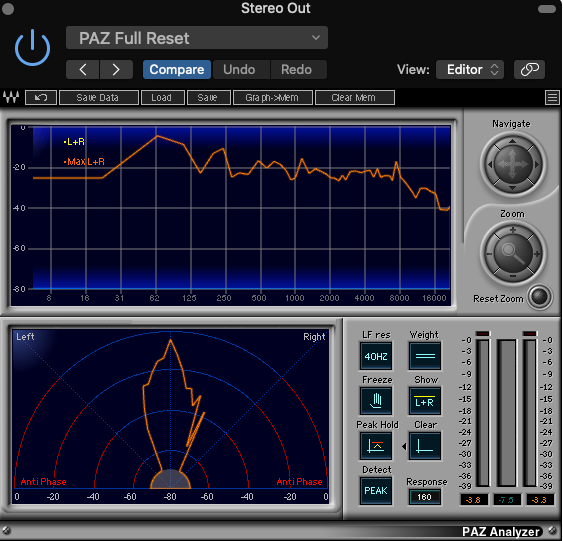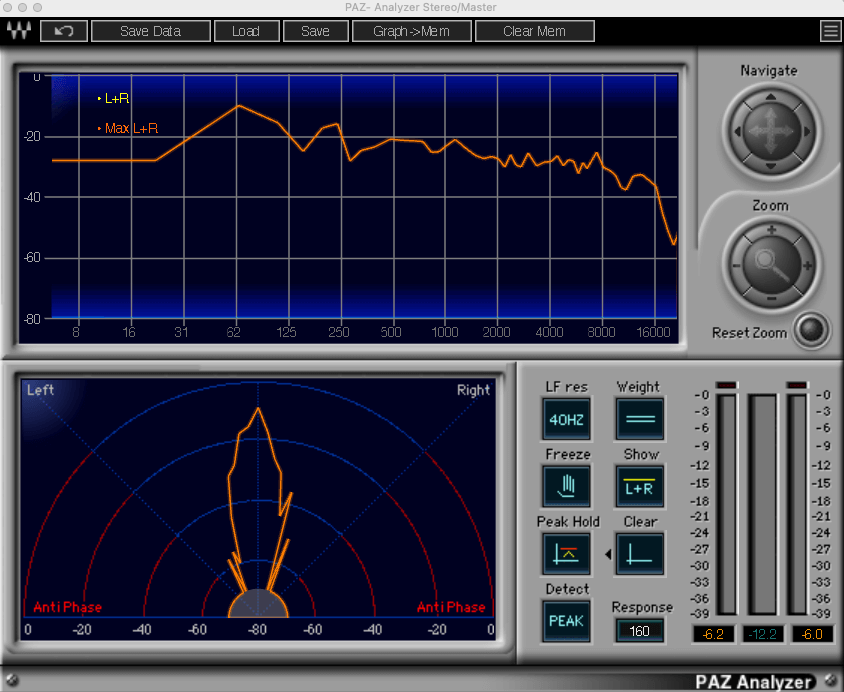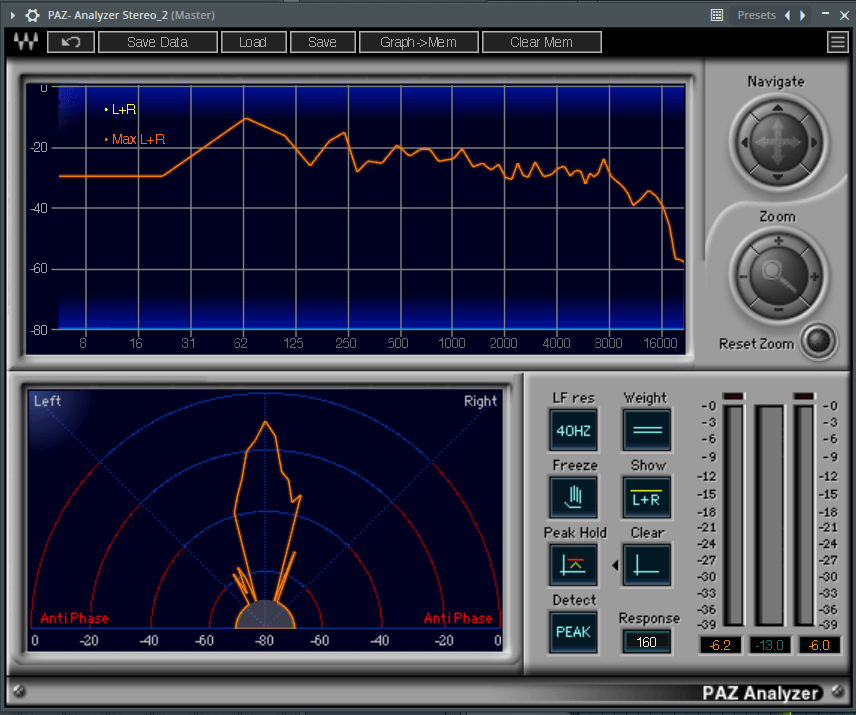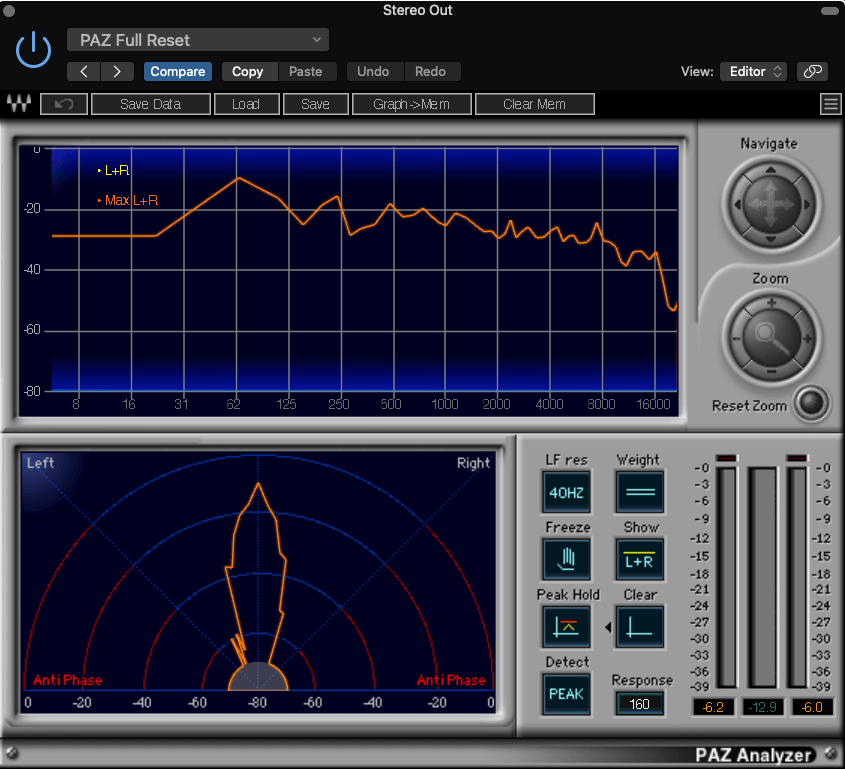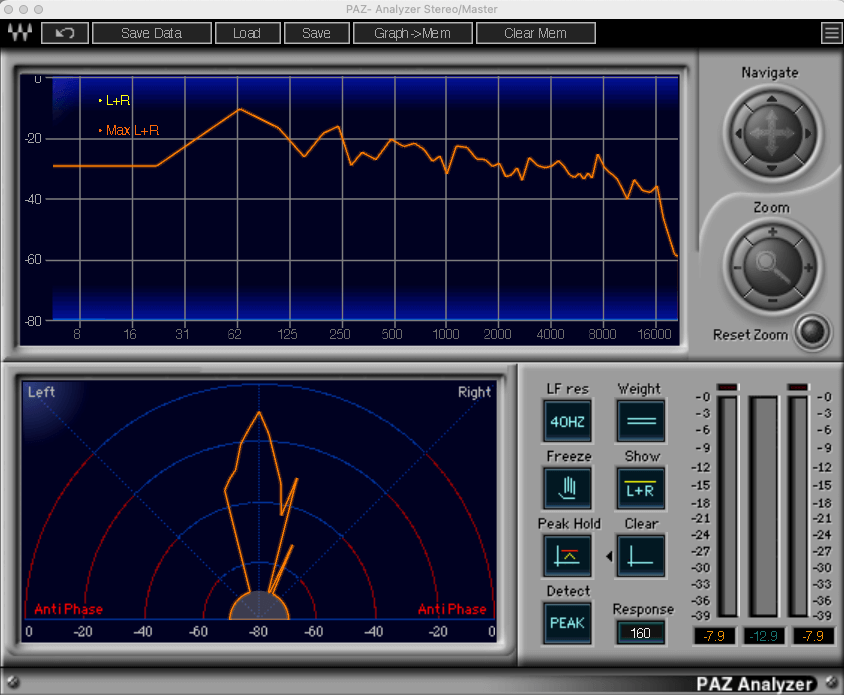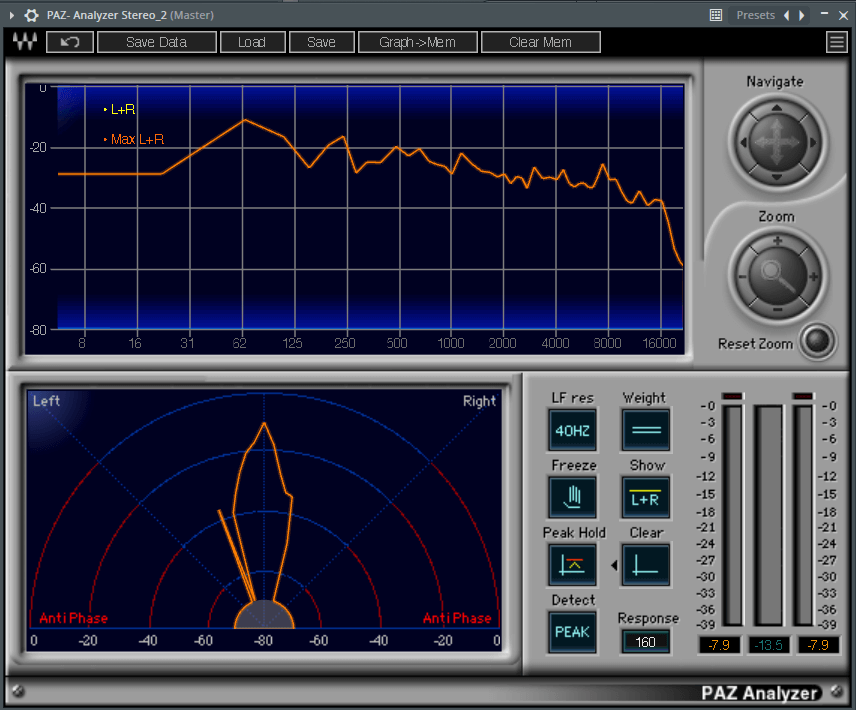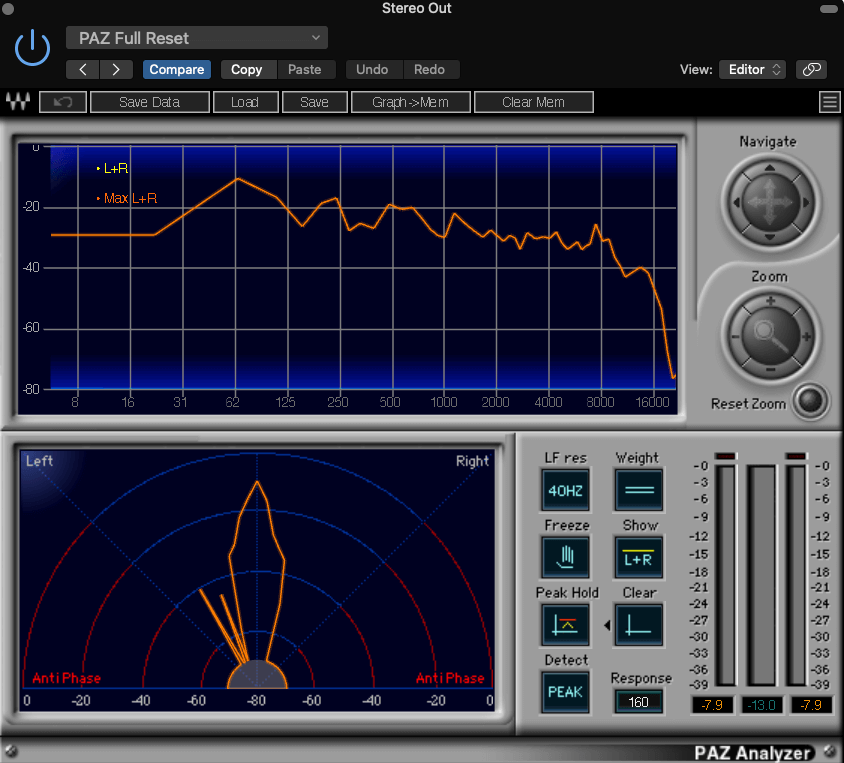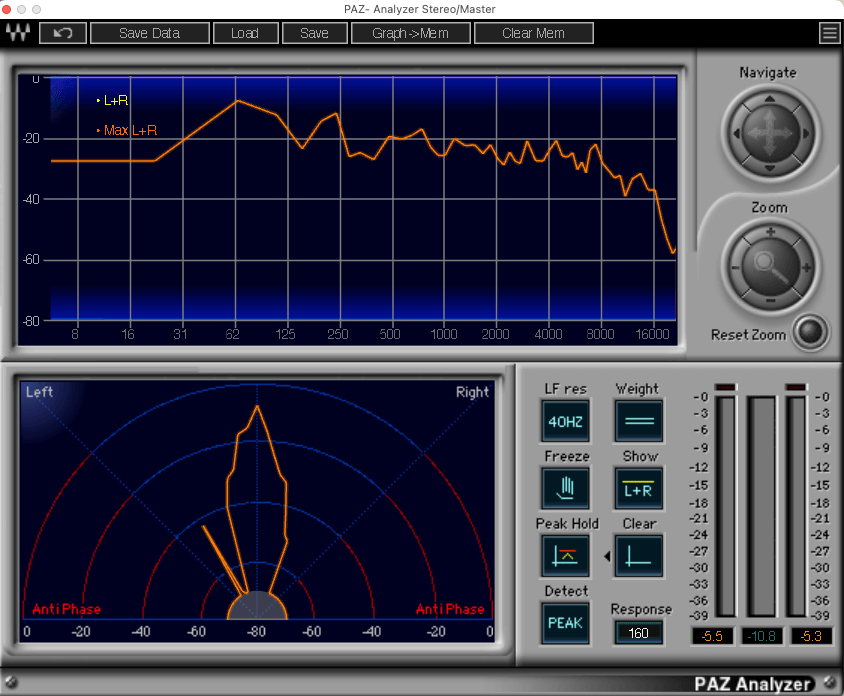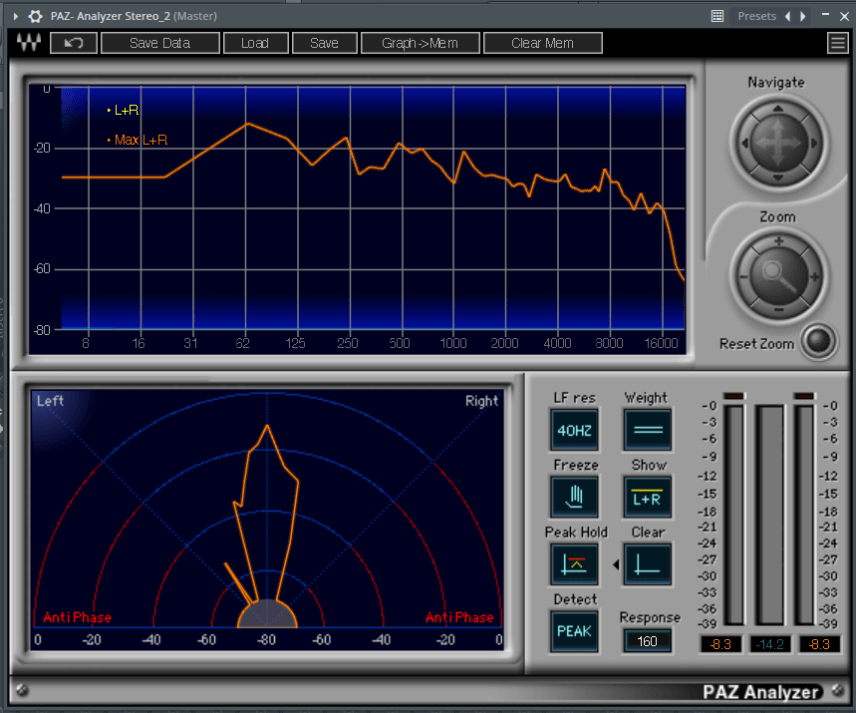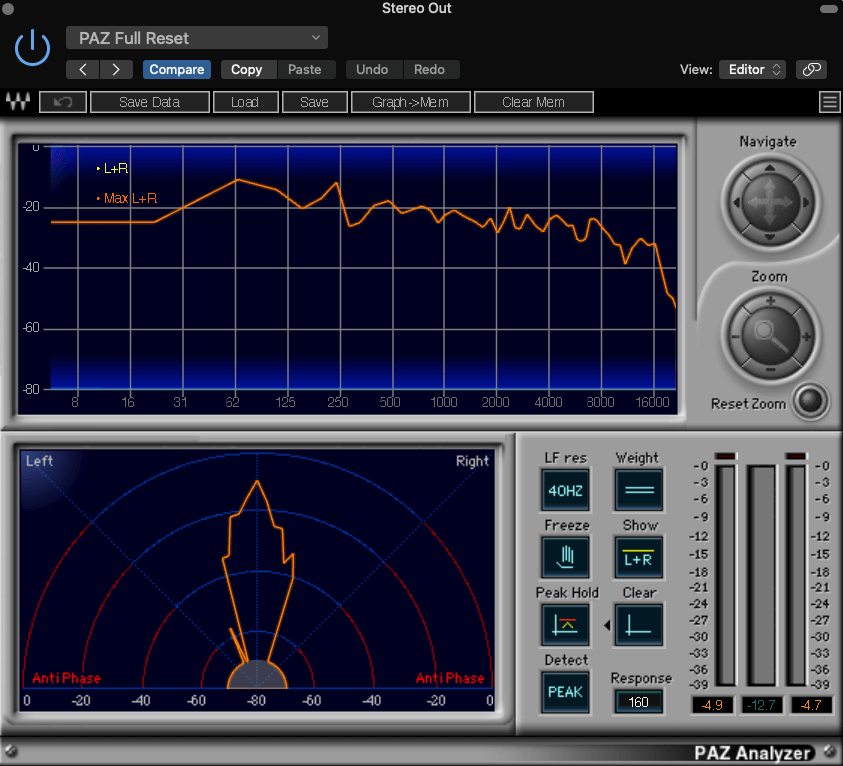In part two of our series, we continue to examine whether there are discernible differences in the sound of three popular DAWs, Ableton Live, FL Studio 20, and Logic Pro X.
The debate rages on. Do DAWs indeed have their own, unique sound? Would the same song sound different depending on the DAW used? In part one of this series, we hoped to answer these questions. We loaded the same samples into three popular DAWs—Ableton Live, FL Studio Pro, and Logic Pro X—and compared the sound when run through a number of different compressors, both third party and native. What we found was that despite a few, small differences here and there, the overall result was that there is no real difference.
The article generated a lot of discussions online, which we followed closely. Despite the conclusion, it seems that a number of you still feel that DAWs can sound different. Perhaps it was the subjective nature of the experiment. We wanted to hear how the sound would be affected in a real world-type test. While there was a visual aspect to it, the subjective listening portion may have been a little too open-ended. Readers helpfully made a number of suggestions on how we could improve our experiment. We read them all and have taken on some of the ideas for our second round of tests.
Let’s get our white lab coats out of the closet, fire up the Bunsen burners, and head back into the lab for round two of our tests.
The Experiment
This time we’ll be utilizing EQ plugins rather than compression. We employed FabFilter Pro-Q 2 and Waves F6. We also used a stock EQ plugin from each DAW: Ableton Live’s EQ Eight, FL Studio’s Fruity Parametric EQ 2, and Logic’s Channel EQ. We also decided to run each EQ in a flat state to avoid introducing any colour or bias into the results. Remember, we’re trying to be as objective as possible this time.
While we used samples in the first round of tests, this time we decided to go with a simple sine sweep. This way, we can hopefully reduce any bias or confusion about the results. We generated our sweep using the Online Tone Generator website and recorded it via inter-system audio using the application, Audio Hijack.
As with the first experiment, we used Waves PAZ Analyzer as our visual tool. The window at the top shows the peak response in terms of frequencies. We’ll be looking at the orange line, which is a mix of the left and right channels. The meter in the lower right displays volume.
Here is the sweep, as generated by the website.
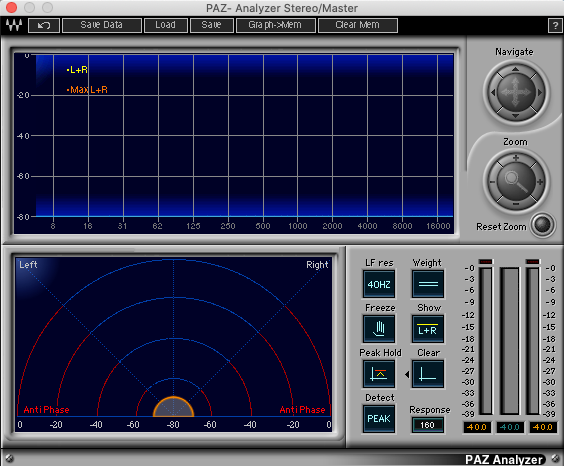
Test One: No Plugins
Some have suggested that the way in which a DAW bounces audio may affect the sound. To test this, we decided to start by loading our externally generated sweep into each DAW and bouncing it out again. No additional plugins or processing were used.
Below are the resulting audio files bounced from Ableton Live, FL Studio 20, and Logic Pro X. We present them blindly, with the answers printed below the advertisement. Listen to each audio file in turn and then scroll down for the results.
Audio file A:
Audio file B:
Audio file C:
Here are the answers: audio file A is Logic Pro X, audio file B is FL Studio 20, and audio file C is Ableton Live. Could you hear a difference?
Looking at the visual analysis, we can see that there are slight variations in the EQ response, although they all follow the same general trend. Visually at least, they are broadly equal. Interestingly, the Live result shows the peak volume at just above -15dB despite being at unity. Compared this to Logic and FL Studio, which are just under -12dB at unity. Live maintained these results across all tests.
Test Two: EQ
For the next round of tests, we engaged each EQ plugin individually, ran the sweep, and captured the resulting image on the PAZ Analyzer. We left the EQs in their flat, default state.
FabFilter Pro-Q 2
We started with FabFilter’s Pro-Q 2 EQ plugin. We chose the Flat 5 Bands preset to make sure the EQ was flat. Looking at the frequency analysis, the Live results, while still similar to the other two, do show some differences, particularly in the higher region.
Waves F6
Next up, Waves’ F6 equalizer at full reset. As with Pro-Q 2, the results show some small differences when it comes to Live, but overall they are fairly similar. Live showed the same volume results as previous.
Stock EQs
Lastly, we tested one of the native EQs in each DAW. For Ableton Live, we used the EQ Eight plugin with no preset loaded. For FL Studio 20, we chose the Fruity Parametric EQ 2 in default mode, and for Logic Pro X, we went with the Channel EQ, also in default mode.
As with the other tests, Live showed the most variation in response when compared with FL Studio and Logic. Additionally, Live exhibited the same volume discrepancy.
Test Three: Null
For the final part of our experiment, we performed a null test. This was a particularly popular request among readers. To achieve this, we loaded the original sweep audio file into Audacity. We decided to use a third-party audio editor to avoid introducing any unnecessary variables into the experiment. Next, we added the bounced audio files one by one, inverting their phase to check them against the original. Any similarities would then cancel out due to phase cancellation, leaving only the differences between the two files.
When compared against the originally generated sweep file, all bounces converted to total silence. All the audio results from the various tests, including bouncing with no EQ engaged, the Pro-Q 2 bounces, the F6 results, and the stock EQ plugin comparisons all completely cancelled out.
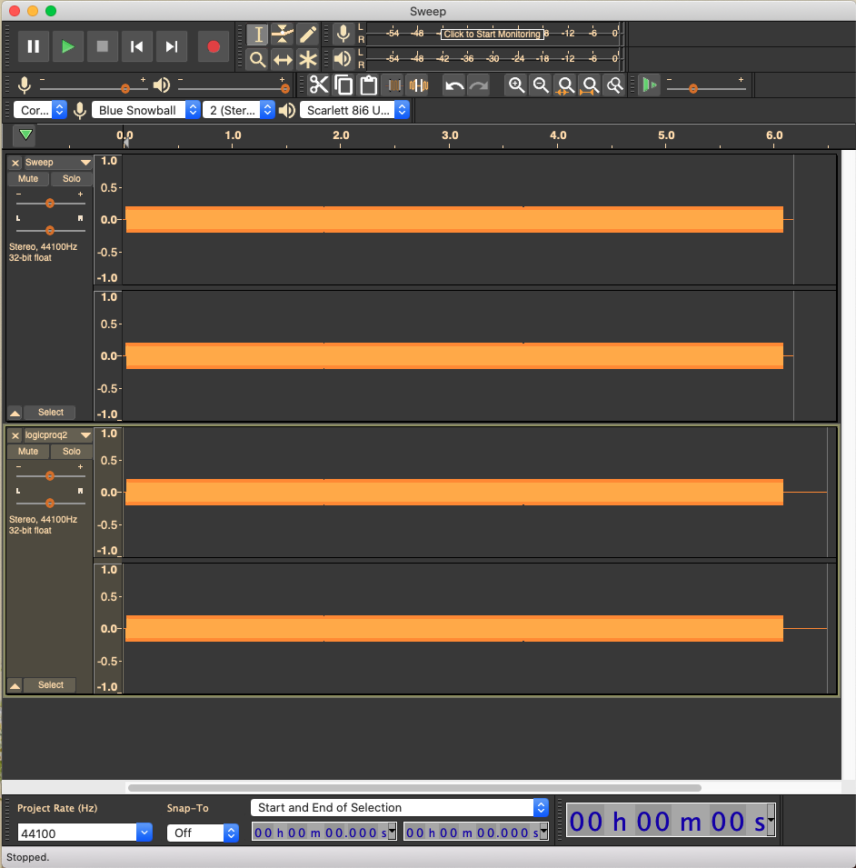
Conclusion
So there you have it. Null results across the board. While the results from part one may have been a little inconclusive due to the subjective nature of the experiment, this null test really does close the book on the debate.
This doesn’t address the issue of the Ableton Live frequency response though. While they may have been different from the other DAWs, they were remarkably consistent with each other. Take another look at the graphs here and you’ll see that they are practically the same. Perhaps this is down to the way that PAZ Analyzer functions in Live compared to the others.
EQ Sweep Tests
After finishing up the first round of tests, we decided that it wasn’t good enough. Sure, it told us that the three DAWs on the bench don’t add anything when bouncing but it didn’t really get us any closer to the why of this all: why do people think DAWs sound different? We decided to press on with the EQs for another set of tests.
After compressors, EQs are some of the most used plugins. Practically every channel in a mix will have at least one EQ on it. Perhaps this is what’s causing the effect.
To test this, we used our same set of EQ plugins, FabFilter Pro-Q 2, Waves F6, and the three stock plugins, but this time used a drum break as the audio. We went with ‘110_BoomBapBeat_03_TL’ from the Touch Loops pack, Soulful Drum Grooves.
We did not attempt to perform any null tests on this last section, as there were too many small differences between DAWs (mostly timing issues) that made it impossible to get good responses.
Here is the drum sample as is:
Boost Sweep Test
First, we automated a boost sweep from low to high with a gain of +9dB, a Q of 1, and an output of -5dB to prevent clipping. Here are the results of that experiment.
FabFilter Pro-Q 2
When running the break through Pro-Q 2 with a +9dB boost sweep, the visual results were remarkably similar. The audio is also impossible to tell apart.
Waves F6
Waves F6 had some interesting results. The plugin appeared to react differently in each DAW, particularly in terms of the sweep. Visually there are a number of differences across the frequency band.
Stock EQs
Lastly, we tested the three stock EQs, Live’s EQ Eight, FL Studio’s Fruity Parametric EQ 2, and Logic’s Channel EQ. As expected, these resulted in the most differences, with audio and visual variations across all three units.
Cut Sweep Test
Second, we ran the experiment again using a DJ-style filter cut, sweeping from high to low. Each EQ plugin was tested with 0dB of gain and a 24dB shelf with a Q of 2 (where available – see the individual results for variations).
FabFilter Pro-Q 2
When we tested FabFilter Pro-Q 2, the audio – as expected – sounded similar. There were some visual discrepancies, particularly in the response in FL Studio.
Waves F6
Waves’ F6 EQ plugin does not have a Q boost in its high and low shelves so we were not able to add that resonance bump, as with the other plugins. However, as this is the same across all DAWs, it does not affect the results between DAWs.
In terms of the audio, they all sounded fairly similar. Visually speaking, however, all three exhibited some differences in the 3-4kHz region.
Stock EQs
We tested the same stock plugins, Ableton Live’s EQ Eight, FL Studio’s Fruity Parametric EQ 2, and Logic Pro X’s Channel EQ. EQ 8 does not have a 24dB shelf mode so we were forced to choose the next closest one, 12dB. Also, Fruity Parametric EQ 2 does not offer a Q boost for its shelves. These differences have rendered the results too far apart for a clear comparison, but we present them anyway for the sake of completeness.
The Final Word
From these latter experiments, it’s clear that the stock EQs found in DAWs sound different. This, taken with the compressor results from part one, leads us to believe that differences in sound are likely due to the use of stock plugins.
Our hunch is that the myth of different-sounding DAWs is based largely on songs created in the early days of in-the-box music production. Nowadays, the internet is awash with plugins, including some very high quality free ones. Ten years ago, the market was less crowded so producers may have relied more on the internal instruments and effects plugins for their songs.
After all that, do you still think there are differences between Ableton Live, FL Studio 20 and Logic Pro X? Is there a testing methodology that we haven’t tried yet that you’d like to see us do? Let us know in the comments or get in touch via social media.