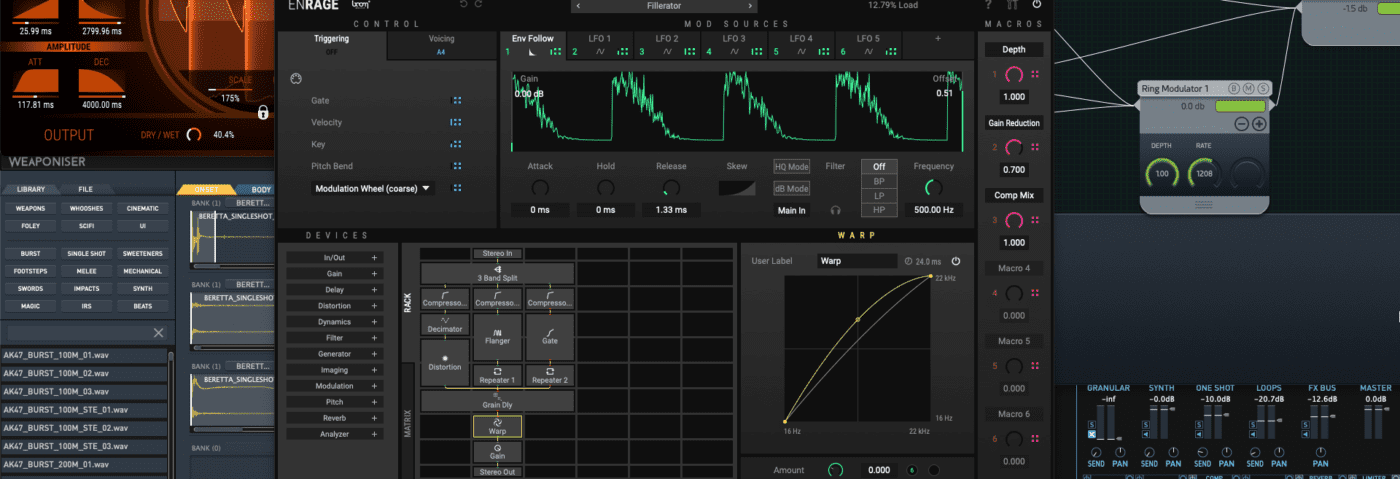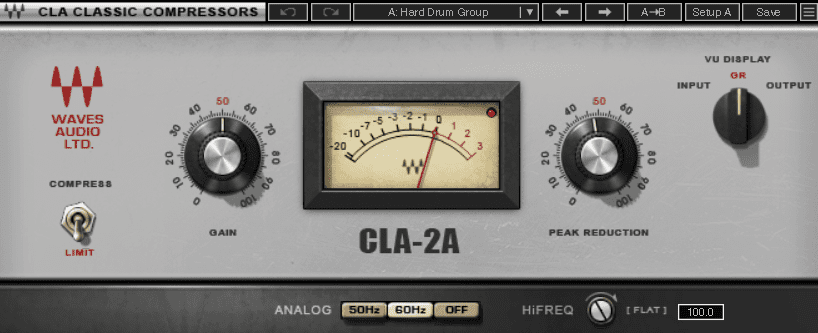Sound designers for movies and games often use specialized plugins. Can these be used to make techno? We find out.
There’s a lot of crossover between the worlds of electronic music and sound design. Both are created for highly specific environments – dance music for clubs and sound design for movie or home theaters. Impact is a common concern. How do you create a physical and emotional reaction in the listener? Bass is another commonality. You need a powerful low-end in clubs as well as theaters and headphones.
Any music producer who has seen a film in a big theater, played a video game, or even watched Netflix will likely have marveled at the incredible and visceral sound design. We decided to find out if we could make a track using specialty sound design software as the primary music-making tool.
Specialty Sound Design Plugins
Sound design plugins have evolved concurrently with music-making ones. Many of the general controls (LFOs, macros, etc.) and sound generators (samples, FM and granular synthesis) are the same. It’s the application that’s different.
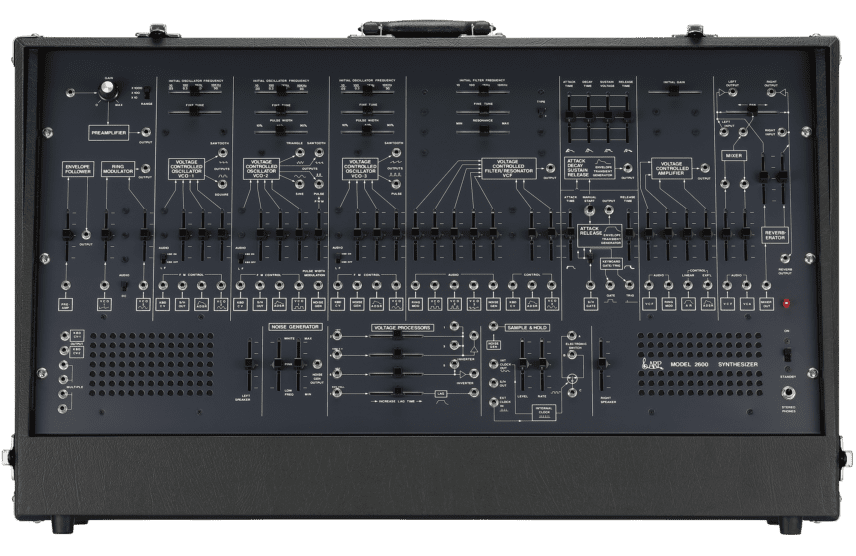
Sound design started as an electro-mechanical endeavor, with foley artists making specialty recordings to use in film and broadcast, like footsteps, weather sounds, and original audio for science fiction. Star Wars famously used things like high-tension wires and other real-world recordings to create its audio world. To get ever more unique audio, sound designers began using synthesizers in the 1970s. Ben Burtt famously ran his voice through an ARP 2600 to create R2-D2’s emotive beeps and whistles.
As with most other things audio-related, sound design has gradually moved into the box. Designers these days use many of the same plugins we do as well as ones that are more specialized, such as Waves’ Doppler, which can give the suggestion of something passing by the listener. There are also companies that have sprung up to fill the sound design niche, such as Krotos, who make some pretty unique sound generators and audio processors, and Boom Library, who do both effects and sound libraries.
The Challenge
Sound designers made do with general music-making instruments and plugins for years and managed to create some iconic and emotionally powerful sounds. Can we achieve similar results going in the other direction? That is, is it possible to make music with specialty sound design software? That’s our challenge. We’re going to use a handful of Krotos and Boom Library plugins as well as Ableton Live, some Splice samples, and a few third-party effects plugins and see what we come up with.
To cut to the chase, here’s what we were able to make:
Read on to find out how we did it.
Enforcer: This Time It’s Percussive
We start with a kick, ’03_TE_Kick_G#.wav’, from the Splice pack, Techno. It’s a solid kick with nice weight.
Here’s the kick arranged into a 4/4 pattern:
We want to create a sub bass layer for it to use as the low end of the track. To accomplish this, we load up Boom Library’s Enforcer.
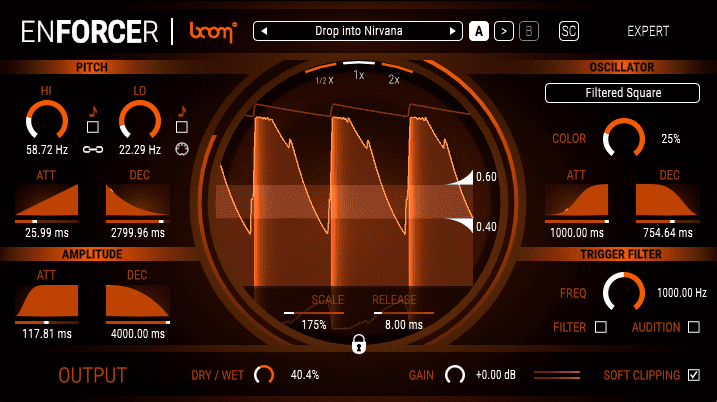
Enforcer is essentially a drum replacement plugin but beefed way up. It uses a synthesis engine and a trigger to add a percussive layer to your audio source. It has applications for sound design (think giant taiko-style drums in trailers or a sub layer for an explosion) as well as music production, with presets for kicks, snares, and other percussion.
It’s also fairly easy to use. There are controls to set the pitch of the triggered sound as well as attack and decay for the pitch envelope and amplitude. It has an oscillator with different waveforms and sound types plus of course an adjustable trigger.
We’ve gone with the Filtered Square waveform with a fairly long decay to create a rolling-style bassline under our kick.
Here’s the new bassline layered under the kick:
Finally, we add Live’s Saturator and Glue Compressor to the channel to help the two sounds gel together.
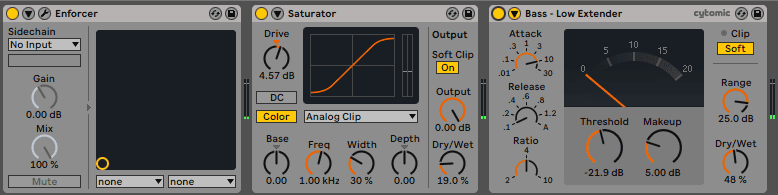
The final result:
Enrage: A Very Particular Set Of Skills
Next, let’s add hats. We start with ‘IT_Hat_Lop_10_135.wav’ from the Splice pack, Industrial Techno. It’s a hard-hitting 909 hat and sounds great but we’d like to do some sound shaping.
The original loop:
Another Boom Library plugin that straddles the line between sound design and music production is Enrage. It’s a very comprehensive modular effects plugin that can really transform your sound. At the center of the plugin is the modular environment. The signal flows from the top down. Drop modules from categories like Delay, Distortion, Modulation and Pitch into the grid and they’re automatically connected. You can change routings and make adjustments to each module. We can use it to add glitchy movement to our open hi-hat loop.
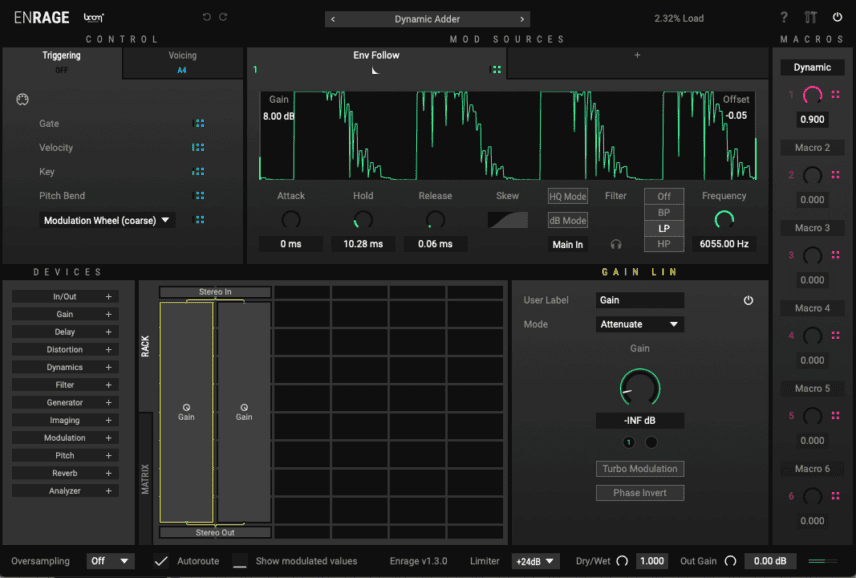
First, we use a copy of Enrage to gate and squash the hats. The preset Dynamic Adder uses an envelope follower to shape the amplitude. A second module is tied to a macro to attenuate the signal.
Here’s the result so far:
The next copy of Enrage is where the craziness happens. Here we’re using the Fillerator preset, an incredibly complicated glitch effect with a multiband splitter, compression, bit reduction and distortion, flanger, repeaters, a grain delay and a warp. It adds syncopated glitches and delays to the loop, really livening it up.
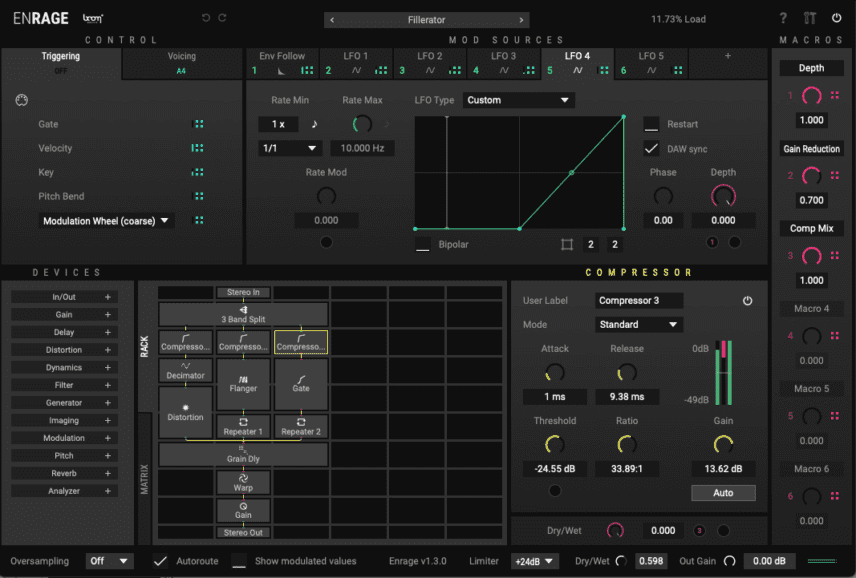
The final result:
Dehumaniser: Less Human Than Human
Let’s see what we can do with a top loop. We have ’17_TE_Drum_Loop_Tops_127.wav’ from Techno, the same Splice pack as the kick, above.
Here’s the original loop:
If you need monster voices, you can create a custom chain of plugins or you can use a dedicated one. Krotos’ Dehumaniser is a specialty plugin for altering the human voice. Its environment resembles that of Reaktor, with individual effects modules that you connect to create an effects chain. We don’t have any vocals in our track but let’s see what it does to a percussion loop.
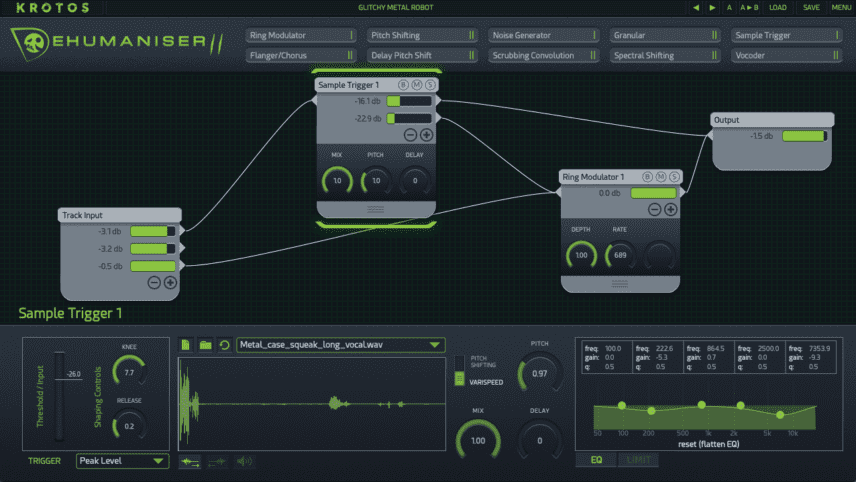
Next, we drop Dehumaniser onto the audio. We audition a number of different presets and we like the style of Glitchy Metal Robot. It’s working well with the open hats and we can feel an industrial vibe coming together.
This preset has two main effects: two sample triggers and a ring modulator. It’s kind of a busy effect so we delete one of the triggers. We then go into Sample Trigger 1, auditioning different samples and adjusting the pitch. We liked the original sample so we go back to that. Each sample module also has a few simple controls in the main environment for quick adjustments.
The Dehumanised top loop:
Weaponiser: Packing Heat
So far, we’ve looked at sound processing plugins. Next, let’s turn our attention to using sound generating ones.
Based on the name, it should be pretty obvious what Krotos’ Weaponiser does: it makes weapon sounds. It’s also a good source for general purpose foley like footsteps and even drum sounds. Each sound is comprised of four sections: Onset, Body, Thump and Tail. It uses samples and an FM synthesizer to generate the sound components. After mixing these and adjusting their timing, you can use MIDI notes to sequence them in a DAW.
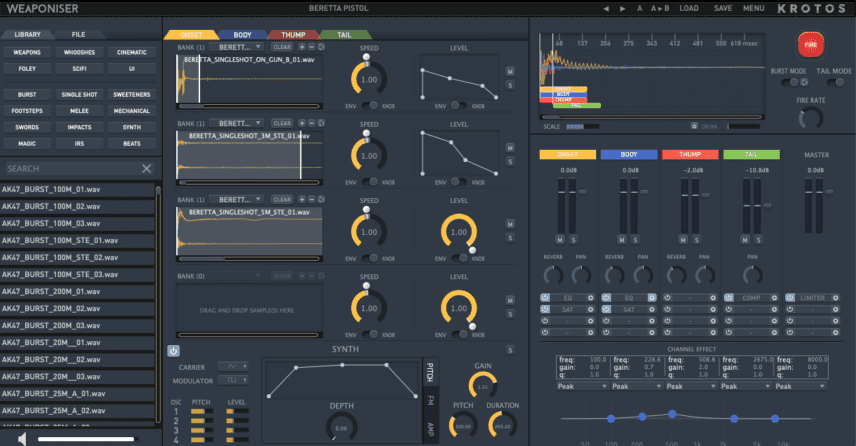
We’ve used it to create a rhythmic percussive sound based on a Beretta pistol. By turning on Burst mode and tweaking the Fire Rate dial, we can create a beat with it.
Rhythmic gun shots:
To get it to sit in the mix, we create an effects chain with Native Instruments Transient Master, EQ Eight, and Waves CLA-2A.


Here’s the finished pistol percussion:
Igniter: Start Your Engines
Creating realistic car engine sounds is incredibly complex. There’s the sound of the engine, gear changes and RPM adjustments plus the exhaust sound. Krotos’ Igniter brings all of this into one plugin. We’re going to use it to craft some industrial noises for our techno track.
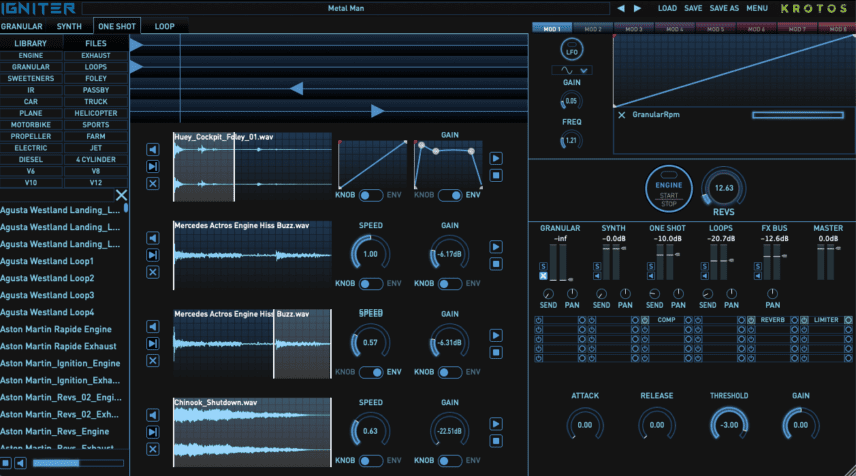
Igniter has four main sound generating sections: Granular, Synth, One Shot and Loop. There are also effects. All of these sections get combined in the Mods, or modulation windows. Unlike most synths, which often use modulations to create rising and falling changes over time, Igniter is focused on ramping up. Think about how an engine sounds as it goes up through the gears. The Mods are controlled with a single Macro, called Revs. Hit the Engine Start button and work the Revs dial up and down to bring your vehicle through its gear changes. Of course, it doesn’t have to be a car. Igniter also has things like motorbikes, helicopters, jets and imaginary vehicles.
We like the robot-like Metal Man preset with its whirring servos and machine sounds. We route the signal into a new audio track, hit record on Ableton, and play with the Revs dial. We then edit it down to the part we like, warp it, and sync the rhythm to the beat.
The Igniter audio:
Finally, we process it with Enrage and Arturia’s Delay Eternity.
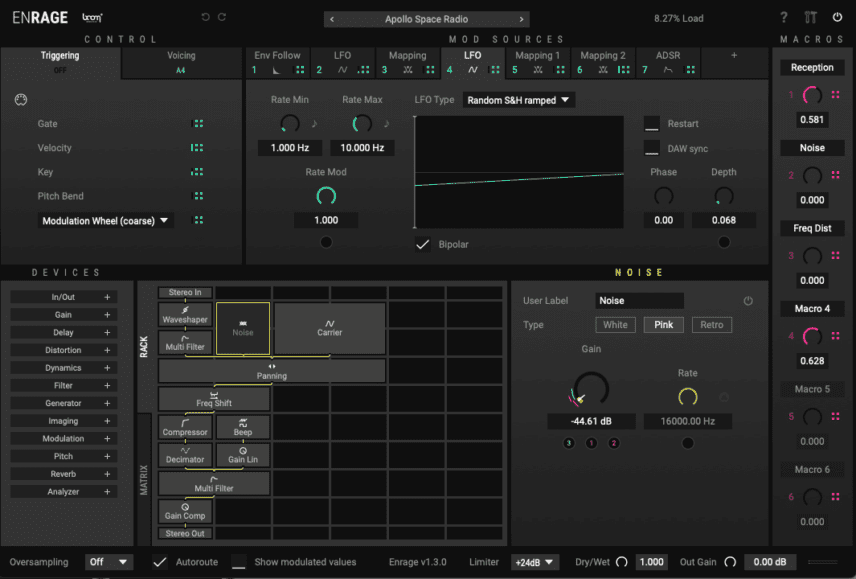

The finished industrial sound:
Good Design
Using sounds and tools from outside your usual workflow can be extremely rewarding. While it was occasionally a challenge to find ways to use these sound design-specific plugins in a musical context, it was also a lot of fun.
Here’s the completed track with an additional sound from Weaponiser as well as reverb and delay on the sends:
*Attack Magazine is supported by its audience. When you purchase through links on our site, we may earn an affiliate commission. Learn more.