GPU Audio has announced the launch of the ‘GPU Audio Beat Battle,’ a beat making competition.
The competition will take place in August and follow a football World Cup format, where submitted entries will compete in head-to-head battles.
Winners will be eligible for prizes worth over $2,000, including software from MNTRA, Audio Thing, Sonible, Bedroom Producer Blog, MusicByLukas, and other contributors.
To participate, contestants are required to create a beat lasting at least 1 minute and submit it through the Beat Battle Channel on the GPU Audio Discord Server. Along with the beat, they must concisely describe the creative process.
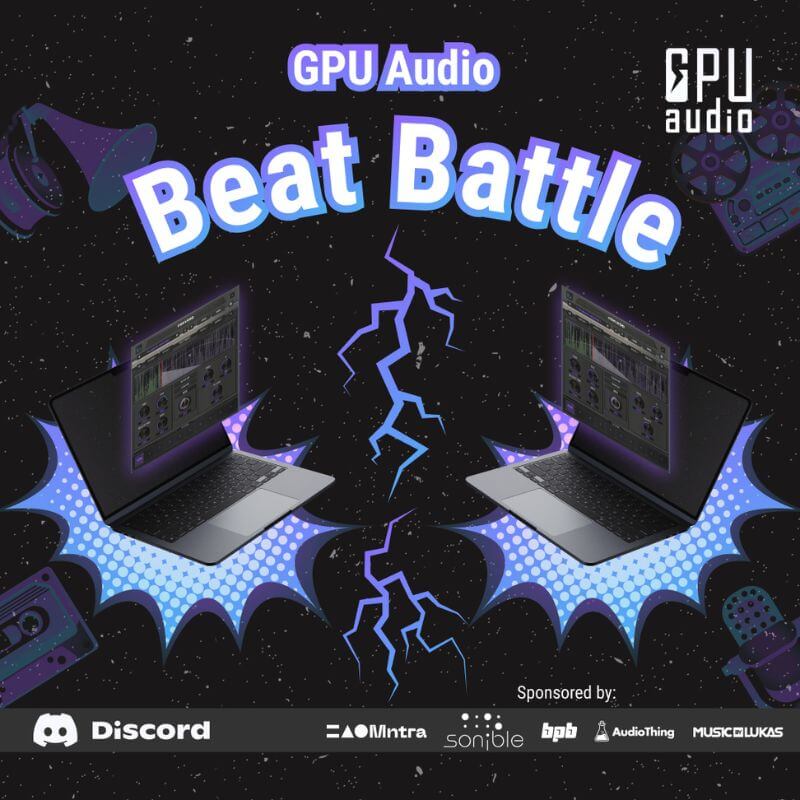
Submissions are open until the 24th of August, followed by a week-long voting period to determine the overall winner.
Contestants are encouraged to utilize GPU Audio’s complimentary beta plugins, which are compatible with Windows and MacOS, to enhance their beats or specific elements within them. These plugins include a Phaser, Flanger, Chorus, Delay, and two Convolution Reverbs.
In addition, GPU Audio offers a Free Drum Samples pack featuring over 150 royalty-free samples, suitable for beatmaking. The sample pack contains various elements such as Kicks, Snares, Hats, Cymbals, Percussion, and more.
The competition welcomes submissions from all music genres, as long as a compelling beat is present. The winners will be decided through voting by the GPU Audio Discord Community, which is free to join.
GPU Audio is known for its innovative technology, utilizing the processing power of computer graphics cards for audio processing. They are set to launch several partner products, including a GPU-powered version of Vienna Symphonic Library’s MIR Pro 3D Multi-Impulse Response Plugin.
To participate, contestants must sign up on the GPU Audio website and download their plugins. The Free Sample Pack can be downloaded, offering 157 high-quality WAV sounds. Additionally, participants are welcome to join the GPU Audio Discord community, where they can interact with like-minded enthusiasts and seek assistance regarding the plugins.
- Sign up to the GPU Audio website to download their plugins.
- Download the free sample pack.
- Join the GPU Audio Discord.









