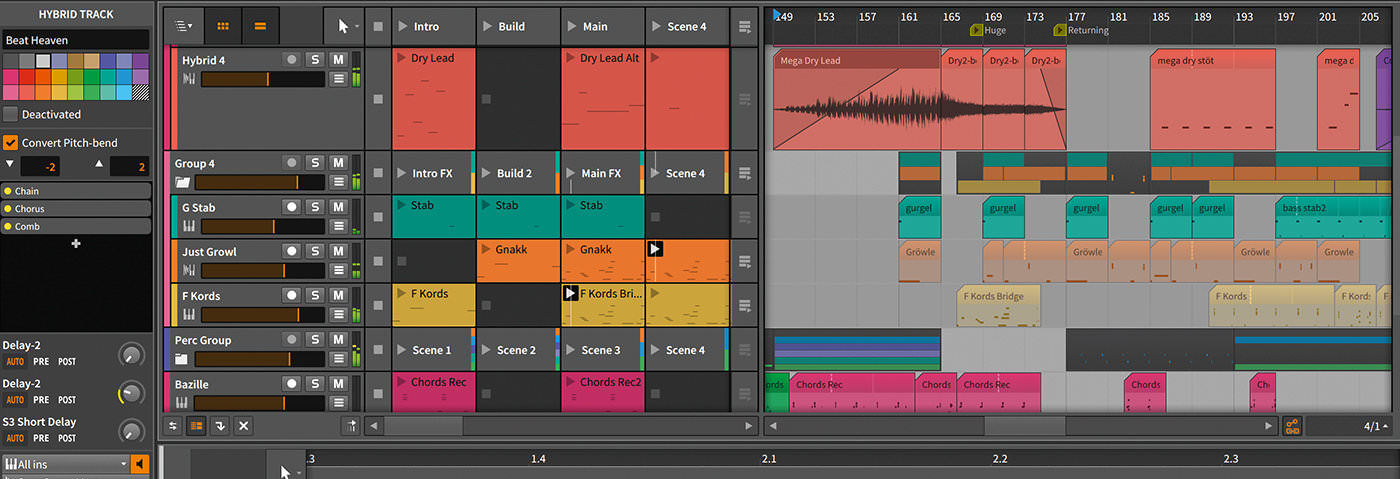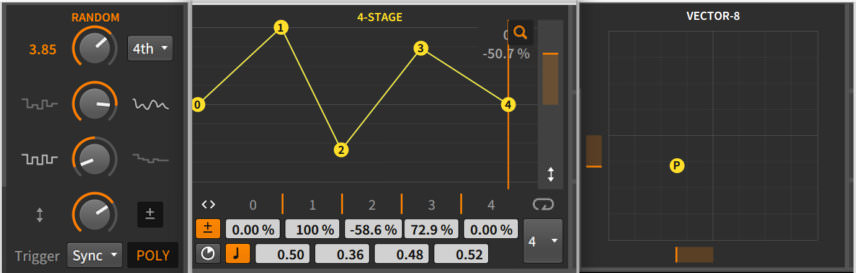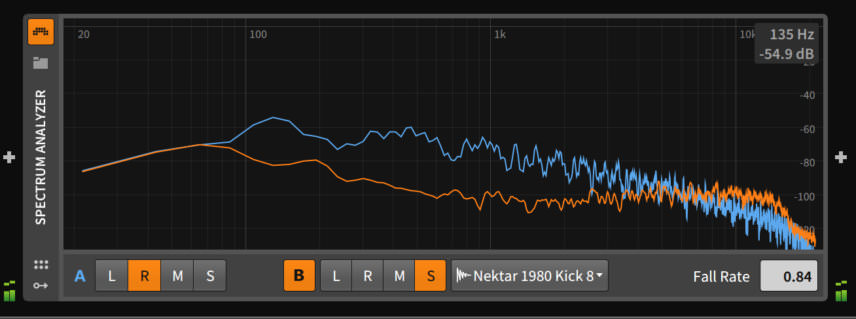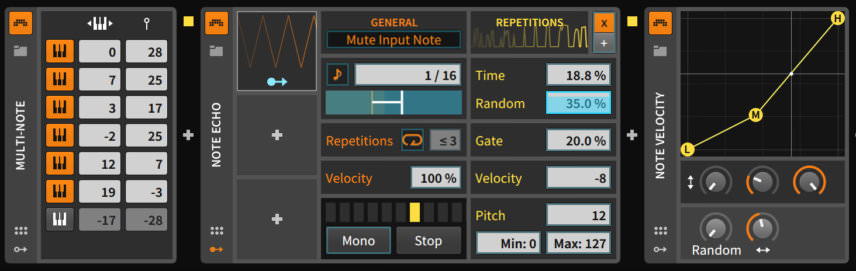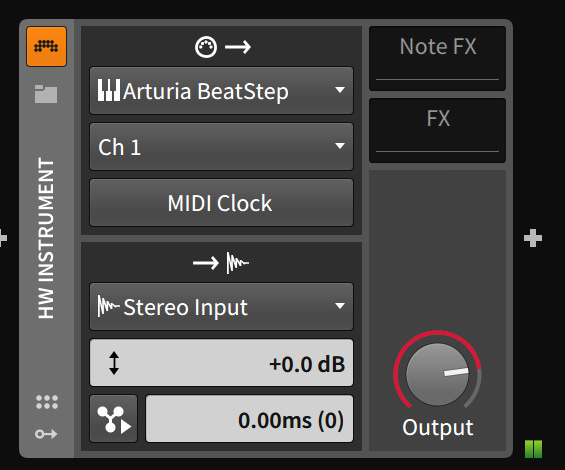The much-hyped DAW was updated earlier this year. Jonny Strinati has been exploring the new features in version 2…
Released in late February this year, Bitwig Studio 2 features many improvements dnd upgrades, new devices, a fresh take on modulation, better hardware integration, and much more. One of the unique qualities of the original release was the quick and customisable workflow, and with version 2 Bitwig look to expand on this concept, offering a hands-on semi-modular approach. Here we take closer a look at some of our favourite new features.
Modulators
Probably the most notable addition to Bitwig 2 comes in the form of the brand new modulators, ranging from standard LFOs and envelopes to more unique controllers such as Math and Vector-8. Modulators can be directed to any parameter (or modulator) within a device, offering near infinite sonic possibilities.
Of the new modulators, Steps offers step-sequence-based modulation. Simply clicking and dragging will draw in unique movements, while you can change the speed, number of steps, direction and even randomise the whole modulator.
Vector-8 allows you to apply up to eight different vectors to parameters on your device, which are then controlled by movements to the XY axis contained within. I found the results more experimental than measured, but sometimes that’s what messing around in the studio is all about.
There are a few well-equipped LFOs, as well as a Random modulator, which behaves pretty much like an LFO, randomising values it’s directed to with tempo sync and tweakable wave shapes. The modulators seriously enhance the power and flexibility of whatever you direct them to; there is no limit on how many you can add to a device, and some can be set to polyphonic, offering per-voice modulation.
Any VST plugin can be also be controlled via the modulators, allowing for advanced manipulation of your favourite synthesiser or effect. The modulators you set up will save with the preset, and if you find yourself setting up similar chains with each plugin, you can easily save this as a default, speeding up such workflow.
New Polysynth
Bitwig’s main synth, Polysynth, has received a bit of an overhaul for version 2. Many of the modulators have been removed, bar the envelopes (the revamped modulation system rendering them obsolete). There are now six oscillator blend modes, altering the behaviour when applying changes to the oscillator mix control, allowing for amplitude modulation, phase cancellation and more.
In addition to the main filter section, there is now a sweepable high-pass filter (with 12 or 24 dB slopes). The cutoff frequency only goes as high as 500 Hz, so presumably this is intended more as a functional mix tool than anything creative.
There are also improvements to the unison capabilities of the synth, where you can control the width of each oscillator and also pan each one individually in the stereo field. A welcome addition, and great for taming overly wide basses or creating rich stereo leads.
Also added are six filter waveshaping modes and a feedback loop control, both great for applying some attitude or timbral shaping.
Of course, the modulators really open up the creative possibilities with Polysynth. Being able to modulate any parameter on the synth with any number of LFOs, envelopes, XY controls, or whatever else you fancy. On the face of it, this synth is relatively stripped back, but the sound design can go seriously deep.
Spectrum AnalySer
Arguably essential in any DAW, one of the new devices included in Bitwig 2 is a spectrum analyser offering adjustable left, right, mid or side analysis. What I found to be extremely useful with this device was the secondary input, allowing you to compare the frequency graph of two different audio sources – handy when identifying frequency masking during the mix process.
All in all, this is a really nice analyser. The only thing I missed when using this on my master channel was an option to enlarge the view, something Bitwig may hopefully add in a future update. It’s fine for individual or
You’ll also notice a spectrum analyser now features on many of the other devices, such as EQ, Filter, Phaser and Treemonster, offering an instant representation of the frequency shaping taking place.
Other New Devices
In addition to the spectrum analyser, we also have a number of other new devices.
Phaser is a stereo phaser effect, with familiar modulation controls. The default device loads with an LFO assigned to the phaser frequency, and is great for quickly adding pleasant movement and modulation to an audio source. Clicking and dragging on the analyser is a cool way to change various parameters with one mouse gesture.
Treemonster, described by Bitwig as “an amplitude controlled ring modulator with a life of its own”, has a very crunchy sound, almost bit-crushed to an extent. The filter, threshold and mix controls offer plenty of flexibility in terms of processing, allowing for both subtle ring mod distortion as well as all-out destruction.
New Note EFFECTS
A number of new note effects have now been added, presenting quite an impressive array of tools at our disposal for MIDI sequencing.
Multi-Note is a chord device, capable of generating up to seven notes with adjustable pitch and velocity. Note Echo allows you to create quite unique echo effects and includes a repetition button for looping – awesome for creating synth trills and arpeggiated delays. Other new devices in this category include Note Length and Note Velocity, which can effectively reduce the need for fiddly piano-roll-based MIDI editing.
Remote Controls
Every device now comes with a Remote Controls panel, providing new access to your instrument and effect settings. I found this a useful way to pull out favourite parameters from a chain and make them accessible from one page. It’s also great for optimising screen space when working with VSTs: mapping parameters to the Remote Controls panel reduces the need to open the plugin, handy when a synth GUI takes up the whole screen. Mappings can be saved too, which is great for integration with a hardware controller, allowing you to customise pages and add knobs, buttons and choosers.
Hardware Devices
Better integration with outboard equipment is another new feature in Bitwig 2, provided by a series of hardware devices aimed to ease workflow when using external synths or outboard effects.
Although not MIDI CC compatible, running my SH-101 through some of the modulators seriously enhanced the sound design potential. Adding a couple of filters, modulated by a series of LFOs, a step sequencer and XY controls, and then assigning some of the modulation parameters to my Maschine controller allowed for some very creative playback.
In Summary
The modulators are the big winners for me in Bitwig Studio 2, really enhancing the semi-modular feel of this DAW. Many of the these aren’t necessarily new or groundbreaking, but the way they’re implemented here works a charm, being readily available in unlimited quantities with each and every device. This makes the music creation process very expressive, creating your own unique modulation chains, incorporating audio, synths, samplers, MIDI and hardware. The scope for creative potential is mind boggling.
There’s also lots going on under the hood with Bitwig 2: a customisable toolbar, VST3 support (but still no AU for Mac users), increased audio editing capability (with the introduction of fades and crossfades) and general workflow improvements. All in all, this makes Bitwig a serious contender in the DAW market. I believe they’re carving a niche here, offering a creatively different approach to music production. This release should put an end to at least some of the Ableton comparisons, as this DAW really comes into its own with version 2.