The latest incarnation of Ableton’s game-changing DAW is one of the year’s most hotly anticipated software releases. Can it live up to the hype? Our full, in-depth review investigates.
As time goes by, the level of anticipation with each major DAW update only seems to increase. Fuelled by internet speculation (of which we freely admit we’re as guilty as anyone) and the relentless rumour-mill of the pro audio community, hype for Live 9 has reached unprecedented levels. At least until we get a release date for Logic Pro X…
In the case of Live, this level of expectation might be misplaced. Since its introduction in 2001, Live has followed a slow, steady, incremental upgrade path without ever radically redesigning or overhauling the fundamental features of the software. Ableton’s approach to sample-based sequencing was truly revolutionary, but Live has traditionally been slow to catch up with other DAWs in a number of areas.
Users have become accustomed to relatively frequent updates which gradually implement new features, but Live has always lagged behind its rivals in certain areas. Don’t forget that MIDI sequencing wasn’t introduced until version 4; early versions were loop-based to the point of excluding other approaches to making music. Ableton’s ethos seems to be to do things well rather than to do them first.
Over 4,000 new topics have been started on Ableton’s official feature wishlist forum since the release of Live 8, but highest on the agenda for most users were 64-bit processing, improved automation, better plugin delay compensation (PDC) and support for multiple screens. The new feature list for Live 9 received a mixed response from users. 64-bit operation and automation feature on the list of updates, but improved PDC and multiple displays are conspicuous by their absence.
Ableton’s ethos seems to be to do things well rather than to do them first.
With Cubase 7 now on sale, Logic Pro X apparently very close and the imminent threat of Bitwig Studio – developed by former Ableton staff and aiming to address the shortcomings of Live – is Live 9 enough to keep pace with the rest of the DAW market, or will it turn out to be a case of too little too late?
Look and feel
The most immediately striking update to Live is that the overall appearance has changed significantly for the first time since Live 6, with a new cool grey colour scheme. Die-hard fans of the Live 8 palette can revert to the old scheme in the look and feel preferences, where new brightness, colour intensity and colour hue controls have also been introduced. It’s a slightly unusual addition, but one which may be useful when using the software in a dark club, or just to reduce eye fatigue during long studio sessions.
The Browser from Live 8 has been tweaked slightly, combining the six sections into one pane, which is then split into two columns with a Categories Section and Places Section on the left and the list of results on the right. Devices, instruments and sounds are listed alphabetically by default, but an additional column can be added to sort by size, type, date modified, rank or place. The search function is much improved and built-in instruments can also be previewed immediately directly from the browser. The changes make it quicker and easier to find what you’re looking for.

Live 9’s Browser (left) is a vast improvement over the Live 8 equivalent
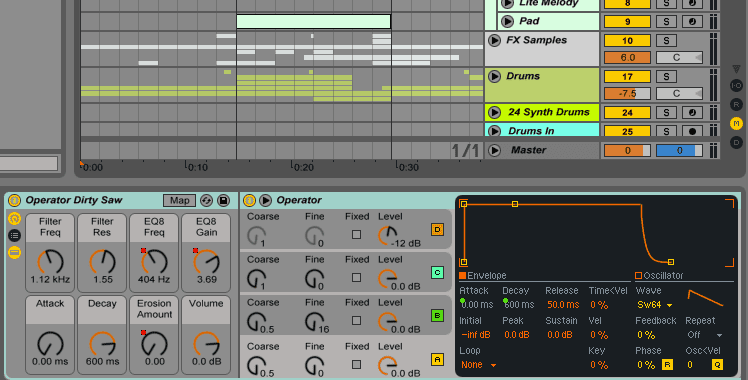

04.45 PM
Thanks for the good article. 🙂 Hopefully the guys are working on multiple displays as well.
05.28 PM
@5CRNRS – only after plugin delay compensation FFS!
09.07 PM
I’m pretty sure that you can achieve multiple displays with Max plugins, though I haven’t tried it myself. Get googling!
Nice, thorough, unbiased article. I, too, would have liked to see a few more real advances to Live’s instruments, but I can’t deny that there’s a certain special something about the sum of the new workflow enhancements that makes Live much more fun and intuitive to work with. And admittedly, if Push is anywhere near as rad as it seems, that will be something to celebrate.
11.25 AM
Really good review. Thanks for this. I wasn’t planning to upgrade but I think you’ve persuaded me to go for it. Looks like there are more new features than I realised. Liking the look of the Max for Live instruments…
03.57 PM
http://sonicbloom.net/en/multi-monitor-support-in-ableton-live-via-max-for-live-devices/
08.41 PM
Pretty shit that you have to pay $9 for 3rd party software just for the privilege of having your mixer on a separate monitor.
06.21 PM
The multi-window and parallel view tools at http://www.erasermice.com also work with max for live 5.1.9 and live 8. I thought $9 is a pretty cheap upgrade given the amount of time I’ve put into the patches.
11.58 AM
I would like to purchase the ableton 9 Live and Push. Excellent price point on the dolphin music website. What does everyone think.
Mike Noize