
The updated EQ Eight features a new view option, which allows devices to be expanded into the session/arrangement window
The majority of the updates introduced in Live 9 focus on what may initially appear to be relatively minor workflow improvements, tweaks to existing features and the introduction of small new ones.
Live’s automation features have always left a little to be desired, but version 9 finally brings them up to speed with other DAWs and introduces a Live-specific variant in the form of Session View automation. Automation editing in general is much improved, but the long-awaited introduction of curved lines for both automation and modulation finally rectifies one of Live’s most glaring omissions.
Many of the new options such as the Session Record button and Prepare Scene For New Recording button look tailor-made for integration with the new Push controller, which we’ll be reviewing soon. Automation can now be recorded directly into clips in Session View (as a nice touch, automation in audio clips is linked directly to the timing of the audio when warping clips, meaning that automation will stay in sync with any timing changes introduced by processing).
The interaction of the Session and Arrange views is now even smoother. The new Consolidate Time To New Scene option is particularly useful in this respect, whether for working on an arrangement or for quickly creating sets with multiple scenes from an existing arrangement.
MIDI editing options have also been tweaked, notably with the introduction of transformation options which allow selected MIDI notes to be transposed, reversed, inverted and otherwise manipulated with ease.
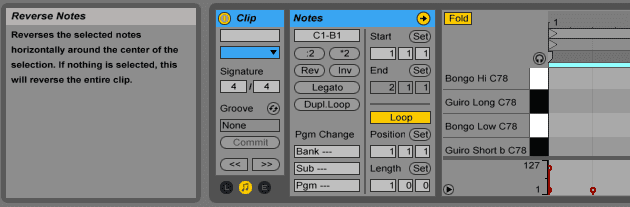
New MIDI editing options allow notes to be inverted, reversed, transposed, sped up or slowed down
In isolation, the majority of Live 9’s workflow improvements don’t particularly set the pulse racing, but the cumulative effect of the upgrades has a significant impact on the way the program feels in use and the ease with which you can achieve great results. Even a simple feature like the amended Back To Arrangement buttons makes life easier.
Right-clicking a track’s Title Bar now allows you to save its settings as a default audio or MIDI track, meaning that each new track you create can be ready-loaded with your default devices. The most obvious application is to have every new track load with your most used basics, such as EQ Eight and a Compressor. You can even set the devices to be bypassed by default, or to load with specific settings. It’s a great addition to the existing template option, making it quicker to add your go-to processing tools.
For all the new workflow features it’s worth reiterating that Live’s Info View, activated by typing a question mark, offers genuinely useful tips for virtually every tool. It might not be a new feature – or a particularly glamorous one – but it’s an area where other DAWs could learn a lesson from Live and it’s incredibly useful for getting to grips with new features.
New devices
The upgrades to Live’s devices aren’t particularly far-reaching this time around, but the few improvements on offer are worthwhile updates and additions to key tools. The most notable is the introduction of a new Glue Compressor device, developed in conjunction with Cytomic, based on the company’s excellent The Glue plugin
, which in turn was modelled on the highly prized SSL bus compressor. The Glue Compressor is virtually identical to the original Glue plugin, but also offers a 2x oversampling option which is designed to reduce aliasing and improve the smoothness of transients.
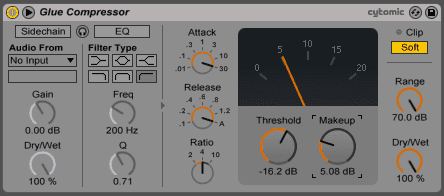
The new Glue Compressor
The Glue is one of the best SSL emulations on the market and Live’s Glue Compressor follows suit. It’s a subtle, efficient tool which is superb across the entire mix bus or on a drum sub-mix. At lower gain reduction levels it’ll smooth out levels almost imperceptibly, then as the ratio gets cranked up or the threshold pulled down it’ll move through slightly more obvious gluing effects (hence the name) and even begin to clip if you want it to. A great addition to Live’s options.
Audio Player Audio Player Audio Player Audio Player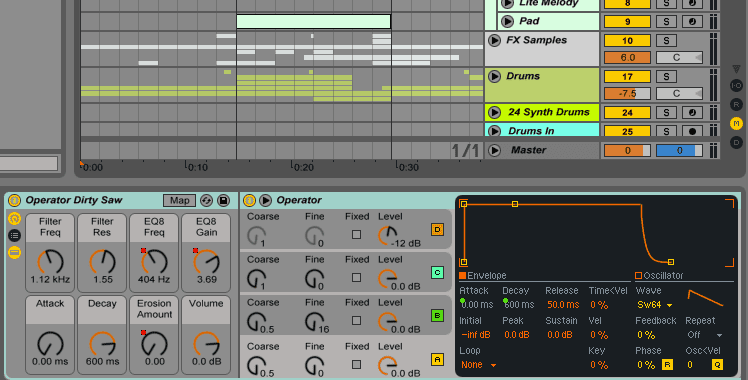
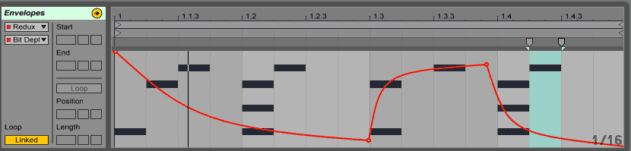
04.45 PM
Thanks for the good article. 🙂 Hopefully the guys are working on multiple displays as well.
05.28 PM
@5CRNRS – only after plugin delay compensation FFS!
09.07 PM
I’m pretty sure that you can achieve multiple displays with Max plugins, though I haven’t tried it myself. Get googling!
Nice, thorough, unbiased article. I, too, would have liked to see a few more real advances to Live’s instruments, but I can’t deny that there’s a certain special something about the sum of the new workflow enhancements that makes Live much more fun and intuitive to work with. And admittedly, if Push is anywhere near as rad as it seems, that will be something to celebrate.
11.25 AM
Really good review. Thanks for this. I wasn’t planning to upgrade but I think you’ve persuaded me to go for it. Looks like there are more new features than I realised. Liking the look of the Max for Live instruments…
03.57 PM
http://sonicbloom.net/en/multi-monitor-support-in-ableton-live-via-max-for-live-devices/
08.41 PM
Pretty shit that you have to pay $9 for 3rd party software just for the privilege of having your mixer on a separate monitor.
06.21 PM
The multi-window and parallel view tools at http://www.erasermice.com also work with max for live 5.1.9 and live 8. I thought $9 is a pretty cheap upgrade given the amount of time I’ve put into the patches.
11.58 AM
I would like to purchase the ableton 9 Live and Push. Excellent price point on the dolphin music website. What does everyone think.
Mike Noize