Waiting to get your hands on Ableton’s innovative hardware controller? So did we. As supply finally catches up with demand, we report the results of our long-term Push test.
In software development, it’s almost inevitable that there comes a point where adding more features leads to rapidly diminishing marginal returns. In the case of DAWs, how many of us can truly say we use all of the functionality of our software? We demand programs which can do absolutely everything and then quibble about missing features, but chances are very few of us are really pushing our music software anywhere near the limits of its potential.
Since the great DAW revolution which occurred some time around the turn of the millennium, most music software has been far more powerful than many big budget hardware studios. The challenge now lies not in pushing the limitations of the software itself, but in finding more efficient ways to get the most out of ourselves.
Few of us are really pushing our music software anywhere near the limits of its potential.
The most obvious solution is to use a hardware controller to provide easier access to options which may be hidden, complex or otherwise unintuitive in the software itself. The proliferation of hardware controllers is nothing new; from mixer-style control surfaces to pad controllers and knob-laden MIDI keyboards, there are now hundreds of options available. Push addresses the issue head on: designed from the ground up for use with Ableton Live 9, this is bespoke hardware designed specifically for seamless integration with the DAW.
Introducing Push
In theory, Push has been available for almost a year. However, interest in the unit was so high that the initial production run sold out almost immediately and Ableton have struggled to keep up with demand ever since. As of the last month or two, stock levels have finally reached the point where your chances of picking up a unit are good without the need to put your name on a waiting list.
We’ve had a review unit on and off for the last few months (supply is so low that even Ableton needed to borrow it back a couple of times for events). Now that it’s readily available, what better time to report the results of our long-term test, dig deeper into the unit’s functionality and find out about some of the different ways it can be used to control Live?
The build quality of Push is immediately impressive, with a smooth, rubberised matt black finish and an incredibly solid feel to all the controls. The unit itself is remarkably heavy at just under 3kg, which isn’t necessarily a good thing if you want to take it out for live performances but does make it feel reassuringly sturdy alongside similar controllers. (Ableton offers a padded messenger bag designed to fit the Push and a 15-inch laptop. We also like the look of Magma’s neat CTRL Case Push
for a more slimline protective option.)
The rest of the hardware specification is fairly self-explanatory: the unit connects via USB and there’s an optional external DC power supply (the Push can run on USB bus power but the screen and lights will all be slightly dimmed to reduce power usage). Along the top of the front panel you’ll find a large LCD screen with eight rotaries which automatically map to the parameters displayed on the screen. Dotted around the edges of the unit you’ll find dedicated transport, tempo, swing and master volume controls plus a selection of dedicated buttons for the most commonly used controls. Over on the left there’s a long vertical ribbon controller, but the front of the unit is dominated by that giant 8×8 grid of touch-sensitive pads, augmented by an additional 2×8 row of slightly smaller buttons along the top. Time to plug it in and see what it can do.
The front of the unit is dominated by that giant 8x8 grid of touch-sensitive pads.
In use
The first and most obvious way to use the Push is as a simple pad controller, so I launch Live 9 and load up a drum rack. As you’d expect with a purpose-built controller of this type there’s absolutely no messing about with drivers or settings in Live; the controller is identified and flickers into life without having to change a single setting.
With the drum rack selected, Push immediately offers a surprising amount of different controls simultaneously. The 16 pads in the bottom left of the unit are touch-sensitive pads for the drum rack. The ribbon controller or Octave Up/Down buttons can be used to scroll up and down beyond the first 16 sounds. The 4×8 strip of pads at the top functions as a step sequencer, while the bottom right 4×4 section allows you to move between patterns.
It’s at this point I realise Push can do a lot more than most controllers and that I probably didn’t need to use the mouse to load the drum rack in the first place. I create a new Live set and hit Browse on Push to select a drum rack from the menu on the screen. I tap New to add a clip, tap in a kick drum pattern on the step sequencer section and hit play. I adjust the tempo, hit the Metronome button, tap record, start to add a clap and a snare by playing them in in real time. The intensity of the colours on the step sequencer section indicates the velocity of each hit. I tap the 16/t button and add some triplet hats on the step sequencer again. I push the down arrow button and create another new clip, then program a second drum pattern.
I move to another empty track, pick a bass sound from Analog and start to record a bassline using the velocity-sensitive pads. My timing’s a bit sloppy so I hit Quantize to pull everything back onto the grid. Hit Session and the pads change to clip-launching mode. The top row of smaller buttons allows each track to be selected, then the Volume, Pan & Send, Track, Clip, Device and Browse buttons in the top right-hand corner allow access to the parameters of each track. The second row of buttons functions as mute and solo controls.
At this point I haven’t even looked at the manual yet. Is Push intuitive? Probably more so than any other controller I’ve ever used. Should you wish, it’s no exaggeration to say that you could use Push to build an entire track in Live without touching the mouse or keyboard once.
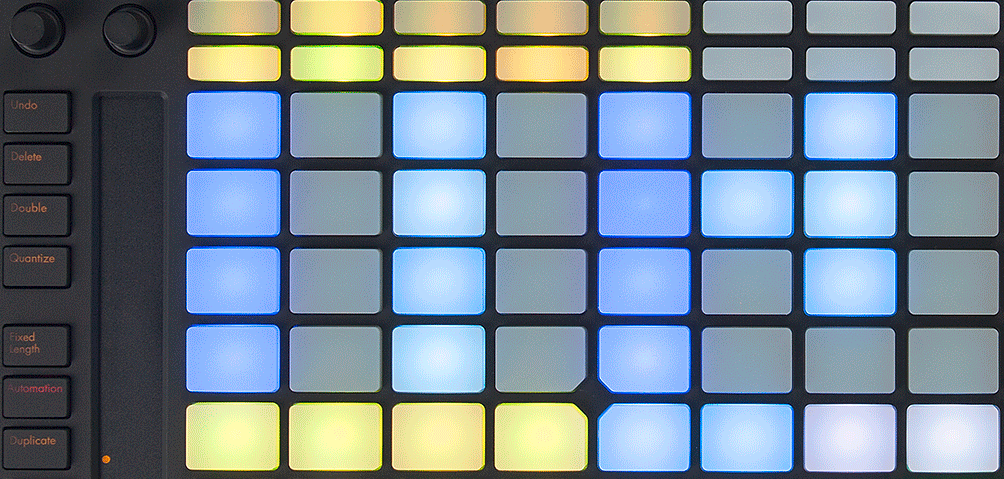

04.57 AM
it’s unreal how badly I want one of these
08.52 PM
Thank you for the review. It makes perfect addition to my thoughts. PUSH is an instrument, the ultimate instrument for Live.