Acoustica’s company philosophy strives for user friendliness above all else. Does the latest version of their affordable DAW still achieve it?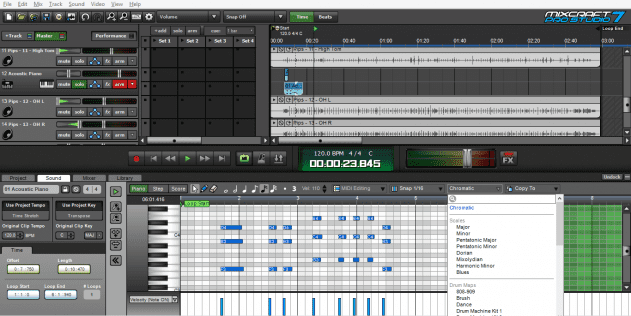
“Software should be easy to use.” It’s hard to disagree with California software developer Acoustica’s company slogan. But if it’s so self-evident, then why is it frequently not the case with music software? DAWs in particular often suffer from clunky interfaces and unfriendly layers of menus and sub-menus, whether that’s a result of decades-old interfaces being incrementally updated or new features being added and overwhelming the user with options. The problem is even worse at the more affordable end of the DAW market, which seems particularly unfair; why should you be punished for being a newcomer to music production or working with a limited budget?
The solution could lie with Mixcraft, Acoustica’s Windows-based DAW. Over the last decade or so, Mixcraft has carved out a niche for itself as one of the best DAWs in the budget sector. At just $165 for the top-of-the-range Pro Studio version, it’s one of the more affordable DAWs on the market, but developed with Acoustica’s ease-of-use ethos in mind from day one. With the latest version 7.1 release, Acoustica look to add a range of new features and bring the program up to speed with the last couple of years of developments in the DAW market (the last major update, version 6, having been released at the end of 2012).
Mixcraft has carved out a niche for itself as one of the best DAWs in the budget sector.
Mixcraft leans heavily towards the traditional approach to DAW design favoured by programs like Logic and Cubase, rather than trying to reinvent the wheel in the style of something like Ableton Live or FL Studio. As such, the interface will be familiar to most people who’ve dabbled with DAWs and, perhaps more importantly, intuitive even if you’re a complete beginner. The layout has been tweaked slightly since version 6 (mainly to accommodate new features), but the overall approach hasn’t been radically altered, with tracks and regions running horizontally along the timeline and most key features accessible without any menu-diving.
So what else is new? The biggest headline feature is probably 64-bit support, with built-in bridging to allow 32-bit plugins to run alongside 64-bit ones. Although 64-bit support is particularly big news to anyone working with RAM-intensive virtual instruments, it’s worth mentioning that Mixcraft itself has very low system requirements, so you don’t necessarily need a powerful computer or a lot of RAM to use it; the DAW itself will run on a 1.5 GHz processor and just 1 GB of RAM.
Elsewhere, there are a number of significant new features introduced with version 7. The new Performance Panel works a bit like a slightly simplified version of Ableton’s Session View, with a grid of slots onto which MIDI and audio clips or loops can be dropped and then triggered in sync with your project. It’s a great addition to the program, especially as it can be used in conjunction with a pad controller such as the Novation Launchpad. The automatic syncing of audio clips makes use of Mixcraft’s new audio warping features, featuring updated time-stretching and pitch-shifting algorithms. Warping sounded impressively clean and neutral on a range of loops and samples I tried.
The new Performance Panel works a bit like a slightly simplified version of Ableton's Session View
Two new sampler instruments have also been added in version 7. Alpha is a very basic instrument with just one sample slot, a two-part amp envelope generator, resonant low-pass filter and an LFO for modulation. Omni is a multi-sample instrument with pretty much the same envelope, filter and modulation options for each of its 128 slots. Mixcraft’s promo blurb encourages you to “kick overly complex sampler instruments to the curb”, but it does seem like a more advanced sampler is missing here. Alpha and Omni do the job well enough for simple tasks like one-shots and drum samples, but it would be good to see a more fully featured equivalent join them in a future update.
The range of bundled virtual instruments in Mixcraft was already impressive in version 6, but they’ve been expanded further this time around with the addition of new virtual instruments and effects from the likes of G-Sonique and AAS
. Admittedly, many of Mixcraft’s built-in plugins are available elsewhere for very little money, but we’d probably still go for the full Pro Studio version, which features a handful of additional synths (including the very good new Glass Viper plugin, based on digital classics like the Yamaha DX7 and Roland D50) and a lot more effects when compared to the cheaper version
.
Perhaps unsurprisingly given that company motto we mentioned earlier, the main selling point boils down to the fact that Mixcraft is so efficient and easy to use that it makes the creative process run smoothly, which can only be a good thing in terms of the end results. Whether it’s the thorough and well written manual, the ability to run the program in any of 16 languages, or the fact that Acoustica’s own Mixcraft support forum is one of the more active DAW user forums you’ll come across, with Acoustica staff responding to users’ queries on a daily basis, the overall impression is one of a very well thought-out and carefully presented user experience.
In summary, Mixcraft 7 may lack some of the more advanced features of more expensive DAWs, but its neat, efficient workflow and overall approach make it a great option for beginners or anyone who simply prefers a more user-friendly DAW.
The Verdict
Price: $164.95
Purchase: Mixcraft Pro Studio 7
The Final Word
One of the most user-friendly DAWs on the market continues to improve with age
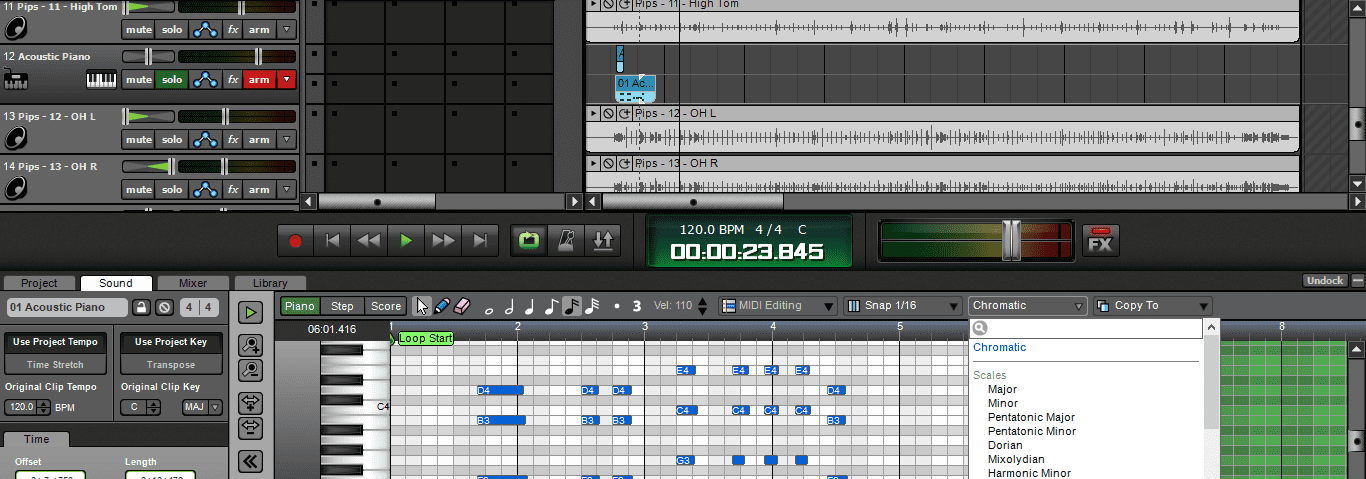
09.34 PM
Nice review and kind words, but overlooked was the availability of a generous free trial of the value packed and reasonably priced regular version of Mixcraft.
12.59 PM
does this allow writing in triplets yet and other new features? if so ill consider it.
11.01 AM
Take a look at what I’ve written and recorded/composed and engineered using Mixcraft 7…this will rock your whole world: http://www.animatemotions.com/BanginAxMusic.html
Go to the {Listen To The Music} part and click each song…Does it sound like one man has done all of this…I have done the whole thing you hear (heard) and I’ve had alot of fun doing all of it! I’ll thank Mixcraft through you, even though your email links to me were less than workable.
06.59 PM
There’s triplet grids in Mixcraft for sure. I came into the fray as a high tech DAW user but find myself using Mixcraft more often because of the immediacy with which you can create and because I find myself having more fun.
I’ve still got my high tech programs, but loading a chain of 10 VSTi’s and too much reverb on three of them isn’t as fun in FL or Live.
05.50 AM
Greater than previous version with sufficient space