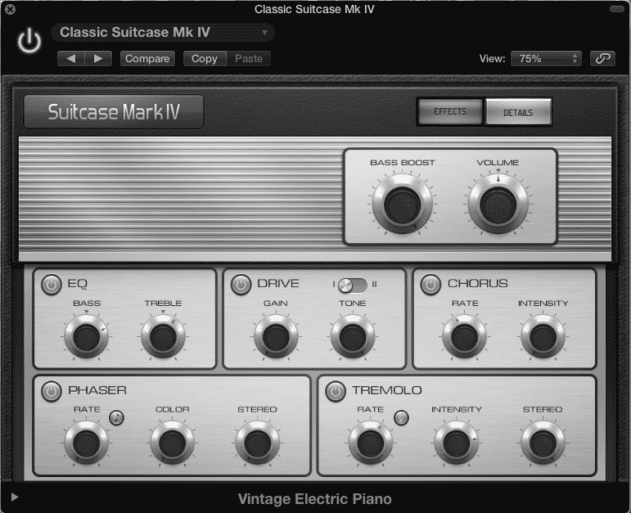
The graphics of Logic X – seen here in the newly revamped Vintage Electric Piano plugin – won’t be to everyone’s taste
32-bit RIP
The one ‘feature’ of Logic X which is likely to cause major problems is the fact that the software now only supports 64-bit plugins. There are still plenty of major plugins which aren’t available in 64-bit versions and as such simply won’t run in Logic X. The 32-bit bridge in Logic 9 was inconvenient and unstable, but at least it meant that we could run all our plugins.
The 32-bit bridge in Logic 9 was inconvenient and unstable, but at least it meant that we could run all our plugins.
Don’t be surprised if Apple chooses not to release a bridge at all for Logic X – the code presumably already exists from Logic 9 so its omission seems like a deliberate attempt to force developers to move to 64-bit rather than an oversight. Of course, Apple has a long history of attempting to force unfavoured technology into obsolescence. Remember when they omitted floppy disk drives from the iMac? When they ditched optical drives on the MacBook Air? When they refused to support Flash on iOS?
This puts us in an ironic situation: after years of begging software developers for 64-bit support, lots of us will now go back to begging Apple for 32-bit support. For now the only workaround is to employ third-party software such as Plogue Bidule to act as a bridge.
It’s annoying, but if you rely on 32-bit plugins you have a simple choice: stick with Logic 9 or find a workaround. Time will tell how quickly developers catch up.
Logic Remote
Vying for the honour of most innovative and original feature of Logic X is Logic Remote, an all-new, seamlessly integrated control app which allows elements of the software to be controlled by an iPad connected to the same wi-fi network. Sure, it’s no Slate Raven, but it’s a genuinely useful addition.
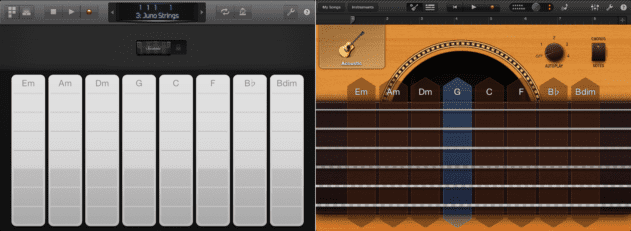
Family resemblance: the Logic Remote’s Chord Strips (left) are just one of many features inspired by GarageBand. In this case, the Smart Instruments in the GarageBand iPad app provide the inspiration
There are apps which already offer a lot of the features found here – the likes of TouchOSC, Lemur and V-Control Pro – but none of them offer the efficiency and intuitive approach of Logic Remote. Open the app, select your Mac from the list then confirm that you want to allow the iPad to connect. Immediately the app picks up the details of your project and reacts in real time as you navigate around tracks and windows. The name is almost misleading; this isn’t a remote to be taken away from your Mac and used across the other side of the room, but another multi-touch control surface to sit permanently alongside your mouse, keyboard and MIDI controller for constant use during the creative process.
Because the app is built solely for Logic X, it offers integration which no other controller app can match. The approach is very different to something like Steinberg’s iC app for Cubase. Whereas Steinberg’s approach focusses on transport controls and arrangement overviews, Logic Remote is centred around control of instruments and effects. There are transport controls, a mixer view and key commands, but the most powerful options are found in the Smart Controls view. Control of built-in devices is excellent and mapping to parameters of instruments and effects is immediate. Even as a keyboard and drum trigger pad, it’s surprisingly useful. Latency tested at a fraction over 10ms on my setup with the I/O buffer set to 32 samples, although this will vary slightly depending on your exact setup. That monitoring delay isn’t completely negligible, but it’s certainly low enough to be usable for tapping in drum patterns and playing synths.
Logic Remote offers integration which no other controller app can match.
Best of all, it’s completely free. An absolute no-brainer of a download for iPad-owning Logic users, although obviously there’ll be complaints from some quarters that it requires another Apple hardware purchase to use it. You don’t need it to get the most out of Logic X, but it’s a great bonus for iPad owners. Don’t be surprised to see an even greater focus on iPad integration in future versions of the software; it makes obvious financial sense for Apple to try and drive sales of their hardware, but it’s also a unique way in which Logic can offer control features no other DAW can match.

12.24 PM
You can insert more than 1 midi plugin per channel by the way…. Just click on the green thin line underneath the current midi plugin (mixer view)
12.36 PM
So you can. Thanks for the tip!
05.41 PM
I bought Logic X the day it came out, much easier on the eye and the midi fx are great and work well with external synths – I now have an arp on my Juno 106 for example.
You mention in your review drummer can play a different drum plugin – how do you set that up?
Keep up the good work, always check in every few days to see what’s on the site
Cheers
07.46 PM
@ Mr Bump
Just load the Drummer track, then change the instrument from Drum Kit Designer to anything you like. This is presumably why Drummer is a distinct track type rather than a software instrument with built-in sequencer – the Drummer interface (i.e. the pattern creation side of things) stays intact even when you change the instrument.
Aside from the obvious drum and percussion applications, you can create some quite interesting effects by inserting the Transpose MIDI effect and forcing the drummer’s output to trigger notes from a suitable scale.
10.04 PM
Ah yes! Nice one thank you, hours of fun ahead..
05.52 AM
This was a VERY insightful and objective article. Thank you!
05.27 AM
Apple need to address Logic 9 upgrade issue….
Thousands of ill-informed Logic 9 purchasers, only to see the X launched at same price… Boo to Apple’s new inethical business practice!!
And yes, this Toy is definitely not for the Pro, so i bet the Pros are being dumped by Apple in favour of new entrants, alternative songsters and dubstep aficionados…
Again, Booo to Apple for their Logic 9 misconduct and lowly marketing practice!!
05.51 PM
I find it hard to understand how people are complaining about not offering upgrade discounts when the cost of the software at £139 is already dirt cheap. The cost of upgrading ableton 8 to 9 is 250 euros, which is considerably more (and only accessible to people who own the existing software). Putting it at £139 for everyone is both massively cheaper than any other competing software and also far cheaper than most other upgrades. Would these folks feel better if they paid £600 for the full software and then got a £250 upgrade, or just pay £250 for the software and then again for upgrade? If it’s the former then I’m amazed some of these people have managed to even get their heads round turning the computer on let alone understanding a piece of software.
09.47 PM
@Fuzzy – why is it a toy? Same Logic 9 stuff plus more features.
06.46 PM
“Surely a little update to the GUIs of these plugins wouldn’t have taken more than a few days’ work?”
Hahahaha. That’s a good one. I don’t dispute that they could have used an update, but it’s definitely more than a few days work.