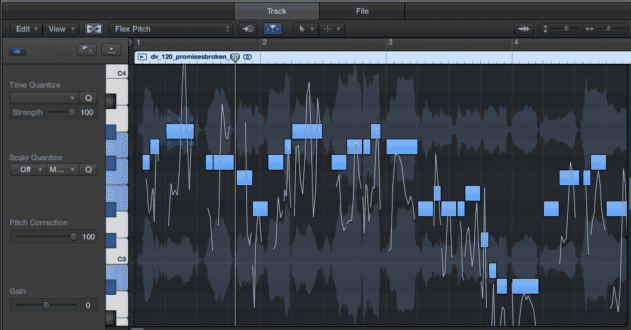
Flex Pitch’s Melodyne-style pitch correction options allow vocals (and other instruments) to be tweaked in the audio track editor
Flex Pitch
One of Logic X’s main new features focusses on live vocal recordings. Flex Pitch is the natural follow-up to Flex Time, allowing monophonic audio parts to be pitch-corrected via a user-friendly waveform-based display. Suggestions that Flex Pitch is Apple’s answer to Celemony Melodyne are, in all honesty, a little wide of the mark. The feature set here is notably smaller. Even so, the results sound pretty good, whether correcting the pitch of individual notes, pitch-shifting an entire vocal or employing the pitch tools in tandem with Flex Time to reshape the rhythm and melody of a recording simultaneously.
Audio Player Audio Player Audio Player Audio Player Audio PlayerIf you’re serious about vocals and need a fully-featured pitch correction tool, you’ll probably want a little more than Flex Pitch has to offer. Although it allows pitch, formant, gain, vibrato and drift to be adjusted, it simply doesn’t offer the range of features found in a commercial alternative such as Melodyne or Auto-Tune Evo. Then again, even the most basic version of Melodyne costs €99; Flex Pitch is certainly very impressive for a free, built-in effect, and there are potential creative uses outside the obvious vocal correction.
The Flex Pitch edit menu also offers a new Create MIDI Track From Flex Pitch Data feature, broadly similar to the audio to MIDI features introduced in Ableton Live 9. Unfortunately, its results are as hit and miss as its Ableton counterpart. Here’s its take on the vocal melody from the examples above:
Audio PlayerMIDI FX
We’ve been bemoaning the absence of MIDI effect plugins in Logic for a long, long time. Logic X finally addresses the omission with the introduction of a new MIDI FX slot which sits before the instrument plugin on a channel strip.
To any smart alecs already drafting furious emails informing us that Logic already had MIDI effects, you’re totally right. The standard set of plugins is basically just a repackaging of the utilities which could be found in Logic 9’s Environment. By all means, feel free to continue hammering numbers into the ludicrously outdated Environment window. (It’s still there if you really insist, although it’s probably a signal of Apple’s intent that it now comes with a total car-crash of an interface which blends graphics from Logic 9 with the new look of Logic X – we’d be surprised if it wasn’t ditched or completely redesigned next time around.) Meanwhile, the rest of us will be enjoying the convenience of finally being able to call up useful, intuitive and easy-to-use MIDI plugins. That means we finally have a proper arpeggiator in Logic which can be applied to any virtual instrument or external MIDI instruments, plus further useful options including a Chord Trigger, Note Repeater and Modulator with a built-in LFO and envelope which can be assigned to any MIDI parameter or CC value.
Audio Player Audio Player Audio PlayerPotentially the most interesting MIDI effect is Scripter, which comes loaded with 13 effects. Its real power lies under the Tutorial Scripts sub-category, which contains 14 lessons in creating your own JavaScript-based MIDI plugins. We expect to see a lot of custom MIDI effects on offer very soon as programmers get their teeth into the options hidden away here. The only problem is that there doesn’t seem to be a way to create custom GUIs for scripts. Hopefully that’ll be added soon.


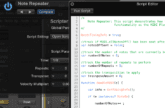
12.24 PM
You can insert more than 1 midi plugin per channel by the way…. Just click on the green thin line underneath the current midi plugin (mixer view)
12.36 PM
So you can. Thanks for the tip!
05.41 PM
I bought Logic X the day it came out, much easier on the eye and the midi fx are great and work well with external synths – I now have an arp on my Juno 106 for example.
You mention in your review drummer can play a different drum plugin – how do you set that up?
Keep up the good work, always check in every few days to see what’s on the site
Cheers
07.46 PM
@ Mr Bump
Just load the Drummer track, then change the instrument from Drum Kit Designer to anything you like. This is presumably why Drummer is a distinct track type rather than a software instrument with built-in sequencer – the Drummer interface (i.e. the pattern creation side of things) stays intact even when you change the instrument.
Aside from the obvious drum and percussion applications, you can create some quite interesting effects by inserting the Transpose MIDI effect and forcing the drummer’s output to trigger notes from a suitable scale.
10.04 PM
Ah yes! Nice one thank you, hours of fun ahead..
05.52 AM
This was a VERY insightful and objective article. Thank you!
05.27 AM
Apple need to address Logic 9 upgrade issue….
Thousands of ill-informed Logic 9 purchasers, only to see the X launched at same price… Boo to Apple’s new inethical business practice!!
And yes, this Toy is definitely not for the Pro, so i bet the Pros are being dumped by Apple in favour of new entrants, alternative songsters and dubstep aficionados…
Again, Booo to Apple for their Logic 9 misconduct and lowly marketing practice!!
05.51 PM
I find it hard to understand how people are complaining about not offering upgrade discounts when the cost of the software at £139 is already dirt cheap. The cost of upgrading ableton 8 to 9 is 250 euros, which is considerably more (and only accessible to people who own the existing software). Putting it at £139 for everyone is both massively cheaper than any other competing software and also far cheaper than most other upgrades. Would these folks feel better if they paid £600 for the full software and then got a £250 upgrade, or just pay £250 for the software and then again for upgrade? If it’s the former then I’m amazed some of these people have managed to even get their heads round turning the computer on let alone understanding a piece of software.
09.47 PM
@Fuzzy – why is it a toy? Same Logic 9 stuff plus more features.
06.46 PM
“Surely a little update to the GUIs of these plugins wouldn’t have taken more than a few days’ work?”
Hahahaha. That’s a good one. I don’t dispute that they could have used an update, but it’s definitely more than a few days work.