We finally have our hands on the Expressive E Osmose, a wonderful synth and performance instrument that fulfills all the online noise.
Earlier this year, our social media manager teased the sector with how ubiquitous ‘game-changing’ features are in press releases. Everyone’s entitled to pump up the hyperbole on their product release, but how often is it true? Not too often.
In fact, we can possibly highlight label major production gear landmarks. It could be argued the first synth, developed in 1952 and created by Harry Olson and Herbert Belar, is one. Perhaps the invention of MIDI in 1983. But what else? The invention of aftertouch and poly aftertouch?
It might be pushing it to suggest that Osmose is in that lane. Maybe it’s more reasonable to suggest it’s a significant landmark in the development of keyboards, as till now, there’s been nothing like it. Many might take umbrage and suggest the Roli Seaboard came first, but from a pianist’s view, the Osmose is a keyboard, albeit with unique features, whereas the Seaboard is something different, silicony and in its own space fundamentally.
The Osmose was initially announced in 2019; it’s taken us half a decade to get one. The not-so-insignificant pandemics, chip shortages, and cost of living delay the release until the end of 2022. But it was worth the wait as we have a stand-alone expressive synth for the first time since the Seaboard Grand, but in the Osmose case, it has a conventional (up to a point) keyboard action. It’s a performance tool never before seen. Plus, you can control software and hardware synths via USB or DIN MIDI (and even CV).
As a pianist and guitarist, (and once even a violinist!), this mixes many interests into one instrument. Let’s get into it.
It's about time gamechanger is used in the right way

The Keys Of Life
Let’s jump to the star of the show. The keyboard. This is where the instrument shines and what makes it so special.
It looks normal at first, but it’s really not. And even the most advanced pianists may have some trouble understanding the depth of control under the fingertips – something more akin to a guitar or violin in expression under all ten fingers.
It does this with the side by side, or our preferred YouTube term ‘wriggle’ or ‘wiggle’. Whatever you call it, the keys move left and right. The company is called Expressive E for a reason as bend the key left or right, and you get a pitch bend (with the amount changeable in the synth) or wobble your fingers for vibrato.
It takes very little to get any of this to work. You do not need any particular keyboard skills. In fact, experienced pianists might find it a little tricky to adjust to the movement underneath the fingertips.
The heavier you press the key (Pressure), the more you’ll get a timbral variation or intensity of volume. Different patches have different things. And with the MPE each key can do different things, so one key can be swelling, as another has vibrato, and another is released. This works as a treat on the arpeggiator, where you can activate polyphonic aftertouch if you can control your fingers independently.
The arpeggiator is neatly tucked away but a pandora’s box of options. You can use the aftertouch to trigger ratchets, and octave jumps, and if you hold a chord, this can be triggered per note. For example, in a C chord, the first two notes could have aftertouch with octave range jumps and the top note without. We show this in the video if it’s not clear. There are eleven factory presets provided, and you can save your own.

Pressure Glide
A standout feature is the Pressure Glide. It allows any pitch intervals to trigger a legator/portamento transition like on a mono synth.
Or, put more colloquially, it’s excellent for making risers.
Glide can be set to any interval you wish, even just a semitone, but we found to achieve the reiser we wanted, setting it to full keyboard was the way to go. To push it further, if you increase the Pitch Bend setting to 96 st, you can glide up the keyboard and then pitch bend into the stratosphere. It requires some steady hands, which can be helped with sensitivity settings, and indeed, for a long riser, a lot of patience getting up the octaves.
Expression Is Heavy
At 8.3kg, it’s heavy. Having said that, guitarists and many who find the Osmose appealing for its guitar-esque expression will consider 8.3kg light work compared to lugging around 19kg of a Fender Deluxe Reverb. I once toured with a Deluxe Reverb, and I’m thinking of sending my lower back physio bills to Fender.
But for synth terms, it’s hefty. It measures 894 x 316 x 87.5mm, so it’s not massive and can neatly sit in front of your Qwerty keyboard, much like a MIDI controller. In terms of build, it’s solid, neat, and classy and feels expensive. Reasonably, a lot of people on Reddit and YouTube say the scroll pot buttons could be better, and they probably could, but in the interests of price, there’s always a compromise. I’m sure Expressive E was aware of this.
The main panel is a high-resolution color LED screen – it works perfectly. There’s not much to report here other than all your menu diving is done within the screen. It’s perhaps a little slow, but nothing that can’t be addressed in a future firmware update. There are no further controls on the front panel other than the two modulation buttons. Where you might expect a wheel or a ribbon, they have level handles placed at a unique angle, which is very interesting and ergonomically sound. Imagine playing with your right hand; your left is naturally at that angle. It’s odd in that sense that this hasn’t been seen before. The best ideas are simple. You can also use the LED screen to assign different functions to the levels.
Round the back you have a stereo pair of quarter‑inch pseudo‑balanced TRS line outputs, two quarter‑inch pedal inputs, a USB‑B socket, DIN MIDI In and Out, and an inlet for the supplied 12V 1.5A centre‑positive external PSU. The power plug can be locked in place like an Apollo Twin with a quarter‑turn, which is incredibly helpful for on stage in particular. At the front left, you have a quarter since headphone output with a retractable volume knob on a spring mechanism. Neat and tidy.

The effort that has been applied to bring a whole new way of thinking about how a keyboard should operate is evident
EaganMatrix
A significant aspect of the Osmose is the integration with the onboard synth engine, EaganMatrix.
The EaganMatrix is identical to the one in the Haken Continuum, which is no surprise as Expressive E and Haken Audio (the company behind the Continuum) collaborated on the Osmose. The programming interface has no familiar knobs or sliders and does not appear to have easily identified modules. If you are a good patch creator in a synth or a soft synth, you may enjoy untangling through it, but it requires a whole new headspace to grasp precisely what’s going on.
It’s effectively running on six custom SHARC DSP chips, supporting up to 24 notes of polyphony, and in many cases, that’s 12 stereo voices. It offers you multi‑oscillator virtual analog, FM, physical modeling, and a version of granular synthesis. There are also five flexible oscillators/waveshapers with additional noise sources, five multi‑mode filters, two filter banks with eight or 48 related filters, time delays, shape generators, a convolution module, and a ‘recirculation’ for various types of delays and reverbs.
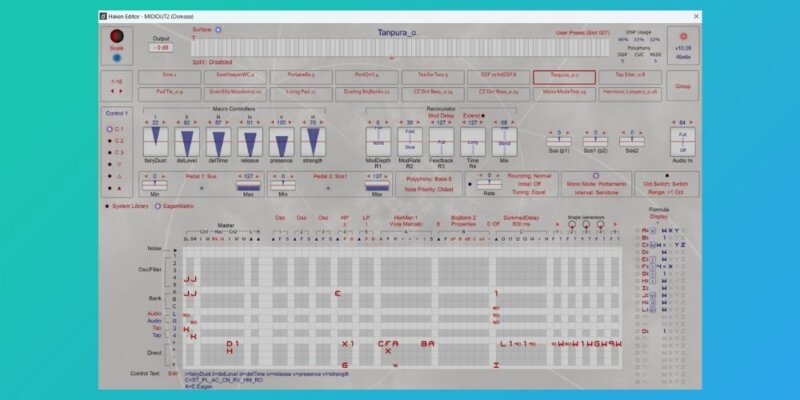
While this might all seem rather typical on the surface, it’s the interface that can bamboozle. Nothing is quite what you are used to on a typical synth architecture, and without the experience, we’d strongly suggest watching videos like the Eagan Matrix Programming or ContinuuCon for a comprehensive breakdown. It’s all masterable, but there’s a steep learning curve. There are downloadable tutorials for you to peruse, though they are more geared towards the Continuum than they are the Osomose.
To that end, we’d recommend getting stuck in with the 500 presets this engine currently offers. They are all armed with six sound control macros, global effects, EQ, and a compressor module. Plus, if you do tweak them, you can save up to 128 of your own variations. But for the most part, they sound solid. Some sound classic, ‘Fat Model D’ for example, whereas the others are a mishmash of physical modeling, synths, and whatever else for a multi-layered kaleidoscope hard to put into words.
And up to a point, a large amount of interest in the Osmose will be performance-based rather than sound design – at least till some of these challenges are overcome. If you want our advice to get going, stick to the onboard sounds and the growing sound packs.
If you want to join Neo and get lost in the matrix -knock yourself out – it’s definitely extensive!
Final thoughts & Should I Buy It?
The cards are on the table; the wait has been worth it. It’s a joy. The effort that has been applied to bring a whole new way of thinking about how a keyboard should operate is evident, and there are various ways this could be developed further. Perhaps some firmware updates, great macro and synth control and maybe advanced tutorials. Maybe an 88-key version? It’s hard not to get too excited. Plus, we’re big fans of how you can plug in and play without the need for a computer. It makes it feel like an authentic expression instrument.
But applying the MPC compatibility to something like Drift or Pigments is relatively straightforward if you connect to a computer. This can make the argument for it to be in your studio easier as it opens up new territories for MPE-compatible gear you likely already have. In truth tho, we’d likely lean towards a different controller for traditional piano performance simply for the reason that the keybed on the Osmose is so different.
Downsides? Where I might take some issue is the sounds are a little hit-and-miss to our ears, at least right now, but we’ve also not tested the sound packs they are releasing. I’ve seen a few comments on the same issue, and I tend to agree, but there are still plenty of fat, full-on, incredibly manipulative sounds to get your teeth into. Besides, with the foundations complete, this would be a straightforward amendment as the physical developments are so otherworldly. It’s reasonably priced at £1,555 as of January 2024, especially when looked at in the glare and context of more conventional polysynths, including wallet-busting analog synths.
It would be very rare to tell anyone about any particular instrument ‘you need this’. In the case of the Osmose, it’s in a lane of it’s own – so there’s nothing to give you an A/B against. If I were forced to, I’d suggest film and game music composers, sound designers, and live electronic musicians will, in its current guise, find it compelling for their use.
It’s time MPE took its rightful place in the sun. This feels like a giant step in that direction.
Full Osmose specs
- Keybed – 49 full-size keys with three-dimensional control
- Configurations – standalone synthesizer, MPE MIDI Controller, and classic MIDI controller
- Sound engine – EaganMatrix, a digital modular engine by Haken Audio
- Polyphony – up to 24 voices
- Interface – color LCD screen, pitch and modulation sliders
- Pedal inputs -2 continuous pedal inputs, assignable to sustain or synth parameters
- MIDI – DIN MIDI In, MIDI Out/Thru, USB Type B
- Audio output – two ¼” TRS pseudo balanced line outputs, ¼” TRS headphone output
- Dimensions – 894 x 316 x 87.5 mm / 35.2″ x 12.4″ x 3.4″
- Weight – 8.3 kg / 18.4 lbs
- Power – external PSU with lockable connector, 12V, 1.5A, center positive
- Software updater for new firmware and library versions; A Mac/PC editor to create and edit sounds
*Attack Magazine is supported by its audience. When you purchase through links on our site, we may earn an affiliate commission. Learn more.
The Verdict
Price: £1,555
Purchase: Expressive E Osmose
The Final Word
It's about time 'gamechanger' is used in the right way.











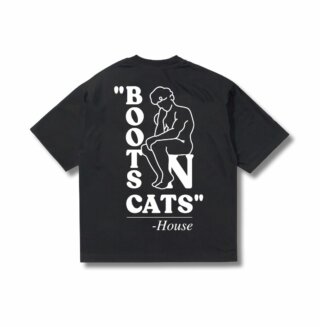

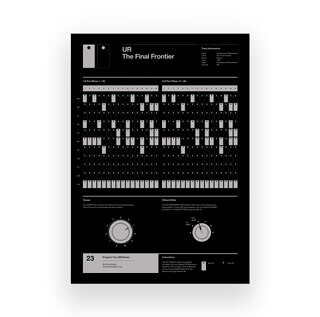

11.25 PM
I enjoyed your expressive review.
This not only changes the game, but the game becomes more fun to play. 🕹️🎹
And I play mine daily.
Something I’ll emphasize is that the Osmose works GREAT with ROLI Equator 2 + Studio Player right out-of-the-box. You might need to customize some curves, but if you’re looking for more user-friendly sound editing path that’s MPE-optimized, get the best of both worlds. Get in on the next 40% off sound sale that ROLI offers @ https://roli.com/products/sound-store
Also, the Expressive E MPE presets for UVI Falcon are TONNES OF FUN. Highly, highly recommend those. I look forward to when Expressive E updates its own soft synths to support MPE (they’re not yet! But you’d expect them to be, and rightly so…)
Osmose really put the EaganMatrix in a beautiful playing interface, but it’s time for EaganMatrix’s UI to be updated to a contemporary workflow. It’s really opaque and not fun for most budding MPE’ers.
01.32 PM
Both Satriani and Vai stress the importance of chemistry between band members. 홀덤뉴스