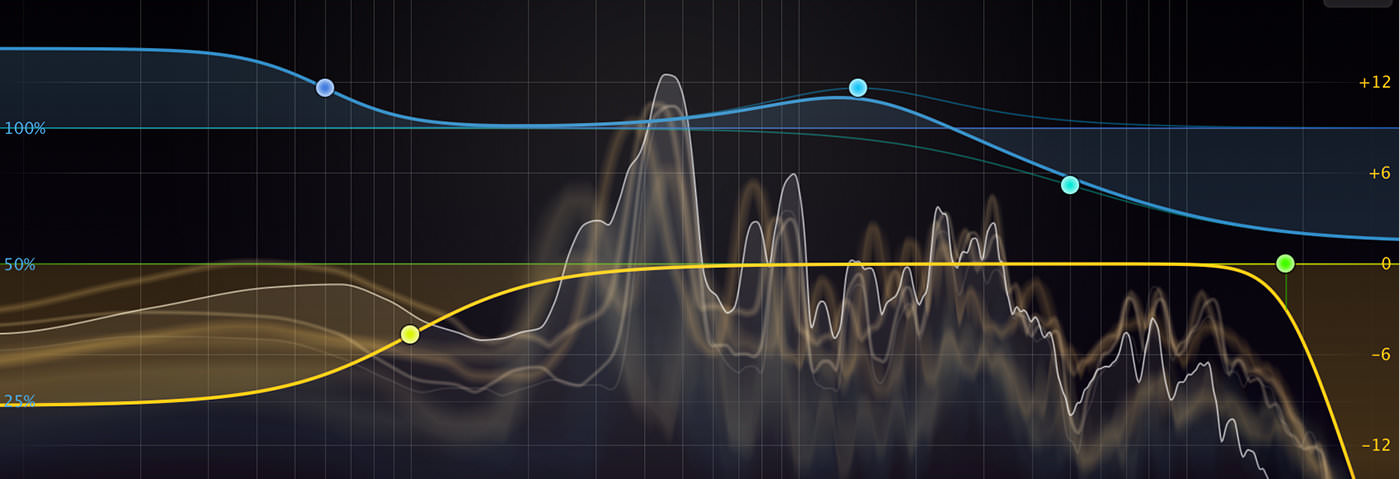FabFilter’s algorithmic reverb plugin offers a user-friendly approach to ambient effects. Jonny Strinati puts it to the test.
Fabfilter have a reputation for delivering innovative and intuitive takes on many essential everyday plugins. Pro-R is an algorithmic reverb plugin capable of anything from short ambient spaces to huge hall effects, but the real selling point is the stripped-down GUI, aimed at offering a user-friendly workflow.
The Space knob is the largest control on Pro-R and essentially shapes the room size of the reverb, allowing you to seamlessly sweep from one algorithm to another rather than selecting different room sizes. Blending between spaces causes no audible artefacts, which allows for a very flexible audition process and fine-tuning of the sound (the control can also be automated for some quite unique results).
Although the decay time will intelligently adjust according to the room model set by the Space control, the Decay Rate knob will allow you to tweak the decay time of the set algorithm. This ranges from 50-200%, allowing for subtle alterations to reverb tails or extreme adjustments for less natural sounding effects.
To the left of the Space knob sit the Brightness, Character and Distance controls. Brightness is for subtle frequency balancing – turned down, it will produce a more natural-sounding reverb, dipping higher frequencies slightly. The Character knob controls the modulation of the reverb, which can be used for effectively adding a richer tone, applying a subtle chorus at extreme settings. The Distance knob will produce more prominent early reflections when turned anti-clockwise (making the sound appear closer to the listener), while moving the knob in the other direction pushes the sound further away.
So far, it’s all pretty standard stuff, albeit presented in a very user-friendly way. The point at which Pro-R really sets itself apart is with the addition of a few unique options. The most significant are the versatile EQ features, with Decay Rate EQ and Post EQ occupying a large proportion of the user interface. Pro-Q 2
users will be familiar with the operation of these EQ curves: in combination with the analyser they are very intuitive and musical to work with. The unique Decay Rate EQ features up to six bands, each with adjustable Q, and an option of four different filter shapes for each band – bell, low shelf, high shelf and notch. With this control you can shape the decay time over the frequency spectrum. Boosting frequencies with the Decay Rate EQ will lengthen the decay time for those frequencies; any cuts you apply here will shorten the decay time for that frequency range.
The emphasis here is to help achieve more natural sounding spaces, which works beautifully on its own as well in conjunction with the Post EQ. I got some extremely pleasing results boosting the Decay Rate EQ around the main body of the audio source signal, and then dialling down the same frequency band in the Post EQ, achieving a warmer and deeper reverb.
The Post EQ is fairly straightforward in its operation, controlling the frequency balance post-reverb. The notch filter featured on the Decay Rate EQ is replaced by low- and high-cut filters, both with the option of 6, 12, 24, 48 or 96 dB/oct slopes. You can click and drag over any number of bands from both EQs to apply global editing, which is useful for bypassing, Q shaping or shifting the frequency of a number of different bands in one go.
The Decay Rate EQ will win most of the plaudits due to its innovation, but having the fully featured Post EQ built into your reverb plugin is also a huge bonus, and reduces the need for post reverb processing on auxiliary sends.
Useful pre-delay options can be found at the bottom of the plugin, which also has a nifty trick up its sleeve in the form of Pre Delay Sync, synchronising the pre-delay to the project tempo. I can’t honestly say I’ve seen this on any reverb plugin before; it’s great as a functional mix tool, but also allows for more creative and rhythmic effects. With the sync turned off, this control functions as a standard pre-delay, allowing you to dial according to taste in order to provide some separation between the audio source and reverb tail.
All the innovative features included in Pro-R would count for nothing if it didn’t deliver in terms of sound quality, and thankfully it does, and then some. The plugin produced very natural sounding results on everything I applied it to, equally adept on individual drum tracks, vocal arrangements and helping to settle busy synth arpeggios in the mix. The Shape and Decay Rate controls are simple and intuitive in their operation, while providing incredibly powerful fine tuning of the reverb algorithm. Along with the Pre Delay Sync, these are the game changers, but there are plenty of other features included that extend the audio quality and simplified workflow of this plugin. Personally I’m a big fan of the stripped-down user interface; it feels more organic and musical to work with, although some users may want more flexibility or detailed control in certain areas. It’s also quite expensive, given the competition, but I can’t say I’ve ever used a reverb plugin that sounds so good with so little effort.
The Verdict
Price: £149
Purchase: FabFilter Pro-R
The Final Word
I can’t say I’ve ever used a reverb plugin that sounds so good with so little effort.