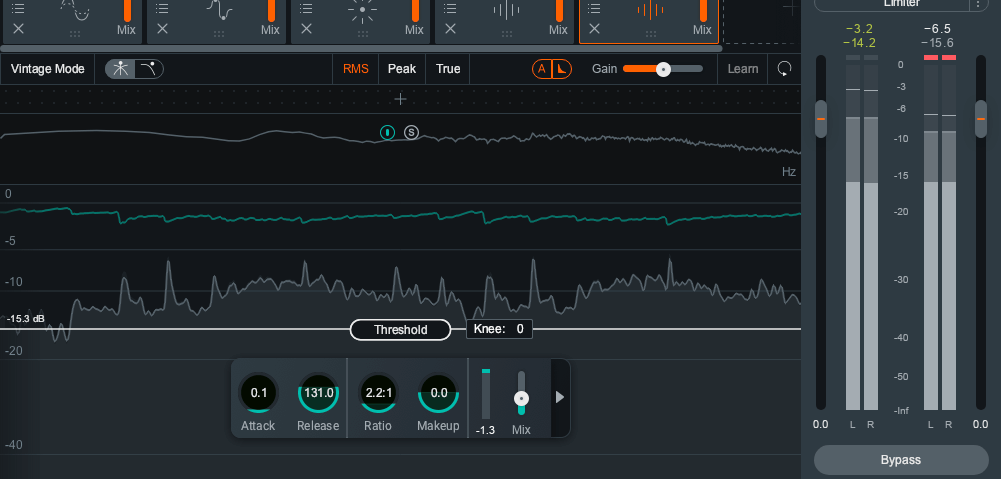This AI mixing assistance technology has been around for a while now. What does iZotope’s Neutron offer in its third version and how does it manage to share a modus operandi with the UN? James Russell takes us through it.
Neutron is iZotope’s artificial intelligence mixing software package, comprising one master plugin, Neutron, which acts as a channel strip with some familiar processes (EQ, compression, transient shaping et al.), and a few other elements to help you take command over the mixing process in your DAW.
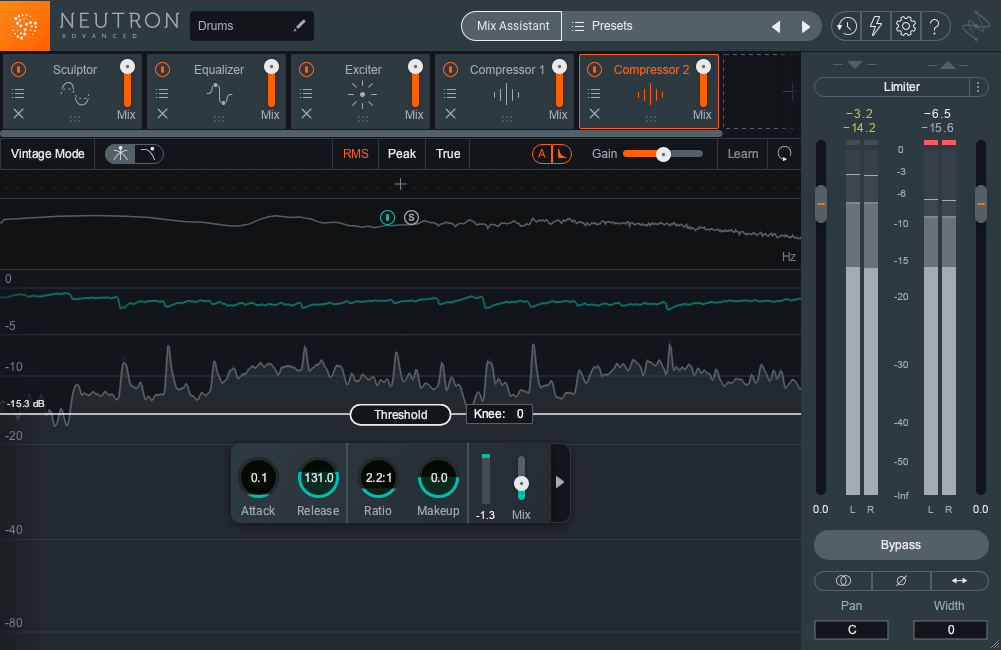
Neutron may be advertised as an AI-endowed super toolbox, but the aim actually isn’t to have your tracks mixed automatically. Sure, the one-click Mix Assist function will analyze any track that contains an instance of Neutron and start setting EQ cuts, compression settings and so on, but the idea is to use Neutron as a starting point, directing you towards potential problems in a project and giving you some general processing ideas.
The Modules
As a channel strip, you could draw parallels between Neutron and iZotope’s Ozone package. If Ozone is the industry-standard mastering effects plugin, Neutron is the same for mixing, letting you set up a re-orderable chain of effects. If you’re rocking the Advanced version of Neutron 3 (as opposed to its Standard or Elements incarnations), you get all these available single plugins as well, each with its own signal-analyzing Learn control.

There’s an EQ, which is endowed with dynamic bands, masking metering and a Learn function; a compressor, which can be made multiband, set into vintage mode, and instantiated twice within the channel strip; an Exciter with an X/Y controller for its modes, then multiband-capable Gate and Transient Shaper modules. Version three adds one new module, the Sculptor…
Sculptor is a “spectral shaper” that, simply put, can mess with the tone of a track. Sculptor seems to act something like a high-res EQ or many-multiband-compressor, affecting tiny bands of the audio to give the whole thing a different character – vocals can be ASMR-ized, drums can be made deep and powerful, and everything can be pushed to feel like a more intense version of itself… if that makes sense.
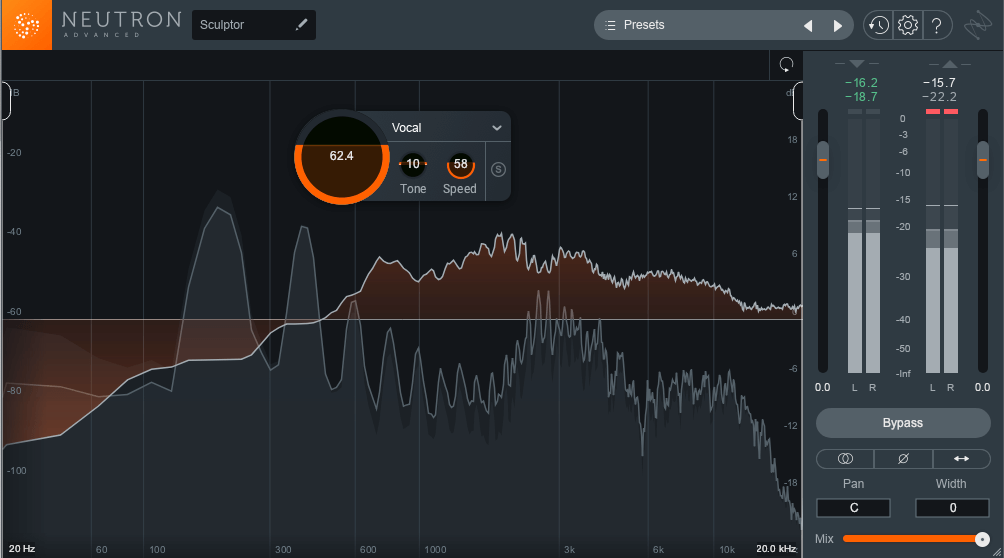
Sculptor’s not a go-to processor for every track, which is why it feels strange that Neutron’s Track Enhance (see below) seems to add it to every track. When applied subtly, though, Sculptor can aid in the basic accentuation of tracks, for certain.
Artificial Mix Intelligence
Neutron 2’s Track Assistant has been replaced by dual processes to help you get a starting point on mixing: Track Enhance, which sets up the channel strip for one mix channel (one instance of Neutron), and Balance Assistant, which attempts to give you a starting point for track gains, based on what Neutron hears.
With Balance Assistant (Advanced version only), you’ll need to have an instance of Neutron placed on every track in your project, or a Relay plugin (included) if you want a track to be heard but don’t want to add effects to it. With that in place, select the Balance Assistant and choose one or more focal points. Balance Assistant will ask you to playback your track, start to finish, and analyse what’s happening through every Neutron and Relay plugin. At the end, the levels will be set in an initial state, with all gain changes happening using each instance of Neutron/Relay.
So how does Balance Assistant work? In my opinion, not as well as it could. I’ve never achieved a decent-sounding starting point using Balance Assistant; on the contrary finding that it tends to make things worse. After trying more material for this review, I’m still unconvinced in the accuracy or usefulness of this feature.
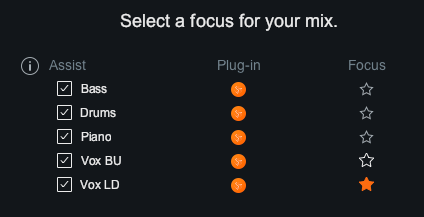
On the other hand, the rebranded Track Enhance function stands as a great way to start processing an individual mix track. Vocals are enhanced, drums are tamed but powerful, and the updated instrument definitions (Vocals/Dialogue, Drums/Snare/Kick/Cymbals) are more useful than just ‘Vocals’ and ‘Percussion’. But the limited analysis time window used seems a little ill-advised, given how much one track can change throughout the course of a song.
Track Enhance makes a noticeable difference to every track you choose to put through it, although by adding so many processors to each, it’s hard to find your way towards meaningfully tweaking each sound. Is the added harshness coming from the Sculptor, the EQ or the Compressor? Or the other Compressor? Sometimes it feels like you’ve got more control over the results by simply starting from scratch yourself.
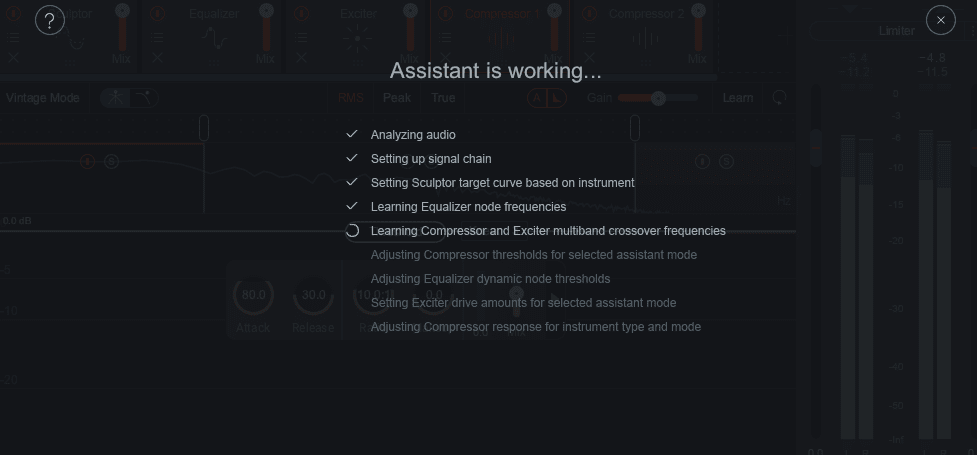
More Neutron Tools
There are more elements that tie the package together. Neutron’s Visual Mixer (Standard/Advanced versions) has you controlling gain, width and panning for every loaded Neutron plugin along X/Y axes. This is largely unchanged from Neutron 2, and still works using absolute values rather than analyzed relative perceptual values.
Tonal Balance Control, available only with Neutron Advanced or with iZotope Ozone, profiles the distribution of frequencies on your master channel, comparing them to commercial averages that have been analyzed by iZotope. With Neutrons loaded on your individual channels, the ability to go into their EQ settings from the Tonal Balance Control plugin is great, helping you “think globally and act locally”, as the UN would say.
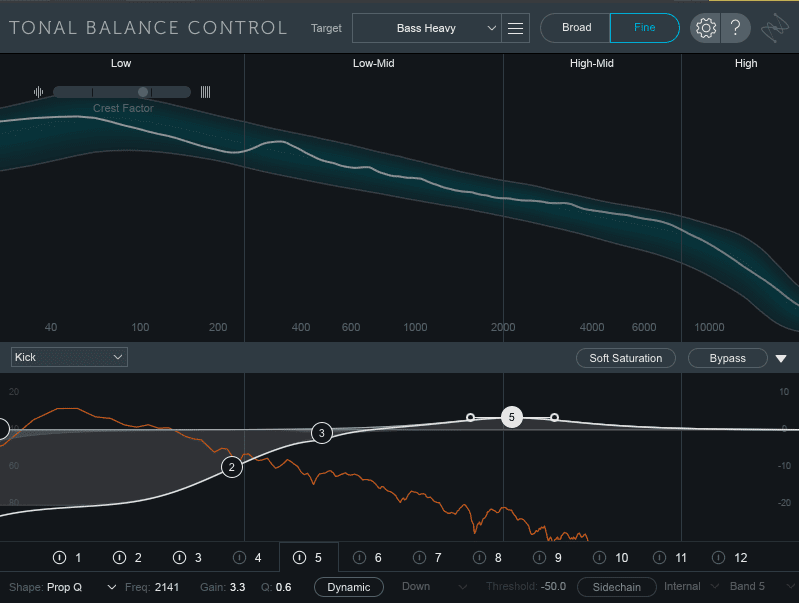
Elsewhere, Neutron’s masking detection features, dynamic EQ, vintage compression and multiband functionality (be sure to check out the Transient Shaper and Gate modules on their own) make this software package a comprehensive mixing platform, however you use it.
Do I need this?
Neutron is a complete solution for mixing, with a variety of powerful tools and ways to use them. But before you step into the world of artificial intelligence, make sure you’ve grasped the full power of the channel strip at its heart. That’s our suggestion for first-time buyers. If you’re already rocking Neutron 2, the only significant additions are the underwhelming Balance Assistant and the Sculptor module. It might be better to wait and see what’s in version 4? The AI features may be useful for some, in certain contexts, but the real power behind Neutron 3 lies in its excellent core tools.
At a glance
- £179/$199 upgrade from N1 or N2 Advanced
- Mixing suite with 8 processors
- Available at Splice as a rent-to-own plugin
- New Mix Balance feature
- Separate plug-ins for each module