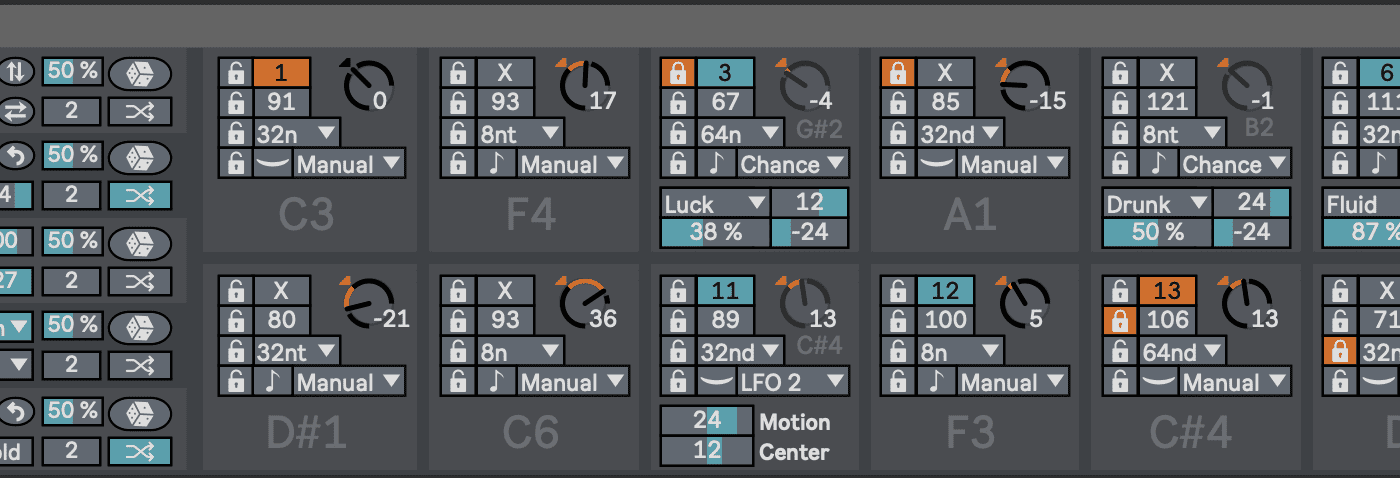With 16 steps, 4 LFOs, 5 randomizable parameters per-step, 50 scales, and a wealth of MIDI input and playback options, Manifest Audio’s new flagship MIDI sequencer: Pattern Engine has a lot under the hood. We take a better look.
Say you’ve just invested in some great new hardware and plug-ins – but still find yourself falling back to your habits: playing the same notes, rhythms, and melodies you always do. To address this distressingly common conundrum, Manifest Audio have devised a sequencer to power any instrument, be it outboard or virtual, with fresh musical ideas.
Sweet 16
At Pattern Engine’s core are 16 steps. Each step has five parameters: pitch, activation, velocity, length, and legato tie – ideal for monophonic instrument glides. All five parameters can be randomized with the click of a dice button, each with its own range and probability.
Don’t want a certain parameter randomized on a particular step? No problem: just engage the parameter lock for that step to exempt it from randomization and other global controls.
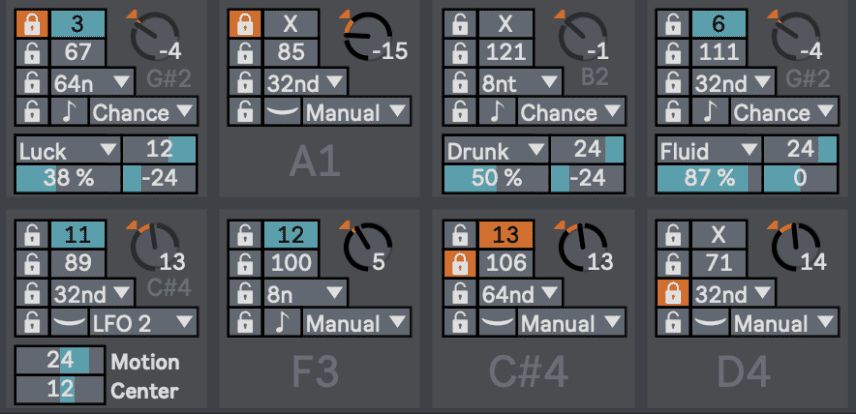
Speaking of global control, a global dice button instantly generates a new pattern from all five parameters for all steps in the current cycle. Stuck for new melodic ideas? A single click of Pattern Engine’s global dice generates a new one.
All note output can be constrained to one of 69 scales – the same scales featured in Manifest Audio’s previous Max for Live MIDI devices – in any key so there’s no need to worry about keeping it musical (update: it’s also Scale Aware as of Live 12).
Automatic For The People
Things get even more interesting with Pattern Engine’s auto-randomization features. Each of the five parameters can automatically randomize at an interval specified in bars. Along with randomization probability, this interval can be set globally – or on a per-parameter basis.
Combined with optional step locks to ensure specific steps’ parameters remain unchanged while the rest transform around them, Pattern Engine offers intricate control with the ability to merge fixed melodic structures with continuous change in unique ways.
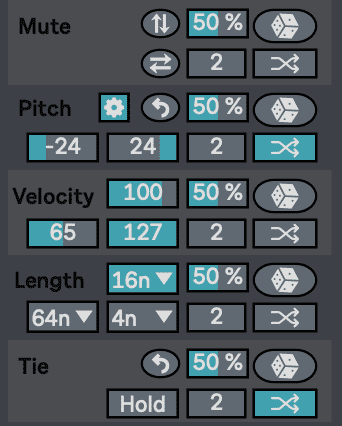
If Pattern Engine auto-randomizes its way into a particular choice sequence, just click the global auto-randomization toggle until all auto-randomizations are disabled to leave the current step settings in place. From there you can edit and fine-tune until everything is sitting just right.
The auto-randomization features are especially useful for sound designers, ensuring musical structures continue changing within a relevant context. This is ideal when dialling in the parameters of any triggered instrument until it’s ready – just be careful not to get hypnotized by the unfurling patterns. In fact, you might also want to have a separate MIDI track recording Pattern Engine output as you tweak a sound, to capture any particularly magical moments.
In default Receive mode, MIDI note input transposes the output – within the selected scale and key, of course. This means you can interact in the moment via any connected MIDI controller – or pre-program dynamic transposition contours into a MIDI clip. Playing with keyboard input and its other intuitive performance controls, jamming with Pattern Engine seems to make happy accidents the rule rather than the exception.
Advanced Control
If you’ve settled on a pattern you like but find it somewhat static and want to add melodic variation, you can set note pitches to Manual mode to exempt them from randomization, leaving only specific steps set on Chance mode to randomize.
Advanced per-step note randomization controls allow you to choose any of Pattern Engine’s randomization algorithms – Luck, Drunk, and Fluid – on a per-step basis; you can also specify note randomization probability and output range for each step, affording meticulous control of Pattern Engine’s chaos.
If you just want to generate a bit of slightly more predictable movement, you can assign step pitches to any one of Pattern Engine’s four included LFOs. Each LFO can be synchronized or run in Hertz, with seven standard shapes to choose from and optional MIDI or manual retriggering.
Each LFO-assigned step comes with bipolar Motion amount and a Center transposition which controls the relative starting pitch of the cycle for that step. This means multiple steps can be assigned to the same LFO, but with different modulation settings, they move in opposite directions, to different degrees, from divergent areas of the note range. Disable an LFO mid-curve to freeze all assigned steps in place.

Standard playback direction modes include Forward, Reverse, Circular, and Random. The cycle is determined by the Start step, the Cycle length, and the Offset, while optional Reset, in bars, restarts the cycle at a specified bar interval.
Optional 16th and 8th note swing adds groove, while the step size can be set to any interval from whole notes to 64th notes, with every dotted and triplet option in between. Step size changes conveniently take place on the first beat of the next bar, ensuring timing remains aligned.
Along with some clever programming features, Pattern Engine offers six playback modes. The default Free mode plays continuously, responding to MIDI input for transposition only.
Gate only plays during held notes, while Side only plays between them, allowing for dynamically programmed interactions between other MIDI parts in your set. Trig mode turns off Pattern Engine’s internal clock, allowing each step to be triggered in sequential order with each received note on message, not unlike classic percussion-triggered sequencers such as Roland’s legendary SH-101 – with the added bonus of optional transposition.
Finally, Back mode transposes and retriggers the running sequence with each note on, but ignores note off messages to keep running freely from the reset point; Arp mode turns Pattern Engine into a highly programmable arpeggiator, retriggering and transposing with each note on, and stopping with each note off.
Final Word
At first glance, it’s understandable to wonder why this device is limited to 16 steps, but once you unlock the potential of Pattern Engine’s auto-randomization features and the extended melodic contours made possible by its LFOs, it’s difficult to feel as though you’re limited. To the contrary, Pattern Engine offers a glimpse into new realms of musical potential more likely to make you feel overwhelmed with possibility than wanting for it.
With it’s single panel interface, Pattern Engine can appear a bit small on some systems, so depending on your screen size, it may be advisable to increase Live’s display Zoom to 125 or 150% when using it. The in-depth user guide is quite helpful, as are the Quickstart and Tutorial Walkthrough videos. Better yet, and rather uncommon for Max devices, all parameters are annotated for easy reference in Live’s Info View – just hover over a parameter for details.
In the end, you can use Pattern Engine to trigger any virtual instrument or external hardware, and easily record MIDI or audio output. If you’re seeking a shortcut through writer’s block or an escape from habitual tendencies, Pattern Engine may just be the remedy you need. Whether or not you dive deep into the intricate control it offers, Pattern Engine allows anyone to generate compelling new ideas with ease – just roll the dice.
Features
- 16 steps with independently randomizable mute, pitch, velocity, length, and tie
- Autorandomization for mute, pitch, velocity, length, and tie at separate intervals
- Four syncable LFOs with per-step modulation amounts for dynamic pitch control
- Three pitch randomization algorithms, assignable globally or per step: Chance, Drunk, and Fluid
- Per-step parameter step locks for randomization exemption and discrete intricate control
- Pitch randomization range probability and range controllable on a per-step basis
- Forward, Reverse, Circular, and Random playback modes
- Innovative trigger modes including Free, Gate, Side, Trig, Back, and Arp
- Optional Swing and synchronized step grid changes for rhythmic experimentation
- Detailed sequence Length, Offset, Reset, Start, and Reloop controls
- Transpose internally and via incoming MIDI Clips or connected controllers
- All MIDI output conforms to one of fifty included scales in any key
Pattern Engine is available now – visit Manifest Audio for more information.