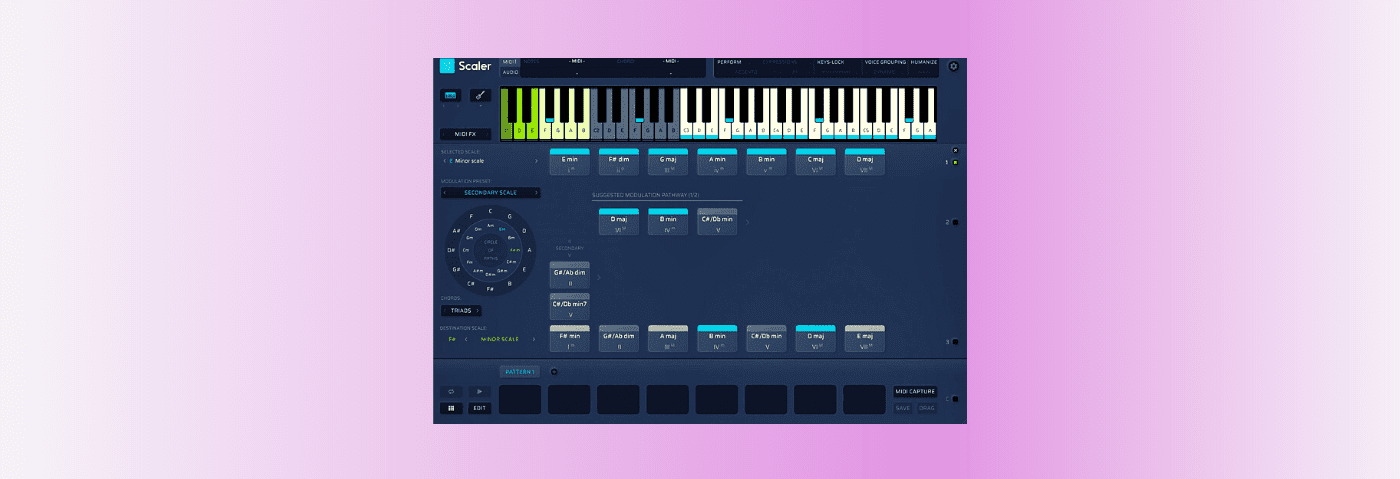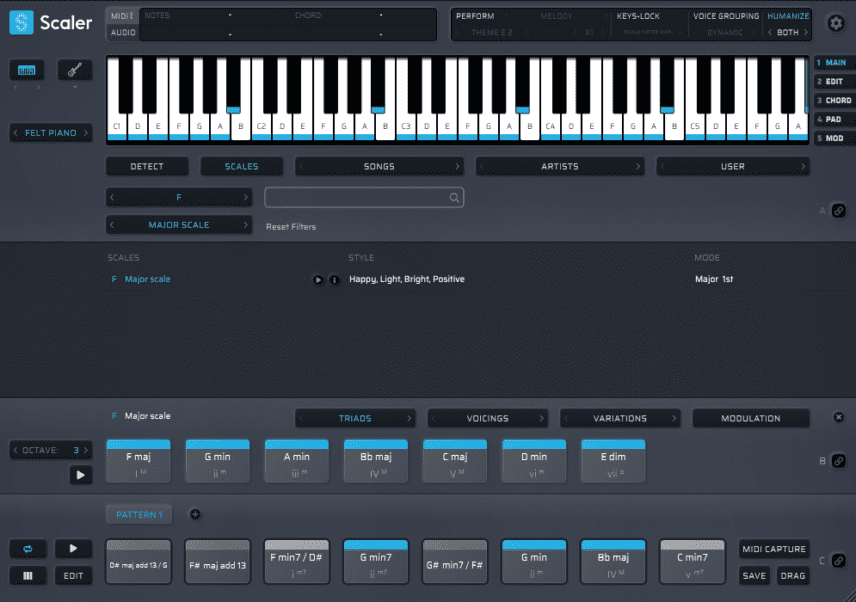Can Plugin Boutique’s Scaler 2 help bridge the composition gap between creativity and music theory?
You are forgiven for needing some help when writing music. As producers, we’re asked to do a lot of jobs, ones that just a few years ago were done by a team of specialists. We have to be able to produce, mix, master, and also market ourselves in social media. Of course, as musicians, we also need to know how to put chords and notes together and this is where some of us falter. If you have perfect pitch and can identify chords by ear, that’s incredible. For the rest of us, there’s Plugin Boutique’s Scaler 2.
A Quick Overview Of Scaler 2
Scaler 2 is a compositional assistant that, according to Plugin Boutique, “identifies the scales of your tune to help you build powerful chord progressions and melodic sequences”. It’s not an instrument (although it does have some built-in sounds) but rather a plugin that sits in your DAW and helps you write your song, assisting with chords and scales, melody, basslines, and performances. It has three different versions to use depending on your DAW and workflow, including a virtual instrument, an effect for detecting audio, and a MIDI effect version for AU-only DAWs like Logic Pro.
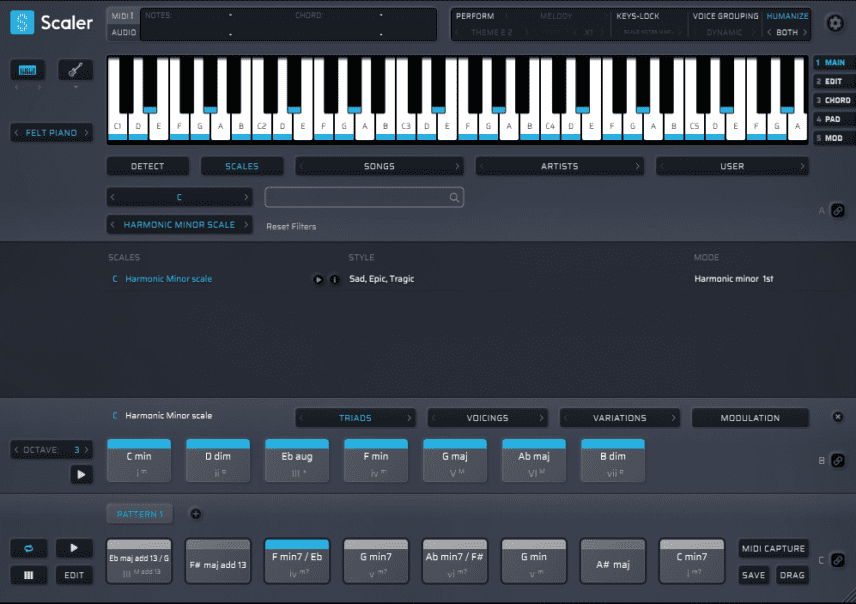
All the versions have the same three-tiered GUI. The top section is for detection. Scaler 2 can detect audio or MIDI, or by hearing a few played notes or chords. It will then suggest a number of scales that contain those notes and chords as a way to get started. The top tier also has tons of presets for chord progressions. These are organized by musical genre (under Songs) and by artist. There’s an impressive list of contributors, including Carl Cox, Alexkid and MJ Cole, among others. Chosen progressions then appear in the top section to audition.
After you select your scale, Scaler 2 will display that scale’s possible chords in the middle section. These begin as triads (three-note chords) but can be expanded into sevenths, elevenths, etc. You can also choose from a variety of voicings and variations to make things more harmonically interesting.
The bottom section is where you can begin to build your own chord progressions. Play chords by clicking on them. There are a number of preset sounds to audition with, such as pianos, synths and acoustic instruments. (Scaler 2 can also control other plugins via MIDI.) You can drag and drop chords from the top two tiers into your pattern, which can be further edited, even at the chord level. Once you have a pattern, capture the MIDI and drag it into your DAW.
The Workflow In Practice
To be honest, we’re not music theory geniuses. We tend to stick to A minor as it’s all white keys. We know when something sounds wrong, but that’s about it. So we were curious to see how Scaler 2 could help us work up a chord progression.
We started with a couple of chords that we like the sound of and it duly identified them. It also suggested a few different scales that they work with. We chose the first one and it gave us a list of chords in that scale. We auditioned a few of them by clicking on them. Scaler 2 loads up with the Felt Piano sound preset and it’s lovely and easy to listen to. We were after something a little more techno-sounding though, so we changed it to the promisingly named Detroit sound. Suddenly we had left Nils Frahm behind and were in melodic techno territory. So far so good.
You can drag chords you like into the bottom section but instead, we decided to bind incoming notes to chord triggers. This way we could play chords by pressing individual keys in an octave. (This is all clearly visible in the keyboard graphic at the top and should be familiar to anyone who’s used Native Instruments Kontakt.) After finding something we liked, we captured the MIDI data and exported it to a separate channel, where we had u-he’s freeware synth Podolski loaded up.
This was all painless and very inspiring. We love listening to melodic music but writing it has always been hit or miss for us. Scaler 2 has us inspired to dig in and try some Lone-style melodic tracks.
As Complex As You Need
Scaler 2 is as complex (or as simple) as you need it to be. As a music theory newbie, you might be happy digging into the artist or genre chord progressions and using them as song starters. It can also lock the keys on your keyboard to the chosen scale to make working melodies out easier. When you’re ready for the next step, you can try chord inversions, performance options such as changing the chords into arpeggios, adding basslines and even melodies.
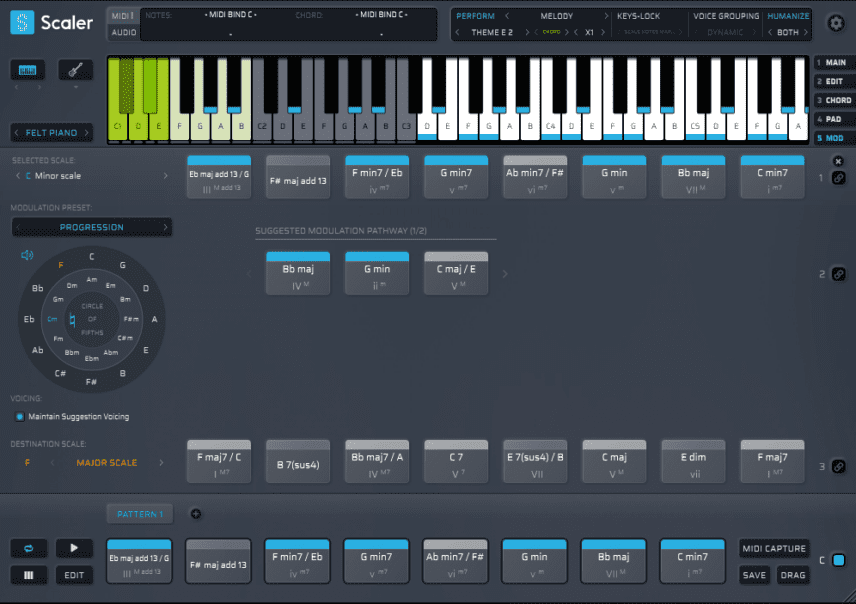
For more advanced users, there are a number of ways to edit chords, from voicings on up. You can even explore modulating from one scale to the next. And, if you’d rather keep everything in one instance of Scaler 2 instead of creating new ones for each section of a track, you can build entire songs on the Pad screen.
All this complexity does have a downside though. As the plugin can do so much (and often the same thing in different ways) it can be a little difficult to understand at the beginning. We had to watch quite a few YouTube tutorial videos before we felt comfortable with it. We’d also like to see the undo and redo buttons on the main page, not just the Edit page. We tended to make a lot of mistakes at the beginning.
The Competition
The main competition to Scaler 2 is Captain Chords from Mixed In Key. At $79, it’s a little more expensive, although this price does include a suite of plugins (Captain Chords, Captain Melody, Captain Deep and Captain Play). While Captain Chords is easier to understand at first, it’s also more limited than Scaler 2, which has audio as well as MIDI detection plus additional chord variations.
Your New Assistant?
We thoroughly enjoyed using Scaler 2 and found it to be not only helpful but also inspiring. Any chance to improve our production skills is welcome, and we can see Scaler 2 as being a way to not only make better music but learn about music theory in the process. It’s certainly more useful than randomly dragging MIDI chord clips into Ableton Live and hoping for the best. And at only $59, it’s an absolute steal.
Scaler 2 is on sale for Attack readers. Just use discount code “PBAttack” to save 20% ($49).
This offer expires on 31st September (23:59 PST).
The Verdict
Price: $59
Purchase: Plugin Boutique Scaler 2
The Final Word
Scaler 2 is a must for anyone looking to up their compositional skills - and the price is incredible.