The latest product to join Rob Papen’s empire is the additive synth Blade, which can serve up stunning pads, bass sounds and FX – though not without serious time investment.

Since first moving into plugin development a decade ago, Dutch sound designer Rob Papen has established his eponymous company as one of the industry’s leading software houses. The company now offers a varied selection of synths, drum machines and effects with a reputation for top notch sound quality.
The latest product to join the line-up is Blade, an additive synth which takes a distinctly different approach to any of Papen’s other offerings. The name may draw obvious comparisons to Native Instruments’ Razor plugin, but Blade takes a typically unique approach to sound generation.
Harmolator
Additive synthesis has never enjoyed the success of its more familiar analogue and virtual analogue rivals, in large part due to its unintuitive editing methods. Unlike subtractive synths, additive synthesis constructs timbres from partials – harmonics and inharmonic functions of the tone’s fundamental frequency – rather than using filters to remove harmonics from a rich waveform.
Blade’s designers have simplified the potentially complex process by avoiding the traditional approach of editing partial levels manually. The plugin instead bases all its sounds on the unique Harmolator section.
The Harmolator (presumably a contraction of ‘harmonic oscillator’) offers nine simplified parameters for controlling the basic output of the oscillator. The controls, which bear slightly arcane names such as ripple and symmetry, allow infinite flexibility to sculpt and shape the sound. Because the Harmolator’s output can be as harmonically rich or as pure as any combination of multiple analogue-style oscillators, only one is needed. Dynamic timbre changes can be programmed using modulation of each Harmolator parameter (more of which later).
If you’re coming from a virtual analogue background, the Harmolator offers a relatively intuitive introduction to additive oscillators. It’s not necessary to know exactly what each parameter affects in order to twist and shape the basic sound into just about anything you can imagine. If you’re comfortable getting your hands dirty and editing partials manually, a more traditional additive synth like Audio Damage’s excellent Phosphor might offer slightly more control, but would sacrifice the Harmolator’s relative ease of use.
XY Pad
After generating timbres in the Harmolator, Blade’s synth architecture takes a hybrid additive/subtractive approach with a series of further sound-shaping options. A range of distortion modes allow extra harmonics to be generated, then the standard Rob Papen selection of filters allow the sound to be whittled back down, all of which should be easy enough for anyone familiar with virtual analogue synthesis to pick up. The really unique part of Blade’s architecture is the central XY pad, which is critical to almost all of the instrument’s modulation and performance options. Harmolator and filter parameters may be assigned to either the X or Y axis, allowing the timbre to be modulated by moving dots around the on-screen ‘pad’.

In its standard ‘live’ setting, the XY pad can be latched to MIDI (or just adjusted in real time using the mouse), but its real power comes via the recording feature. A note can be held down and the movement of the XY position recorded. After switching to play mode, the same movement will be triggered each time a new note is played.
It’s a similar approach to the XY pad found in Moog’s Animoog app for the iPad, which modulates timbres using a similar two-dimensional pad (albeit with the advantage of touchscreen control). Perhaps most interestingly, the movement of the dot itself can also be modulated. Its patch can be smoothed, its movement can be free running, triggered or looped, its speed can be adjusted or even modulated using just about any modulation source. Blade also offers a basic dedicated LFO for the Harmolator and a separate pitch LFO, but for any more serious modulation the XY pad is the best approach.
Thanks to the extensive modulation options, Blade excels at slowly evolving textures and pads. These are typical strengths of additive synthesis, but what’s more impressive is that Blade can do bass and leads nearly as well.
The extensive bank of presets effectively demonstrates the range of the synth and offers numerous starting points for sound design. The biggest disappointment is that, for a synth which so obviously lends itself to the modulation-led sounds of dubstep basslines, the 96 ‘wobble’ patches are thoroughly underwhelming. There are a few gems hidden in there, but dubstep producers will have to get to grips with the programming interface to get the most out of Blade.
Interface
There are inevitable compromises as plugins become more complex, so it’s understandable that Blade’s user interface is its biggest weakness. Most producers are so familiar with virtual analogue synths that GUI design for anything slightly out of the ordinary is a much bigger task for software designers.
The Rob Papen team have done a reasonable job with Blade, but the sheer wealth of options means it could never be a straightforward, intuitive interface.
An Easy mode, activated by clicking a button under the preset menu, goes some way to simplifying the overall approach, but it’s a shame to limit the programming options in order to improve ease of use. Conversely, I found the Big Screen option accessed via the global settings completely unusable; the standard view took up practically all the screen real estate on my MacBook’s display, while switching to big screen mode only served to stretch the bottom of the plugin window all the way off the screen.
The weaknesses of the interface are made obvious by the presence of a bottom section with an odd collection of additional functions spread across five panels. Whereas Albino, for example, embraces the panel-based editing approach with separate views for each oscillator, each filter and each effect, Blade’s bottom panel seems like something of an afterthought, designed to tidy up the loose ends not accounted for elsewhere. In this section you’ll find modulation routing, pitch LFOs and envelopes, the (admittedly excellent) arpeggiator and an extensive selection of effects. All are genuinely useful additions to the feature set, but to cram them into a space like this seems a remarkably inelegant design solution.
Conclusion
There are obvious similarities to NI’s Razor and Image-Line’s Harmor plugins, but Blade is unique in its implementation of additive synthesis.
The complexity of the synth engine inevitably means that the programming interface suffers as a result, with an almost overwhelming array of options. But time spent getting to grips with Blade’s unorthodox approach ise rewarded with impressive sounding results. The modulation system in particular is incredibly powerful.
Interface issues aside, Blade is an excellent addition to the Rob Papen line-up, excelling at slow, evolving pads and subtle, organic bass sounds. We probably wouldn’t recommend it as a main synth, but it can provide a range of complementary sounds as an addition to a collection of more immediate subtractive synths and romplers.
The Verdict
The Final Word
A powerful, if complex, synth that rewards (and demands) time investment
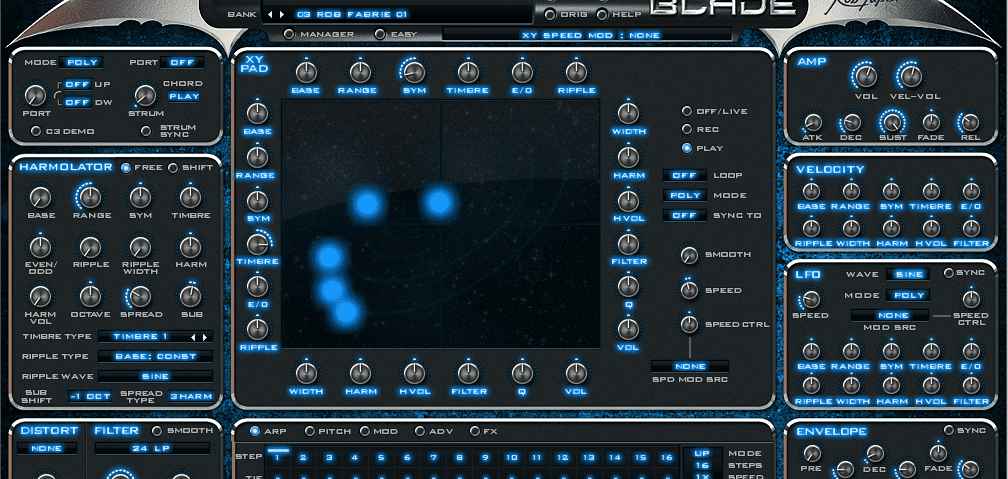
10.41 AM
I like both plugs, but with RP-Delay in PT9.03 OSX, every time I select a new prseet or use the arrow keys to get to a new prseet during playback, I get buffer errors. Anyone else? Painful when you’re trying to audition delay prseets.