Are you in two minds about which cloud storage service is best for musicians and producers? We run through four and show you the pros and cons of each.
We get it. Making music and video creates a lot of assets. After years of publishing at Attack, we too have created a lot of assets, all of which need to be cataloged away neatly and efficiently.
So which service to use? These days there are so many to choose from that getting the one for your specific needs can be difficult. In this guide, we round up four of the best and help guide your decision-making.
Before we start – what is cloud storage? It’s offline storage of your files on your computer. If you are using a hard drive in a physical format cloud storage offers the same but digitally. If you lose your laptop simply log in somewhere else and you’ll get all your files back.
Cloud storage is used by businesses and individuals. Our focus today is on which cloud storage is best for musicians. Let’s jump into the ether.
pCloud
pCloud is a cloud storage company that was launched in September 2013. Their mission is to provide the best cloud storage options for musicians.
It’s quite clear their standout feature is amongst all the companies in the list pCloud is the only one that offers a Lifetime Subscription. You get 500GB for a one time payment of $175 or 2TB for $350. There’s also a 10GB free plan. Currently, they are running massive December festive promos also including 85% off Family Lifetime plans – which are highly convenient for smaller teams and studios.
The mission was to offer much improved cyber security for both individuals and businesses. The company has become synonymous with an unmatched user-friendly experience including a tonne of features at great prices. Plus, it’s great for musicians whose plugin library, samples and projects take up too much space on their hard drives. And few musicians want more subscriptions making their LifeTime Payment very attractive.
PCloud recently unveiled pCloud Crypto. It provides client-side encryption, i.e. the encryption process is performed on your device. The encrypted version of your files is uploaded to the pCloud servers and the plain text files never leave your computer. Your files can be encrypted and decrypted only with your Crypto Pass.

Pros
- No recurring payments on the LifeTime Plan
- Military-grade security with TLS/SSL (Transport Layer Security/Secure Sockets Layer) security, with 256-bit AES encryption
- A service focused on musicians’ needs
- Swiss-focused privacy laws
- Efficient Android and iOS apps
- Lots of space for all your one-shots and samples
- pCloud Crypto
Cons
- Pricing is attractive but can be confusing at first
- No supporting apps like document editors
- No collaboration options
MEGA
Mega is one of the best know cloud storage services around. The company was founded by their highly characteristic boss Kim Dotcom. If you don’t know him, there are ample documentaries on the tech visionary and the myth surrounding him.
On the Mega homepage it has a running counter showing, at the time of publishing, that 272 million people use the service.
At face value, it comes up short of in-app offerings when scrutinized alongside Apple, Google, Microsoft and Dropbox. It does however come with a free tier, is competitively priced, has very strong security, and is mostly very easy to use as well.
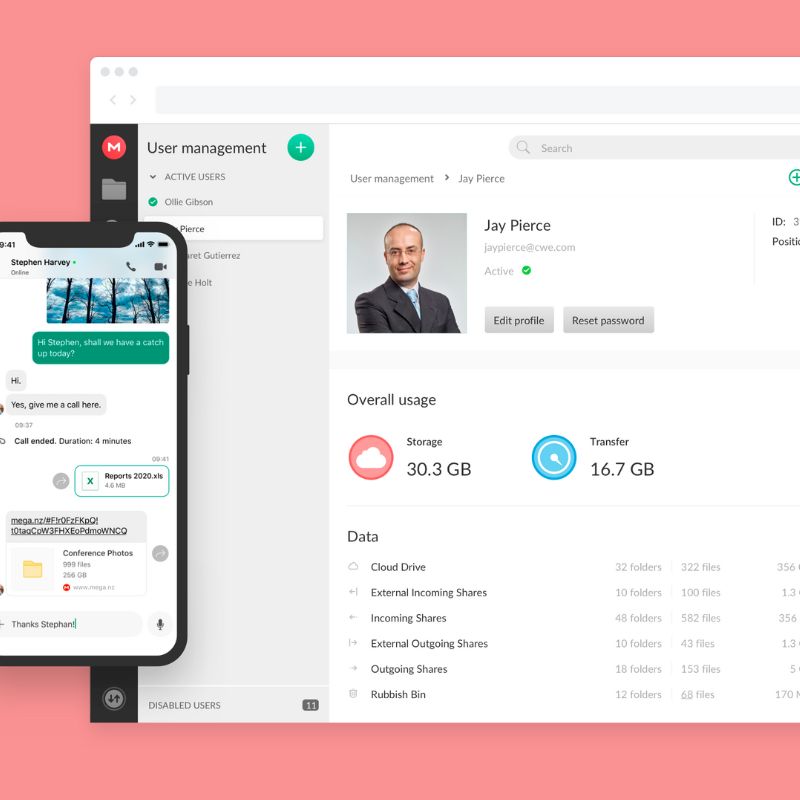
Pros
- Excellent security protocols
- Competitively priced
- Clean, user-friendly interface
- 20GB free storage
Cons
- Basic business support
- Limited extra apps and add-ons
- Lacks collaboration options
Google Drive
Google Drive is the file storage and syncing facility that comes with any Google account. If you have a Gmail account, then simply you have a Google Drive. Within Google Drive you get Sheets (similar to Microsoft Excel), Slides, Docs (similar to Microsoft Word) and various other Google-made apps. All this fits under their Google Workspace offering where Google wants you to use theirs and theirs only office solutions.
Google Drive comes with a desktop application, like Dropbox, and you can sync your files to your desktop. If you lose your laptop your files are on the cloud in any case so you can rest assured your files are safe.
The main drawback is multimedia playback. Google Drive struggles with the wide arrange of audio and video formats. You can add apps to help alleviate this but ultimately it’s clunky.
Where it does excel is the ease of use in particular if you use Chrome, Android, and Gmail.
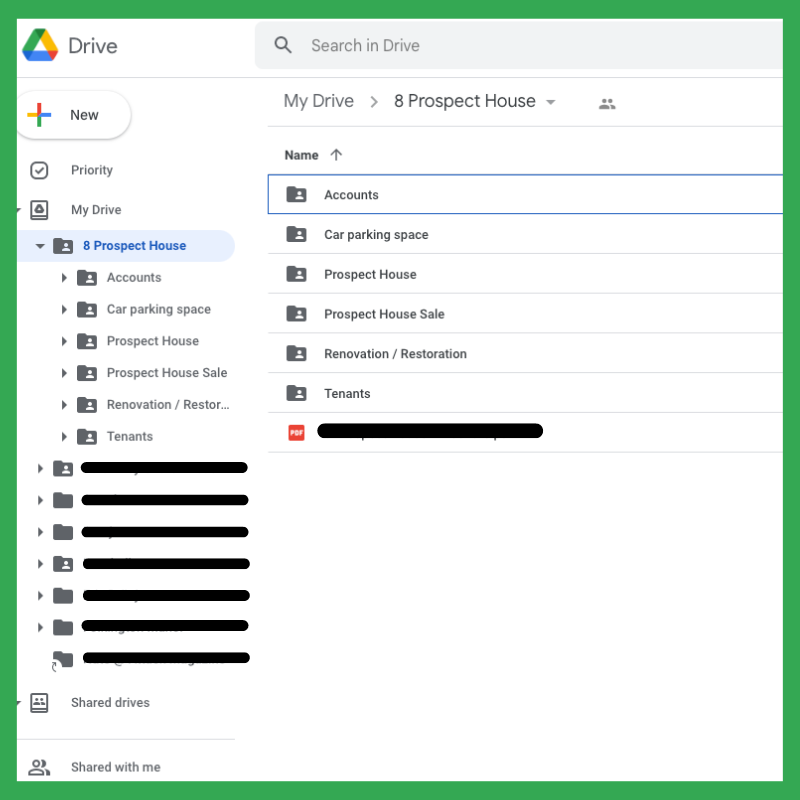
Pros
- It’s free up to 2TB
- Very easy to use
- Great apps for your benefit
- Good 24/7 support
- Reliable
- 15GB comes free (but it does include emails which can eat up space)
Cons
- Multi-media playback is very poor
- Incredibly hard to organize and move files around properly as you might with Finder
- Privacy concerns and creepy Google monitoring your files
Dropbox
Dropbox remains highly popular. We’re aware it might send a shudder down the spine of all those who’ve tried to use it (there’s a reason the companies above were able to get traction) but with Dropbox being so massive it’s here to stay.
Music is not their primary focus. It still works well as a rival to Google Drive and is an excellent storage facility. It has commenting features and can share audio securely. However, it’s clunky and often users get fed up with broken links, slow services or requests for permission not being set correctly.
It’s a monster as it nearly single-handedly created this space. Thus it remains hugely valuable, (we use it to distribute our sounds for our books) but we don’t use it for all our other files.
To share a link privately, the end-user must have the Dropbox link and if you want time-based feedback you’ll need the paid plan. With plans starting at £16.58 a month, it’s not pocket money. Throw in the question of the compression on the audio file and while it’s still widely used, many producers have looked elsewhere.
Dropbox had a first-mover advantage in this space but as a company, musicians are not their core market.
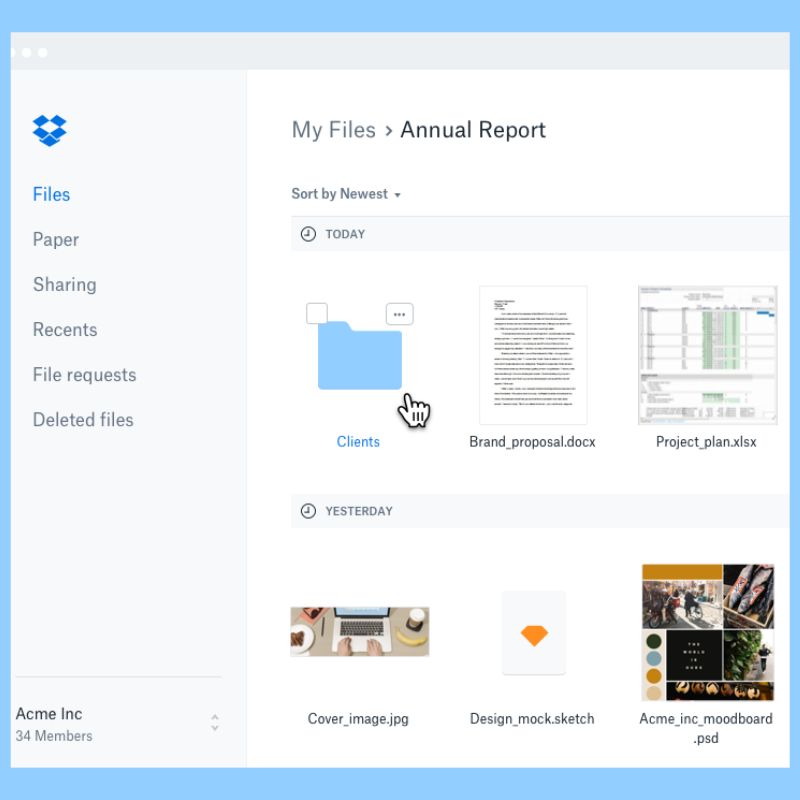
Pros
- It’s ubiquitous and trusted
- Overall it is ‘fairly’ easy to use if you sign up
- It does have time-based feedback (useful for highlighting specific elements in a track)
- Easy-to-use track navigation
Cons
- Time-based feedback is not free
- Audio previews are compressed
- No annotation types outside text
- Plans are expensive if used for music sharing only
OTHER CLOUD STORAGE SOLUTIONS
- Microsoft One Drive
- Zoolz
- IDrive
- Apple iCloud
*Attack Magazine is supported by its audience. When you purchase through links on our site, we may earn an affiliate commission. Learn more.
