Antares, best known for Auto-Tune, has released Vocal Reverb. Can artificial intelligence speed up the process of creating the perfect reverb?
Reverb has to be one of the hardest things to get right in the mix. The questions posed are many, from the style – hall, plate, convolution, etc.- to how to apply it – such as whether it should be on a bus or the channel directly. And should I group sounds or give sounds their own reverb? It’s not straightforward.
The reverb market is a pretty busy place, too. There are some reverbs, such as Altiverbs’ Audio Ease, that will stretch your wallet right up to a a boneshaking $899! Others cost a great deal less, such as the excellent Crystalline by Baby Audio which is arguably more a creative versus surgical tool. And, of course, most DAWs have a solid native plugin such as Hybrid Reverb in Live or Space Designer in Logic. The choice can be overwhelming even before trying to decide on its application and control.
Jumping into the mix, however, to try to cut through, is Vocal Reverb by Antares. The company is arguably best known for Auto-Tune, which was released in 1997. Unlike many of the ‘Best of The Dead Plugins’ we recently covered, it’s still as popular as ever – almost single-handedly shaping sounds of genres. And it doesn’t have to be applied only on vocals, as we covered not too long ago. It can work wonders on synths and drones in equal measure.
The key to Auto-Tune’s success was precise pitch control and ease of use, enabling even the shoddiest of singers to sound bang in tune. It’s funny how history repeats itself as the technology divided musicians at the time, much like generative AI is doing today, but it quickly became an industry standard. You’d be hard-pressed to find records released today, at least commercially, that don’t use Auto-Tune or a similar product.
So, can Antares apply the same expertise and precision to reverb? And how have they been able to harness the power of AI to make things easier? In our hybrid tutorial/review, we’ll run through the main features of Vocal Reverb and then explore a few use cases.
What is Vocal Reverb?
Vocal Reverb is a plugin that deploys artificial intelligence to speed up the creation of a great-sounding reverb.
It’s relatively simple. Select the reverb style you want, and Vocal Reverb’s AI recommends a perfect starting point, allowing you to achieve your desired vocal reverb quickly.
The Auto-EQ technology, borrowed from the Antares Auto-Tune Vocal EQ chassis, uses Auto-Tune pitch tracking to treat the reverb and clean up the tail. To achieve this, it tracks the singer’s pitch and dynamically reduces the fundamental frequency range in the tail, ensuring the reverb blends more seamlessly with the vocal.
Vocal Reverb Key Features

As you might expect on a reverb plugin it has all the standard features. These include Size, Pre-Delay, Damping, Reverb Styles/Algorithms (in this case, there are three: Hall, Plate, Room), Mod Rate and Mod Depth.
However, it also has a Delay feature, another handy mix tool with Moon and Ping Pong delay types, and the standard delay parameters of Time, Mix, Feedback and Lowpass.
Where the features put Vocal Reverb into its own lane is the AI Assist for quick optimal reverb settings, sitting next to Input Type at the top of the device. Also, this is complemented by the Auto-EQ at the bottom right of the device using the Auto-Tune Pitch Tracking Technology. We’ll get into this a bit more later on.

The presets are generous but not overwhelming, including contributions from Ian Kirkpatrick, Junior Sanchez and Mischkie. Kirkpatrick has made him name-producing hits for everyone from Dua Lipa to Justin Bieber. Junior Sanchez has produced for Ariana Grande to Jamirqoque and even counts Giorgio Moroder as a collaborator. Mischkie is a vocal producer and coach, notably training the likes of Michael Jackson, Britney Spears et al. It’s clear this plugin is aimed at pop producers, but of course, rules are there to be broken.
Advanced Features
Once you toggle the Advanced settings at the bottom of the device, Vocal Reverb opens to reveal further functions. A lot of plugins use advanced hidden menus to improve GUI workflow. Superplate, another reverb device released this year, also did it and I think it’s worth giving props to GUI designers for making these adjustments work well for producers, often on various types of devices and workflow demands.

Once toggled, you’re presented with five Pre-Verb effects, including Pitch, Throat, Tube, De-Esser, Reverse. And working towards the right, you have your Post-Verb effects which is Auto-EQ, Tone Shaper, Compressors, Gate and Width.
The last addition to mention is the lock feature sitting next to Mix. Again, this is very helpful when you want to leave (lock) the Mix setting and auditon presets.
How does Vocal Reverb Sound?
With the main overview complete, how does it sound? How easy is it to use, and how effective is the AI?
Take a listen to this track. We have a dry female vocal on the top of the track for our reference purposes.
Now lets’ open Vocal Reverb, play back your track and hit Assist. The plugin will listen and then predict your settings.
🚨Top Tip: Keep your mix on 50% for this process or you will not be able to check results accurately. You can always change it later.
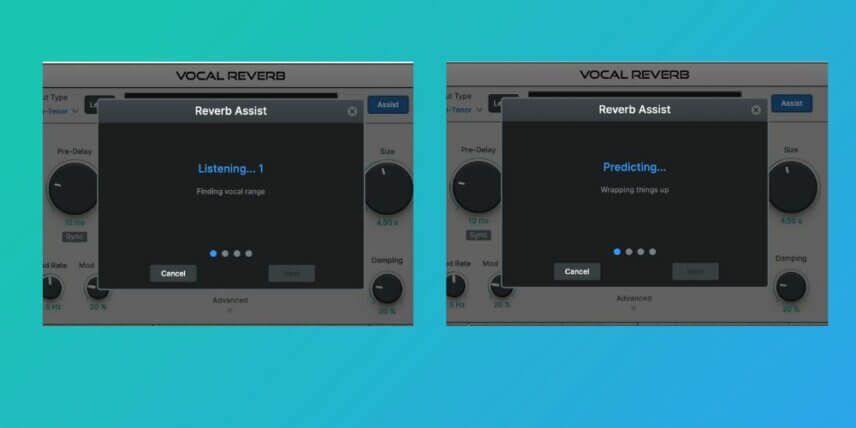
We’ve gone with Vintage Plate, about 30% on the Size (so somewhere around halfway between Small and Medium) and a Bright tone.
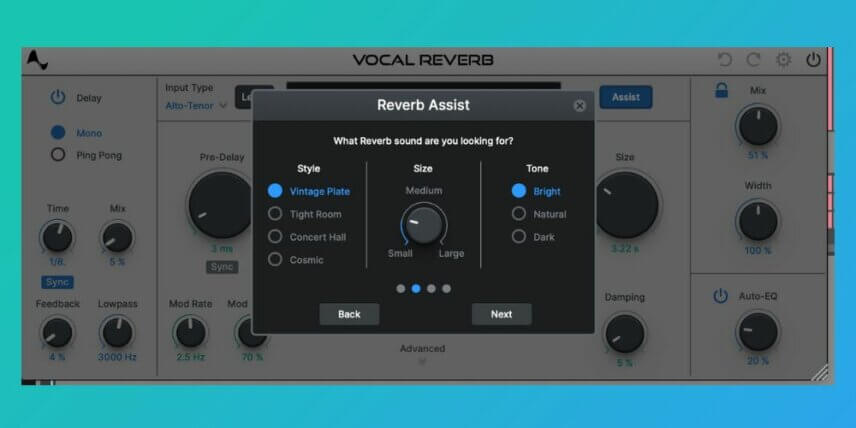
It then provides templates such as the ones below. We decided to try the 80s preset and then clicked next.
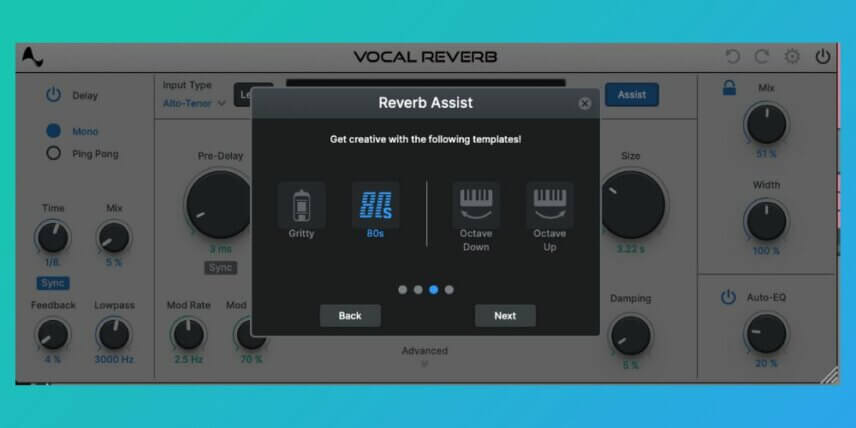
And here is the result. It also has a Preview feature, meaning you can go back and tweak it.
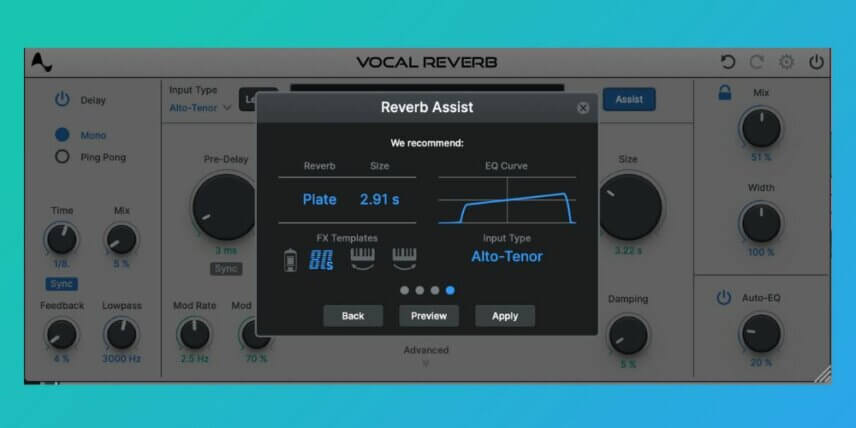
We rolled the Mix back to 40% too.
As you can tell, the tail of the reverb sits almost perfectly in the mix. It’s done a lot of the initial mix work for us.
Next let’s dial in some advanced features. Firstly, let’s turn off the Post-Verb Tone Shaper and hear the difference. This was the suggested EQ, and it sounds flat without it. Would you be able to EQ so quickly without it, or would you tweak excessively? I’m a tweakaholic so I’m grateful for this.

The next feature we’d work with to tighten it up is the Gate in the Advanced features. We’ll solo it, to begin with:
The Gate creates an 80s-style reverb effect that automatically cuts off the tail decay when the input signal goes quiet. Hear it in action:
Gate is really important with vocals to help them breathe in the mix. In this following example we have cranked the Speed, (the speed of the Gate effect means the higher the speed the faster the reverb decays) and taken the threshold up to 40%.

The Gate effect shines on backing vocals. If you have a tonne of stacked baking vocals, you may not want them competing with your lead vocal. Group all the backing vocals onto one channel and tweak the Gate on vocal reverb to hear for yourself.
But if you’ve not noticed already, the Gate effect was set perfectly by the AI for our track. We want the reverb to cut the beat of every other bar. It helps boost the downbeat of the subsequent bar. The AI had set this for us. Pretty helpful. All we’ve tweaked in this next section is adding Ping Pong delay to widen the vocals in the stereo field, but on solo, you can really hear the Gate conforming to our tune.

Next up is the Throat Formant. As you can see, we have toggled the Pitch and Throat on; they are in parallel, and we have taken the Pitch down to -12 and cranked the Throat. It uses a unique throat modelling technology to modify the sound of the voice by passing it through a physical model of the human vocal tract. The parameter is to adjust the length of the vocal tract. It gives the vocals a very modern twist – something you’ll hear on a lot of modern records.

Now we have looked at the main features, let’s listen to some of the presets. We’re bored of our vocals, so let’s work with something else. Here’s a new loop on dry:
And now, having followed through all the initial Assist steps as above, with a few clicks, it’s mixed nicely into the song. Remember, our mix is on 50%.
With it in place, let’s look at some of the other presets applied to our new vocals. To do this, we’ll use the Dice feature, which loads a random preset. This is fun if you have a bias when selecting presets!
This is ‘Rain Droplets’ by Antares.
In this following example, we have cut up our vocals to use a backing vocal supporting the lead. It was clear the part of our vocal that has words, the second half, could be the lead, and the backing vocals could be the beginning part. We used the AI assist to achieve the backing vocals and only gently tweaked the Gate to ensure they were not competing. It’s got a bonafide pop edge now, sounding like something between Dua Lipa and Diplo vocal production. If that’s your bag, you’ll be happy with Vocal Reverb.
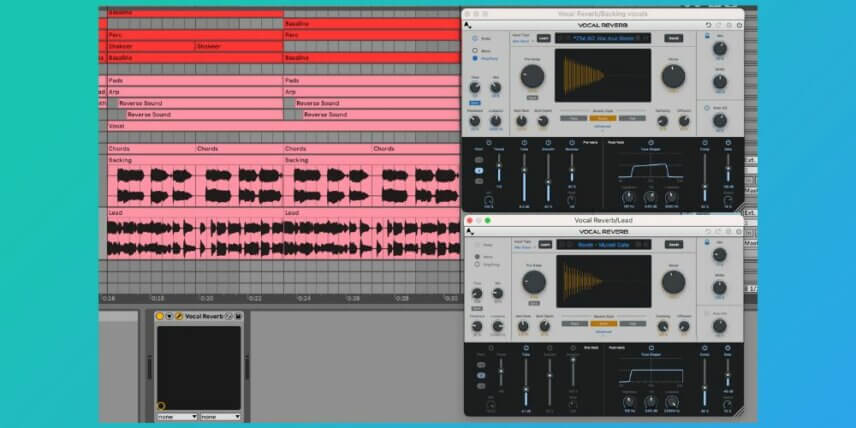
And now for something a bit different. In this example, we hooked up a couple of LFO devices. One was assigned to the Dry-Wet Mix and the other assigned to the P&T Throat. It’s certainly yomething a bit different and gives the Throat a patterned arrangement that could be good on a breakdown section to keep things interesting.
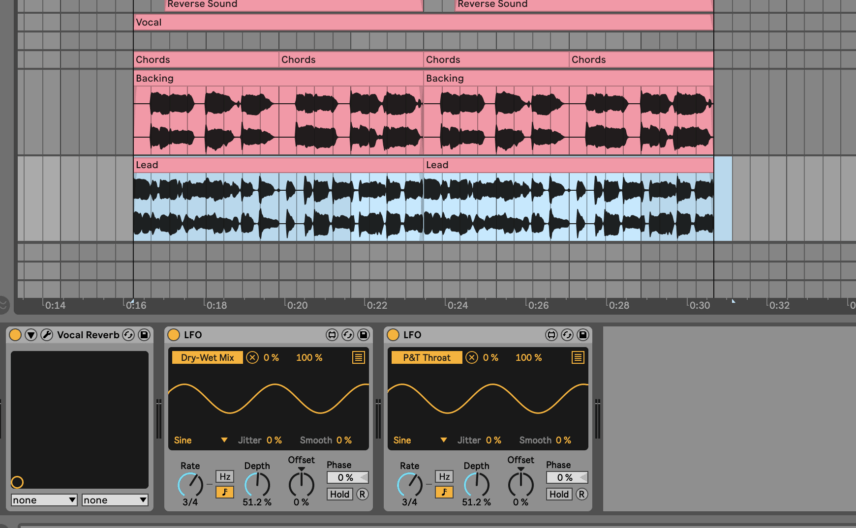
FINAL THOUGHTS
Vocal Reverb is extremely easy to use. The AI assist works very well and there’s no doubt if you find mixing vocals a challenge, this is definitely for you. It gets the basics right before having to think too long and hard about it. That book we were going to write on mixing vocals could be redundant now!
But it won’t be for everyone. It depends on what you want – to hand over control to AI or do the legwork yourself. And that’s fine; no product appeals to everyone. I can certainly see beginners finding Vocal Reverb a joy to lighting up their tracks.
But for advanced engineers, there’s more than enough advanced features to make it a valuable worktool. Perhaps they too might opt for the Assist! Time is money at the end of the day.
Judged purely on reverb alone, you may prefer a more traditional reverb plugin – one with more versions of reverb algorithms and variety of sound. But it’s a false equivalence given the advanced AI nature of Vocal Reverb – this is a reverb and mixing workflow tool.
The results from the Assist are, as you might expect, nicely tuned versions of what you might think of as conventional reverb, and in most cases, that’s precisely what you’ll be looking for regardless of skill level. And of course you can endlessly tweak as you see fit, which isn’t to say the AI was wrong, but it’s designed to be sraightforward to use and make reverb easier.
What else is on the market? The two that stand out are both from iZotope – Neoverb and Nectar. Both offer AI assistance, but neither has Antares’ proprietary Auto-Tune Pitch Tracking technology. Given the world we live in, we can see the ‘assistant plugins’ developing quite quickly and Antares might be leading the way in this space.
A great use case for Vocal Reverb might be for demos. Why fuss when it’s going to give you a great demo in no time at all? This can inspire your next studio session, or just the vocalist or as a geat way to send out demos to A&R. Plus it works seamlessly with the other Antares plugins meaning you can get mixed quickly but also in tune. It could also be a great plugin for making samples if you’re a sound designer.
At the end of the day, you don’t have to take my word for it, there is a free 14-day trial to Auto-Tune Unlimited available to all regards of previous trials or subscriptions with Antares.
Pricing
Vocal Reverb is FREE for Auto-Tune Unlimited subscribers at $24.99/mo or $174.99/year (equivalent to $14.58/mo if paid annually).
A FREE 14-day trial to Auto-Tune Unlimited is available to everyone, regardless of previous trials or subscriptions.
Perpetual license: $129.00 – Includes one FREE year of Auto-Tune Producer.
The Verdict
Price: $129
Purchase: Vocal Reverb
The Final Word
Your new reverb assistant awaits
