The latest plugin from Waves’ journey into distortion is the MultiMod Rack, a multi-band distortion and effects unit that aims to handle both sound design and mixing duties.
Waves have been busy of late. On Black Friday they launched five new distortion units, at NAMM 2020 they introduced their new vocoder plugin OVox, and now, shortly after unveiling their subscription model, they are back with yet another product—and quite an ambitious one at that, the MultiMod Rack.
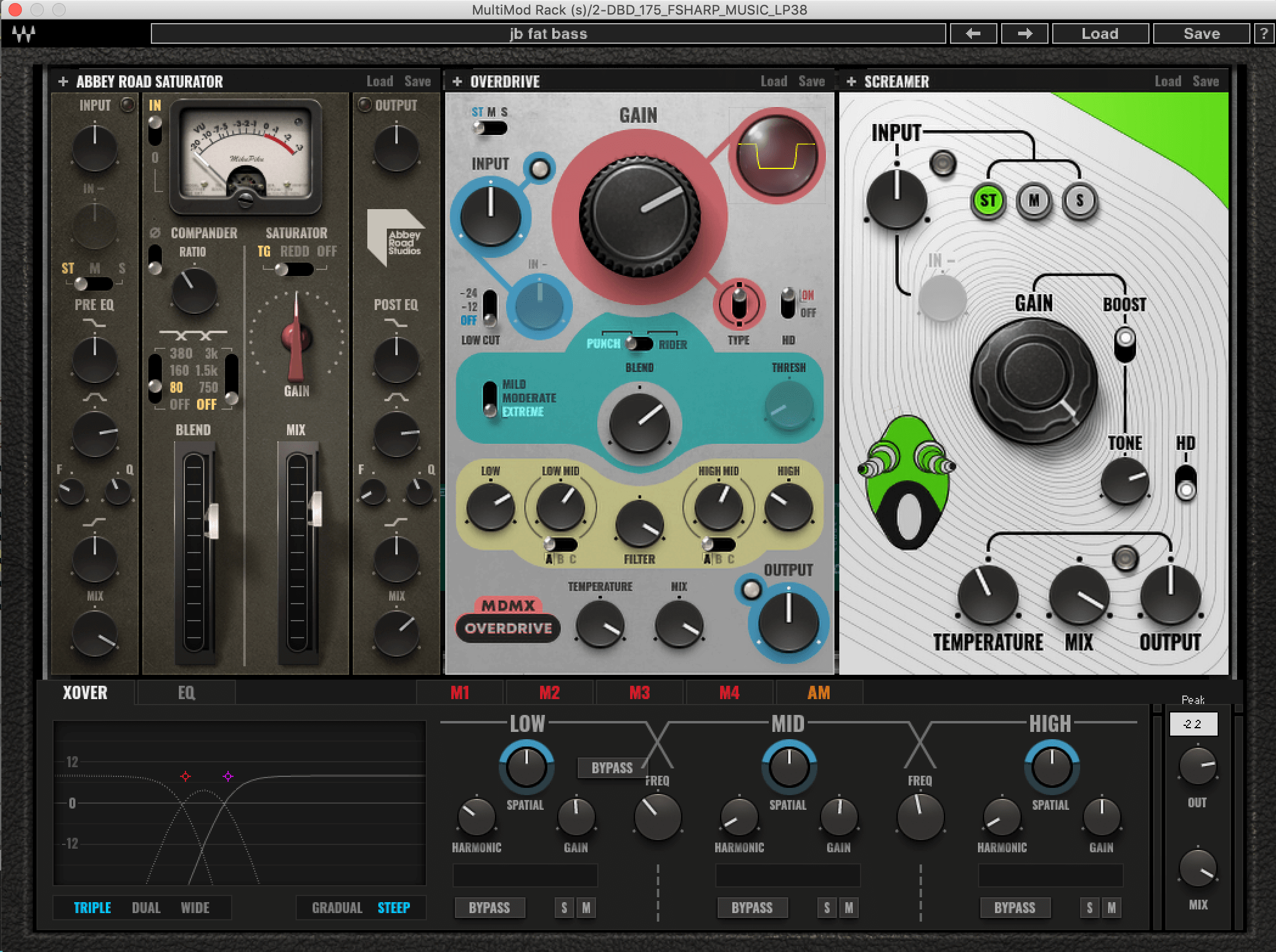
In the broadest sense, MultiMod Rack is a multi-band distortion unit but that only tells part of the story. Described as “a tool for creating advanced distortion effects,” MultiMod Rack is, as the name helpfully implies, a rack unit for hosting distortion plugins. There are three adjustable frequency bands (low, mid, and high, natch) that each has an open slot. Available plugins to fit into those slots include the MDMX Overdrive (a distortion unit with a number of colouring options), MDMX Fuzz (classic fuzz distortion that can also track distortion in octaves), MDMX TubeScreamer (a subtle to strong overdrive generator), Berzerk (distortion with multiple wave options and pitched feedback), and Abbey Road Saturator (a superb tool for adding weight or sparkle). There are also three effects on hand, chorus, delay, and reverb. If you’ve been paying attention, you’ve likely realized that what this means is you can have different kinds of distortion (or even effects) on each separate frequency band. Excellent.
The one caveat, though, is aside from the effects, the five distortion plugins are all separate purchases and do not appear as options if you do not have them installed and activated. To make full use of MultiMod you really need to own them all, either through full purchase or via Waves’ subscription model.

MultiMod Rack has the appearance of a Eurorack case, and the distortion units look fantastic and rugged. Unfortunately, the non-distortion effect units don’t maintain the same size convention and can look a little uneven. However, the effects uniformly sound great and it is extremely convenient to be able to add good-sounding reverb, delay, and chorus to specific bands. All parameters in the effect modules can also be controlled by the modulators, more of which later.
Modulators
The idea of combining multiple plugins in one window is certainly not new—popular examples include Izotope Ozone, Soundtoys Effectrack, and even Waves’ own Studio Rack—but where MultiMod truly shines is in its modulation section. There are a total of five modulators that can be mapped to most of the parameters, including the frequency crossover points, providing plenty of opportunities for movement. The modulation is, like much here, very straightforward. All you need do is drag a modulator onto a parameter. Available slots for modulation helpfully appear as squares below the parameters while you’re dragging a modulator, making it dead easy to see what you’re doing.
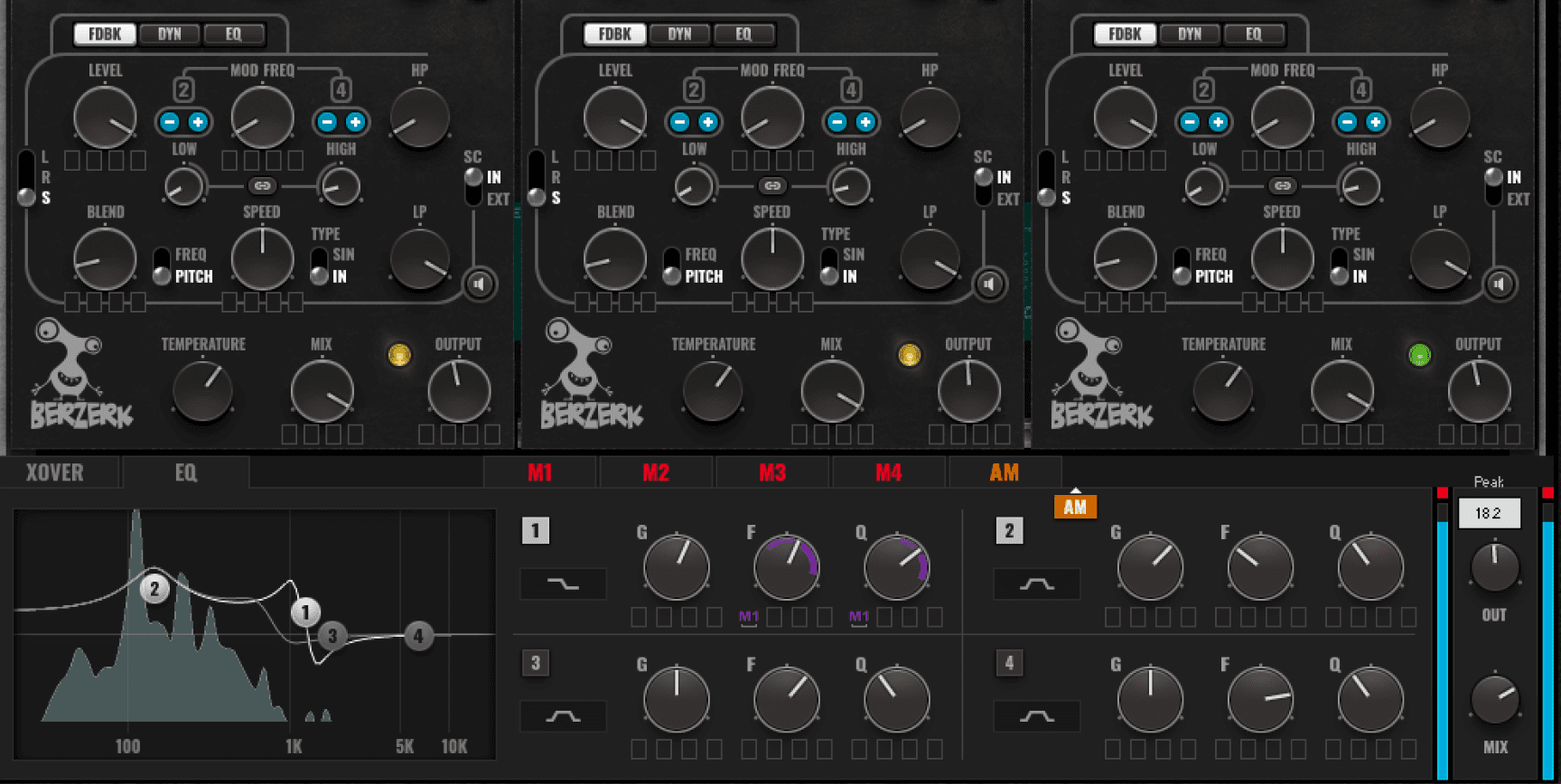
The first four modulators are envelopes that can be drawn in or chosen from a folder. Rate knobs have the option of being synced to the tempo of your DAW, while the level knob controls the depth of the modulation. The fifth modulator is an amplitude modulator, which is triggered by key press or when the plugin receives audio.
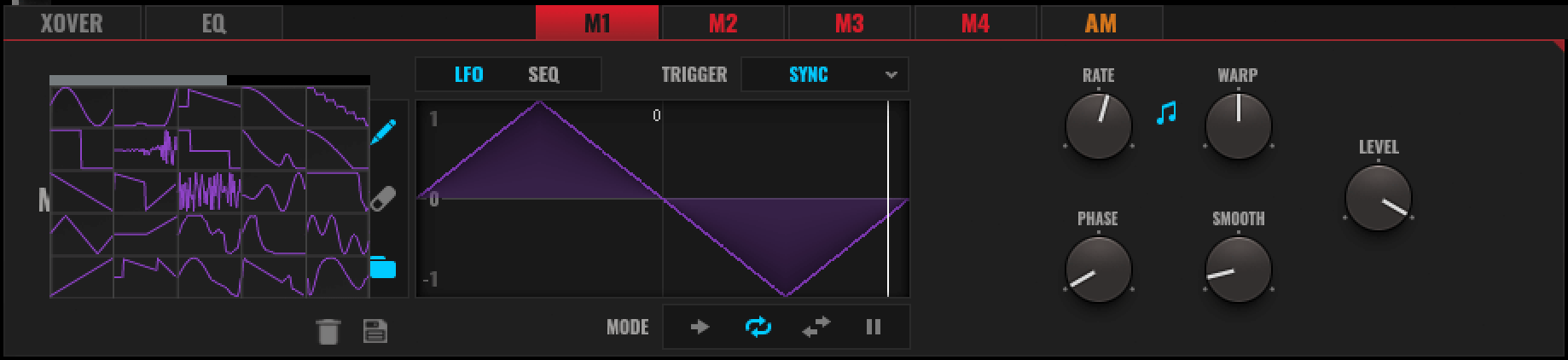
As these modulator types are also present in OVox, it may be safe to assume that simple and quick internal modulation could possibly become a feature in future Waves plug-ins.
The Crossover and EQ Sections
In the crossover section, in addition to determining the crossover frequency points for the bands, you can add band-specific harmonics and experiment with panning using the spatial knob, a kind of pan pot on steroids. This provides more control than a traditional pan as you can dial in a specific range for the panning to take place. Unfortunately, its parameters cannot be controlled by the modulators. Finally, there is an EQ section that has a 4-band paragraphic equalizer and an output section that houses the output and mix knobs.
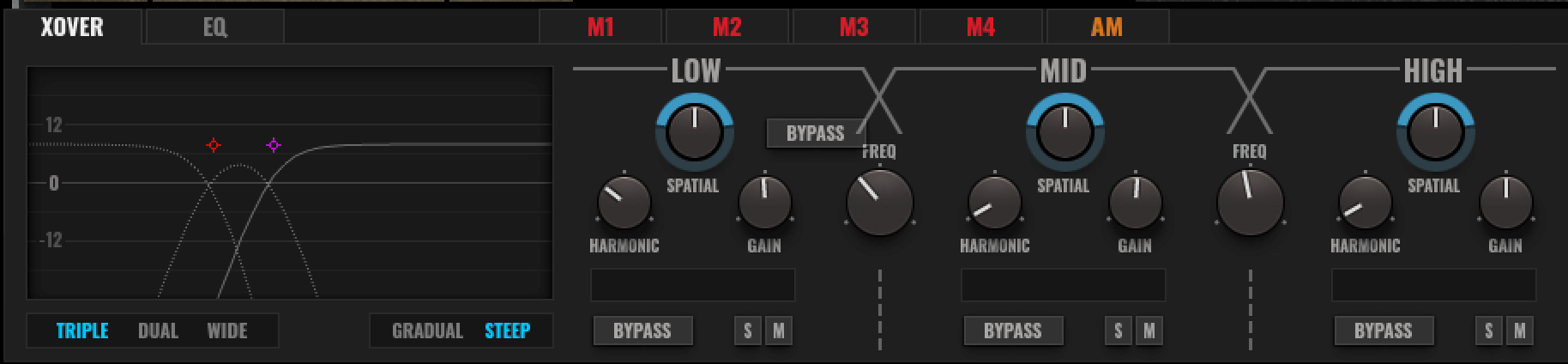
It is a little surprising that Waves did not opt for a filter section, as it could have yielded very powerful results. Instead, with a little finessing, you can use the modulators in combination with the EQ frequency, Q, and gain parameters to get filter envelope-like sounds.
Being able to automate the distortion cross-over frequencies and the EQ parameters simultaneously makes MultiMod a quick way to add life to a part. To give this a try, we programmed a gated pad and loaded up MultiMod with MDMX Fuzz on the low band and an instance of Berzerk Distortion each on the mid and high bands. After drawing in some modulation on the crossover frequencies and EQ, the result was punchier transients, noise layers adding to the rhythm, and even a new melodic sequence.
Preset Selection
Presets tend to be a hot-button issue for some, but whatever your moral stance, MultiMod has plenty to get you started—and they are good. The distortion units’ original individual presets are also available to choose from. While flipping through presets is far from the best way to use such an intuitive plug-in—we recommend diving in and seeing what happens—the presets do highlight some of the more innovative features and can make learning the plug-in easier.
Use in Mixing
Creative sound design aside, from a mixing perspective we found the plugin to also be a very good option, especially for clean saturation. We found that using separate instances of Abbey Road Saturator on all three bands is a handy way to make a part punchier, brighter, and more cohesive.
The concept of multi-band distortion paired with modulation brings fresh creativity to mixing with saturation, but MultiMod is not the first product to offer this. FabFilter’s Saturn is the most obvious competitor, as it has similar multi-band and drag-based modulation features. However, Saturn does cost more. MultiMod ultimately benefits from having more options for creativity, with the amount of plugin and effects combinations available making it a very deep and fun experience.
Final Verdict
MultiMod Rack certainly opens up a world of possibility in terms of sound design. All-in-one style plug-ins are a double-edged sword in that they are surgical while also requiring some time to come to grips with.
Nonetheless, with the quality of the effects and distortion units here, flexible modulators, and a fun GUI, Multimod is worth the effort and definitely merits a download if you’re a Waves subscription member.

