Waves’ plugin chainer StudioRack is a boon for hardcore Waves users—but how useful is it if you only have a handful of Waves plugins? Extremely, as it turns out.
Originally released in 2014 by Waves and recently updated, StudioRack is a utility plugin that allows users to group plugins into chains. The idea is to think of them not as a bunch of plugins thrown haphazardly together but as a single unit, designed with a purpose in mind. Maybe you need a vocal processing chain, or one for the drum bus. Or perhaps you’d like to assemble a multi-effects rack to handle delay, reverb, and pitch shifting in one go. This is the kind of thing that StudioRack excels at.
Before we go any further, we should specify that StudioRack only works with Waves plugins. Does this mean that non-Waves users should stop reading now and watch the latest Hainbach video instead? We encourage you to save that until after you finish reading, as there could be something for you here too.
The Overview
StudioRack loads into an effect slot in your DAW like any other plugin. Each instance has up to eight slots, with each slot either a plugin, parallel processing split, or multiband split. Plugin order can be changed by dragging and dropping, and plugins and even presets can be easily copied and pasted. There’s an input gain dial at the top (useful for maintaining unity gain) as well as a phase inversion button, should you need to change the phase of your incoming signal. At the output stage, there’s a volume slider, peak value meter and gain reduction meter, which is very handy to have right up front like that.
Parallel and Multiband Processing
As mentioned before, parallel processing sub-channels can be split off from the main chain. Parallel processing is when you use an auxiliary send channel rather than an insert to apply effects to a signal. It’s popularly used with compression set to extreme settings to create a blend of the compressed signal with dynamics from the original track. There are plenty of other applications for this, and StudioRack makes it extremely easy to do this. Each parallel channel split off from the main chain can have up to eight of its own channels, each with slots for eight plugins. You can see how StudioRack allows for the creation of fairly complex effects chains. Of course, each chain has its own in and out gain controls, plus stereo imaging, which we’ll talk more about later.
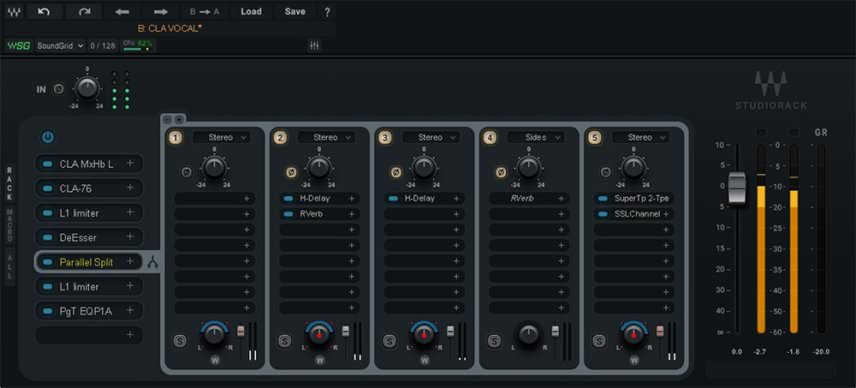
Similarly, the plugin allows for multiband channels to be split off, with each instance accepting up to five frequency bands of plugin channels. This means you can create your own multiband plugins. Have a compressor that you like that is sadly not already multiband? Load the same plugin onto different frequency bands and treat each band independently. You could also load different plugins on the bands, say distortion on the highs and saturation on the mids. There’s an adjustable frequency between each channel for dialing in the crossover point, although there’s no visual data for this other than the number displayed. As with the parallel splits, each channel has dedicated volume and stereo controls.
Now about those stereo controls. Each channel in the parallel and multiband splits has its own stereo imaging tools for adjusting panning and also stereo width. It allows for processing in stereo, left or right mono, or mid or side, perfect for ensuring that certain elements of your mix remain mono compatible while also having a wide stereo stage where appropriate. The imaging technology comes from Waves’ S1 plugin and appears to work even when no other plugins are loaded.
Macros
With the potential for so many plugins to be housed in one place, StudioRack could get unwieldy quickly. Thankfully, it includes eight nameable macros to help keep control tidy. There are three ways to assign plugin features to macros: via the macro knob, plugin controls, or the macros panel Assign button. Editing is fairly easy to accomplish—there’s an editing screen that is, like many other parts of the plugin, intuitive and easy to understand.

With the inclusion of macros, StudioRack moves beyond a mere utility plugin to become more of a multi-effects rack. From providing easy access to, say, compression amount in a vocal chain to delay, reverb, or other effects in a chain applied to a breakdown, the possibilities are certainly inspiring.
The Verdict
StudioRack is an incredibly flexible plugin chainer with very little to complain about. It looks good and is very intuitive, the presets are a great way to get mix chain ideas, and it can even be shared across DAWs. And it’s free. You can’t beat that.
If you’re a dedicated Waves plugin user, StudioRack is a complete no-brainer (especially if you’re a SoundGrid Studio user). Download it now and get to work. Even if you’re just a casual user, the multiband capabilities make it a must-have. And if you’re not a Waves user? You could always try out StudioRack for the stereo imaging functionality, which works even with no plugins loaded. Kudos to waves for making StudioRack available for free. It’s sure to become a regular part of our mixing workflow.
