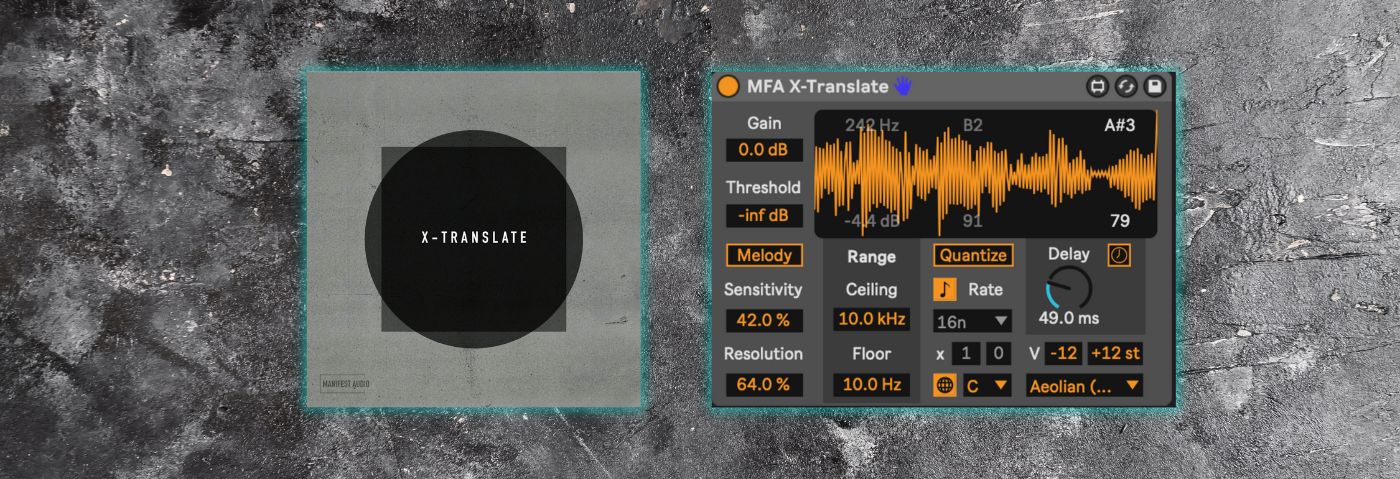Has Berlin’s Manifest Audio finally delivered a key missing piece of modern music production?
What if you could trigger your virtual and hardware instruments with the pitch and amplitude of any audio signal – microphone, guitar, field recording, loop, or otherwise – in real-time? Audio-to-MIDI has existed as a creative function in Ableton Live since version 9 – but only in an offline capacity unsuitable for performance with no real optimization options.
While other tools have sprung up to try to address real-time audio-to-MIDI translation in Live (IRCAM’s IM-NoteTracker, for example), these require additional configuration via convoluted send and return devices used to intercept the resulting MIDI signal. Either that or costly custom hardware and standalone software designed primarily for vocal input.
In contrast, and along with some other innovative features, X-Translate allows you to easily select an instance of the device placed on any audio track in your set as a MIDI input source directly via Live’s familiar “MIDI From” In/Out routing menu.
X-Translate’s intuitive interface offers ample visual feedback. Gain and Threshold allow you to specify the desired amplitudes you want to convert, while Ceiling and Floor Ranges help select relevant frequencies and eliminate unwanted noise that might interfere with the translation process.
Melody Mode With X-Translate
X-Translate offers two operating modes: Melody and Drums. As the default option, Melody mode is optimized for note pitch translation. The algorithm it relies on for pitch detection works to identify the current root note, and therefore works best with monophonic material: voice, bass, flute, etc. You can feed it polyphonic material though results may vary.
In this mode, two sliders help harness incoming melodic material: Sensitivity controls how far of a gap between incoming frequencies the device interprets as a full semitone jump, while Resolution controls how often it measures incoming frequency, with higher values taking readings more often.
Drums Mode With X-Translate
You can send percussive material to Melody mode for some intriguing creative results. But without fixed tonal anchors, the noise that comprises many drum sounds tends to fluster the pitch detection algorithm.
Instead, Drums mode ignores audio pitch data, using amplitude alone to trigger and send a specific MIDI note at a fixed length. The result is a handy note replacement option that can harness specific frequencies of incoming signal above the threshold amplitude to trigger different notes or samples anywhere in a set.
Power Play
Highly playable and performance-friendly, X-Translate further differs from Live’s built-in Audio-to-MIDI feature by offering real-time quantization in any of the 69 scales included with Manifest Audio’s other devices. These are naturally compatible with their Global Hub device, which comes included with X-Translate as a bonus utility. Note output can also be transposed within the selected scale and key, along with velocity adjustment if needed.
X-Translate can also rhythmically quantize output via a unique base note rate and multiplier configuration. Along with a bar reset interval and optional delay (which can also be synchronized or set in milliseconds), it allows for complicated, almost arpeggiated patterns to be output as MIDI notes based on the pitch contour of the incoming signal.
Optimization
To get X-Translate working as seamlessly as possible in real-time, you’ll want to use the lowest possible latency your processor can comfortably handle in Live’s Audio preferences pane. You can further compensate for any remaining delay by adjusting the Track Delay Compensation of your destination MIDI target track.
In Melody mode, Sensitivity and Resolution both work fairly well at the default value but should be fine-tuned to your program material. You’ll also want to tweak the virtual or hardware instrument receiving the MIDI to ensure it’s expressing the incoming notes as intelligibly as possible.
Universal Translator
So when would you want to use X-Translate? Well, at it’s most basic, it’s a great way to drive any virtual or hardware instrument from a single audio input in real-time with highly musical results. It’s also a handy way to quickly generate new ideas that would be difficult to arrive at otherwise.
Better yet, you can place multiple instances of X-Translate on a single track – each with different quantization, transposition, and delay settings – and select them as discrete inputs for different instruments throughout a project. Then just use a single instrument or microphone and watch related musical motifs unfold with your every move.
You can also use a single instance of X-Translate with the built-in delay function to easily produce a sort of automatic call-and-response – and then add a Gate to the mix for automatic hocketting. You can even use X-Translate to drive the MIDI input of a carrier synth feeding a vocoder for real-time, self-driven, melodic vocoding. Their official in-depth walkthrough video covers this technique.
Depending on your source material, coaxing an ideal response from X-Translate may take some finesse. Especially with legato sources, you’ll likely need to adjust the Gain and Threshold until note peaks are suitably isolated. And regardless of your latency settings, you’ll almost certainly need to adjust Track Delay Compensation somewhere in your set to get everything synchronized properly.
Nevertheless, despite any occasional fiddling that may be necessary, X-Translate adds considerable functionality to Live 11 at an affordable price, allowing new musical possibilities to emerge for real-time creativity both on stage and in the studio.
X-Translate features
- Two modes: Melody and Drums
- Gain, Threshold, Floor, and Ceiling input controls
- Quantize note pitch to 69 scales in any key (compatible with included Global Hub)
- Quantize timing to any base rate and multplier combination with optional bar reset interval
- Optional BPM-synchronized or time-based delay
- Transpose note and adjust velocity output within selected scale and key
- Information-rich real-time display
- Optimized for Push with full Info View annotations
Requires: Live 11.1 or higher running Max 8.1 or higher on Mac or PC.
The Verdict
Price: €20 (sale price €15)
Purchase: X-Translate
The Final Word
Real-time audio-to-MIDI has arrived.
*Attack Magazine is supported by its audience. When you purchase through links on our site, we may earn an affiliate commission. Learn more.