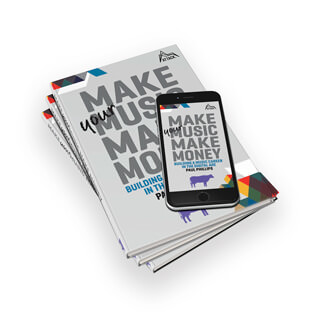This time in Beat Dissected we’re writing a tech house beat inspired by Brazilian DJ and producer Classmatic’s latest single, ‘Catuca’.
Released back in September 2022 on Cuttin’ Headz, ‘Catuca’ by Classmatic is tech house done right. Anchored by a hypnotic percussion workout and an excellent vocal performance from Mc Th, ‘Catuca’s’ sparse, rhythmic, and hard-hitting arrangement can’t help but make dancefloors move.
In this Beat Dissected, we’re going to be pulling apart the track and making a beat inspired by ‘Catuca’s’ drums using Ableton’s stock sounds and effects.
Spec
Tempo
130 BPMSwing
50%Sounds
AbletonHere’s what we’ll be making:
And here’s the beat with some vocals for context:
Want to follow along? Download the session below:
Remember – click any image to enlarge!
Step 1: Kick
In classic tech house style the kick in, ‘Catuca’ has a long bassy tail. ‘Kick Analog Night’ from the Glitch and Wash pack is perfect. Load it in a Drum Rack and program a classic four-on-the-floor kick pattern.
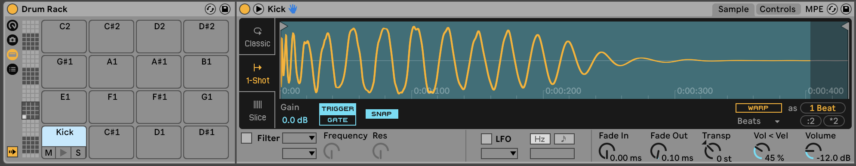
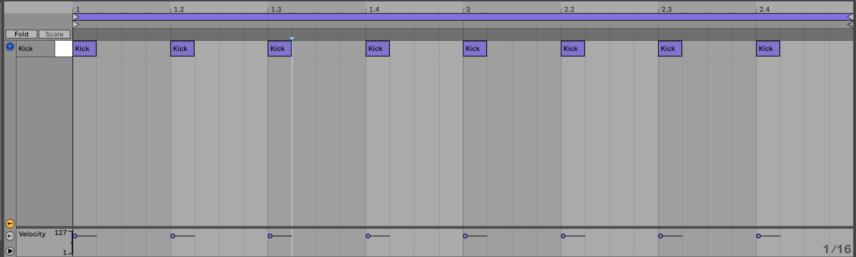
Step 2: Snare
For this beat, we’re using not one, not two, but three snare/clap samples. We’re layering ‘Snare Fat Matt Break 1’ and ‘Clap Analog Source’ for the classic tech house snare hit on each second and fourth note, and ‘Snare 505’ for a snare fill at the end of each second bar. Load each of these samples in a Drum Rack. Pan the 505 snare slightly to the right.
Using the filter built into the simpler instance on each of Drum Rack’s pads filter a couple of the samples: a low pass set to 6 kHz for Clap Analog Source and a low pass set to 4.3 kHz for Snare 505.
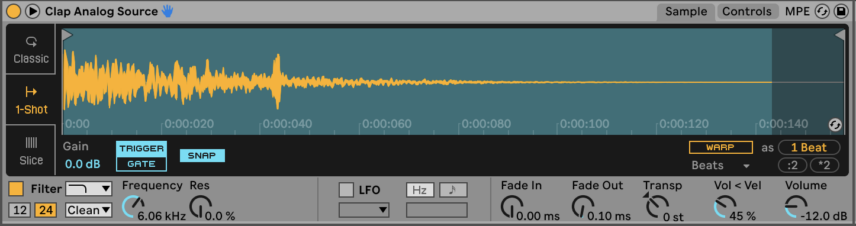
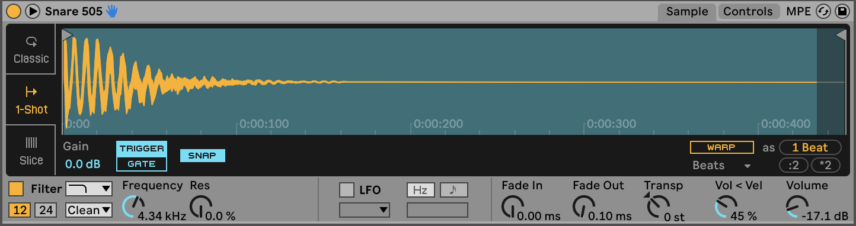
In addition, duplicate the 505 snare, reverse it and trim it so that only a small part of the sample’s body is triggered. Set a high pass filter with a cutoff of 900 Hz.
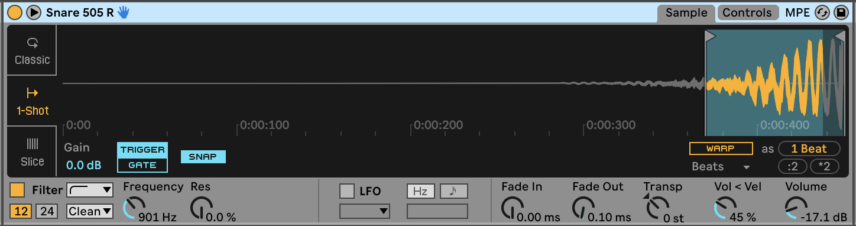
Program each of the four snare and clap samples as shown below.
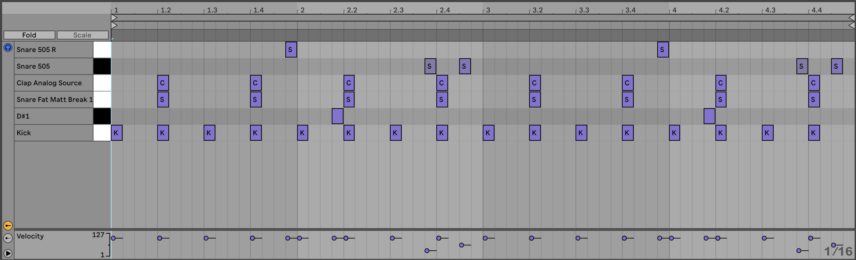
Step 3: Hi Hat
We’re using hi-hats from two classic Roland drum machines for this beat: the 707 and 808. Drag ‘Hihat Closed 808’ and ‘Hihat Closed 707’ into Drum Rack. No need to tweak the samples here.
Program them as shown below.
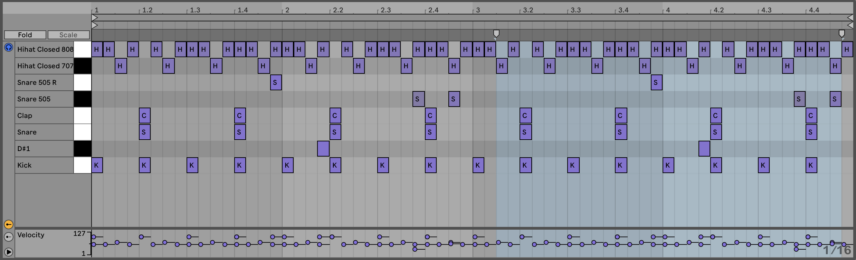
Step 4: Percussion
What makes this drum beat stand out is the use of a percussion loop adding a human and melodic element to the beat. Drag the sample ‘Tabla 130 BPM’ onto a new audio track. Pitch the sample down two semitones.
Slice the sample up to add some variation across the two bars and bring the gain of the channel down by about 16 dB. In addition, remove the highest and lowest frequencies using EQ Eight.

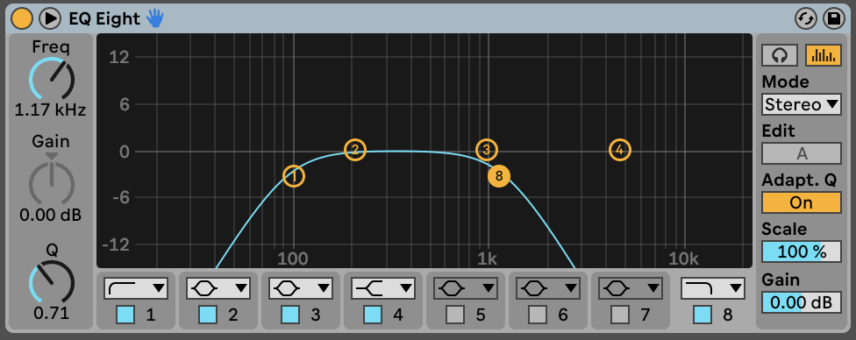
Step 5: Processing
Group the two drum channels together so that we can apply some group processing. First, load Drum Buss and add some soft drive and compression. Set the Damp dial to 9.2 kHz and boost the transients slightly.
Finally use EQ Eight to cut at 90 Hz, boost at 261 Hz and boost at 7.58 Hz and above.

Here it is again with some vocals for context:
While you’re here… do you want to learn how to program realistic bongos? Read our article on using one-shots over loops.