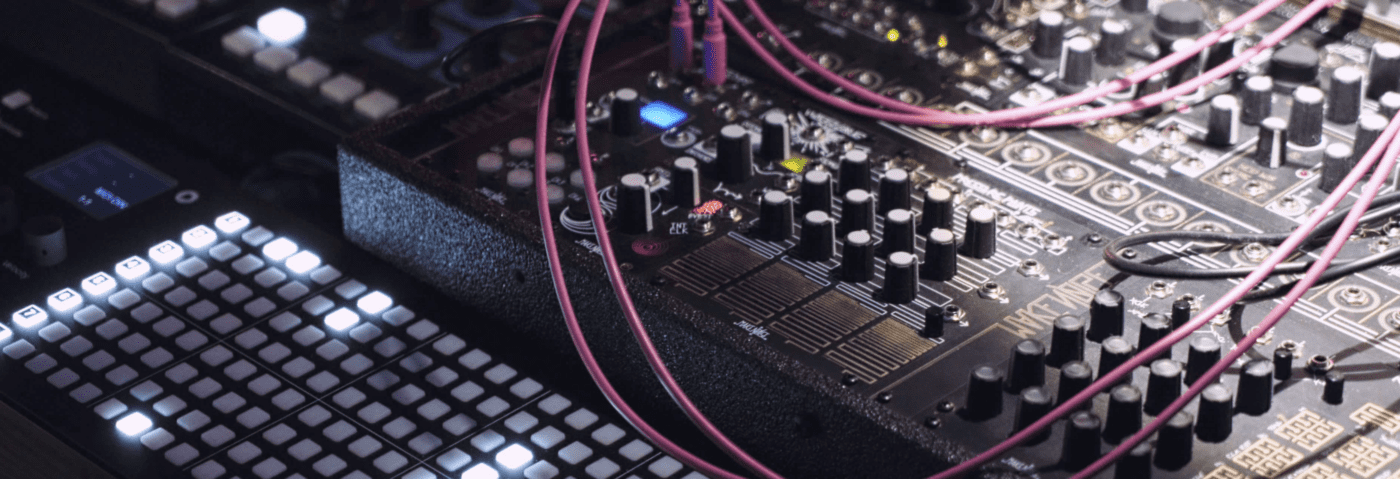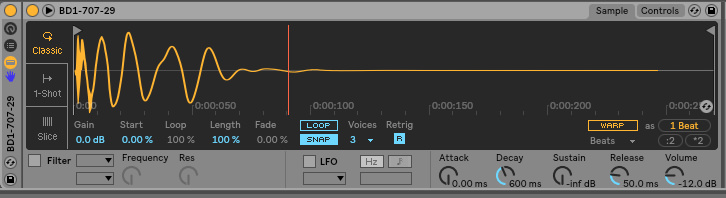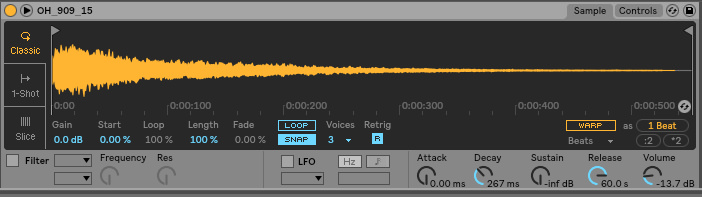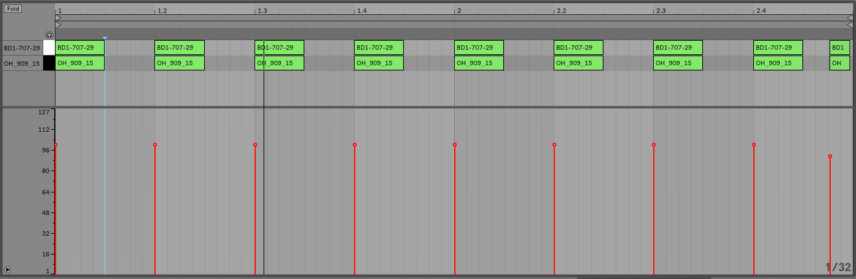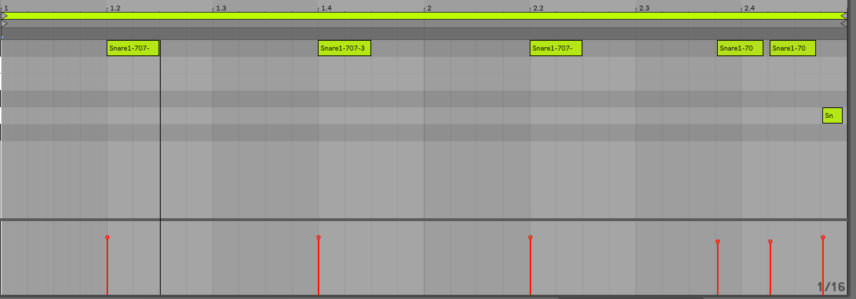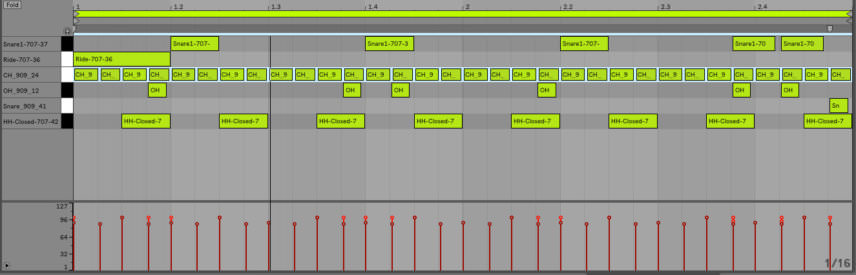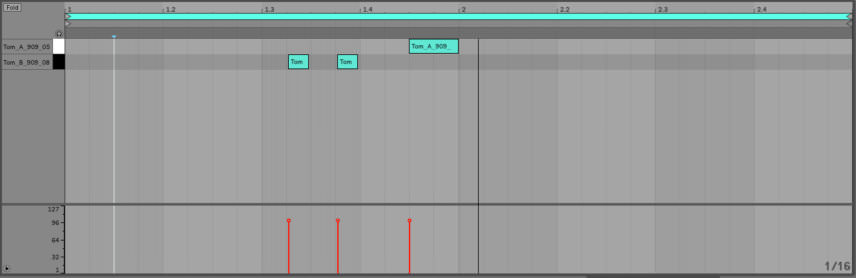We get heavily distorted in the latest Beat Dissected and make a bumpin’ house track using sounds from the 707 and 909.
Beat Dissected is a regular series in which we deconstruct drum patterns, showing you how to program them in any DAW. Just copy our grid in your own software to recreate the loop and to use the same one shots you can download the samples that we used.
All samples come courtesy of our sample pack partner Samples From Mars.
Here’s the beat we’re building today:
Audio PlayerSpec
Tempo
122-127 BPMSwing
Maschine 15%Sounds
Drum Machines - 707 and 909Step 1
As always, we begin with the kick drum and we put together two different sounds, a kick and an overhead, to make our kick drum.
We’ve chosen the 707 kick drum sample as it’s ‘live’ sound, with plenty of mid and top frequencies, helps it cut through the mix.
We load the Kick into the rack and programme a 4/4 beat with a syncopated hit at the end of the 2nd bar. Using the amp envelope, we reduce the Sustain to make the hit tighter, then apply Fabfilter Saturn, turning off any processing for the low end and setting the crossover around 200kHz. In doing so, we are only adding ‘warm tape’ style saturation to the mid and top frequencies.
We then load OH 1 and place it on the gid in the same position as the first kick. We again use the amp envelope to remove all the Sustain and the effect adds a nice burst of high frequency to the kick. We apply group processing, loading Soundtoys Decapitator to give it more bite which we follow with the Fabfilter Pro-Q 2 to reduce the mids around 170Hz and at 16kHz and above.
Audio PlayerStep 2
Load up a new Drum Rack and load in Snare 1 from the accompanying downloads at the top of this tutorial. Place the sample on the upbeats with a couple of syncopated hits at the end of the 2nd bar. We also add Snare 2 and place a syncopated hit right at the end of the 2nd bar.
Step 3
For the hats, we begin with CH 1 which is a closed hi-hat sample and place the hits in the offbeats. As per the previous steps, we reduce the Sustain via the amp envelope.
Then add OH 2, an open hi-hat sample and programme a few syncopated hits. With this sample, we remove the transient using the attack on the amp envelope and pitch the sample down -3 semitones. You’ll be able to tell that the tone of the sample works better in relation to the other sounds better lower down.
Next up, add another closed hi-hat. Take CH 2 from the sample folder and programme a 16th note pattern and with plenty of variation in the velocities to give them a more natural and human feel. We also place an Auto Pan effect on the hats to give it some stereo movement.
Lastly, we add Ride 1 sample and place a hit at the start of the 2 bar sequence. Grouped together we apply EQ, using Fabfilter Pro-Q 2 to take out some of the low frequency, not only reducing any unnecessary rumble from all of the hat and snare sounds, but it also provides more room for the kick as the lower thump of the snare is swept away.
Audio PlayerStep 4
Now for some toms. Once again loading up a separate group, we load Tom1 which is a lower tom sound, placing a hit in the last offbeat of the first bar. Then we load Tom 2 which is a mid tom sound and will play off the lower sound nicely. We place a few syncopated hits of Tom 2 a few divisions before Tom 1.
Then we apply Soundtoy’s Decapitator to the Tom group and generously dial in plenty of drive. We control the effect by dialling back on some of the dry signal and sweeping the low and high frequencies from the effect.
Audio PlayerStep 5
The last stage is group processing. We group all three groups into one and load Native Instruments Supercharger plugin on the master group.
We turn on the Dirt and increase the Compress control. By then setting the Mix control to halfway we achieve parallel processing.
Audio Player