Using classic 808 and 909 hits and other synthetic elements we create a chugging tech-house groove.
Beat Dissected is a regular series in which we deconstruct drum patterns, showing you how to recreate them in any DAW. Just copy our grid in your own software to recreate the loop.
Here’s the beat we’re building today:
Audio PlayerSpec
Tempo
122-128Swing
60-75%Sounds
mainly syntheticStep 1
Start with a basic four-to-the-floor kick pattern. The top end of the kick – an 808 and 909 hybrid – has been rolled away (a gentle shelving filter cutting from around 2kHz) in order to make it deeper. Judicious compression has been used to tame and shape the attack transient for a very subtly muted sound. When working on detailed EQ and compression settings, remember to regularly A/B between the original unaffected sound and the newly tweaked sound: it is easy to push things too far.
Step 2
The beat is fleshed out with a short hi-hat on the off-beat, a ride on the beat (accentuating the kick) and a sneaky snare shot that hits just before the third and seventh kick drums.
The ride is the easiest thing to get right here: just pick a long, smooth sound; either a sample or a white-noise derived synthesised slurper. Knock it back in the mix so that its effect is almost subliminal. (You might also consider adding side-chain compression to the ride, triggered by the kick, to shape its swell and decline so that it breathes against the kick.)
The hi-hat sample should be of the pedal style: not too short, but also not obviously open either. You will also need to tweak the sustain envelope so that there are two length versions: one longer and one shorter (as indicated by the red note lengths). The difference in sustain length between both samples goes a long way to defining the groove.
The next groove-assurer is the very subtle ‘snare 2’ that provides the trip immediately before the third and seventh kicks. Because the swing setting is fairly high, you can see the hit itself has been pushed along way off-grid. Again, this is a surefire way to assert the groove and push the rhythm forward.
The choice of samples at this stage in particular is key: because we have panned all of the new elements in this stage to the centre, we are relying on complementary frequency ranges alone to isolate the different sounds and ensure clash-free results. Spend time auditioning your samples and the tweak their tuning and envelope settings to fit the wider groove. Remember that starting with sounds from a single drum machine means you are using sounds that have been developed to work together from the off.
Step 3
Now for the main clap/snare combo, which hits on the second and fourth beat of the bar, as shown in Step 4.
We’ve said it before and we’ll say it again here: although single hit snares/claps can work in some instances, you get much more control by layering. And because you need to be able to hear exactly what’s going on with these layers, it’s often good to work on them alone, muting the other beat elements (while regularly unmuting them to make sure your new sounds fit the groove).
In this instance, we’ve used two snares and a clap to generate an almost jackin’ layered hit. Tweaking the tuning and envelope settings of each layer will open new sonic possibilities.
Of particular note is the soft but intrinsic reverb ‘rebound’ that bounces back in a moment after the main hit. This was achieved by sending a rasping, mid-range paper-style snare sample to a hall reverb with a pre-delay setting carefully timed to the tempo of the track. The effect is an ease in and echo of the main combi hit that adds again to the groove.
Audio PlayerStep 4
Now it’s time to bring the whole beat together. In this final step it’s all about tweaking the reverb setting/s and EQ ranges towards our goal of a full, lively and clean groove that also allows space for the rest of the parts we’ll be introducing later.
It’s worth saying that when programming beats, you must work with a view to how the rest of your track will develop. Unless you’re aiming for a very musically minimal techno workout, you’re going to need to to find space in the mix for a bassline, for various synths, FX, loops and so on. If every part of the sonic spectrum is fully filled then you’ve not left yourself any space for wider orchestration. Which means if you tend to start a song with a beat, go in with a lightish touch: you can always add more later.
A final step is to send every element to its own drum mix bus on which we’ve applied a very subtle amount of (clean) SSL bus compression. Nothing drastic – we’re not making a sleazy beat here, just a bit of sonic glue and a little subtle sheen.
And that’s the beat done.
Audio Player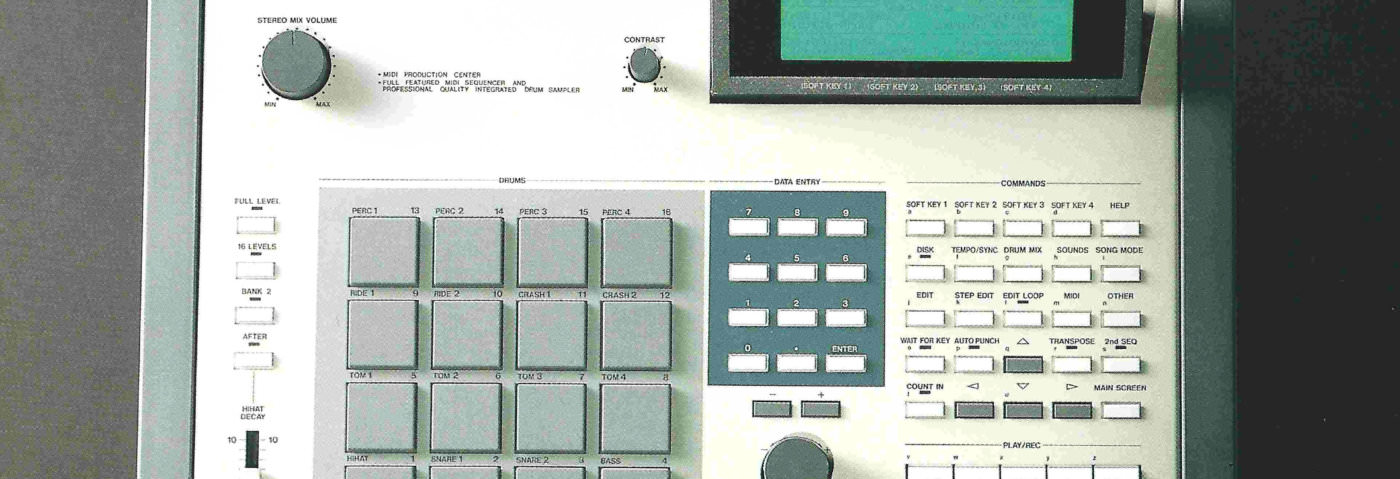
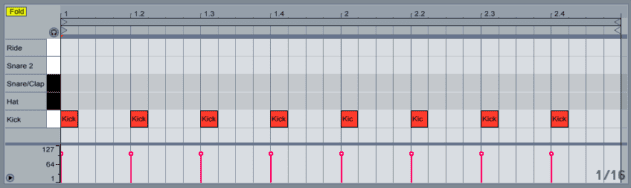
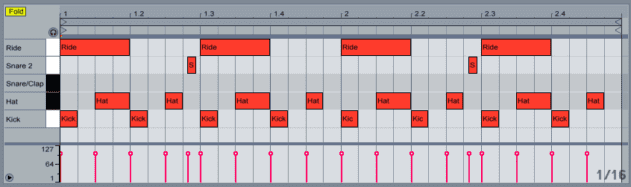
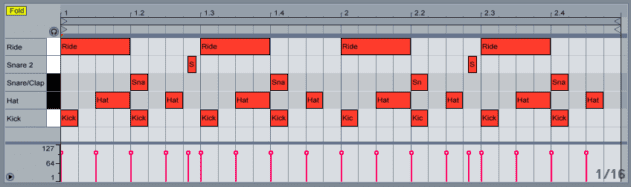
02.13 PM
Great post again, love to see this kind of knowledge spread.
However why did you not include the velocity values in drums and the human factor?
Anyway. Keep it up. Really enjoying this website!
09.13 PM
Hey Niels. Not sure what you mean by the human factor? re velocity values – we would normally say in the text if there are changes, and the ableton grids indicate different levels by the shade of red / pink (the lighter the red, the lighter the hit). Hope this helps 🙂 Dave @ Attack
08.58 AM
Hi David,
Yeah I understand how velocity Ableton works, thnx 😉
What I mean is that in drums not every hit hits on the same velocity, the timing is always a bit off –> human factor.
It’s more for drums in general, not specifically this post. Just my 2 cts. Keep it up Dave!
Niels
12.38 PM
Gotcha!
And spot on.
If you program on the grid it can be beneficial – depending on the kind of style you make – to then shift things very subtly off grid again and to tweak the velocity of each hit, either manually, or using a humanising plugin of some description (Logic’s is in the Transform window).
As you say, the technique is great for injecting a bit of human feel into a programmed beat.
The other option, of course, is to ‘play’ beats in live against a click track on your keyboard or other MIDI input device.
One thing worth adding – which I picked up from Bruce on the Sample Magic Summer School – is that it’s worth remembering that really good (human) drummers don’t do things randomly. Even though their hits may be off the beat, and every velocity of the hi-hat will be different, these variants will be utterly controlled. So randomising a beat does give a more human feel – but it’s the human feel of an OK drummer, rather than a great one!
01.53 PM
The tunning is also a major part to obtain effective groove.
Maybe a good subject for the next beat dissected ?
Peace out.
Bob
07.54 AM
Great idea Bob.
We’ll get our man onto it…
Will prob be a full walkthrough rather than a beat dissected though…
dave
03.18 PM
Why does the ‘hat’ sounds way more like a brush hit snare?
03.24 PM
I wanna get this right.
04.11 PM
This is brilliant! It would be nice if you also include ideas for drum fills. : )
08.04 PM
I’m struggling with the rebound on the clap/snare. Could you give an example of the reverb settings please?