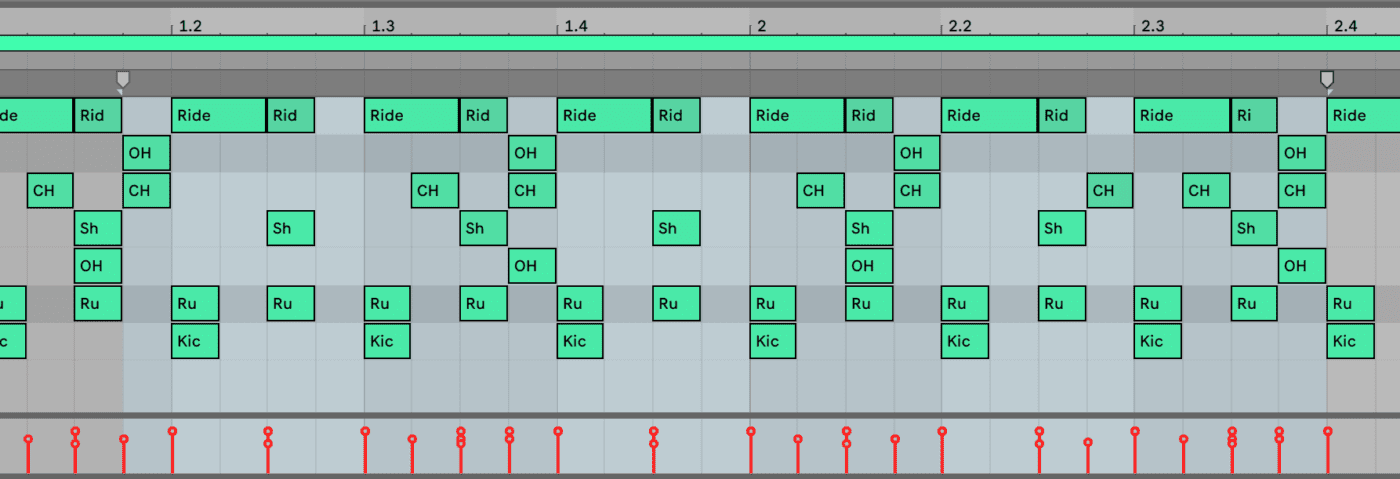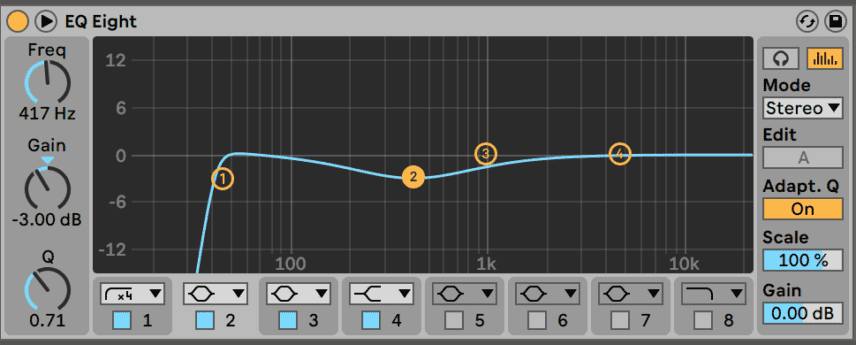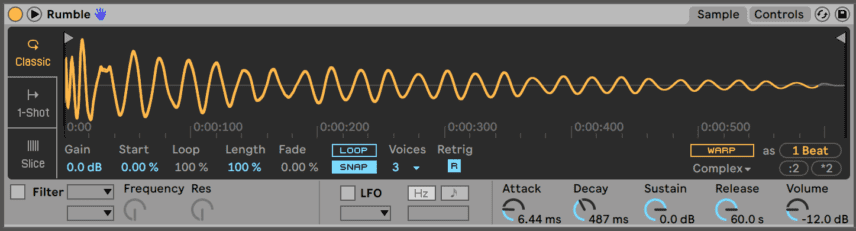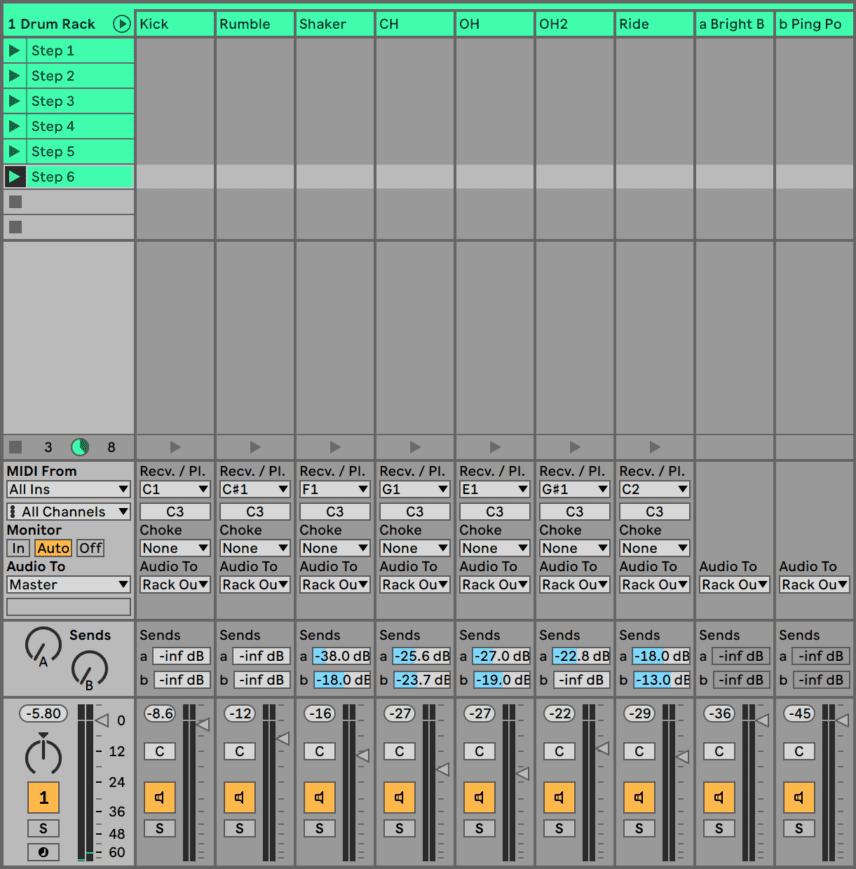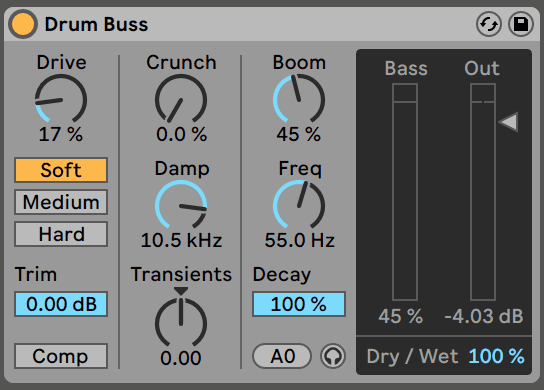In this latest Beat Dissected, we show you how to program a modern dark techno beat with a defined low-end rumble inspired by the sounds of producers such as Andre Crom and Ramon Tapia.
Beat Dissected is a regular series in which we deconstruct drum patterns, showing you how to program them in any DAW. Just copy our grid in your own software to recreate the loop. To enlarge any photo, just click on the image.
Here’s the beat we’re building today:
Spec
Tempo
128-135 BPMSwing
50-54%Sounds
Classic 909 Hits, Heavily processed SamplesThe key element with this style of techno is the defining low-end rumble. In our tutorial, we will show you one of the most basic and efficient ways to achieve this.
Feel free to experiment with different types of kicks or low-pitched tom sounds, different types of reverb and/or delay as well as unconventional pattern lengths/ time signatures.
Step 1
Starting off with the right kick sound is crucial here, so we’ve chosen a heavily compressed 909 type kick with a prominent pitch envelope that will cut through the mix.
We shorten the decay and roll off the low frequencies until approximately 50Hz using EQ Eight. An additional dip of 3dB around 500Hz prevents our mix from becoming muddy later on.
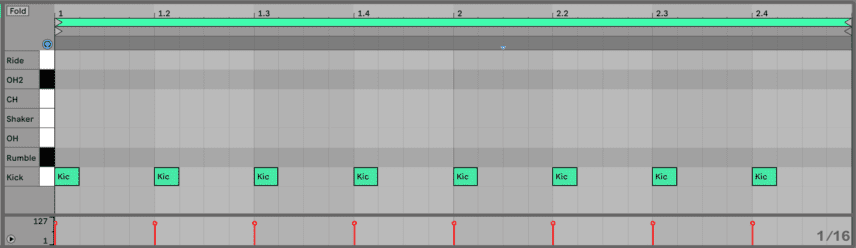
Step 2
To achieve the dark rumble, we use another kick sample, this time with longer decay and plenty of low frequency energy. We do not want any of the snappy top end, so we dial in a longer attack in Simpler.
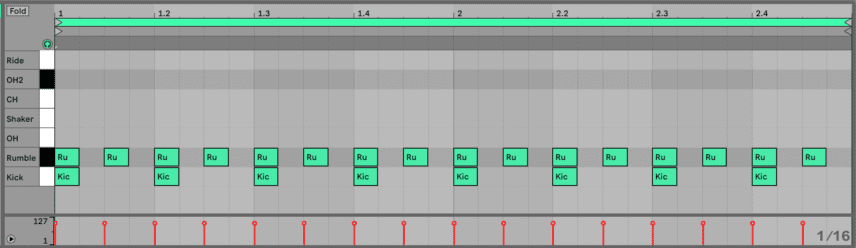
Now for the fun part as we are going to break all the rules here and add reverb with long decay and a generous amount of wet signal. In order to achieve a darker tone, we send our signal through a low pass filter.
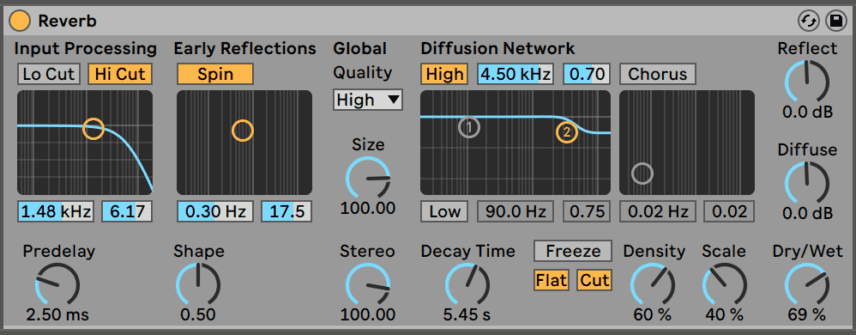
On the filter, in order to push the midrange frequencies, we raise the resonance and turn the drive knob to just under 4dB.
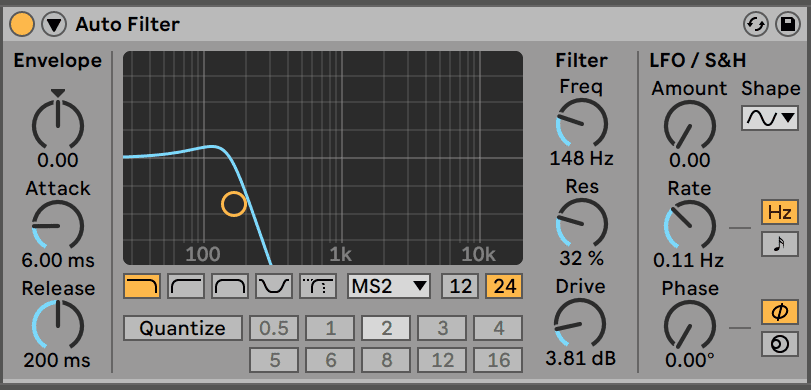
Applying an instance of Kickstart gives our pattern that ‘pumping’ feeling and carves out space for our kick to cut through.
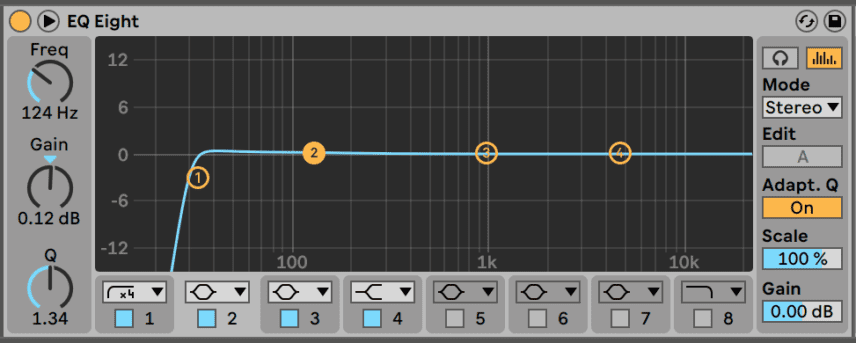
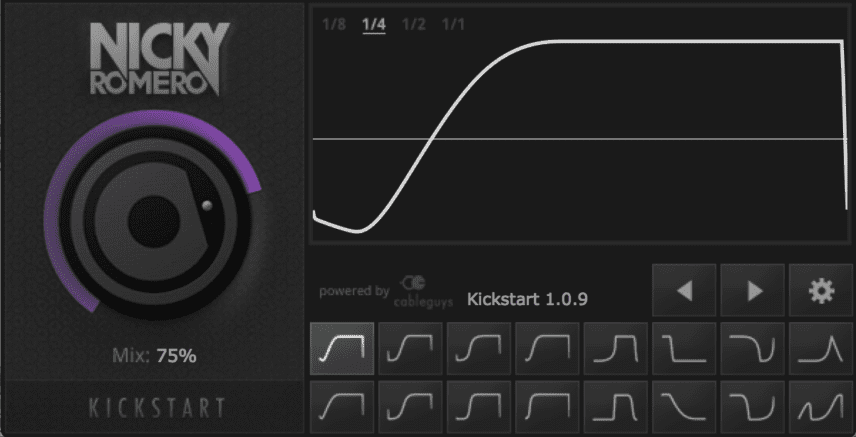
Step 3
Now it’s time to add some tops. We program a simple shaker on the offbeat. A bit of grit is needed here, so we turn on the high-pass filter and set it to OSR mode with resonance and overdrive.
We lower the velocity on every second hit and automate the sustain envelope to be longer on the first and third step.
We layer this hit with a short open hi-hat playing a slightly different pattern on top.
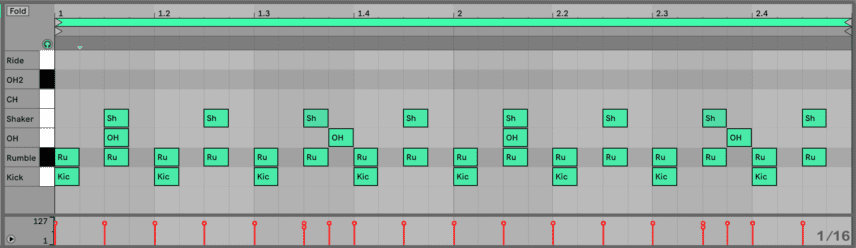
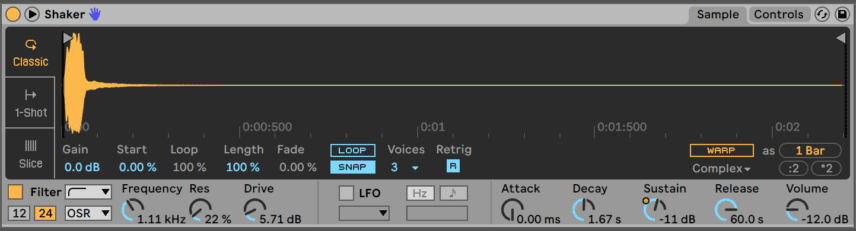
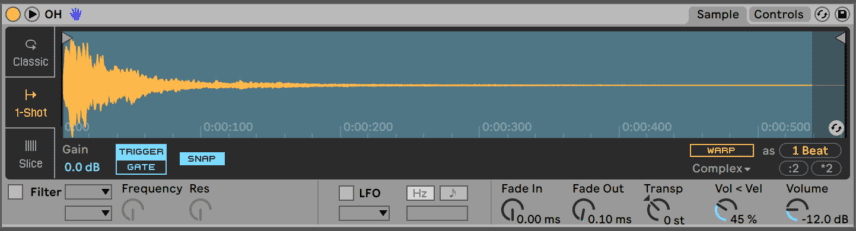
Step 4
In order to add more life to the beat, we program a closed hi-hat to play around the offbeat with velocity set to no more than 70%.
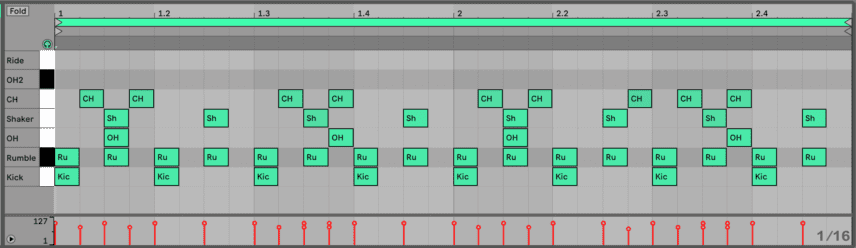
We want to maintain the gritty feel, so we’ve chosen a sample that sounds fairly lo-fi already but we reemphasise it via a low-pass filter with 92% resonance and 8dB of Drive.
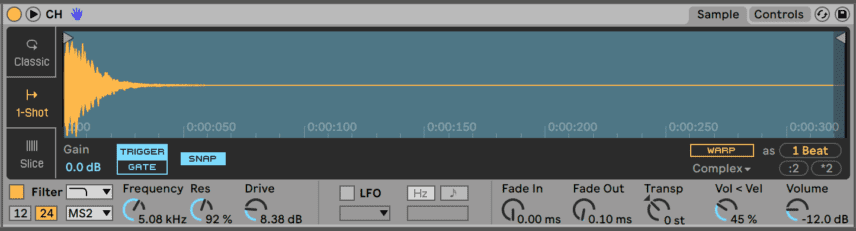
Step 5
We introduce an open hi-hat with a long decay and darken the tone, but not too much, with a low-pass filter.
We automate the decay tail to be shorter on the first hit and longer on the second.
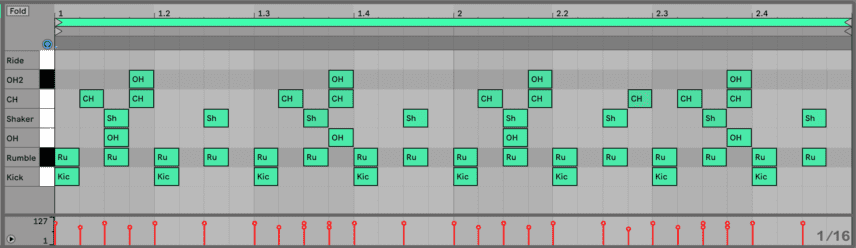
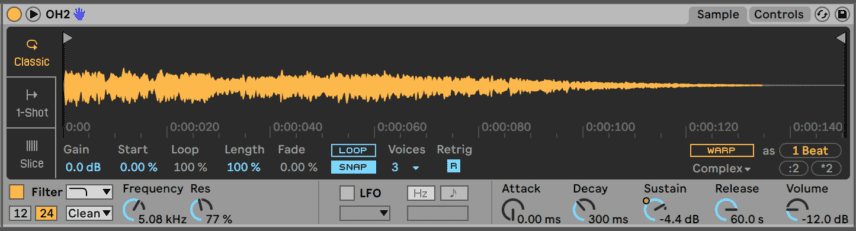
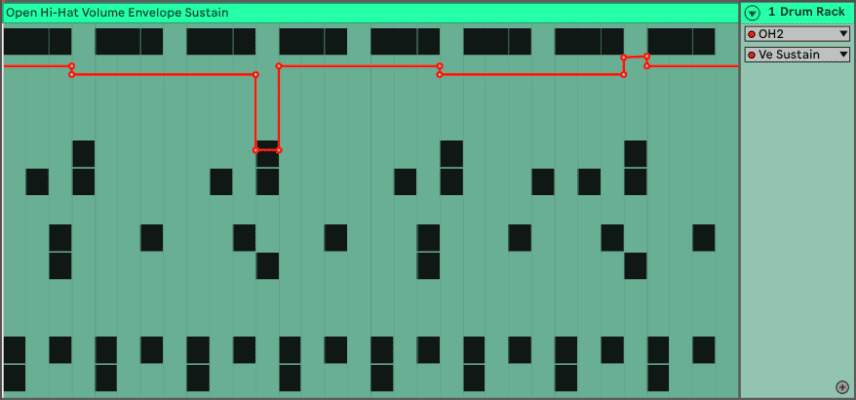
Step 6
For that extra bit of magic a classic 909 ride brings a good deal of attitude and variation into the mix.
There is no need to reinvent the wheel here. A simple 8th note pattern with a shorter, quieter note on every second hit will do the trick.
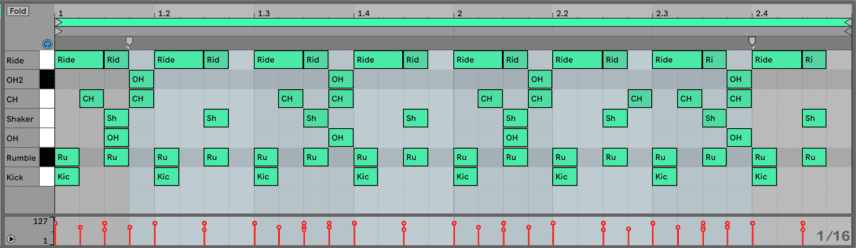
We shorten the decay slightly and roll off anything from below 1000Hz. Additionally, we sidechain the ride with Kickstart.
For other ways to sidechain you can read this article.
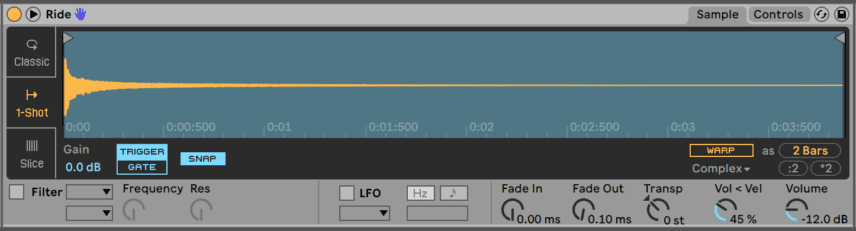
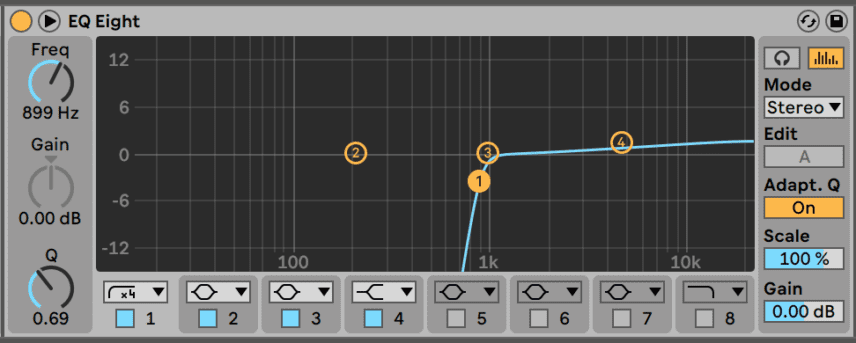
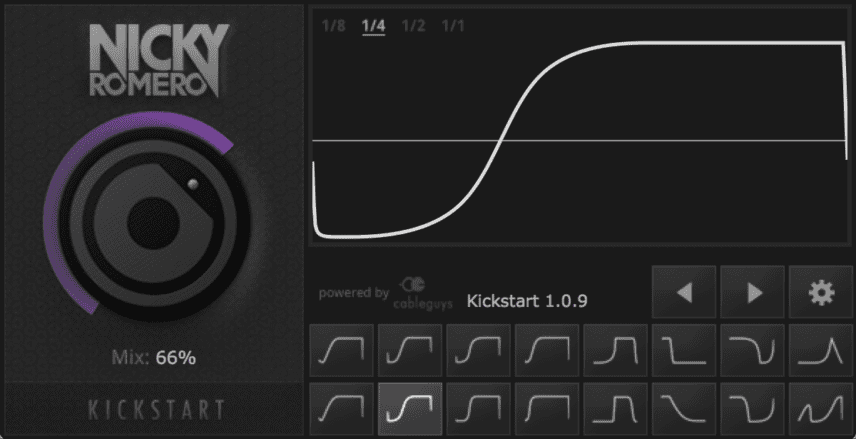
Step 7
In our final step we process the whole beat.
We send our higher frequency instruments to a convolution reverb with a ping pong delay to add depth and stereo width with both send channels in the Drum Rack.
To finish things off, we send everything through Ableton’s Drum Buss, with Drive at 17% and Boom set to 45% at 55Hz. In order to maintain our headroom, we turn down the Out Level to -3dB.
Audio Player