Our step by step drum programming series breaks down a back-of-the-crate deep house groove with a classic retro vibe.
Beat Dissected is a regular series which deconstructs drum patterns, showing you how to program them in any DAW. Just copy the grids in your own software to recreate the loop.
Here’s the complete beat we’ll be making this week:
Audio Player
Spec
Tempo
120-125bpm
Swing
70-80%
Sounds
Analogue hits + percussion loop
Step 1
Choose a kick sample with a deep, thumping low end to suit the old school deep house vibe. Classic analogue hits work well here, but you can also layer in an acoustic kick sample to add a slightly different feel.
Start with a basic four-to-the-floor pattern. Additional ‘ghost’ kicks with lower velocity can then be added to help fill out the groove. (Click images to enlarge.)
Audio PlayerStep 2
The simple clap pattern uses a sample of a classic analogue drum machine. An 808 or 909 sample is a great starting point here. Adding some compression to tighten up the clap and give the attack more prominence can help it really stand out.
The claps in this pattern sit on the 2nd and 4th beat of every bar, but we’ve nudged them to the left by just a few milliseconds to emphasise the snappy transient and to make the groove feel slightly less rigid.
Step 3
The hi-hat pattern in this beat is very simple. We’ve used TR-808 open hat samples with quite a short decay. The hats are triggered on each offbeat.
A few additional ghost hats with lower velocity are added to help bring out the swing of the track. A closed hat sample or a shaker could also be used here for a slightly different feel.
Audio PlayerStep 4
To give the loop a deeper feel, we’ll add a sampled synth chord stab on the first offbeat of each bar. Sampling chords is a classic deep house technique which blurs the lines between your drum pattern and the synth elements of your track. Sample a chord (minor 7ths and 9th work well), then shorten its envelope to make it work as a rhythmic one-shot. The classic technique here is to sample an analogue synth, but absolutely anything can work, so experiment with different synths and patches. Mellower sounds tend to work best. Be sure to tune the sample to match the key of your track.
It’s at this stage that you can really determine the personality of the groove. Busier stab patterns can fill the gaps between the other drum hits, while pitching the stab sample up and down to follow the chord progression of your track can also work well.
Audio PlayerStep 5
The final step is to add a percussion loop. This is mixed in very quietly to add a subtle background groove. We’ve picked a loop that fits well with this beat, but if the loop you choose has very loose timing then you may need to quantise it slightly or slide some of the other drum hits backwards and forwards until the timing’s just right.
At heart this is a very simple beat – a straightforward kick, hi-hat and clap pattern with just a few ghost hits, some chord stabs and a percussion loop to give it its personality. The main trick is to choose suitably old school sounds. Sample selection is just as important as the pattern itself here.
Audio Player Audio Player
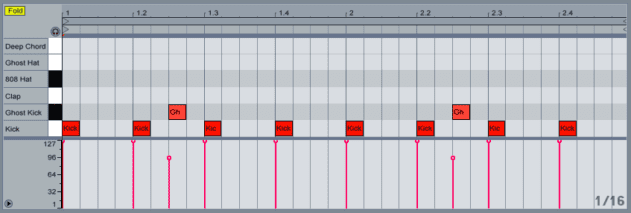
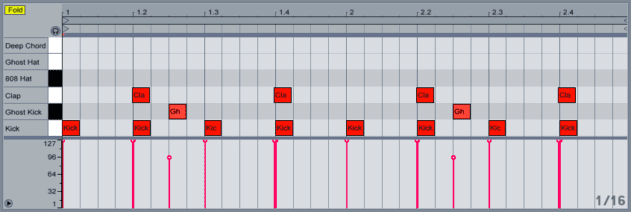
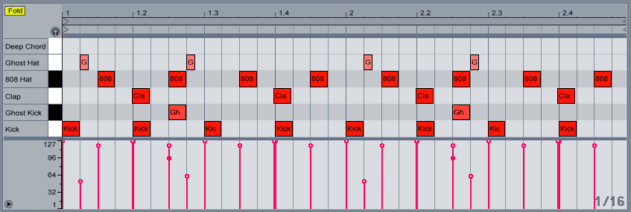
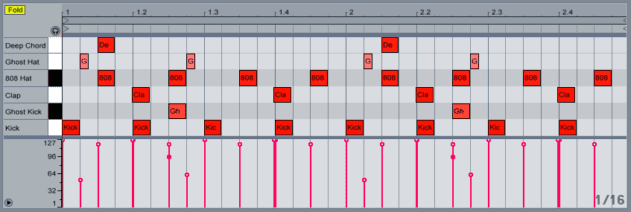
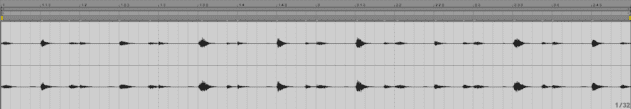
04.56 PM
One of those genres where you really have to make every sound perfectly sculpted to its purpose.
05.07 PM
It definitely is, Gaffe. The sounds here are a great starting point, but it’s amazing how different this pattern can sound just by changing a couple of the samples.
These simple beats are often the most difficult to get right. It’s all about the sample selection and sound design. Such a satisfying feeling when everything finally clicks into place, though!
08.38 AM
he attack mag maybe something for further processing this is just a dry beat what about placing drums into a room a 3 dimensional space
03.46 PM
Nice one, i really like this one! i love the sound & really like how the hats compliment each other. A timeless, Classic sound! & a great loop for starting a track 😉
07.27 PM
very nice one. yep, a video onto drum processing for that 3D-sound would be nice!
07.31 PM
How do you make the ‘ghost’ notes? Been trying to figure it out for some time…would be awesome if someone could help me out 😀
03.51 AM
Hi Luke.
Ghost notes are simply quieter drum hits which help propel the groove without standing out and being as obvious as the main hits. The most common method is to program the ghost notes using lower velocity.
We’ve laid them out on different lines in the grid here because it makes it a little easier to understand the way the pattern works.
If you do it the same way we’ve done here you can reduce the volume of the Ghost Kick and Ghost Hat channel until you get the desired effect. It’s also interesting to try using a slightly different variation of the same sample for the ghost hits. Hitting a snare drum more gently, for example, won’t just make it quieter; it’ll also change the frequency response and amplitude envelope slightly. Using a processed copy of the same sample can recreate that effect nicely (and it’s usually easier than setting up different samples using velocity layers!).
Hope that helps.
12.48 PM
Great article! For future articles would it be possible to include a PDF version to download. I have printed off all the articles from this section but the formatting is a bit skew whiff so it would be great to have them as its laid out on the site. Cheers for the great work Attack!
12.50 PM
Conor – you’ll have to wait for the book 😉
02.54 PM
@Attack Magazine – you’ve just made my day! 🙂
Hopefully we can get a bit more info about it in the next few weeks or so
Cheers!
04.03 PM
Hey im loving this site its awesome!when is the book due to release?and what will it include?
thanks again for all the useful pages so far keep it up!
04.16 PM
You’ll have to wait a little while, but keep reading Attack and you’ll be the first to know.
01.11 AM
Thank you for your great work !! Full support
07.58 PM
hey attack, great articles! really useful.
couple of questions though:
regarding swing, what do you mean by 70-80%? are you simply adding a 16th note swing you like from the groove pool in ableton and reducing the amount from 100% to taste at around 70-80%?
how have you processed these loops and samples? or are they simply dry? if so, what samples are you using as they sound awesome! thanks
10.17 PM
Hi loz
We use the convention where 50% is straight timing and anything above 50% delays every other 16th note. Some DAWs do things slightly differently, but you should be able to get the same result in any software. In Logic, for instance, 16B equates to 54%, 16C to 58%, 16D to 62%, etc. Some DAWs use 0% to represent straight timing.
But, you’ve hit the nail on the head: seeing as all DAWs swing slightly differently, just adjust whatever swing setting you have until the groove sounds ‘right’!
As for the processing, we point out whenever we’ve used effects, but really it’s all about the sound design. Most of the samples here are custom-made for the job: layered hits, careful tuning and appropriate compression and EQ. Check out our walkthroughs for some guides to layering, tuning, etc.
03.51 AM
Hello,
I c’ant find the same open hit hat sound than your…
The 808 Open HH I have do not the same tunng/sound? Filter or effect did you use?
04.34 PM
I think thats because its a 909 HH !?
06.46 AM
Great!!! Can we get some more Techno Beat Dissected!!! Would be amazing. Keep up the good work. x
08.09 PM
Is it possible to get the samples you guys use for these tutorials? I’ve been checking a few of the beat dissection series and they all have really nicely chosen sounds that fit well together.
It would be really cool to get the same sounds you guys have used to make the same beats and then expand a bit more with our changes.
Also, there was talk of groove and quantisation above but for Logic, if I wanted to apply a 70-80% swing in Ableton what would be a good choice from their swing settings? 50 is straight and 66 is triplets as far as I understand so what would be good for something like your example above?
Thanks in advance.
08.16 PM
So glad I came across Attack Mag! Awesome tutorials, keep them coming!
I’d also like the samples used, this is gold for newcomers.
Thanks
07.30 AM
Hi Nick,
Thanks for the kind words. We have now started offering downloadable samples for select Beats Dissected – like here: http://www.attackmagazine.com/technique/beat-dissected/sub-zero-minimal-techno/
Dave @ Attack
12.31 PM
Hi David,
Thanks for the reply. I’ve just signed up! Will you at any point offer the samples used in this tutorial?
Cheers
01.04 PM
hey Nick.
we can certainly try. will have a word with the sound designers in question.
07.35 PM
Much appreciated David,
Looking forward to more stuff from you guys, especially some logic ones!
07.51 PM
Great tut guys! can you give any track examples?
11.50 AM
How are the kicks so punchy? Compression, EQ and saturation?
11.34 PM
Josh – a little of each if necessary. But, most importantly, pick a kick sample which sounds punchy in the first place!
08.17 PM
Pleaseeeeeeeeeeeeeeee…let us download this drumkit…it sounds awesome