In the latest Beat Dissected, we explore the early 80s with a retro pattern based on classic digital drum machine samples.
Beat Dissected is a regular series in which we deconstruct drum patterns, showing you how to program them in any DAW. Just copy our grid in your own software to recreate the loop.
Here’s the beat we’re building today:
Audio PlayerSpec
Tempo
110-120 bpmSwing
60-65%Sounds
digital drum machinesStep 1
For this beat, a kick sample from an early 80s digital drum machine such as a LinnDrum, Oberheim DMX, or Roland TR-707 works well. Always try to find a kick with a good transient and some bottom end around the low-mid range. We’re not looking for anything too boomy here, but equally we don’t want anything too skinny, so tweak the envelope of the hit if necessary to find a nice balance between punchiness and boom. In our case we’ve also used some EQ to tame the upper midrange. Bus compression (with around 4 dB maximum gain reduction) is used to tighten up the hit.
The pattern is a simple four-to-the-floor with decay variation. The second and fourth hits are at a slightly lower velocity to leave room for the snare, and there’s a hit on the final off beat of each bar to add a little groove.
Audio PlayerStep 2
For the snare hit we’ve layered four snare samples (in this case a LinnDrum hit, an Alesis D4 hit and two live hits sampled into an Akai MPC60). It’s a convoluted process, but it helps to create a truly unique sound. Once the samples are layered and in phase we’ve used EQ to cut off some unnecessary low end and a bus compressor with around 3-4 dB maximum gain reduction.
The pattern is as simple as it gets: hits on the second and fourth beats.
Audio PlayerStep 3
The clap is layered with the snare hit (although note that it hits just before the snare, slightly off the grid, in order to add a rushed feel to the groove). This sound is much simpler: an Oberheim DMX sample tuned down one step. Ableton’s reverb plugin is used for extra depth and dimension. We’ve also used a FabFilter Pro-G gate plugin for the famous 80s gated reverb feel. EQing in this case is simply a matter of cutting off unnecessary low frequencies.
Audio PlayerStep 4
The closed hat sound comes from a slightly obscure module: the Akai XE8. We’ve edited the amp envelope to tighten the hit up, then used EQ to shape the tone of the hit.
The hi-hats play a very simple quarter-note pattern.
Audio PlayerStep 5
Next we add a reverse snare hit which triggers just before the fourth beat of each bar. The hit here is simple: we’ve taken the Alesis snare hit we used earlier and reversed it. The EQ processing here is the main difference: we’ve used a high-pass filter at about 2.5 kHz and made a cut of about 6 dB at 3.7 kHz
Audio PlayerStep 6
For the final step we’ve used tom samples taken from the LinnDrum for a really distinctive early 80s sound. There are two samples from the LinnDrum here – a low tom and a high tom – but we’ve duplicated the high tom sample and raised it up two steps to give ourselves three distinct pitches.
Ableton’s reverb plugin is again used for extra depth and dimension and this is another perfect hit for the FabFilter Pro-G gate. The EQing here is fairly simple: just a high-pass filter to cut off some of the heavy bottom end and tame the overall tone.
Audio Player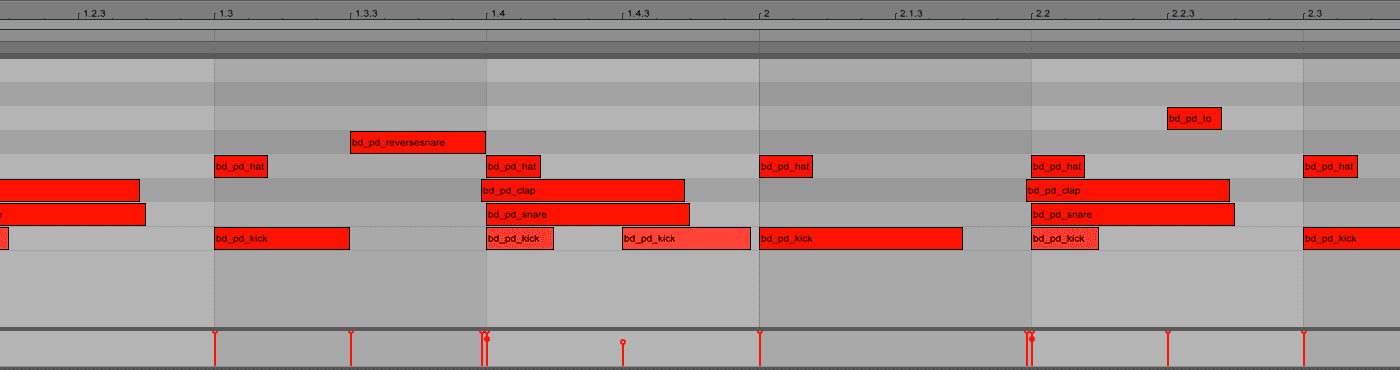
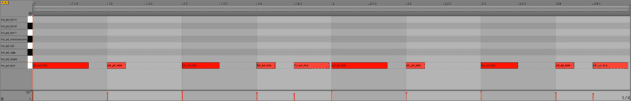
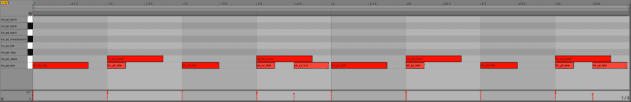
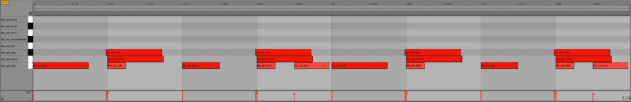
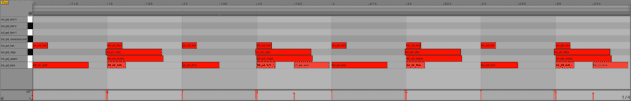
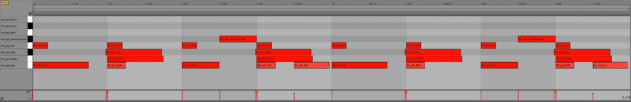
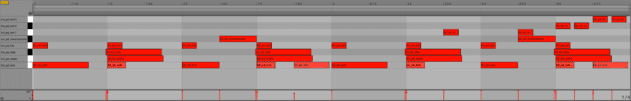
08.02 PM
I Like so mutch, u can send me the drum project??
02.55 AM
How do you add the swing?
02.49 PM
Constant error when i try to Pull the project. Can it be fixed?
04.48 PM
Fleshcat – please contact Blend support. As far as we can see there shouldn’t be any problem with the project. Thanks.