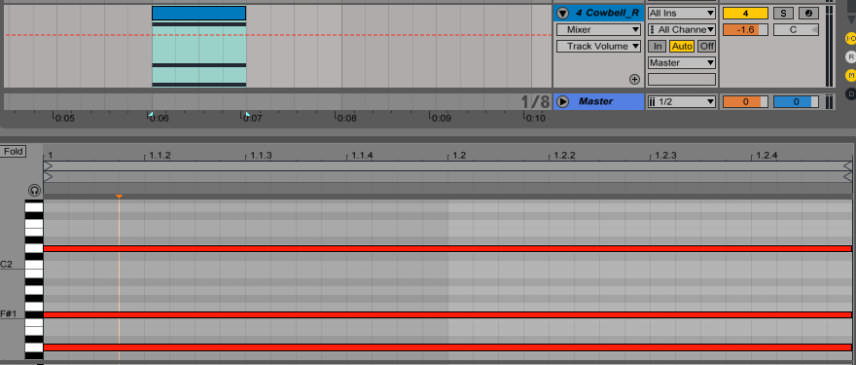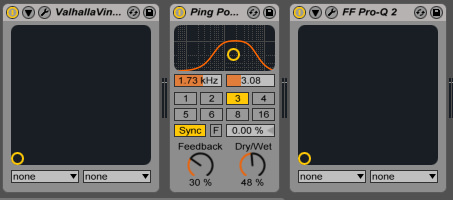In this instalment of Beat Dissected we’re going to create an ethereal techno loop.
Beat Dissected is a regular series in which we deconstruct drum patterns, showing you how to program them in any DAW. Just copy our grid in your own software to recreate the loop. You can download the sample below if you wish to use the same sounds used in the tutorial.
Samples provided by our partner Samples From Mars.
Here’s the beat we’re building today:
Spec
Tempo
118-124 BPMSwing
Maschine 10%Sounds
Drum Machines - Samples From Mars’ 707, 808, Linndrum, RhythmStep 1
We begin with the kick drum and load Kick 1 into a cell on a Drum Rack. Programme a 4×4 pattern. The sample is nice and warm but also quite ‘thumpy’. This genre is all about open and spacious grooves, so we scoop quite a lot of low mids from the kick to make space for other elements.
The kick drum is an F but we decided on F# Minor for this project so tune it up +1 semitone.
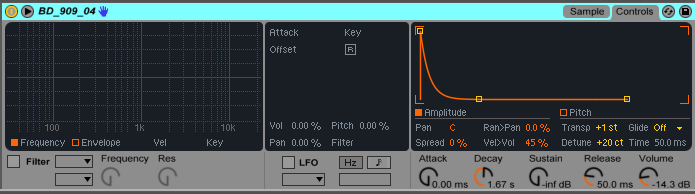
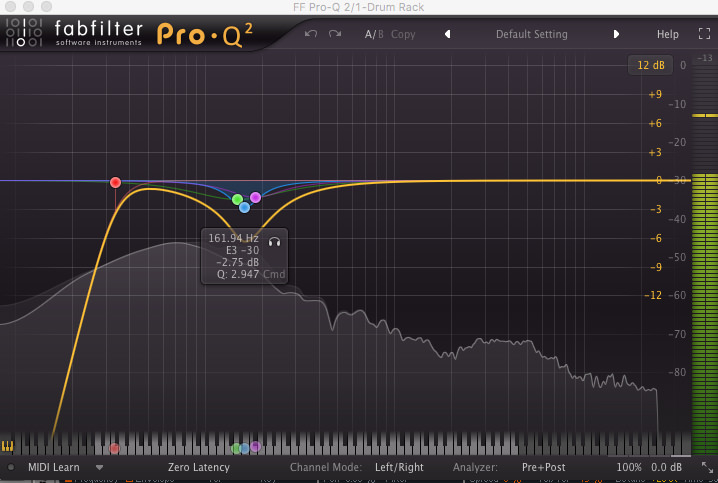
Step 2
Next we add Closed Hat 1 and place hits in the offbeat. We tweak the envelope slightly, softening the attack and reducing the sustain.
Then we add OH 1 placing hits on the beats, we again take up the attack and bring down the sustain but push up the release.
We also add an LFO tool to duck it slightly, so we’re mainly hearing the tail of the hat. This adds a nice splash of high frequency to the kicks.


Step 3
We add SideStick Linndrum placing this on a separate channel. We add hits on the first upbeat and a 16th before the second upbeat, adding a nice variation and syncopation to proceedings.
Placing the sample on a separate channel means we can add some track delay, only around -4.00 ms is needed, meaning when the stick and kick play together the transients don’t clash. We also knock some of the tops off the stick with a Fabfilter Simplon low pass, and add some reverb with the Pro-R.


Step 4
Now to add some extra flourishes to the drums.
First, a detuned snare, using Snare 1, placing a hit in the first offbeat, we transpose the snare down -14 semitones and bring down the Sustain and Release. We also add an instance of Valhalla’s Vintage Verb to the snare for a long and effected reverb sound.
We also add Tom Lo, adding a couple of hits every 2 bars. We detune the sample -5 semitones so it’s playing an A note (+3 semitones up from the root, so in keeping with our F# minor key), knock some of the transient off with the Attack and take off some of the tops with an instance of Fabfilter Simplon.
Then we add Clap 1, transposing +4 semitones and placing a hit on the final upbeat of the bar, but only every 2 bars. Again we add a big reverb with Vintage Verb. Spacing these percussion incidentals out in this way means when we have huge reverbs there is plenty of space for the tail, which adds the necessary atmosphere.
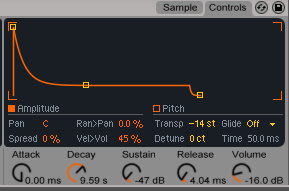
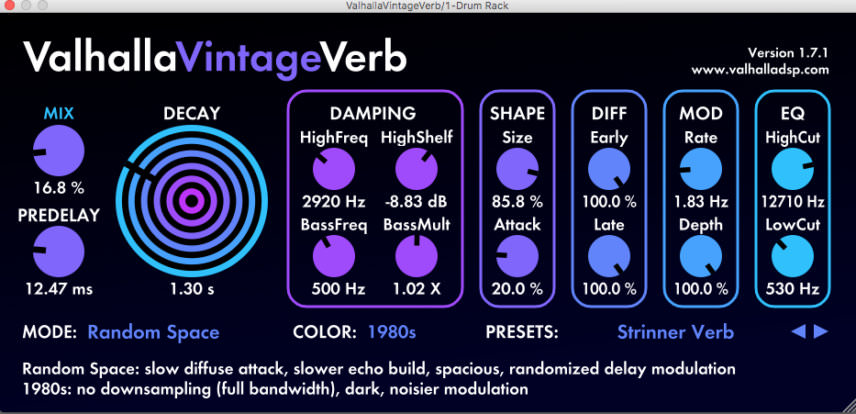
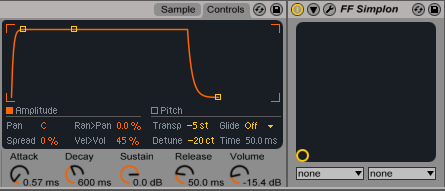
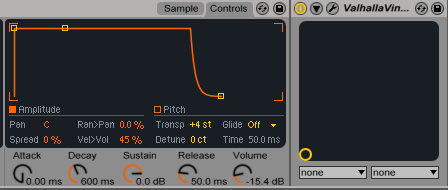
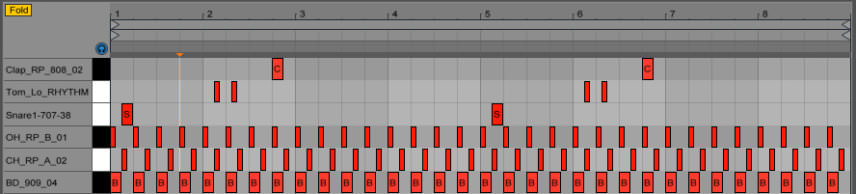
Step 5
Next we add an instance of Ableton’s Analog (though any synth with a Noise oscillator is essentially all we need).
We turn off Osc1 & Osc2, turn on the Noise, tighten up the Filter envelope and then add 16th note programming.
We automate the filter as below to add atmospheric texture to the beat. We add an Auto Pan for some stereo movement, once again another big reverb and an EQ to cut anything below 300Hz.

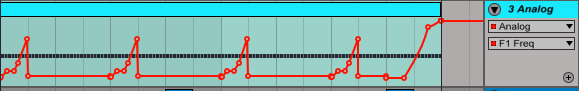
Step 6
Lastly, and the icing on the cake, we add Cowbell to a Simpler device on a separate channel. The sample is a C#, we tune it down -1 semitone, so when we play a C note on the keyboard it plays a C note back. This makes it easier to play on the keyboard.
We add a MIDI file with an F# note, and D notes an octave above and below. We drag the notes out so they’re half a bar long, and add an Arpeggiator device, setting the Rate to 1/16, Style to Down & Up, Steps 1 and Distance +24 st.
We tweak the envelope back on the Simpler, bringing down the Decay and Sustain for a more staccato sound. Adding some Bit Reduction and Downsampling via the Redux device, we also add (yet another) Valhalla Verb, some Ping Pong delay and finally an EQ with a high shelf dip and cutting the lows.