In the latest Beat Dissected, we show how mixing found sound elements with conventional drum hits can create a groove full of character.
Beat Dissected is a regular series in which we deconstruct drum patterns, showing you how to program them in any DAW. Just copy our grid in your own software to recreate the loop.
Here’s the beat we’re building today:
Spec
Tempo
122-128 bpmSwing
55%Sounds
Analogue drum machine samples and Found SoundsStep 1
We’ll start with a dusty kick drum sample, processed with light tape saturation to give it a bit of a dirtier, grittier sound and help it sit with the other elements. We’ve programmed a steady four-to-the-floor rhythm with an off-grid ghost note inserted in the second bar to get the groove going.
We’re not using a found sound for the kick because we want to lay down a solid backbone for the beat before we add character with our found elements. Although there’s no reason why you couldn’t use a found sound here if you have something appropriate, it’s harder to find suitable sounds for kicks than the higher-frequency percussive elements we’ll add later. If you really want to introduce a found element, try layering something on top of the kick drums to add character.
Audio PlayerStep 2
Next up, we’ll add the first two of our found sound samples, both collected from various impact recordings of wood/plastic/metal sheets. The processing is just a simple case of EQing and pitching. We’ve pitched the samples so that one assumes the role of a ‘low tom’ and the other as a ‘conga’-type sound.
The pattern itself is a very straightforward layout – we’re being careful to leave room for the other elements here. Note how the timing of the hits is loose and off the grid to add interest to the pattern.
Audio PlayerStep 3
Next up, we’ve selected a dirty, noisy hi-hat and a punchy clap. Analogue sounds tend to work well with found sound hits. Light saturation can again help to tie things together.
The patterns are fairly simple here, with the hi-hat playing on each offbeat and the clap working around the conga-style found sound hit.
At this stage we have the basic framework laid out. The beat already works quite well, but there’s enough room left to add more elements.
Audio PlayerStep 4
A few more found sound samples come in to play in the next step. Here we’ve added a a ‘scrape’ sound (titled FX2 in our project) and a couple more organic impact sounds, labelled PERC2 and PERC3. These are fairly subtle in the grand scheme of things, but add a lot of character to the groove.
Step 5
The finishing touch comes via a field recording of street traffic with a long tail, pitched down. This
assumes the role of a hi-hat/reverbed FX hybrid. Triggering multiple times in close succession, the FX hit adds a warehouse vibe to the whole mix.
We’ve simply applied a gentle limiter on the drum bus, but you can go in any direction you like with the overall drum sub-mix here. Subtle SSL-style glue compression can work well, or you could go in the opposite direction with saturation and heavy, coloured compression.
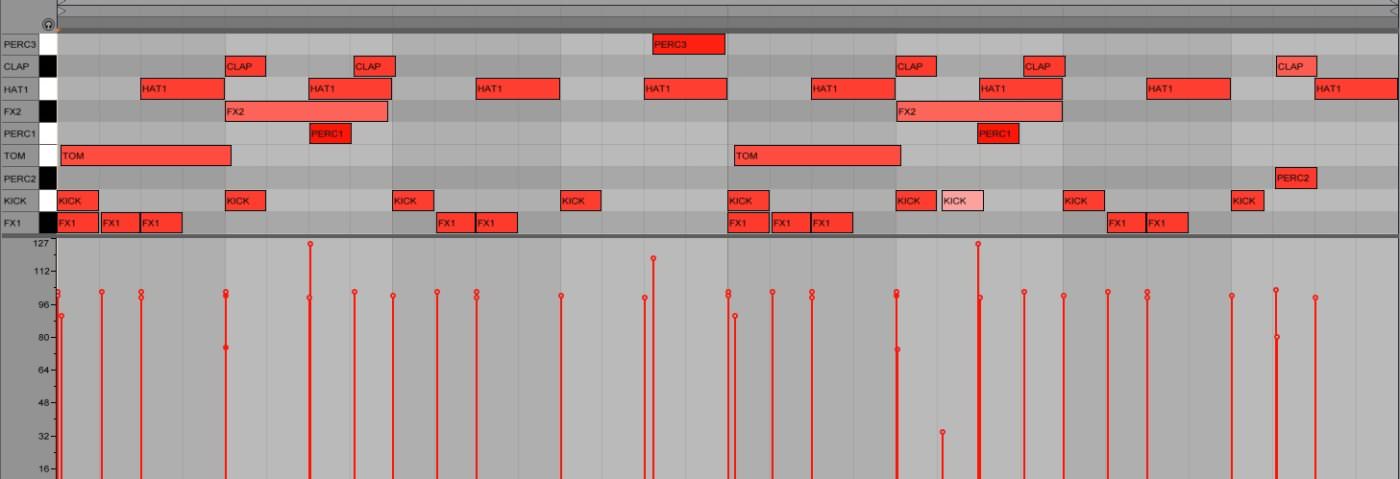
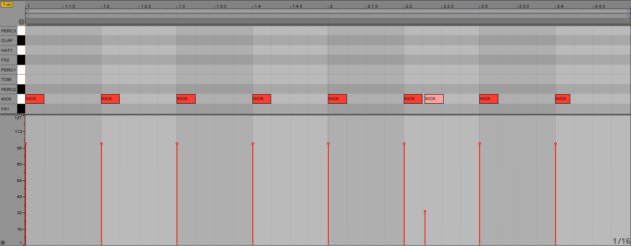
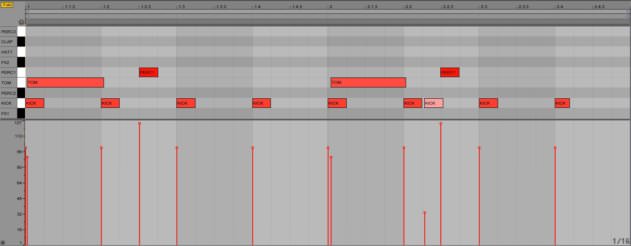
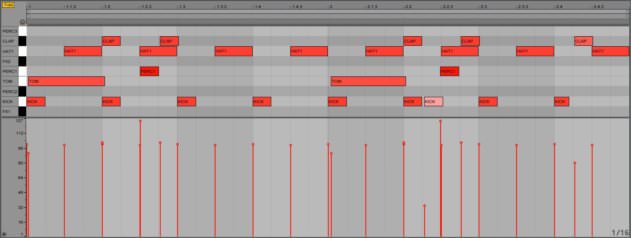
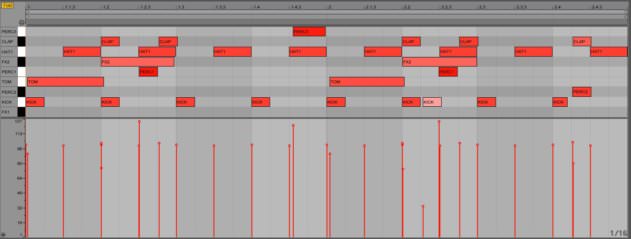
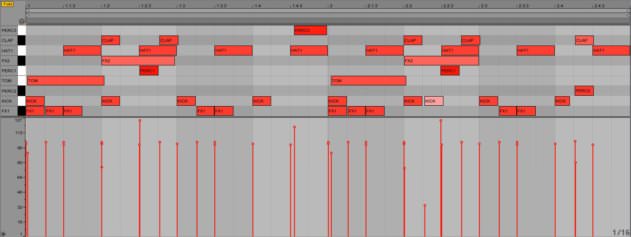
07.32 AM
I like it 🙂 TY!
07.17 PM
Hi, these beats dissected are immensely useful (as are the all your other tutorials)! However I’ve noticed that recently a lot of your articles don’t display the images (either have to open each in a new tab, or they don’t display at all). I was wondering if this would be a quick fix, or if its something wrong with my browser?
Thanks