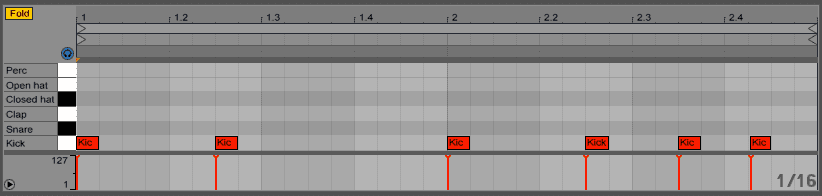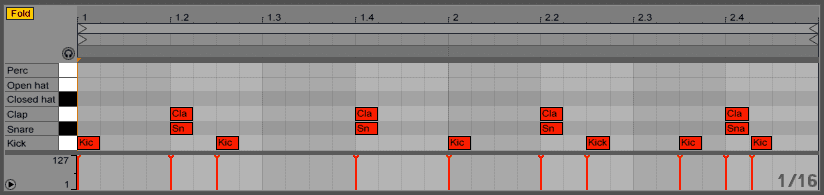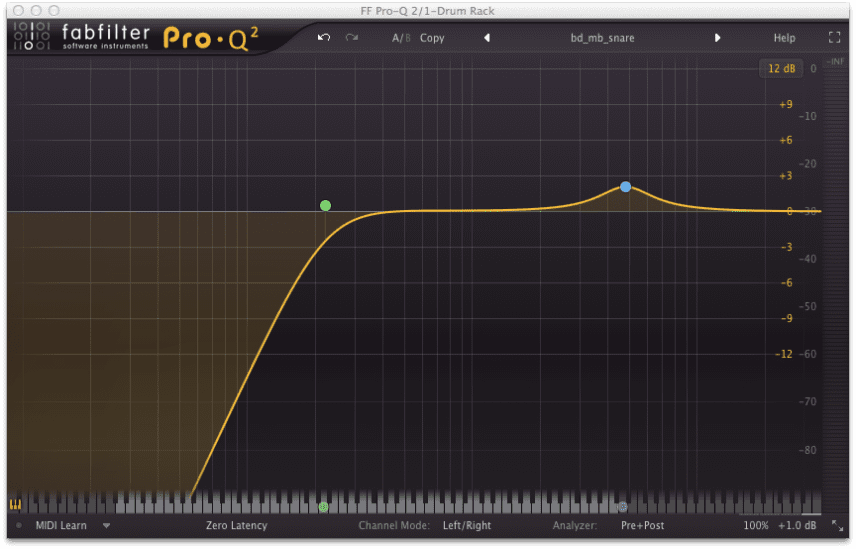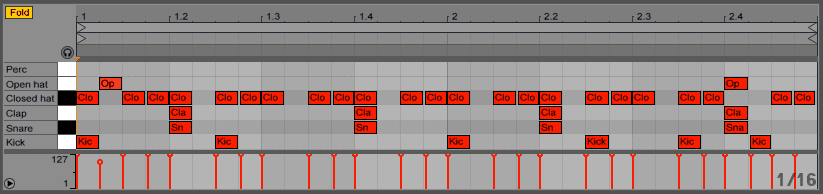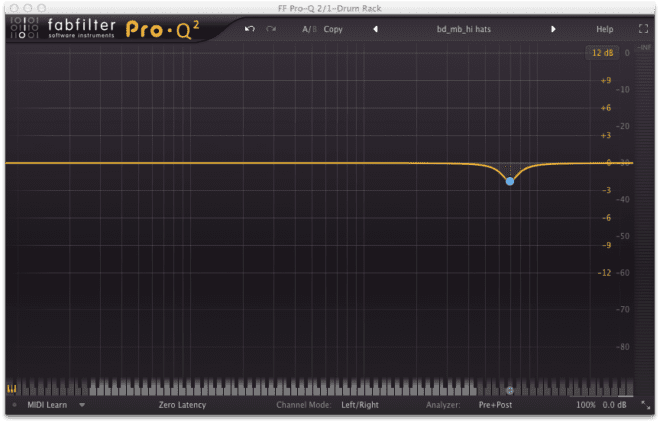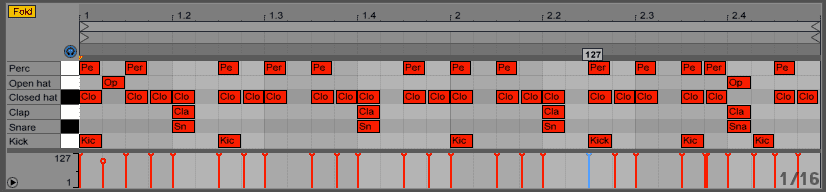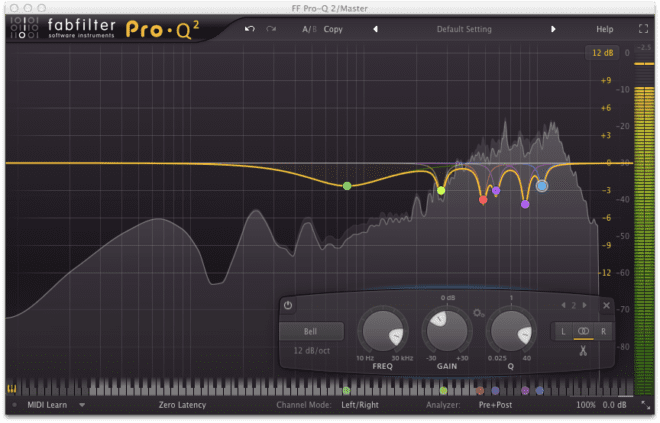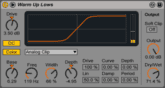In the latest Beat Dissected, we focus on Miami’s unique take on 808-driven electro, with a hip-hop twist.
Beat Dissected is a regular series in which we deconstruct drum patterns, showing you how to program them in any DAW. Just copy our grid in your own software to recreate the loop.
Here’s the beat we’re building today:
Spec
Tempo
130-135 bpmSwing
50%Sounds
Mainly straight Roland TR-808 samplesStep 1
The whole beat is based around the iconic drum machine of Miami bass: the Roland TR-808. The kick has a fairly present transient and long release. The classic long-decay 808 kick works really well for this genre.
For processing, we’ve simply added SoundToys’ Little Radiator. This gives the bass a little bit of saturation, giving the kick a little bit more weight on the bottom end. The placement of the kicks will start to make a lot more sense once we add the snare and clap in the next step.
Step 2
Our snare and clap double up, playing the same pattern – on the second and third hit of each bar – for a hybrid sound. We’ve also layered a rimshot sample as part of the snare hit. The rimshot is to add extra character to the snare, but this option can be left out if you prefer a more straightforward 808 sound.
For processing, we’ve used Slate Digital’s Virtual Mix Rack, Revival, to help bring out the high end of the snare. We’ve also added Fabfilter Pro-Q 2 to cut off some of the low end as well as boosting around 4.7 kHz for some extra presence. We’ve added Little Radiator for a bit of saturation, and at the end of the chain we’ve put a reverb from Ableton using a built-in preset, ‘Drums Room’, slightly tweaked it so it’s tucked underneath the snare. The reverb gives the snare a little extra character and depth.
Audio PlayerStep 3
The hats are simply 808 closed and open samples with very little processing other than Pro-Q 2 to tame some harsh frequencies around 6.8 kHz.
The pattern mainly comprises 16th-note closed hats, with a couple of open hits thrown in. What’s probably even more important than the open hat placement is the use of gaps between the closed hats. These short, 16th-note rests help to give a jerky, slightly disjointed feel to the groove.
Step 4
The percussion is the final drum element, playing an important role in adding a rhythmic complexity to the beat. Any kind of zap, rimshot or 80s electro hit can work here.
The placement is subject to personal taste, but as you can see, we’ve avoided filling in the gaps we left in the previous step. Most of our hits play on eighth notes, but you can experiment here to find something that suits the other parts in your track. It’s often effective if this kind of percussion part plays around a bassline or lead synth.
Audio PlayerStep 5
There’s quite a lot of drum bus processing applied to this beat. First off, we’ve used FabFilter Saturn, in which we’ve created a four-band, tape-style saturation setting. We’ve brought down some of the low mids slightly to reduce muddiness, reduced the high mids to help control harshness, and boosted some of the highs to give it some shine.
Ableton’s Saturator is used, set to the ‘Warm Up Lows’ preset, to help boost some of the low end without being too harsh. This also gives the beat an overall loudness boost.
Pro-Q 2 is once again used to shape some of the high end.
Finally, AOM’s Invisible Limiter is used with an input gain of about 2.5 dB to help maximise the overall level of the beat.
Audio Player