The legendary Digital Mystikz crew provide the inspiration for our latest guide to drum programming. This old school dubstep beat uses complex percussion patterns to create a deep, subtle groove.
Beat Dissected is a regular series which deconstructs drum patterns, showing you how to recreate them in any DAW. Just copy the grids in your own software to recreate the loop.
Here’s the complete beat we’ll be making this week:
Audio Player
Spec
Tempo
140bpm
Swing
50%
Sounds
mixture of acoustic and electronic hits
Step 1
We’ll start with a very raw, hollow-sounding kick sample with lots of low end and enough thump to power through the mix (check out ‘Goblin’ by Coki for an example of the type of kick sound we’re after here). The kick pattern is a simple rhythm with some offbeats towards the end to increase the groove. The last kick in the pattern is triggered at a lower velocity to provide a subtle variation. (Note that the grids in this Beats Dissected example are set at 32 divisions. Click the images to enlarge.)
Audio PlayerStep 2
The layered snare/clap uses two samples: a weighty electronic snare with lots of low end (especially around 160-200Hz) and a clap with some reverb added. The weight of the snare sample helps the snare/clap bounce off the kick pattern. The clap is high-pass filtered so it fills the higher frequencies. The combined hit is placed on the third beat of each bar, giving the distinctive half-time dubstep feel.
Audio PlayerStep 3
The hi-hats and shaker are a mixture of acoustic samples and drum machine hits. The syncopated electronic hits and shaker provide the main groove, which is enhanced by subtle velocity changes. The acoustic open hat adds a more organic element. Note how the shaker and hi-hats pause momentarily on the 3rd beat of each bar, giving the snare/clap space to breathe.
Audio PlayerStep 4
The tambourine pattern consists of two samples, one slightly higher in pitch than the other. Tambourines and other organic percussion instruments like shakers, congas and bongos are common in mellower dubstep tracks, creating a more ‘dubbed-out’ sound compared to artists like Skrillex and Rusko or labels such as Never Say Die and Rottun.
Step 5
We already have the basis of a solid beat, but for a busier, more complex groove we can still find space for more elements. We’ll add two cajón samples, both low-cut EQd at approximately 100Hz to remove the booming low-end, which would otherwise overlap and clash with the kick drum. It’s important to add these elements when your other musical elements are in the mix: you don’t want to overfill the production.
Step 6
Finally, let’s add a dubby effect using an acoustic snare drum sample. This snare only hits once in the two-bar loop, but it feeds Ableton’s Filter Delay plugin to add a unique echo effect. A hint of compression tames the dynamic range of the echo, while a small amount of overdrive gives the whole thing a gritty, retro feel.
Audio Player
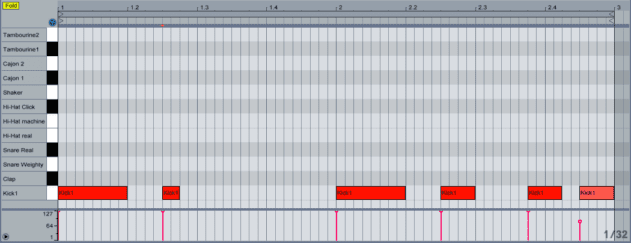
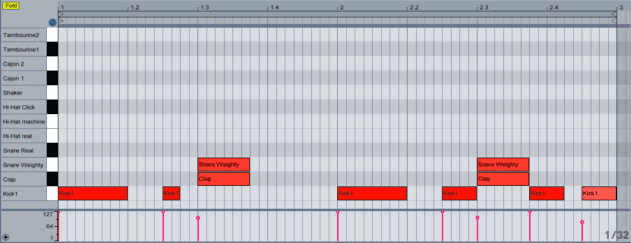
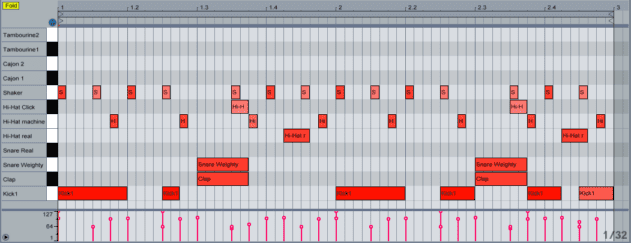
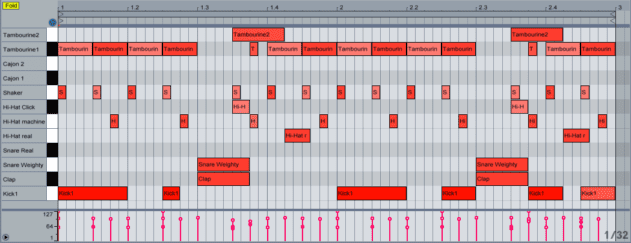
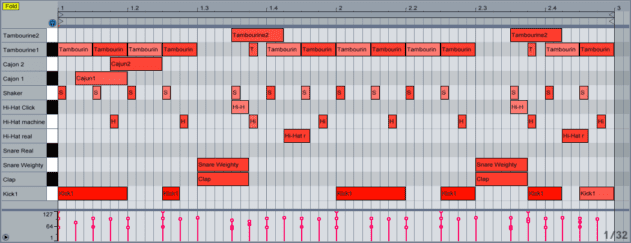
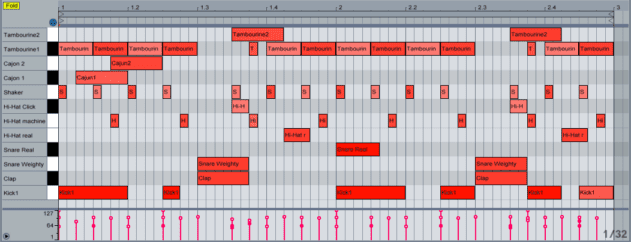
05.55 PM
Nice! well described
06.16 PM
Thanks again 🙂
11.52 PM
Man these features are awesome! Keep up the good work
07.16 PM
is it possible to download the samples for this?
10.41 AM
Sorry Ben, this beat’s from before we gave away the samples for articles in this series. You should be able to find a few suitable samples in some of the more recent beats.
01.18 AM
What an awesome approach to decoding drum programming. If you take requests I would like to suggest breaking down some of Synkro’s percussion work. I am obsessively trying to figure his out. Such crisp, tight drum work. Cheers!
04.17 AM
can you make cooler beats like dub step