In the latest Beat Dissected, we create an 80s-inspired new wave beat.
Beat Dissected is a regular series in which we deconstruct drum patterns, showing you how to program them in any DAW. Just copy our grid in your own software to recreate the loop.
Here’s the beat we’re building today:
Spec
Tempo
110-125 bpmSwing
50%Sounds
Various Drum MachinesStep 1
The kick, sourced from a Boss DR-550 MkII drum machine, plays a familiar 80s pattern.
To shape the sound, we’ve rolled away a good portion of low end so that it isn’t too heavy. We’ve also made two precision cuts at 3 and 6 kHz to notch out unpleasant spikes while retaining the kick’s snap.
Finally, we’ve introduced a touch of lo-fi shaping using Voxengo’s Crunchessor compressor. Note the use of the Drive setting (19.1), the fairly speedy attack and release settings (31.7 and 125) and the use of the Clear style for a punchy but transparent sound – perfect for 80s recreations. The Crunchessor signal is mixed 50/50 with the dry signal.
Audio PlayerStep 2
The snare is a layered combo featuring a Linn LM-1 snare (for body and weight) overlaid with an DR-550 snare (for era-appropriate character and a big reverb tail).
A high-pass filter at around 100 Hz controls low-end overlap with the kick. A few tight cuts between 3 and 5 kHz reduce the snap that’s already supplied by the kick. A Pultec emulation cuts highs at 12 kHz for a more authentically vintage feel.
A second instance of Crunchessor roughens things up with a touch of Drive (16) on its more characterful Punch setting.
Audio PlayerStep 3
For the hi-hats we’ve selected an open and closed hat from the Boss DR-660, programmed to play 16ths. Note the different velocities, which help maintain a live feel. Note that the closed and open hats occasionally play on the same hit. This is unnatural (a real hi-hat can’t play a closed and open hit at the same time) but works for this beat.
The Fabfilter Pro-Q2 EQ plugin makes a dramatic low-end shelving cull of unnecessary signal below 1.6 kHz. This is twinned with a wide cut at around 4.6 kHz to pull back on harsh overtones. Finally, a phaser (set at 35% wet) helps give the hats a more fluid sound.
Audio PlayerStep 4
A tambourine sample reinforces the snare drum, adding both high-end definition and a lively feel. It hits a few milliseconds ahead of the snare.
A low-cut filter at around 3 kHz keeps the bottom of the mix clean while a 2 dB dip at 7 kHz helps tuck the tambourine in with the rest of the drums
Audio PlayerStep 5 – Master channel
On the drum bus the Pro-Q is used to sculpt away 3.5 dB of build at 950 Hz while the Pultec MEQ 5 cuts 3 dB around 700 Hz for a classic ‘hi-fi’ feel.
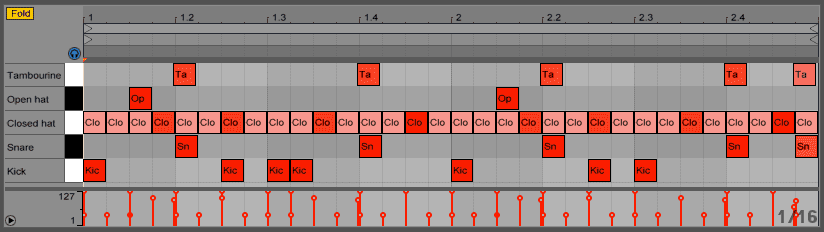
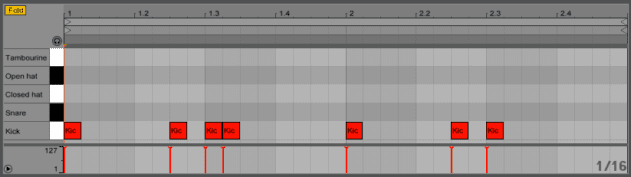
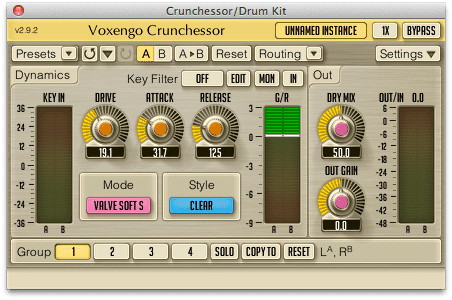
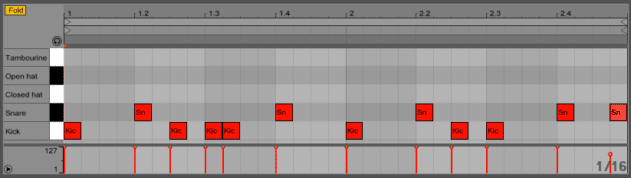
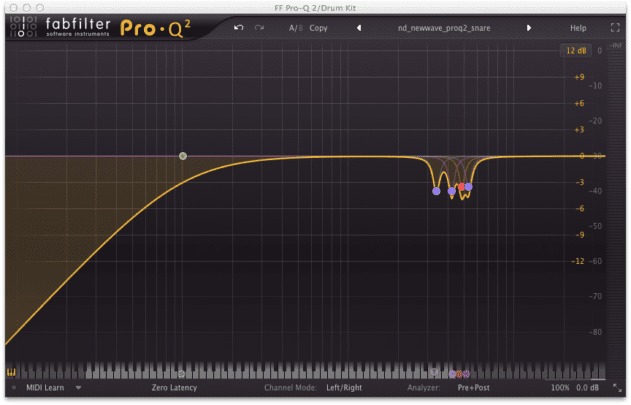

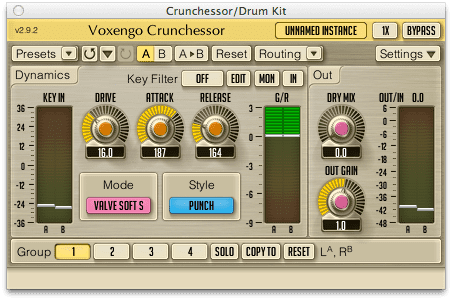
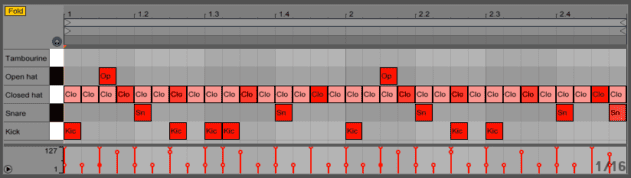
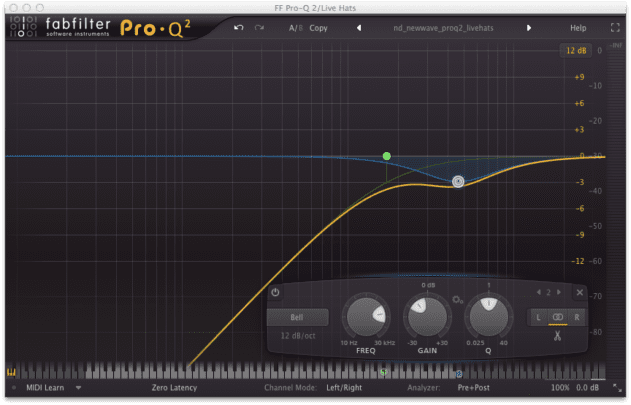
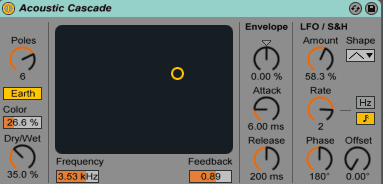
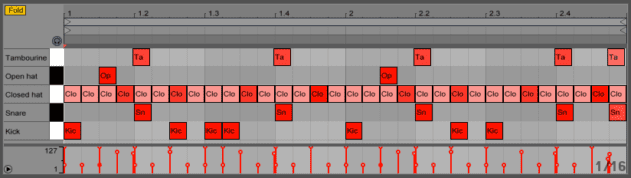
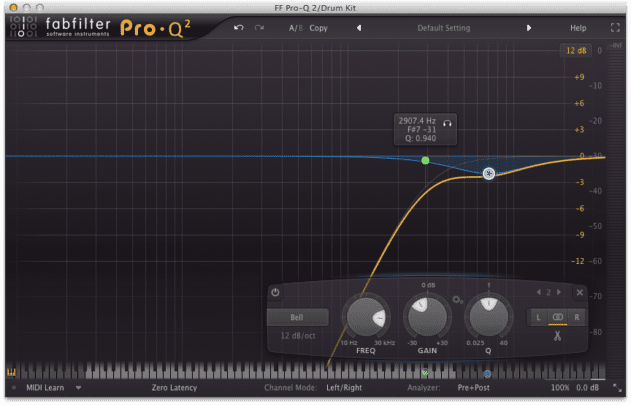
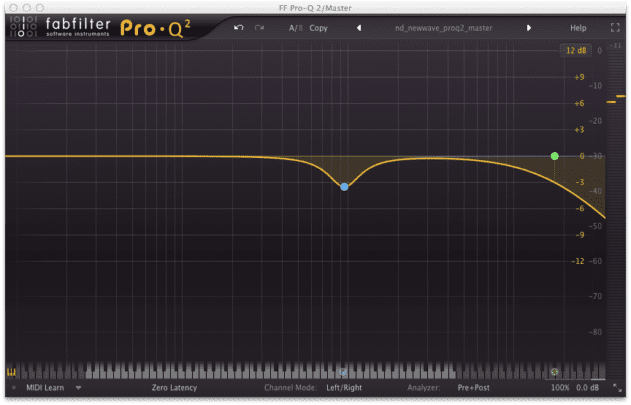

01.39 AM
like, are the audio clips broken for anyone else?
11.07 AM
tked – apologies, there was a glitch that appears to have affected the audio players for some users. We’ve fixed the problem now and the players should be working correctly across all browsers
05.01 PM
gracias! cheers from chromium
12.40 AM
Audio players are not working (firefox) 🙁
06.50 PM
That’s a great sounding pattern keep them coming.
08.15 PM
Thanks a lot for the template! Which drum machine or sample kit did you use for this project?
08.20 PM
The matter has resolved itself 🙂
09.25 PM
Hi
I can’t download the samples/project – can this be fixed?
Thanks