
u-he are makers of award-winning software synthesisers and effects including Diva, Repro-1, Zebra2, Hive, Bazille, Presswerk and Satin.
Visit U-he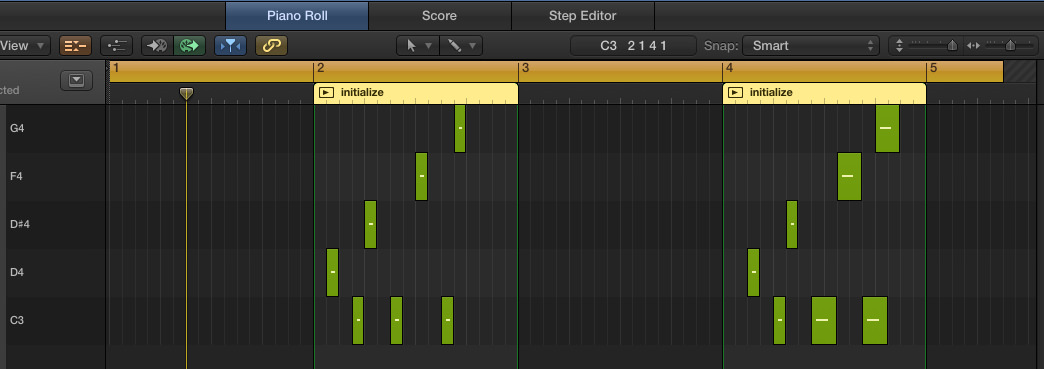

u-he are makers of award-winning software synthesisers and effects including Diva, Repro-1, Zebra2, Hive, Bazille, Presswerk and Satin.
Visit U-heSynth Secrets is a series of programming tutorials in which we show how to make a range of classic and new synth sounds using plugins such as Massive, Sylenth and Predator.
In the latest instalment of our Synth Secrets series we create an analogue-inspired lead patch which works brilliantly for house and melodic techno. We’ve chosen U-he Diva for this sound because its analogue-modelled filters are perfect for the sound we’re after. If you don’t have Diva, the crux of the sound is a sawtooth oscillator and some glide, so pretty much any virtual analogue synth should be up to the task.
Here’s an example of the sound we’ll be creating:
Audio PlayerAnd here’s the MIDI we’ve used for this walkthrough. The further apart the notes, the more dramatic the portamento effect, which is why we’ve used a hook spanning from C3 to G4:
To get started, we’ll initialise Diva using its Roland Jupiter-8 preset. Click on the Patches tab, then click on 8 Templates on the left to navigate to the templates list and select INIT Jupe-8 from the list above.
Now, click the Main tab and head to the oscillator section. Take the mix control all the way clockwise so we can only hear the output of VCO2 – a pure sawtooth wave.
Audio PlayerNow, in the filter section bring the cutoff frequency down to 50.00 and the Resonance (RES) up to 32.
Underneath the cutoff frequency slider there’s a rotary control labeled ENV 2. Push this up to 50.0 to allow ENV 2 to modulate the cutoff frequency of the filter.
In the envelope section (ANALOGUE ENV 2), take the attack (A) up to 0.22, the decay (D) to 40.00, the sustain (S) to 14.00 and leave the release (R) where it is. Experiment with the attack time here – a fast attack will give you a more plucky synth, while slower attack times will produce a much softer, dreamier sound.
Audio PlayerIn the centre panel, just above the buttons for the Main and Modifications panes, you’ll see a Mode box, which will currently be set to poly (polyphonic mode). Click the drop-down menu and change this to mono (monophonic), which means only one note can be played at a time.
Now, in the Tuning section above, turn up the Glide control to add portamento to the hook. This should be dialled to taste once again – longer glide/portamento times produce more twisted results. We’ve opted for 22.00, which adds a nice transition between the notes but maintains the melodic vibe of the hook. If you have a hook with smaller pitch transitions between notes, you could add more glide time. Alternatively, changing the GlideMode setting from time to rate will mean the glide time you set will be the same regardless of the pitch distance between notes.
Audio PlayerNow, in the effects section on the right, activate Effect 1 by clicking the circular button once, making it glow red. Click on the box where it says Chorus1 and change the effect to Plate1 to add some reverb. Bring the Wet control right down to 11.50 to make the effect much more subtle. We don’t want to drown the sound in reverb, but just add enough to make the synth more dramatic and add depth and space.
At this stage, it’s worth going back and adjusting the filter cutoff and envelope settings to suit the tempo of your track and the melody you’re playing (or programming). The portamento effect provides a large part of the character of this sound, but the filter setting is also crucial. In Diva, you can also experiment with changing the filter mode; the default mode with the Jupe-8 preset is a cascade filter emulation, but the mellow, Moog-inspired ladder filter or the brighter Korg MS-20-style Bite filter can also work well.
Audio PlayerFinally, for the sake of fitting the synth part into a final mix, we’ve added an EQ and applied a high-pass filter to clean up any muddiness on the sound, sweeping away up to 275 Hz using a 24 dB slope.
In this final example we’ve also added automation for the filter cutoff and filter envelope attack settings, and extended the length of some of the notes to create a nice transition from one pitch to the next.
Audio Player13th October, 2015

u-he are makers of award-winning software synthesisers and effects including Diva, Repro-1, Zebra2, Hive, Bazille, Presswerk and Satin.
Download the demos and try them for yourself at www.u-he.com
09.54 AM
Nice! Solid vibe
11.43 PM
anyone know how to make that pad?
09.35 AM
Hey Rob,
That pad is an audio loop taken from the Sample Magic White Label Detroit Tech release. Though keep your eyes peeled for a forthcoming Synth Secrets looking at resampling a rhodes chord,which should hopefully give you some good inspiration for making a sound like that.