
u-he are makers of award-winning software synthesisers and effects including Diva, Repro-1, Zebra2, Hive, Bazille, Presswerk and Satin.
Visit U-he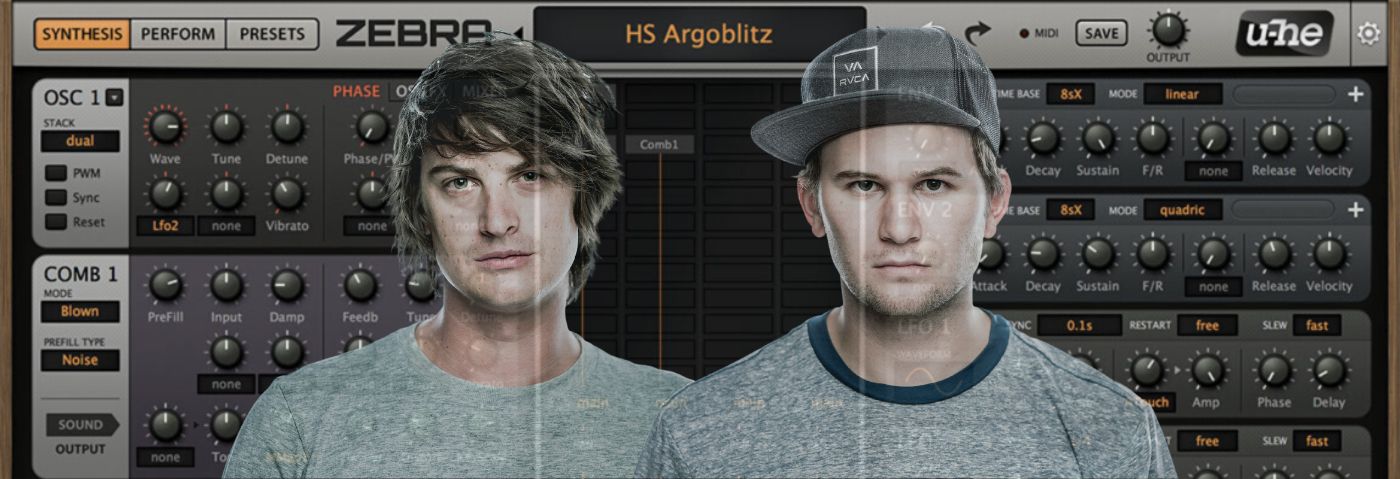

u-he are makers of award-winning software synthesisers and effects including Diva, Repro-1, Zebra2, Hive, Bazille, Presswerk and Satin.
Visit U-heThis time on Synth Secrets we’ll be walking you through how to create a bassline inspired by Camo & Krooked’s ‘Good Times Bad Times’, using u-he’s Zebra.
There are few artists in the drum & bass scene with such an unmistakable sound as Camo & Krooked. A perfect case study of their powerfully precise aesthetic is 2017’s ‘Good Times Bad Times’ which balances ultra-crisp percussion with a languid yet cutting bass. Today, we’ll be recreating that bass patch using u-he’s powerfully precise Zebra synthesizer.
Zebra is somehow equal parts Reaktor and Eurorack while being more approachable than either format. It simplifies the modular approach in a way only software can and delivers gobs of tone and an incredibly wide sonic palette thanks in part to its arsenal of spectral FX.
Let’s jump into the synth and build a bass. Here’s an example of where we want to land:
First things first, download the demo of Zebra here and install it. Then launch your DAW, set the tempo to 174 BPM, drop an instance of Zebra onto a MIDI track and program the notes you see below.
As ever, click any image to enlarge!
If you don’t want to read, you can follow along in video instead!
If you want to follow along you can download the session below:
Click on the patch browser and select init at the very bottom. This will leave us with one oscillator, one envelope, and one LFO visible.
We want clinical precision and consistency with this patch so we’ll click the Reset button on OSC 1 which will ensure that our oscillator starts at the same position of the wave with every new note. Now, on the very bottom of Zebra’s interface, change the MODE from Poly to Legato.

We like the saw wave we’ve started with. Now, we’re going to skip around a little bit in the name of instant gratification, so before we do anything more with our oscillators let’s add a filter by clicking an empty slot in the main grid underneath OSC 1 (the top centre section of Zebra) and choosing VCF1.
Leave a few empty slots between the two. You can move these around later by clicking and dragging but it doesn’t hurt to leave some space in the first place.
Now we’ll change the filter’s type from the default LP Excite to LP MidDrive. Turn the cutoff down to about ten o’clock. Next, we’ll map an envelope to the cutoff frequency by clicking underneath the first knob and switching from None to Env2. You’ll see that a new envelope magically appears in the modulator’s rack to the right. Now turn that first knob up to about two o’clock to set the modulator’s strength.
Move over to ENV 2, turn the attack up, tune decay and sustain and release down as pictured, and we’ve got a nice start.

Next, we’ll add a little additional edge to our sound. Click on an empty slot after OSC1 and select Shape1 to add a waveshaper to oscillator 1. Now, let’s move to Shape 1 and start to adjust the parameters. Change the type from Shape to T-Drive.
We want to add just a bit of edge that fades in a bit, so click underneath the first knob and select MSEG1 to make one of our multi-stage envelope generators a modulator for our shaper. Turn the knob all the way up to increase the modulator’s strength.
If you click on MSEG 1 at the bottom of the interface, the multi-stage envelope editor will appear. Note that by command+clicking on the envelope you can add new points, and you’ll notice you can zoom out to create an infinitely long, infinitely complex envelope if you want. That’s a lot of power.

Turn the Depth, Edge, Output, and HiOut up to match the settings below and note the subtle but useful change in tone.

Here’s what we’ve got now:
Head back to OSC 1 and let’s visit one of Zebra’s most powerful tools – the OSC FX section. Here’s where you find a variety of ways to warp a simple wave into unrecognizable territories. By all means, select different modes and play with the strength of the effects to see what it’s capable of. Then select the Scale mode and turn it to about 2 o’clock to add some more harmonic richness.

Then move over to the MIXER tab and crank the volume up a bit to make sure this thing hits hard.

Below Shape 2 in the centre grid, add another oscillator. Hit the PWM switch to turn our saw wave into something very close to a square. Then click Reset to make sure the oscillator resets with each new note.
Notice at the bottom of Zebra’s interface there’s yet another grid, this one being the FX Grid. Right-click on ModFX1 and select “remove.” Then click on the empty slot and select Rev1 to add a reverb
Change the settings to match what you see here… and I think we’ve arrived.

Here’s the final patch:
Let’s add a beat made with a few Splice samples and some processing to give it context:
We’ve only just scratched the surface of Zebra – we hope you explore more deeply and unearth the right sounds for your production.
To learn more about u-he’s Zebra visit u-he’s website.
Want to learn how to make a tech-house bassline with u-he’s Re-Pro 1? Check out Attack’s tutorial.
10th March, 2023

u-he are makers of award-winning software synthesisers and effects including Diva, Repro-1, Zebra2, Hive, Bazille, Presswerk and Satin.
Download the demos and try them for yourself at www.u-he.com