
u-he are makers of award-winning software synthesisers and effects including Diva, Repro-1, Zebra2, Hive, Bazille, Presswerk and Satin.
Visit U-he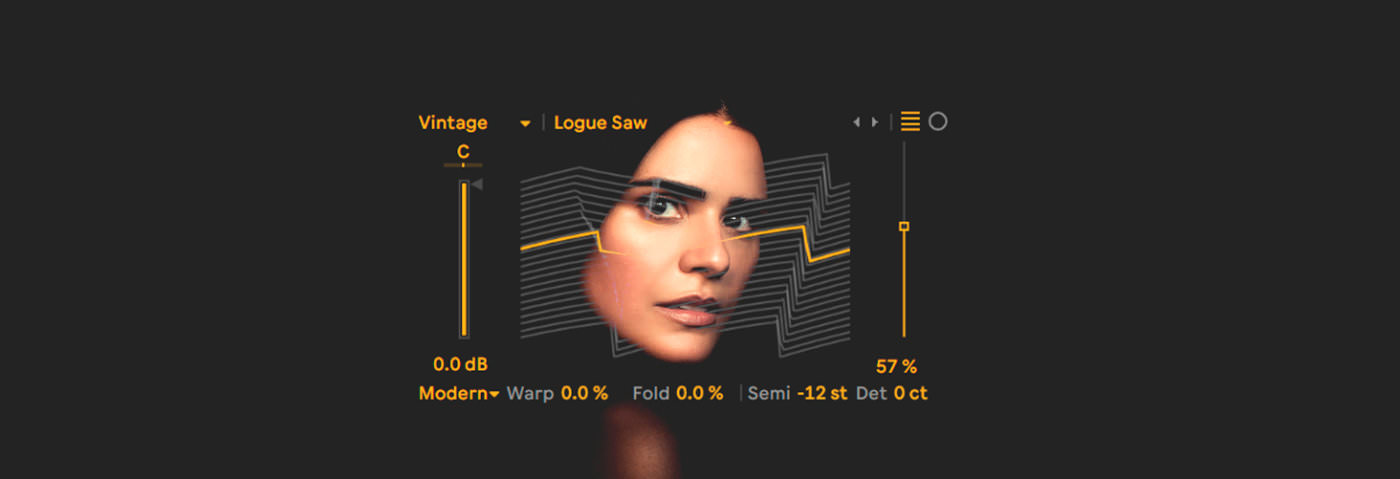

u-he are makers of award-winning software synthesisers and effects including Diva, Repro-1, Zebra2, Hive, Bazille, Presswerk and Satin.
Visit U-heIn this Synth Secrets, we’re going to make a bassline in the style of ANNA’s ‘Forever Ravers’, a standout tune from last year released on Kompact Extra.
For many of us, the main feature of ANNA’s searing production Forever Ravers will easily be the memorable lyrics: ‘We’re fucking ravers, we’re fucking ravers, fucking ravers, we’re fucking ravers, fucking ravers, fucking ravers‘. Coming from anyone else, perhaps the message would be insincere but this collaboration between ANNA and Miss Kittin has a certain quality that’s hard to dislike. Sometimes, things just work and you don’t need to look for further meaning why. Just listen and enjoy. No more, no less.
Yet the lyrics were not the only part to get the pulses racing, as it was the pounding bassline that also smashed dancefloors worldwide. The sound was originally made on Native Instruments’ Reaktor but for the purpose of this tutorial, we’ve chosen to make something similar using Ableton’s Wavetable instead. Let’s jump into this ‘Techno Gender Fluid’ bassline and create a similar sound from scratch designed to light up any dance floor.
We programmed the two bar MIDI pattern below, which is a similar 16th-note sequence to the original, but you can program anything you wish. Remember, click any image to enlarge.
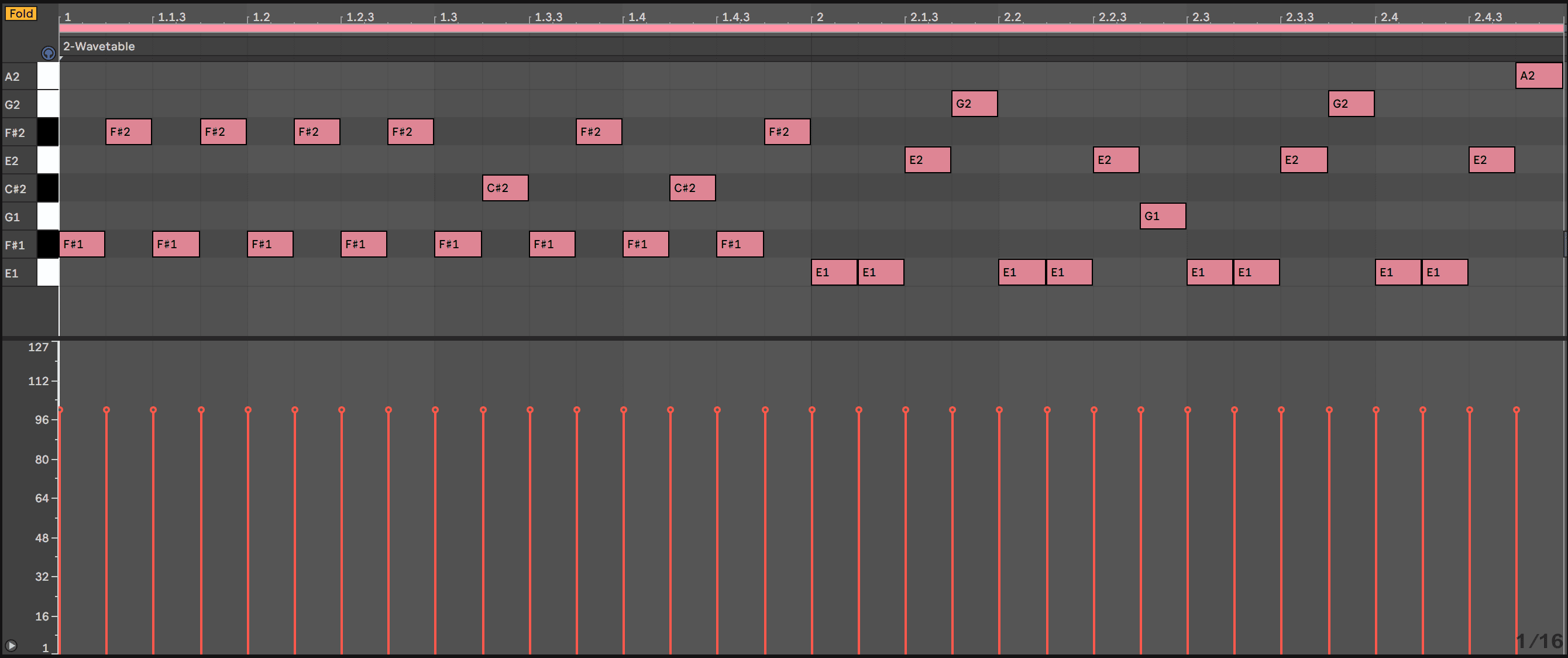
We’ll be using the above MIDI pattern to make this eight-bar loop:
Want to watch instead? Go for it! But follow us on YouTube!
Duplicate the MIDI pattern so it plays for four bars.
With our MIDI in place, load up Live’s Wavetable instrument on an empty MIDI Channel. Set the project tempo to 132 BPM.
Head to the far right of the plugin device window and set voices to Mono (click the Poly button to toggle between the two options), Glide to 25ms and choose Unison’s Classic mode with the voices at 2 and the amount to 3%.
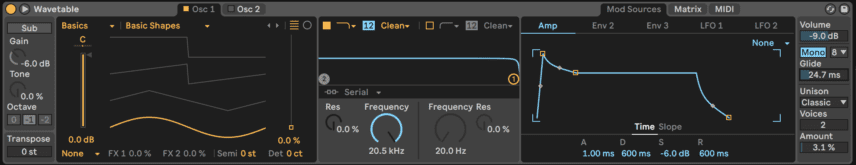
Next, assign the oscillators.
Select Osc 1 and Vintage from the wavetable categories. Immediately to the right of the categories, click the dropdown menu and select Logue Saw wavetable. Set the Semi value to -12 st and the wave position to 57%.
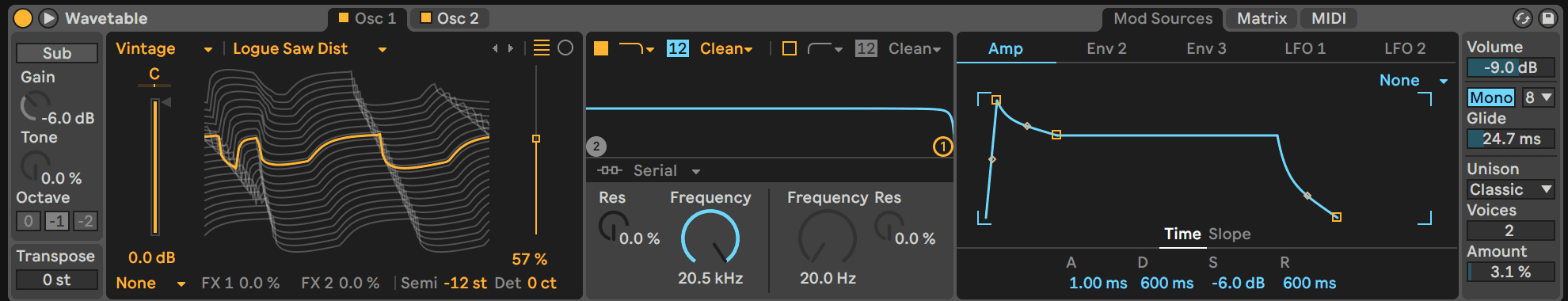
Next, activate Osc 2. We’re going to use the default wavetable. Bring the Wave Position up 67% for a simple saw wave. As in Osc 1, transpose using Semi to -12 st and detune with Det to -2 ct. Even a tiny detune value like this is enough to change the character of a sound!
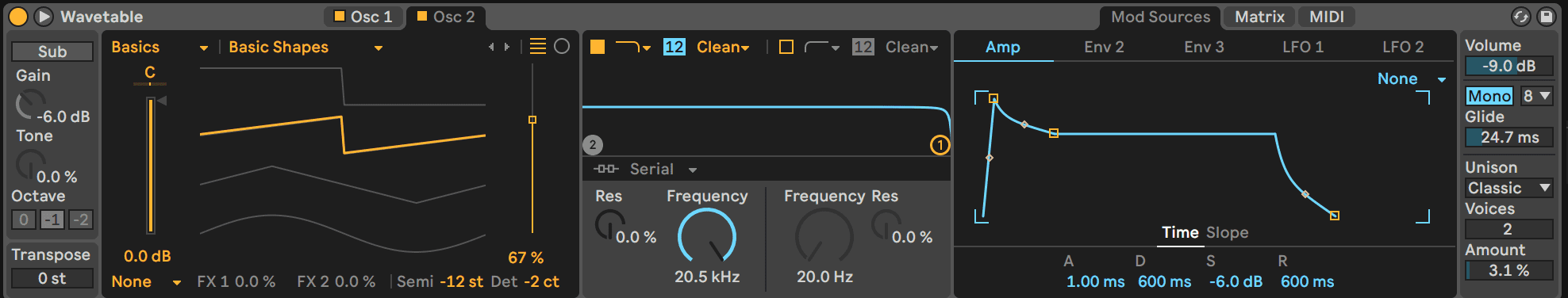
Activate the extra oscillator, Sub, by toggling the Sub switch on the far left of the device window.
Once activated, reduce the gain down to around -7.5 dB and increase the Tone to somewhere around 85%. Increasing Tone will boost our harmonics.
Lastly, drop a whole octave by setting Octave to -1.
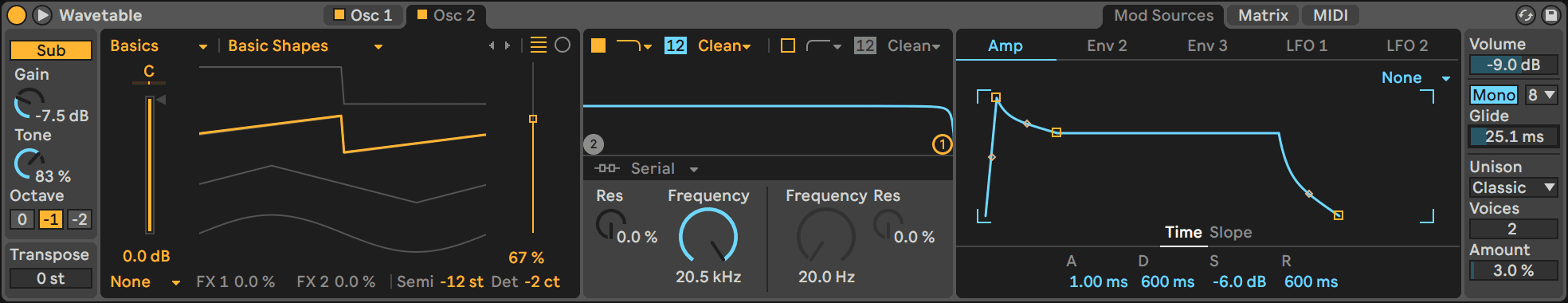
No synth sound is complete without running the signal flow through a filter, or indeed two.
In the centre of the device, window is where you can activate your filters. Begin with the low-pass filter and from the Filter Circuit drop-down menu choose MS2. This filter setting is modelled on the legendary Korg MS-20.
For now, leave the Resonance at 0%, set the Filter Slope to 24dB, bring the cutoff to around 8.90kHz, and push the Drive to somewhere around 6.40 db. As ever, feel free to experiment.
For the high-pass filter, select the PRD mode. This mode’s resonance is helpful for adding a pleasant boost at the cutoff point, providing more body in the low-end or generating harmonics at the top end.
Bring the cutoff to around 40Hz, set the resonance to 30% and push the drive by 2db.
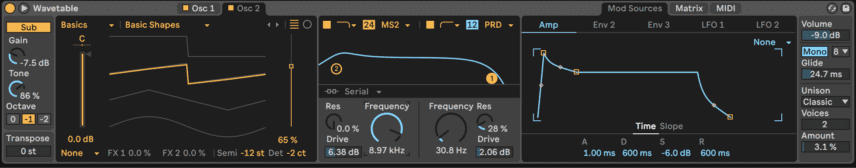
Moving along right on the device window, select the Matrix tab in the Device Title Bar. This opens the Modulation Matrix.
Click on the low-pass filter’s Frequency dial and it will display in the Modulation Matrix. Once you see it appear, dia 100 into the Env3 column as below.
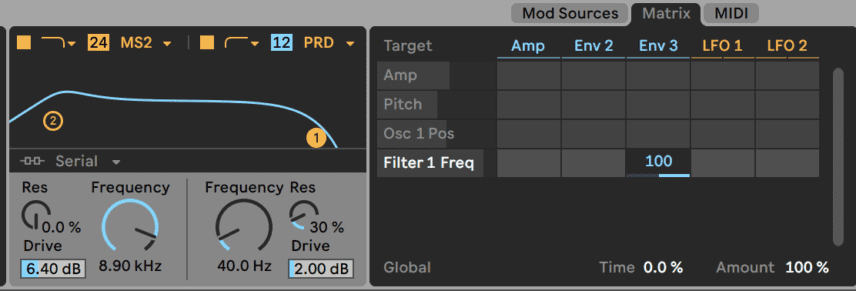
Now select Mod Sources in the Device Title Bar and choose Env 3. Its ADSR graph should appear below. Set the Attack to 0.18ms, Decay to 4s, Sustain to 40% and Release to 600ms.
The attack time is very short so that the filter opens almost as soon as a note is played. The decay is long to ensure that the filter stays open until the next note is played. Now that we have our lowpass filter opening and closing with every note, set its Cutoff to 20 Hz so you can hear this better.
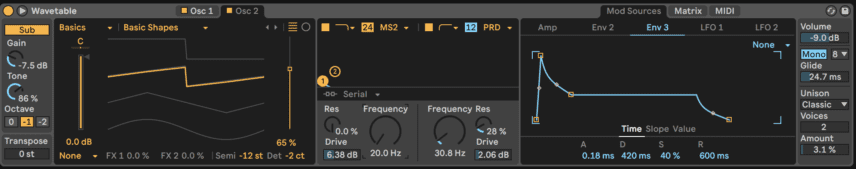
Now for the fun part! Start off by duplicating the part. We want it to loop for 8 bars.
There are two key parameters that sound great with some automation. These are the low-pass filter Resonance and the Decay parameter in Envelope 3 – the low-pass filter’s envelope.
First write in your Resonance automation. In the screengrab below our Res automation is the top automation lane. We programmed it so that the resonance is at 100% from bar 4 to bar 8. You’ll hear the squelcy sound we’re looking for.
The Decay automation is underneath. By increasing the delay in bar 5 we can really open up the filter and add some movement to your bass part. This can be effective in the arrnamgent both in the part of in a drop or intro. Experiment!
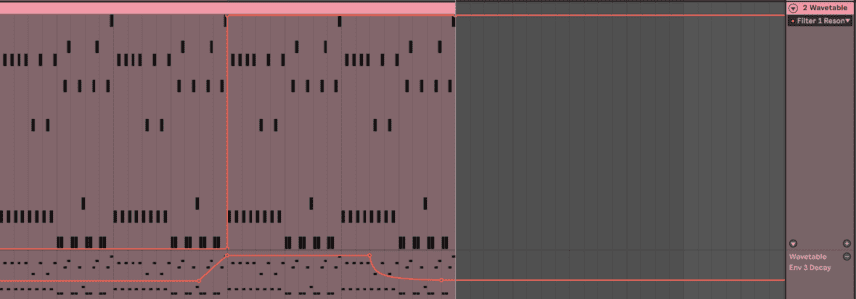
Here’s how the bass sounds:
Here’s final sound with some drums added for context:
Author Aykan Esen
3rd April, 2020

u-he are makers of award-winning software synthesisers and effects including Diva, Repro-1, Zebra2, Hive, Bazille, Presswerk and Satin.
Download the demos and try them for yourself at www.u-he.com