
u-he are makers of award-winning software synthesisers and effects including Diva, Repro-1, Zebra2, Hive, Bazille, Presswerk and Satin.
Visit U-he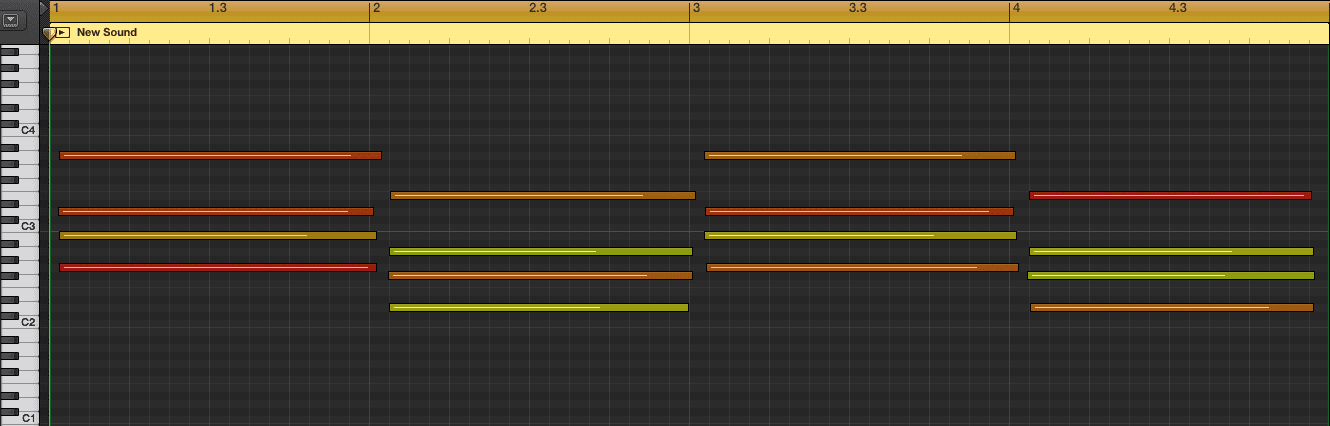

u-he are makers of award-winning software synthesisers and effects including Diva, Repro-1, Zebra2, Hive, Bazille, Presswerk and Satin.
Visit U-heSynth Secrets is a series of programming tutorials in which we show how to make a range of classic and new synth sounds using plugins such as Massive, Sylenth and Diva.
Digital soft synths are routinely criticised for exhibiting a stale or lifeless sonic character, particularly when compared to the classic analogue synths of the 70s and 80s. However, digital synths can be just as expressive as their much-exalted hardware counterparts. Sometimes you just have to work a little harder to get there.
In this instalment of Synth Secrets, we’re going to demonstrate this by applying just a few tricks and tweaks to a preset designed within Native Instruments’ Massive. Here’s the sound we’re aiming for:
Our base preset uses all three of Massive’s oscillators, with the ‘Reducer’, ‘Electric’ and ‘Vulgar’ waveforms selected in OSC1, OSC2 and OSC3 respectively. We’re keeping OSC1 and OSC2 at root pitch, then pushing OSC3 up an octave. This is to strengthen upper harmonics in the sound, as well as to thicken things up.
Using parallel major 9 chords as our MIDI trigger, here’s how the preset sounds initially:
Audio PlayerThe sound is pretty lifeless at the moment, so let’s move swiftly on to injecting some movement and energy into it.
We’ll start by experimenting with Massive’s filter section, loading up an instance of the ‘Daft’ filter on the first of its two slots. This is a low-pass filter type, so we can use it to gradually pull away the upper harmonics in the sound.
We do this by dropping the ENV1 modulation source onto Filter 1’s cutoff modulation slot, setting the cutoff to around 10 o’clock, increasing modulation and resonance, then beginning to shape the envelope itself. Here’s how this sounds:
Audio PlayerWe’ve quickly added some flow to the chords, which start off reasonably brightly then darken up over the course of their note durations. We can add some extra resonant warmth by putting Massive’s filters in series, meaning the sound will be fed from Filter 1 into Filter 2.
We select the ‘Daft’ filter again in Filter 2 and set the cutoff, resonance and modulation amount as shown below.
Audio PlayerWe can add even more movement and analogue-style instability to the sound by taking advantage of an acoustic phenomenon known as ‘beating’, wherein two identically pitched sounds are detuned from one another, resulting in a subtle phasing effect.
You don’t need to detune the oscillators by much to get the effect, so we’ll push the pitch of OSC2 down by just 2 cents and OSC3 up by 1 cent. You can hear the beating even with this subtle detuning in place:
Audio PlayerFor an even stronger effect than this, we can use Massive’s Unisono function to add detuned copies of our three base oscillators. This will give us a much fuller sound to work with. To do this, we’ll set the detune amount to 6 cents and drag the slider slowly to the right until we hit a sweet spot – in this case, somewhere around 15% of the full amount works well:
Audio PlayerThings are starting to shape up nicely, but we want to add even more body and weight. Firstly, within the same Voicing tab, we can turn on the Wavetable Position function and push the slider up to around 40%.
Every selectable wavetable within Massive actually contains a blend of waveforms, which you can move through using the Wt-position dial on each oscillator. The Wavetable Position setting within the Voicing tab separates out the individual wavetable positions for the oscillators per Unisono layer, so we can end up with a much fuller effect resulting from the blend of different waveforms, rather than simple duplicates of the three base oscillators.
We’re also going to add some bass EQ and a touch of treble, as well as increasing the Feedback setting to around 9 o’clock, which feeds some of the output of the three base oscillators back into the amplifier section. This adds weight as well as muddying the sound, so you need to be careful with the amount – a little mud is a good thing for our purposes here, but we don’t want to go overboard.
Adding a touch of Sine and Parabolic Waveshaping using Massive’s two effects inserts, plus further subtle distortion from the Phase Modulation Oscillator, gives us this:
Audio PlayerNow that we’ve got a fuller spectral distribution to our sound, we also want to give it some stereo width. Going back to the Voicing tab, we can dial in a subtle Pan Position shift to the left, which spreads out our Unisono layers from the centre of the stereo image, widening the sound just a touch.
Adding a bit of Massive’s ‘Reverb Small’ and ‘Chorus Ensemble’ send effects helps to place the sound in a small virtual space, as well as bringing up some welcome warble to the phases of all the oscillator signals present. Here’s how things are shaping up now:
Audio PlayerFinally, Massive offers up some interesting modulation options that are dependent on the MIDI notes being used to trigger it, giving you expressive control to change the sound it produces per note.
We’ve added a small amount of velocity sensitivity to key areas such as the filter cutoffs, resonance and waveshaping drive amounts, as well as the random function. This introduces true unpredictability to the sound, giving you a different result every time a new note is triggered – we’re using it pretty subtly here but it helps to give the sound more of a life of its own.
To heighten the warbly, tape-style flutter effect here, we’ve added some simple LFO modulation to the pitches of the three oscillators, from 65 up to 125 cents, and we’re controlling the speed of the LFO with another LFO plus a little random modulation. This makes sure the vari-speed effect will shift and change from note to note, rather than remaining a static modulation.
Dialling in just a little bit of tape noise to finish things off gives us the final result:
Audio PlayerSo, there you go: six steps is all that’s between you and warm, expressive and sort-of-analogue sound. The results are a long way from the typically cold, harsh sounds associated with digital synths.
Author Niall McCallum, co-founder of ModeAudio.
29th November, 2016

u-he are makers of award-winning software synthesisers and effects including Diva, Repro-1, Zebra2, Hive, Bazille, Presswerk and Satin.
Download the demos and try them for yourself at www.u-he.com
08.54 PM
Technically those chords are “add 9” chords. When you say “major 9” you are implying that the major 7th is in the chord, and it isn’t here.
Cmaj + min/dom/flat7th + 9th = C9
Cmaj + maj7th + 9th = Cmaj9
Cmaj + (no 7th) + 9th = Cadd9
C + (no 3rd) + 5th + (no 7th) + 9th = Csus2
04.25 PM
Niall! Great work here – wouldn’t expect anything less. Quick question – where would you place the two insert effects in the routing matrix? Thanks!